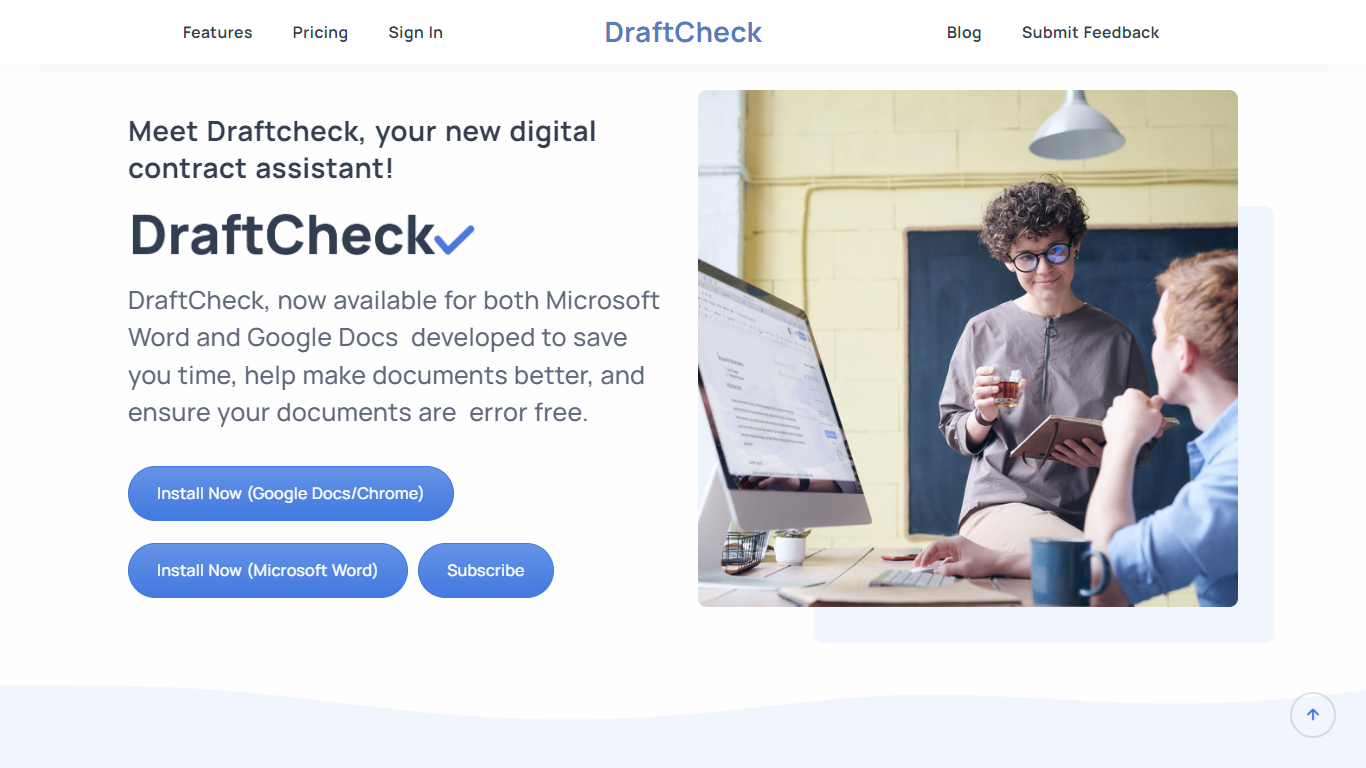
Last updated 05-03-2024
Category:
Reviews:
Join thousands of AI enthusiasts in the World of AI!
DraftCheck
DraftCheck is an innovative digital assistant designed for legal professionals and contract managers who require a robust tool to streamline their contract review process. Available as an add-on for both Microsoft Word and Google Docs, DraftCheck utilizes state-of-the-art artificial intelligence and rules-based logic to detect and correct errors in your contracts.
This powerful tool assists in catching formatting errors, cross-references, term definitions, inconsistencies, and much more. It allows users to stay organized and mitigates risks by ensuring that documents are clean, clear, and error-free. The software operates locally on your machine, safeguarding your privacy by ensuring that documents and data never leave your computer.
With features like automated review, multi-document defined terms check, contract history, continuous scanning, and upcoming document scoring, DraftCheck is the optimal solution for saving time and money while maintaining high accuracy in legal documentation. To top it off, they offer a 30-day free trial, followed by an affordable subscription plan at only $20 per month.
Automated Review: Utilizes AI to detect drafting errors with a single click.
Multi-Document Defined Terms Check: Ensures consistency across multiple related contracts.
Document Scoring: (Coming Soon) Offers a metric to assess the readiness of a document for sharing.
Contract History & Continuous Scanning: Tracks changes and ensures corrections are reflected in related areas.
Privacy-Focused: Processes documents locally to keep sensitive information secure.
1) What is DraftCheck?
DraftCheck is a contract assistant tool that helps with the review and management of contractual documents, aiming to save time and ensure error-free documents.
2) What are the key features of DraftCheck?
DraftCheck offers features like Automated Review, Multi-Document Defined Terms Check, Contract History, and Continuous Scanning, with Document Scoring coming soon.
3) Which platforms are compatible with DraftCheck?
DraftCheck is available to use with Microsoft Word and Google Docs, providing flexibility for users with different workflows.
4) How does DraftCheck handle the privacy of my documents?
None of your documents or their contents leave your computer; all processing happens locally on your machine to ensure maximum privacy.
5) What is the cost of using DraftCheck after the trial period?
After a 30-day free trial, DraftCheck is available for an affordable subscription plan at just $20 per month with full access to all features.
