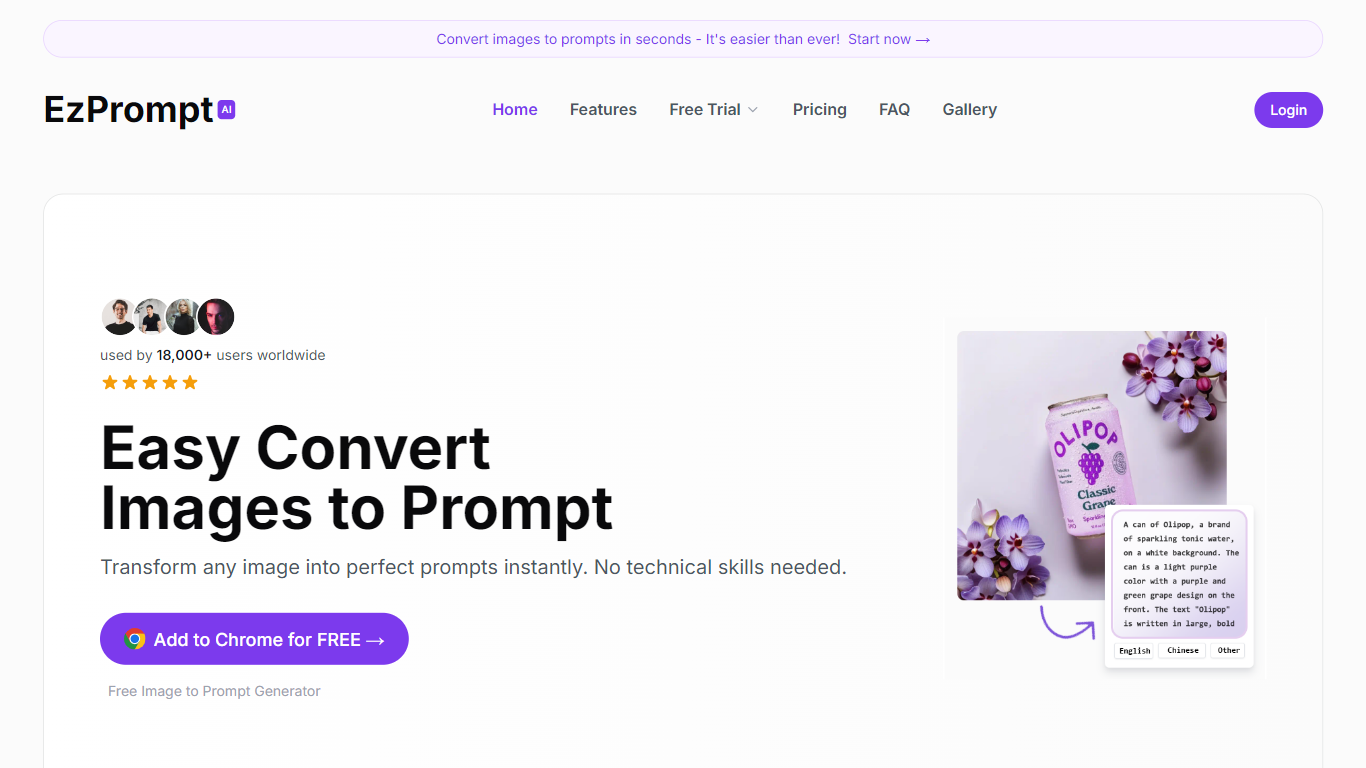
Last updated 10-23-2025
Category:
Reviews:
Join thousands of AI enthusiasts in the World of AI!
Ezprompt
The Free Image to Prompt Generator is a powerful tool designed to convert images into precise AI prompts instantly. It allows users to upload images and receive detailed prompts that can be used for various AI art generation platforms like Midjourney, Stable Diffusion, and Flux. This tool is particularly beneficial for artists, designers, and content creators who seek to enhance their creative workflows without needing extensive technical skills. By simplifying the process of prompt generation, it enables users to focus more on their creative output rather than the complexities of prompt engineering.
Targeting a diverse audience, the tool caters to both professional creators and casual users. Whether you are a digital artist looking to streamline your workflow or a hobbyist exploring AI art, this tool provides an accessible solution for generating high-quality prompts. Its user-friendly interface and one-click analysis feature make it easy for anyone to transform their images into effective prompts, regardless of their experience level.
The unique value proposition of the Free Image to Prompt Generator lies in its advanced AI technology that analyzes images in detail. This deep scene understanding allows the tool to generate prompts that accurately reflect the characteristics of the uploaded images. Users can expect professional-quality results that preserve the style and essence of their original images, making it a standout choice in the market.
Key differentiators include the platform-optimized prompt generation, which ensures that the prompts are tailored for specific AI models, enhancing the overall quality of the generated art. Additionally, the smart history management feature allows users to save and manage their prompts efficiently, ensuring that their creative journey is well-documented and easily accessible. This combination of features positions the Free Image to Prompt Generator as a leading tool in the AI art generation space.
In terms of technical implementation, the tool supports various image formats such as PNG, JPG, and WEBP, with a maximum upload size of 4MB. The AI technology behind the tool is designed to provide quick and accurate analyses, making it a reliable choice for users looking to generate prompts on the fly. With a growing user base and positive feedback from professionals in the creative industry, this tool is set to revolutionize the way artists and creators approach AI-generated art.
Transform Images into Prompts: Users can easily convert any image into a detailed prompt, making the creative process smoother and more intuitive.
Intelligent Image Analysis: The tool uses advanced AI to analyze image features, providing accurate prompts that enhance the user's creative output.
Platform-Optimized Prompts: It generates customized prompts for different AI models, ensuring optimal results and effortless creation of stunning artworks.
Professional Prompt Control Panel: Users can fine-tune their prompts with options for character descriptions, composition styles, and lighting effects, giving them comprehensive control over their creations.
Quick Recognition Anywhere: The tool allows users to analyze images directly from any webpage using drag-and-drop or right-click methods, streamlining the prompt generation process.
What is Image to Prompt?
Image to Prompt is a tool that converts images into AI prompts, helping users generate creative content easily.
What are the pricing options?
The tool offers simple and transparent pricing, including a free trial for users to try out its features.
How secure is my uploaded content?
Your uploaded content is handled securely, ensuring that your images and generated prompts are protected.
How does Image to Prompt enhance AI image generation?
It enhances AI image generation by providing detailed prompts that accurately reflect the characteristics of the uploaded images.
What details are captured in the generated prompts?
The generated prompts include key elements and characteristics of the image, such as composition, lighting, and style.
What's the process of using Image to Prompt?
To use the tool, simply upload an image, and the AI will analyze it to generate a comprehensive prompt.
Which AI models are supported?
The tool supports various AI models, including Midjourney, Stable Diffusion, and Flux.
