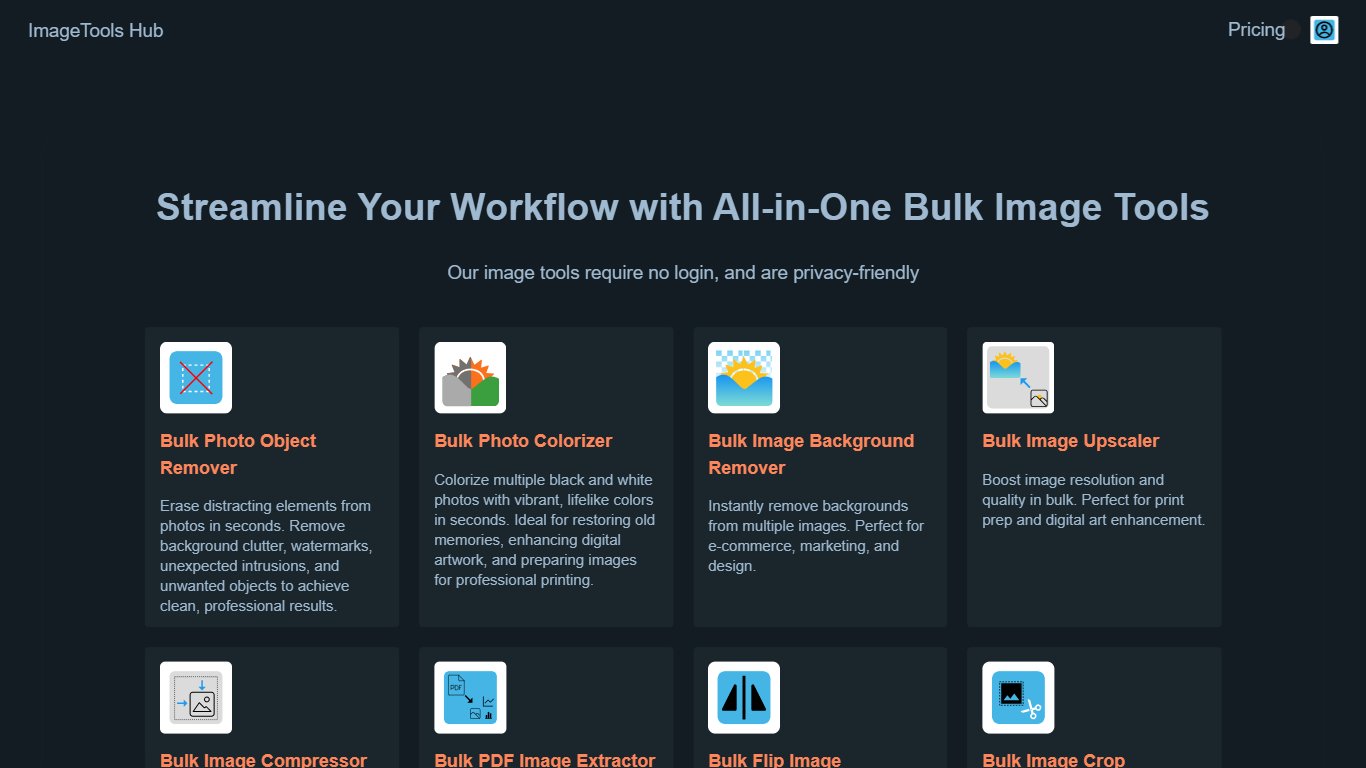
Last updated 10-23-2025
Category:
Reviews:
Join thousands of AI enthusiasts in the World of AI!
Image Tools Hub
Image Tools Hub is a comprehensive online platform designed to streamline image processing workflows through a suite of powerful bulk image tools. The core functionality includes the ability to perform various image editing tasks such as background removal, colorization, compression, and format conversion, all without the need for user login, ensuring a privacy-friendly experience. This platform primarily targets professionals in fields such as e-commerce, marketing, and design, who require efficient and effective solutions for managing large volumes of images.
The unique value proposition of Image Tools Hub lies in its all-in-one approach, offering a diverse range of tools that cater to different image processing needs. Users can enhance their images, prepare them for professional printing, or optimize them for web use, all within a single platform. Key differentiators include the ability to process images in bulk, support for popular formats like PNG, JPG, and WebP, and a commitment to user privacy through secure, in-browser processing with SSL encryption.
With features such as batch processing, instant background removal, and advanced image enhancement tools, Image Tools Hub stands out as a reliable solution for professionals seeking to improve their workflow efficiency. The platform's focus on user experience, combined with its robust technical capabilities, makes it an essential tool for anyone looking to elevate their image editing processes.
Bulk Photo Object Remover: Erase distracting elements from photos in seconds, allowing for clean and professional results without manual editing.
Bulk Photo Colorizer: Instantly colorize multiple black and white photos with lifelike colors, ideal for restoring old memories and enhancing digital artwork.
Bulk Image Background Remover: Quickly remove backgrounds from multiple images, perfect for e-commerce and marketing applications.
Bulk Image Upscaler: Enhance image resolution and quality in bulk, ensuring images are print-ready and visually appealing.
Bulk Image Compressor: Compress multiple images efficiently, supporting both lossless and lossy compression for faster loading and easier sharing.
What types of images can I process with Image Tools Hub?
Image Tools Hub supports popular image formats including PNG, JPG, and WebP, allowing users to process a wide variety of images for different applications.
Is there a need to create an account to use the tools?
No, Image Tools Hub does not require any user login, making it easy and convenient to access the tools without the hassle of account creation.
How does the bulk processing feature work?
Users can upload multiple images at once and apply the desired editing tools in bulk, significantly saving time and effort compared to manual processing.
Is my data secure while using Image Tools Hub?
Yes, Image Tools Hub employs SSL encryption to ensure that all user data and images are processed securely and privately.
Can I convert images to different formats?
Yes, the platform includes a bulk image converter that allows users to convert multiple images between various formats quickly and efficiently.
What is the maximum number of images I can process at once?
While the platform does not specify a strict limit, users can typically upload and process a large number of images simultaneously, depending on their browser capabilities.
Are there any costs associated with using Image Tools Hub?
Image Tools Hub is free to use, providing access to a wide range of image processing tools without any hidden fees.
