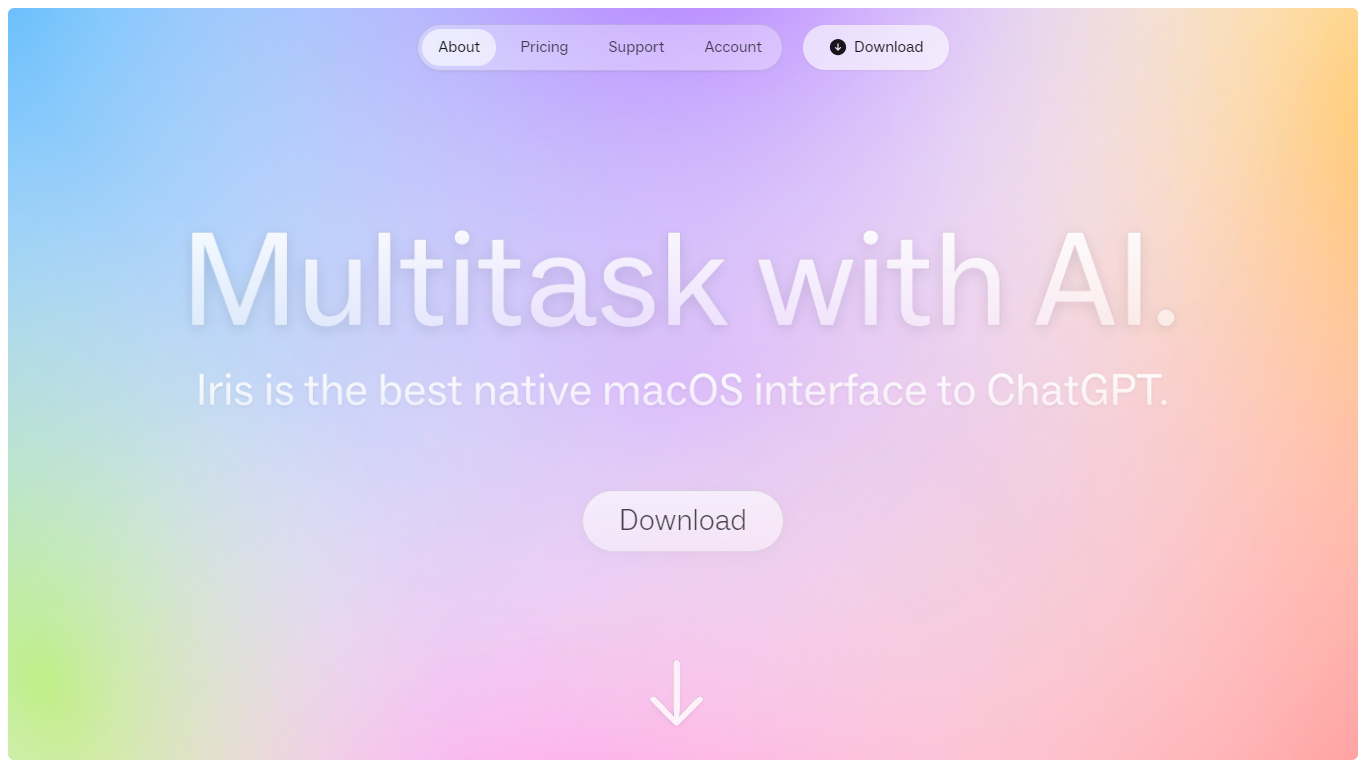
Last updated 07-14-2024
Category:
Reviews:
Join thousands of AI enthusiasts in the World of AI!
Iris
Iris is a revolutionary ChatGPT interface specifically designed for macOS users, providing an optimized and seamless interaction experience with the latest conversational AI models. With Iris, users can engage in dialogues with advanced AI models such as Claude and OpenAI's GPT models without interruption, regardless of the application they are using.
Iris's unique selling point is its capacity to integrate smoothly into a user’s workflow, offering a plethora of features including screen capture for sharing visuals, the ability to send new messages without waiting for complete responses, and a variety of natural gesture controls for easy maneuvering.
Enjoy Markdown and code syntax highlighting for better readability, ensuring your conversations with Iris are as clear and as organized as possible. Iris is all about enhancing productivity and staying in the flow without intrusive interruptions.
Seamless Integration: Iris operates quietly in the background and is easily accessible without disrupting your current tasks.
AI Model Flexibility: Effortlessly switch between Claude and OpenAI's models at any time, even during an ongoing conversation.
Unlimited Messaging: Enjoy unrestricted communication with Iris without any rate limits.
Intuitive Controls: Utilize natural swipes to open, close, and reposition Iris, and keyboard shortcuts for additional functionalities.
Real-Time Interaction: Interact with Iris instantaneously by sending new messages without the need to pause for responses.
1) What is Iris?
Iris is a ChatGPT interface for macOS that allows seamless communication with AI models any time and within any app.
2) Can I switch between different AI models on Iris?
You can switch between Claude and OpenAI’s models even during an active conversation.
3) How do I control Iris?
Just swipe naturally to open, close, or sling Iris, double tap ⌥ for opening/closing, press ⌥ + Tab to sling, and ⌘+⇧+1 to capture the screen.
4) Are there any messaging limits with Iris?
There are no rate limits for messaging Iris, allowing for uninterrupted conversation flow.
5) Does Iris support Markdown and code syntax highlighting?
Yes, Iris can display Markdown formatting and code with syntax highlighting for improved clarity.
