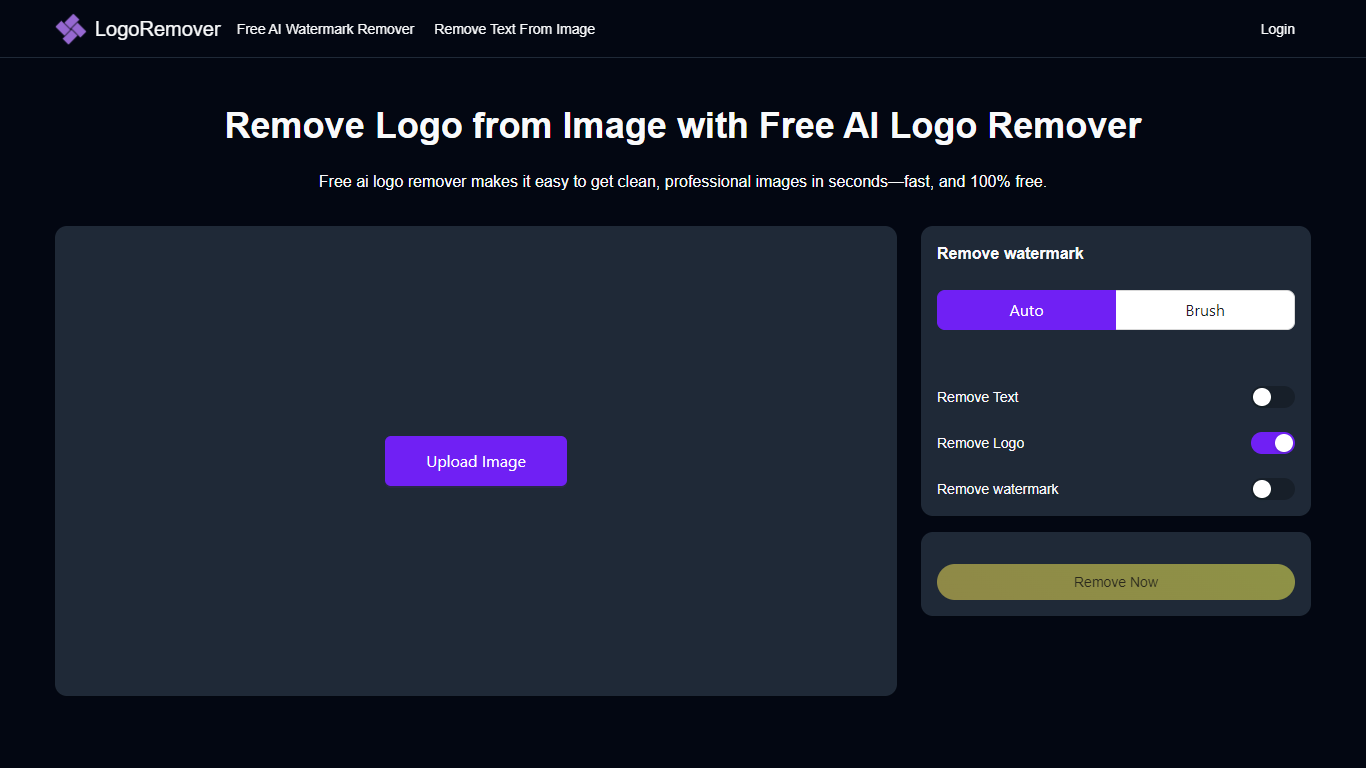
Last updated 10-23-2025
Category:
Reviews:
Join thousands of AI enthusiasts in the World of AI!
LogoRemover.ai
LogoRemover.ai is a free web tool that removes logos, watermarks, and text from photos. The site uses AI to detect marks in an image and remove them with a single click, then restores the background so the image looks natural.
The tool is aimed at people who need quick photo cleanup for social posts, personal albums, or simple work projects. You do not need an account to use it. Upload a photo, run the remover, and download the result in moments.
What stands out is the simplicity. LogoRemover.ai supports common image formats (JPG, JPEG, PNG, WEBP) and offers instant results in original quality or HD. It also includes a brush tool to touch up areas the AI missess.
From our reviewer's view, this service is useful when you need fast, straightforward edits without installing software or signing up. It focuses on making images ready to share by removing unwanted marks while keeping backgrounds intact.
The site describes automatic detection and one-click removal for logos and watermarks, plus a separate text remover workflow where you highlight text to erase it. The pages emphasize speed, no sign-up use, and free, unlimited access.
LogoRemover.ai is clearly built as a web app for quick, single-image edits. The site copy explains the steps: upload, remove, then download in original or HD quality. The product is credited to LogoRemover.ai (© 2025 LogoRemover.ai).
🖱️ One-click logo removal — AI detects and removes logos automatically to save editing time
🖼️ Multi-format support — upload JPG, JPEG, PNG, or WEBP without conversion
🔍 Brush touch-up — manually fix areas the auto tool misses for cleaner results
⚡ Fast processing — get cleaned images back in seconds for quick sharing
📥 Original or HD export — download results in original quality or higher resolution
Free and unlimited use with no sign-up required
Automatic one-click detection and removal speeds up editing
Supports common image formats: JPG, JPEG, PNG, WEBP
Allows download in original quality or HD and restores backgrounds
Site only documents single-image web uploads; no mention of bulk or API access
Feature details and limits (for example file size limits) are not specified on the site
How do I remove a logo from an image with LogoRemover.ai?
Upload the photo, run the logo remover (one click) and then download the cleaned image. The tool detects logos automatically and restores the background.
What image formats does the tool support?
LogoRemover.ai accepts JPG, JPEG, PNG, and WEBP files for upload and processing.
Is LogoRemover.ai really free to use?
Yes. The site describes the logo and watermark remover as free and unlimited to use with no sign-up required.
Can I remove text or watermarks that the automatic tool did not fully erase?
Yes. The watermark and text remover workflows include a brush or highlight option so you can touch up areas the AI didn’t fully remove.
Will removing a watermark lower my image quality?
The service lets you download the result in original quality or HD, and it is designed to keep photos clear and natural after removal.
How fast are results returned?
The site states the tool works in seconds, so you can expect near-instant processing for single images.
