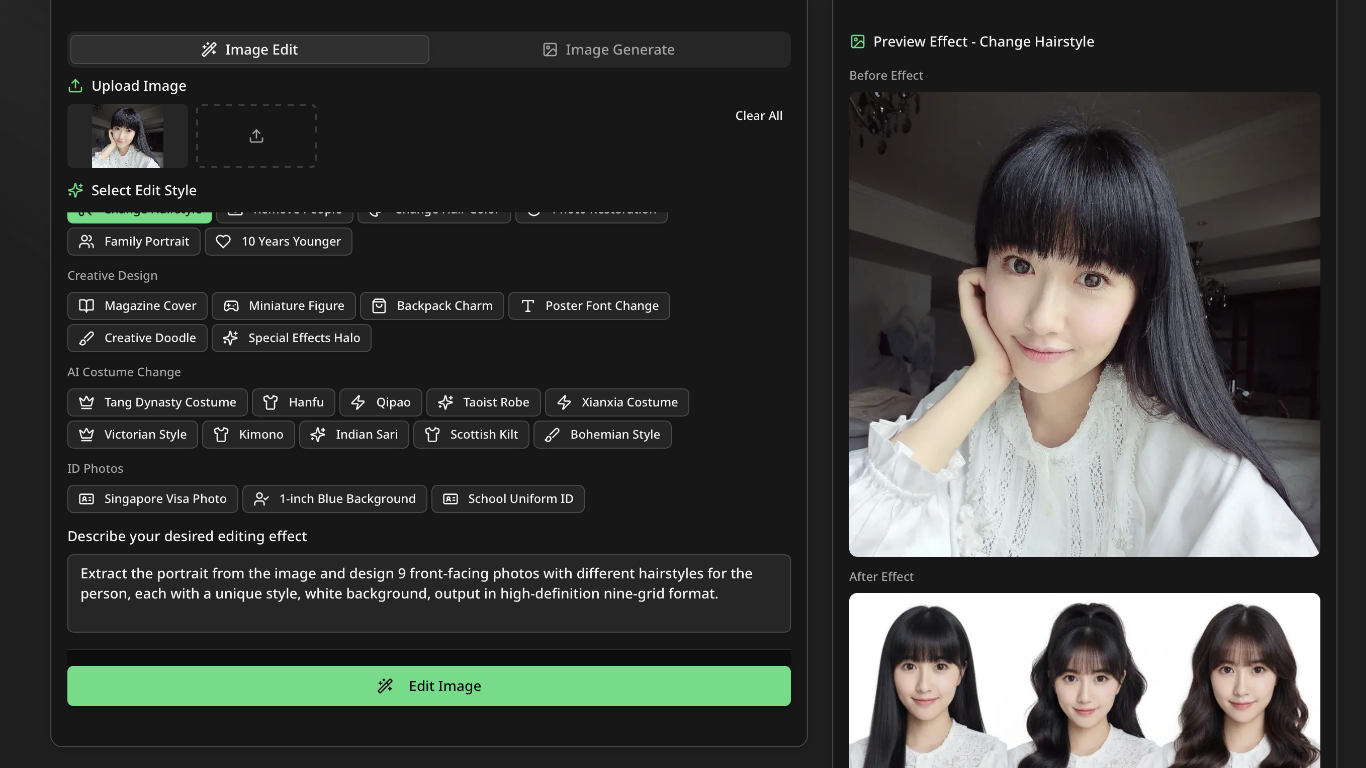NanoPhoto.AI
NanoPhoto.AI is a professional AI-powered photo editor designed to simplify and enhance image editing and generation. It leverages advanced AI models, including the Google GEMINI model, to provide users with efficient tools for photo editing, image generation, conversion, and compression. The platform supports popular image formats such as JPG, PNG, WebP, and HEIC, accommodating files up to 50MB and up to three images at a time.
The tool targets a broad audience including individual creators, professional designers, startups, studios, and enterprises who need reliable and fast photo processing capabilities. It offers a variety of editing styles and features such as hair color changes, removing people from images, photo restoration, and creative effects that cater to both practical and artistic needs.
NanoPhoto.AI stands out by combining multiple functionalities in one platform: AI photo editing, AI image generation, free image format conversion, and free image compression. This integration allows users to handle diverse image tasks without switching tools. Its batch processing and multi-person portrait composition features further enhance productivity and creative possibilities.
Users benefit from the platform's ability to maintain high image quality while reducing file sizes, which is particularly useful for online stores and content creators aiming to optimize loading speeds. The tool also offers unique creative options like miniature figure effects, backpack charms, and special effects circles that inspire artistic expression.
Technically, NanoPhoto.AI is powered by advanced AI models, notably Google GEMINI, which enables sophisticated image manipulation and generation. The platform continuously evolves with updates and new features to improve user experience and expand capabilities.
Overall, NanoPhoto.AI provides a comprehensive, easy-to-use solution for anyone looking to enhance their photos or generate new images with AI, all while supporting efficient workflows and creative exploration.
🖼️ AI Photo Editing: Easily edit photos with features like hair color change and removing people to speed up your workflow.
🎨 AI Image Generation: Create high-quality images from your ideas to boost creativity and content value.
🔄 Free Image Conversion: Convert between formats like HEIC, PNG, WebP, and JPG with just one click.
📉 Free Image Compression: Reduce file sizes without losing quality to improve loading speeds and save costs.
👥 Multi-Person Portrait Composition: Combine multiple people into one perfect family photo effortlessly.
Supports multiple popular image formats with up to 50MB file size.
Combines editing, generation, conversion, and compression in one platform.
Batch processing and multi-person composition improve efficiency.
Offers unique creative features like miniature figures and special effects.
Maintains high image quality while compressing files.
Limits uploads to a maximum of three images at a time.
No explicit mention of offline or mobile app availability.
What image formats does NanoPhoto.AI support?
NanoPhoto.AI supports JPG, PNG, WebP, and HEIC image formats, allowing users to work with a variety of common file types.
How large can the image files be when uploading to NanoPhoto.AI?
The platform supports image files up to 50MB in size, with a limit of up to three images uploaded at a time.
Can NanoPhoto.AI convert images between different formats?
Yes, NanoPhoto.AI offers free image conversion that lets users easily switch between formats like HEIC to PNG or WebP to JPG with a single click.
Does NanoPhoto.AI offer batch processing for editing multiple photos?
Yes, the batch processing feature helps users improve work efficiency by editing multiple images simultaneously.
What AI model powers NanoPhoto.AI's image editing and generation?
NanoPhoto.AI uses the advanced Google GEMINI AI model to provide professional-grade photo editing and image generation.
How does NanoPhoto.AI help with image compression?
The platform offers free image compression that reduces file sizes while maintaining excellent image quality, improving loading speeds for online use.
Is there a feature to create multi-person family portraits easily?
Yes, NanoPhoto.AI includes a multi-person family portrait composition feature that allows users to create perfect group photos without missing anyone.