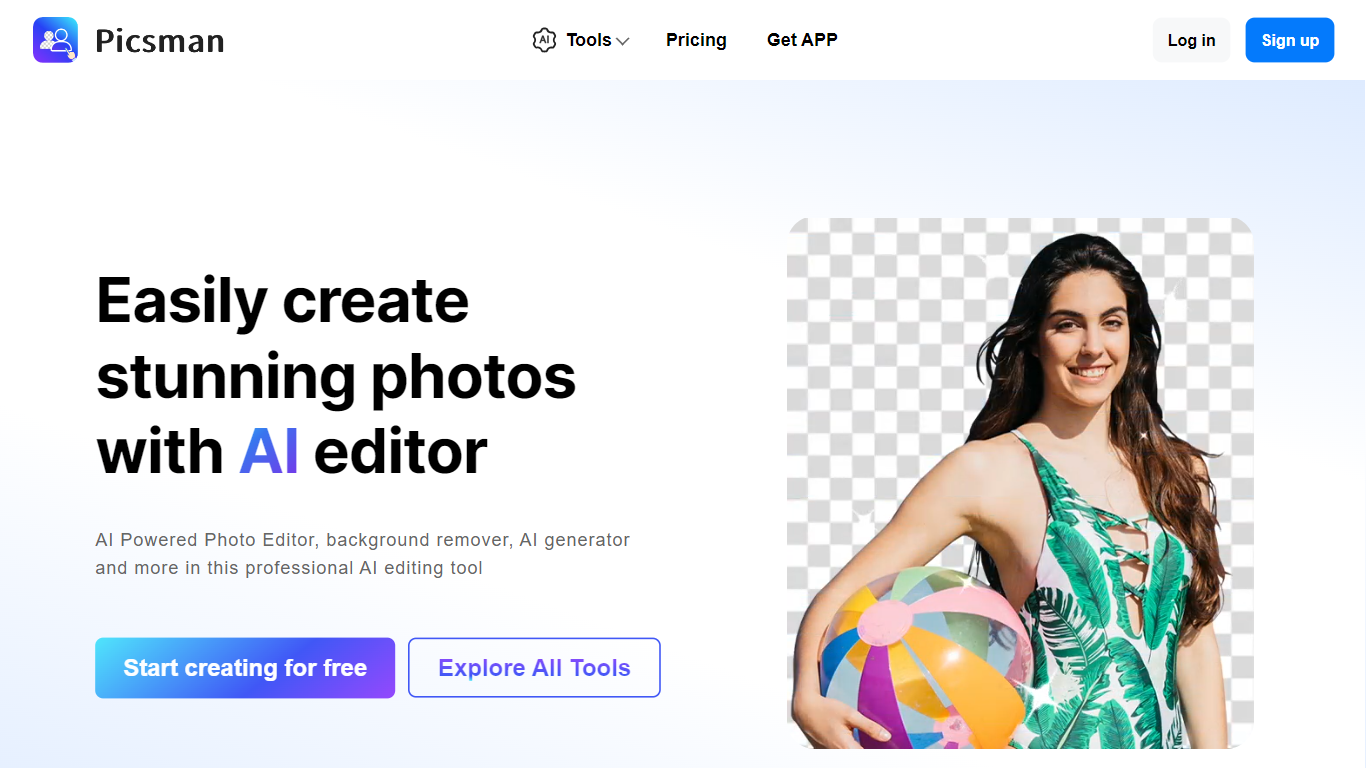
Last updated 10-23-2025
Category:
Reviews:
Join thousands of AI enthusiasts in the World of AI!
Picsman
Picsman’s Free AI Photo Editor is an online tool designed to help you easily enhance and create stunning product photos. The platform offers a variety of AI-powered tools such as background removal, instant background generation, a magic eraser for object removal, and a photo enhancer to fix blurry images.
Whether you need to process multiple images with batch editing or generate artistic text, Picsman simplifies photo editing with a user-friendly interface and automated processes. Download the Picsman app for even more features like the AI Art Generator and AI Writing Assistant. Perfect for e-commerce, socials, and personal projects, Picsman ensures professional image enhancements effortlessly.
Remove Background: Erase and replace backgrounds in photos with one touch, fully automated.
Magic Eraser: Easily remove objects from photos and fill the missing parts seamlessly.
Batch Edit: Retouch dozens of photos in seconds for efficient bulk editing.
AI Background: Generate high-quality, realistic backgrounds instantly with pre-designed templates.
Photo Enhancer: Upscale and enhance image quality, making your photos brand new and in HD resolution.
Text Art: With over 200 fonts, and edit shadows and reflections for text to put the perfect text on your images.
Shadows: Edit shadows for objects to make them look more realistic.
Reflections: Edit the reflections of objects to make your images even more amazing.
Quality Templates: Creative templates for your store, e-commerce marketplace, social media and stories.
How does Picsman's background removal tool work?
Erase and replace backgrounds in photos with one touch using a fully automated process.
What is the Magic Eraser tool used for?
The magic eraser tool easily removes any object and fills in the missing part automatically, making it very user-friendly.
What is Batch Edit and how does it help?
The batch edit feature allows you to retouch dozens of photos in seconds, making it time-efficient and perfect for editing multiple images.
What does the AI Background tool do?
The AI Background tool generates instant, high-quality backgrounds using pre-designed templates, providing realistic images.
How does the Photo Enhancer improve image quality?
The photo enhancer tool upscales and enhances image quality, fixing blurry images and making them look new in HD resolution.
