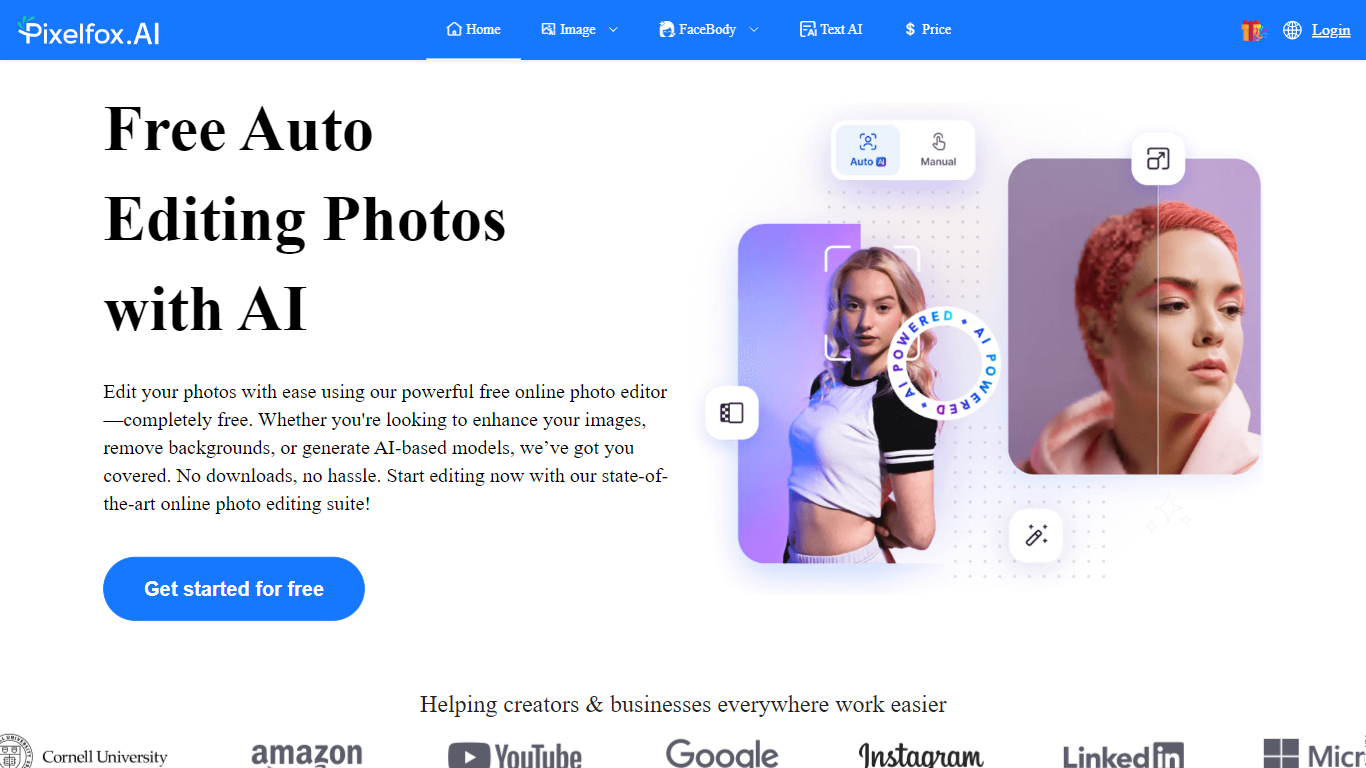
Last updated 10-23-2025
Category:
Reviews:
Join thousands of AI enthusiasts in the World of AI!
Pixelfox AI
Pixelfox AI makes photo editing easy and accessible for everyone—no downloads, no experience needed. Whether you want to remove backgrounds, enhance selfies, or create AI-generated images, you can do it all right in your browser. It’s a sleek, powerful editor built to help you get stunning results in just a few clicks.
The platform is great for social media users, amateur creators, or pros looking for fast, clean edits. It packs in features like AI face swaps, text-to-image generation, and background erasing—tools that normally take forever in traditional software. Everything's built around automation, so you spend less time tweaking and more time creating.
What sets Pixelfox apart is its focus on simplicity and speed without sacrificing quality. The AI handles the heavy lifting, from object removal to smart inpainting, turning average shots into polished visuals. It’s perfect for everything from Instagram posts to product marketing.
You don’t need to be a Photoshop pro to get professional results. With its clean interface and advanced AI tools, Pixelfox empowers users to edit like experts without the learning curve. Just upload your photo, pick your tool, and let the AI do the rest.
Fully online and optimized for performance, Pixelfox keeps things fast and secure. Whether you're touching up a profile pic or designing creative content, it’s a smart, hassle-free way to level up your images.
AI Face Swap: Easily replace faces in photos for fun and creative effects, making your images more engaging and entertaining.
Background Removal: Quickly remove backgrounds from images to create clean, professional-looking visuals with just a few clicks.
Object Remover: Effortlessly eliminate unwanted objects from your photos, ensuring a polished and seamless final image.
AI Image Enhancer: Automatically improve the quality of your images, enhancing clarity, color, and resolution for stunning results.
Image Generation: Transform text prompts into unique images, allowing for quick and creative visual content creation.
Is Pixelfox AI free to use?
Yes, Pixelfox AI offers a free online photo editing tool that you can use without any downloads.
What can I do with the background removal tool?
The background removal tool allows you to remove backgrounds from images quickly and easily, giving you transparent backgrounds in seconds.
Can I enhance the quality of my images?
Yes, Pixelfox AI includes an image enhancer that automatically improves the clarity, color, and resolution of your photos.
How does the AI face swap feature work?
The AI face swap feature lets you replace faces in photos seamlessly, creating fun and natural-looking results.
Do I need to download anything to use Pixelfox?
No, Pixelfox is a fully online tool, so you can start editing your photos right away without any downloads.
Can I use Pixelfox for professional projects?
Absolutely! Pixelfox is designed for both personal and professional use, providing high-quality results for all your editing needs.
What types of users can benefit from Pixelfox?
Pixelfox is great for creators, businesses, and anyone looking to enhance their photos easily and effectively.
