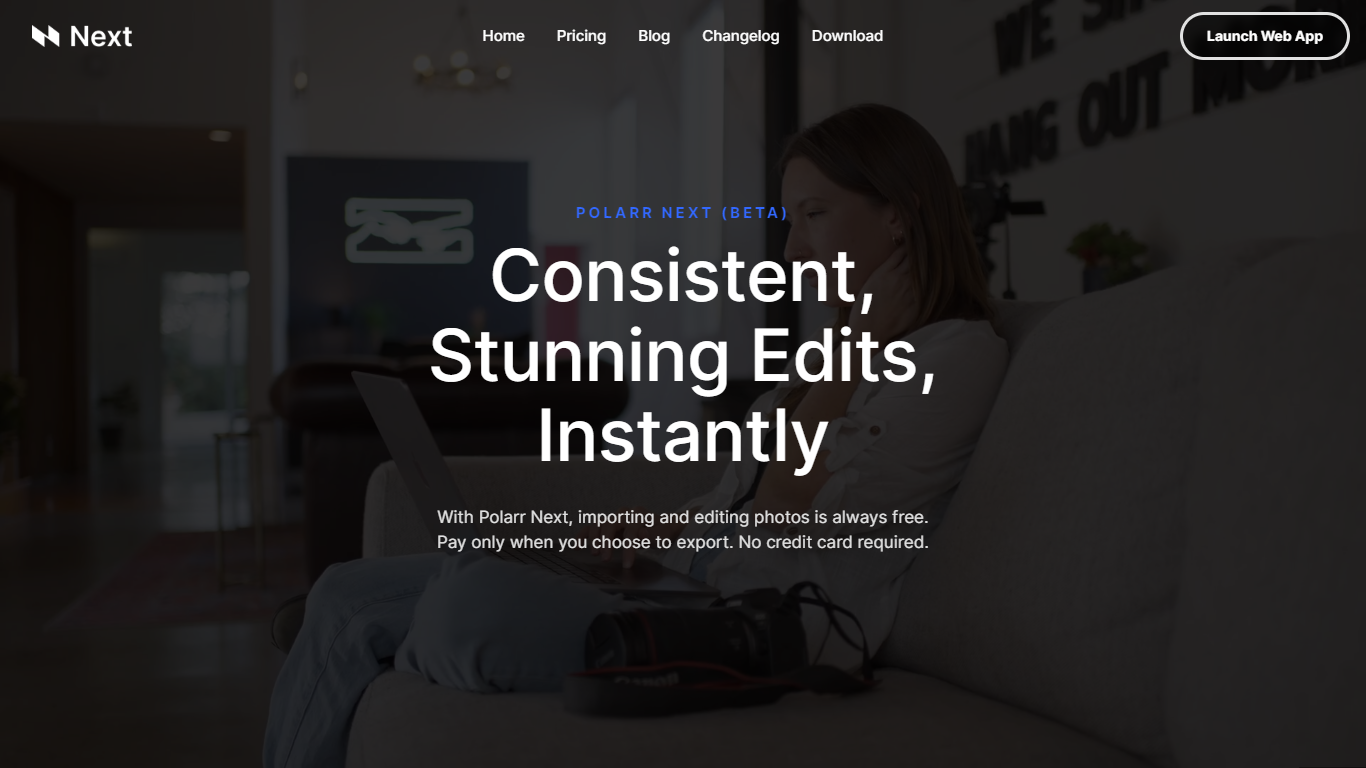
Last updated 10-23-2025
Category:
Reviews:
Join thousands of AI enthusiasts in the World of AI!
Polarr Next
Discover the revolutionary Polarr Next, the first adaptive AI-driven web-based photo editing tool that learns your unique aesthetics and streamlines your photo editing workflow. Polarr Next offers real-time, ultra-responsive AI that mimics your editing style, enabling you to achieve stunning, consistent edits across all your photos effortlessly.
Import your photos for free and only pay when you export, no credit card required. With Polarr Next, you can expect an impressive average of 80% workload reduction, saving full-time photographers approximately 12 hours per week. Edit a few reference photos, and let Polarr Next's AI take over, applying your style across batches of images—review and refine on the fly with an instant feedback loop.
For any questions or troubleshooting, take advantage of the live human support available across three time zones. Get started right away with lightning-fast imports, and enjoy the freedom of editing without cloud uploads. Polarr Next operates in Google Chrome and requires no lengthy learning curve, so you can start creating beautiful content right out of the box.
Instant AI Editing: The AI quickly learns your style and applies it across all your photos, reducing editing time by 80%.
Live Human Support: Access to personalized customer support through email and chat to assist with any questions or issues.
Fast Import Process: Import thousands of RAW files swiftly without uploading them to the cloud.
Stunning Pre-Trained Styles: Begin with a selection of pre-trained AI Styles or create and train your own for different lighting conditions.
Flexible Pricing: Free import and editing with Polarr Next, with flexible payment options for exporting images.
Why is Polarr Next a web application?
Polarr Next is a web application because it allows for immediate updates, cross-platform compatibility, and persistence. With modern WebGPU technology, web apps can match or exceed the capabilities of native apps.
What are the system and browser requirements for Polarr Next?
Next requires Google Chrome and is recommended to use with at least Apple M1 processor for macOS or RTX 2060 GPU for Windows.
Where is my data stored when using Polarr Next?
Your data is stored locally on your computer. Photos are not uploaded to the cloud, ensuring privacy and ease of backup.
What parameters can Polarr Next learn?
Polarr Next is capable of learning a wide range of parameters, including global and local adjustments, as well as various masking types like radial, gradient, subject, and background masks.
Can I use Lightroom in conjunction with Polarr Next?
Yes, Polarr Next has editing tools similar to Lightroom and can convert Lightroom Presets. It will also support exporting XMP files for further editing in Lightroom in the future.
