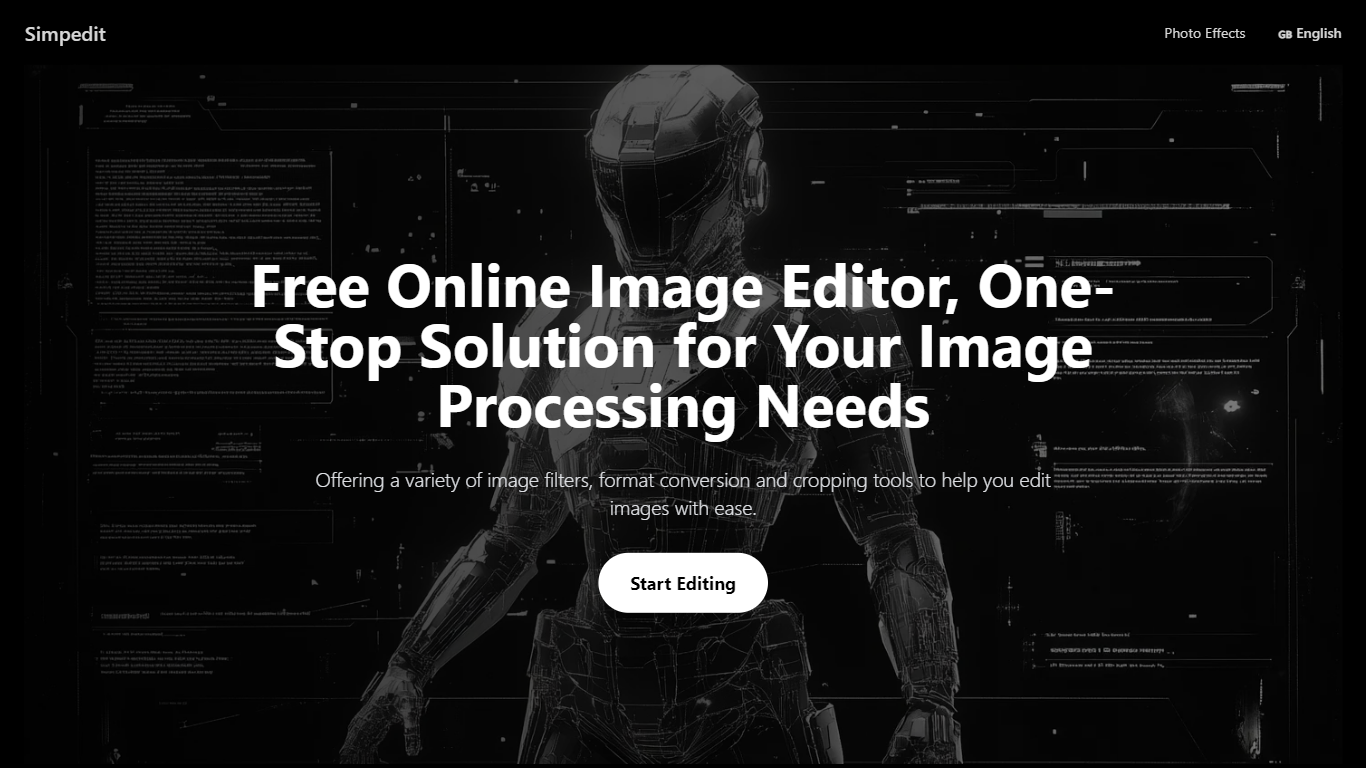
Last updated 04-02-2025
Category:
Reviews:
Join thousands of AI enthusiasts in the World of AI!
Simpedit
Simpedit is a comprehensive online image editing tool designed to facilitate effortless photo editing for users of all skill levels. Its core functionality encompasses a wide range of features including image filters, format conversion, and smart cropping tools, making it a one-stop solution for various image processing needs. The platform is particularly beneficial for casual users, photographers, and digital marketers who require quick and efficient editing capabilities without the need for complex software installations or user accounts.
The unique value proposition of Simpedit lies in its commitment to providing a completely free service with no login requirements, allowing users to access its features instantly. This accessibility, combined with a fluid interface and intuitive controls, sets it apart from other online editors that may impose restrictions or require subscriptions. Key differentiators include its professional-grade image effects, such as glitch art and CRT styles, as well as its robust format conversion capabilities that ensure optimal display quality across various platforms.
Simpedit's target audience includes individuals and professionals seeking a reliable and efficient tool for image enhancement and conversion. By offering a seamless editing experience with optimized performance, Simpedit caters to the needs of users looking for high-quality results without the complexities often associated with traditional image editing software.
Multi-Format Image Conversion: Supports conversion between formats such as JPG, PNG, WEBP, GIF, and BMP, ensuring high-quality output and compatibility across platforms.
Smart Image Cropping: Allows users to crop images with preset ratios or custom dimensions, tailored for social media, e-commerce, and other specific requirements.
Glitch Art Effect: Provides trendy digital distortion effects that transform photos into modern, avant-garde artworks, appealing to creative users.
CRT and Pixel Style Effects: Offers professional-grade effects that emulate retro aesthetics, enhancing the artistic value of images.
User-Friendly Interface: Features a fluid and intuitive design that simplifies the editing process, making it accessible for users of all skill levels.
1) Is Simpedit really free to use?
Yes, Simpedit is completely free to use. There are no hidden fees or subscription costs, and users do not need to create an account to access its features.
2) What image formats can I convert using Simpedit?
Simpedit supports conversion between multiple image formats including JPG, PNG, WEBP, GIF, and BMP, ensuring compatibility for various applications.
3) Do I need to download any software to use Simpedit?
No, Simpedit is an online tool that requires no software downloads. Users can access it directly through their web browser.
4) How does the smart cropping feature work?
The smart cropping feature allows users to crop images using preset ratios or custom dimensions, making it easy to adapt images for different platforms and uses.
5) Can I apply multiple filters to a single image?
Yes, users can apply various filters to enhance their images and can compare the before and after effects using a sliding tool.
6) Is there a limit to the number of images I can edit?
There are no specified limits on the number of images you can edit with Simpedit, allowing for extensive use without restrictions.
7) What kind of performance can I expect from Simpedit?
Simpedit is optimized for performance, providing a smooth and fluid editing experience, even when handling larger images.
