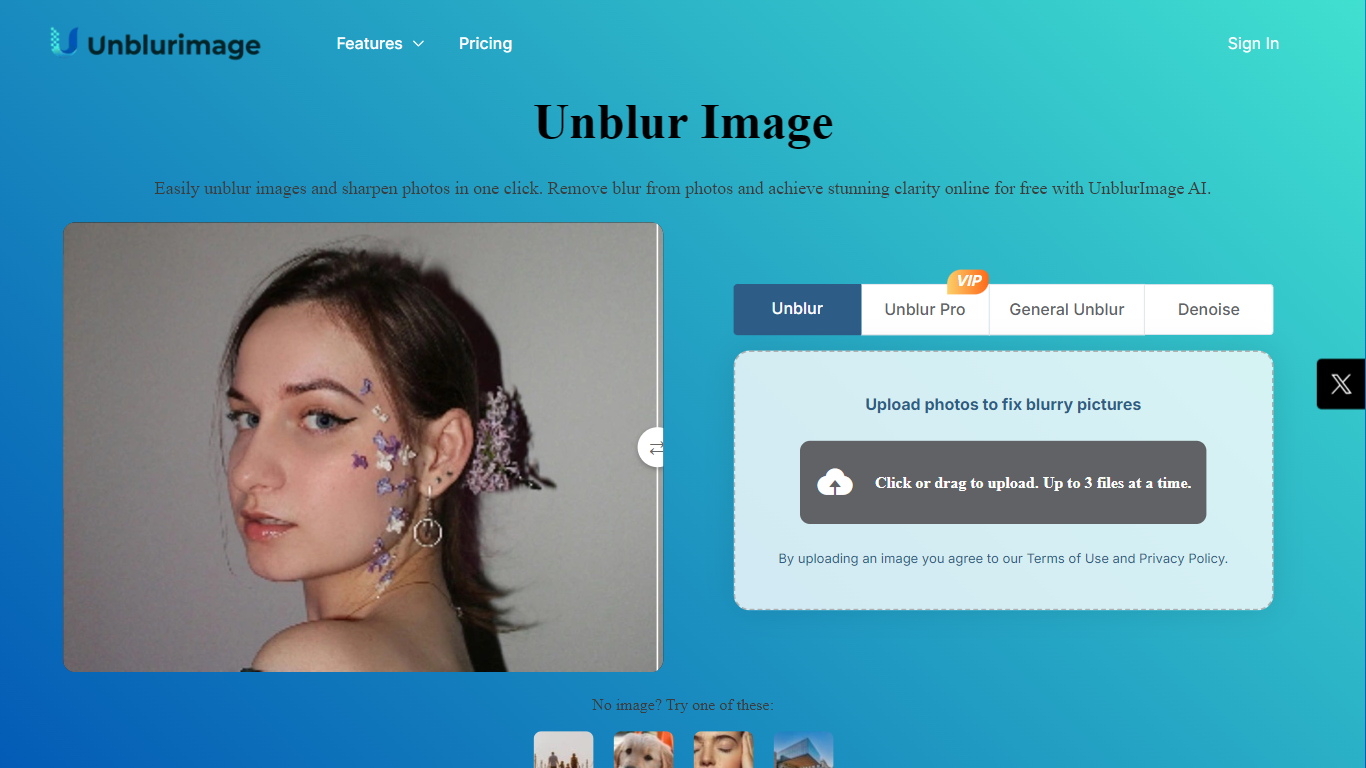
Last updated 10-23-2025
Category:
Reviews:
Join thousands of AI enthusiasts in the World of AI!
UnblurImage AI
UnblurImage AI is an online tool designed to remove blur from photos and sharpen images using advanced AI technology. It focuses on enhancing image clarity by refining each pixel to restore details lost due to motion blur, poor focus, or noise. The tool supports multiple image formats and allows users to quickly upload and process images without the need for registration.
The target audience includes photographers, graphic designers, social media managers, e-commerce sellers, artists, and anyone needing to improve image quality for printing, presentations, or online use. It caters to both casual users looking to fix personal photos and professionals requiring high-quality image enhancements.
What sets UnblurImage AI apart is its combination of unblurring, upscaling, noise reduction, and overall image quality enhancement in one platform. It can upscale images up to 4x or 4K resolution, making it suitable for large prints and detailed displays. The AI algorithm intelligently removes noise while maintaining image sharpness, which is crucial for preserving fine details.
The tool offers a simple, one-click process to upload, enhance, and download images, supporting batch processing for multiple images at once. It accepts high-resolution images up to 4000x4000 pixels and supports popular formats like PNG, JPG, JPEG, WEBP, and HEIC. Users can select different enhancement levels to tailor the output to their needs.
UnblurImage AI is accessible without ads or sign-up, providing a straightforward user experience. It also offers a Pro version with faster processing, sharper results, and better handling of complex blur scenarios for professional use. Additionally, the platform includes other AI-powered tools for video enhancement and background removal, expanding its utility beyond just photo unblurring.
AI-powered unblurring removes motion and focus blur to restore photo clarity.
Upscales images up to 4x and 4K resolution for high-quality large prints and displays.
Reduces noise from photos while maintaining sharpness and detail.
Supports multiple image formats including PNG, JPG, JPEG, WEBP, and HEIC.
Batch processing allows users to unblur multiple images at once, improving efficiency.
Is UnblurImage AI really free?
You can use the image clarity enhancement feature for free without needing to log in.
Can UnblurImage AI handle high-resolution images?
Yes, it supports images up to 4000×4000 pixels in size.
Does it support batch removal of image blur?
Yes, users not logged in can upload up to 3 images at a time, and logged-in users can upload up to 5 images at a time.
Will the program damage the image quality?
No, UnblurImage AI will not damage image quality. It intelligently upscales resolution and enhances quality while removing blur.
Can it remove blur from videos?
Yes, there is a separate Video Enhancer tool to remove blur from video footage.
Is there a file size limit?
UnblurImage AI can handle most file sizes, though processing time may vary for very large files.
What are the benefits of using Unblur Pro?
Unblur Pro offers sharper image quality, faster processing, and better handling of complex blur scenarios, ideal for professionals.
