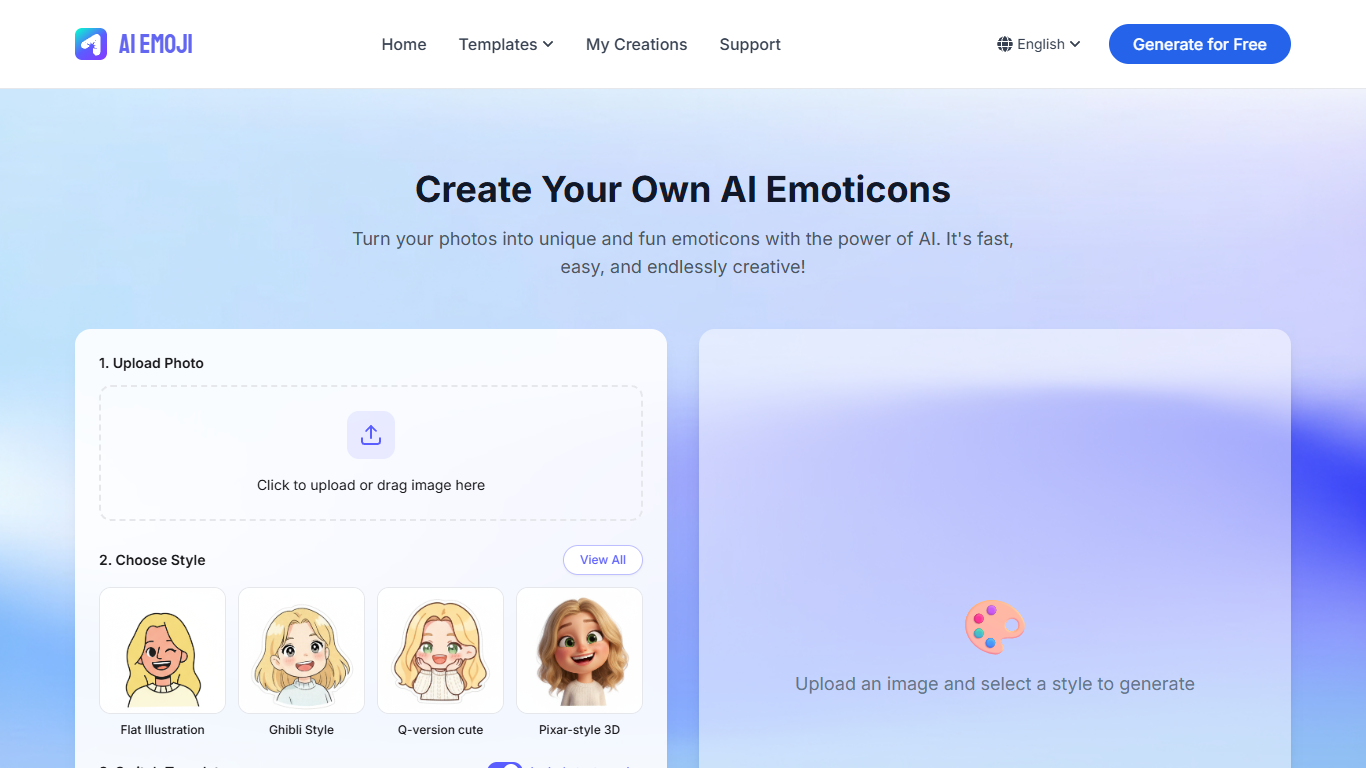
Last updated 11-15-2025
Category:
Reviews:
Join thousands of AI enthusiasts in the World of AI!
AI Emoji
AI Emoji is an online tool that lets users create personalized emojis by transforming their photos into expressive emoticons. It is designed for anyone who wants to add a unique and fun touch to their digital conversations by generating custom emojis quickly and easily. The platform uses AI technology to analyze uploaded photos and apply various artistic styles, allowing users to match their emojis to their personality or mood. Users simply upload a clear, well-lit photo, choose from a range of style templates, and receive a ready-to-use emoji in seconds. The tool supports multiple image formats and offers themed emoji packs such as Gamer's Chat, Office Work, and Basic Emotions series. Privacy is a priority, as uploaded photos are only used for emoji generation and are not stored or shared. The service offers a free plan with limited credits and options to purchase additional credits for more creations. Overall, AI Emoji stands out by combining ease of use, AI-driven customization, and a variety of style options to make emoji creation accessible and enjoyable for all users.
AI analyzes your photo to create unique emojis 🤖
Choose from many artistic styles to fit your mood 🎨
Upload photos easily with drag and drop support 📤
Generate emojis quickly with a simple three-step process ⚡
Download your custom emojis ready to use anywhere 💾
Easy to use with a simple three-step emoji creation process
Offers multiple artistic styles and themed emoji packs
Fast generation of personalized emojis from photos
Strong privacy policy with no photo storage or sharing
Free plan available with option to purchase more credits
Free plan limits the number of emojis you can create
Best results require clear, frontal photos without accessories
No showcases available yet to preview created emojis
What kind of photos work best for creating emojis?
Clear, well-lit photos of a single person facing the camera work best. Avoid sunglasses, hats, or extreme angles for best results.
Is my photo data safe when I upload it?
Yes, your photos are only used to generate emojis and are not stored or shared, ensuring your privacy is protected.
How many emojis can I create with the free plan?
The free plan includes a limited number of credits for emoji creation. You can buy more credits to create additional emojis.
Can I choose different styles for my emojis?
Yes, AI Emoji offers a variety of artistic styles and themed templates to customize your emojis to match your personality or mood.
What image formats does AI Emoji support for uploads?
The platform supports multiple common image formats to ensure smooth and flexible photo uploads.
How fast can I get my personalized emoji after uploading a photo?
The emoji generation process is quick, delivering your custom emoji in just a few seconds.
Are there themed emoji packs available?
Yes, AI Emoji offers themed series like Gamer's Chat, Office Work, and Basic Emotions to create emoji packs with specific vibes.
