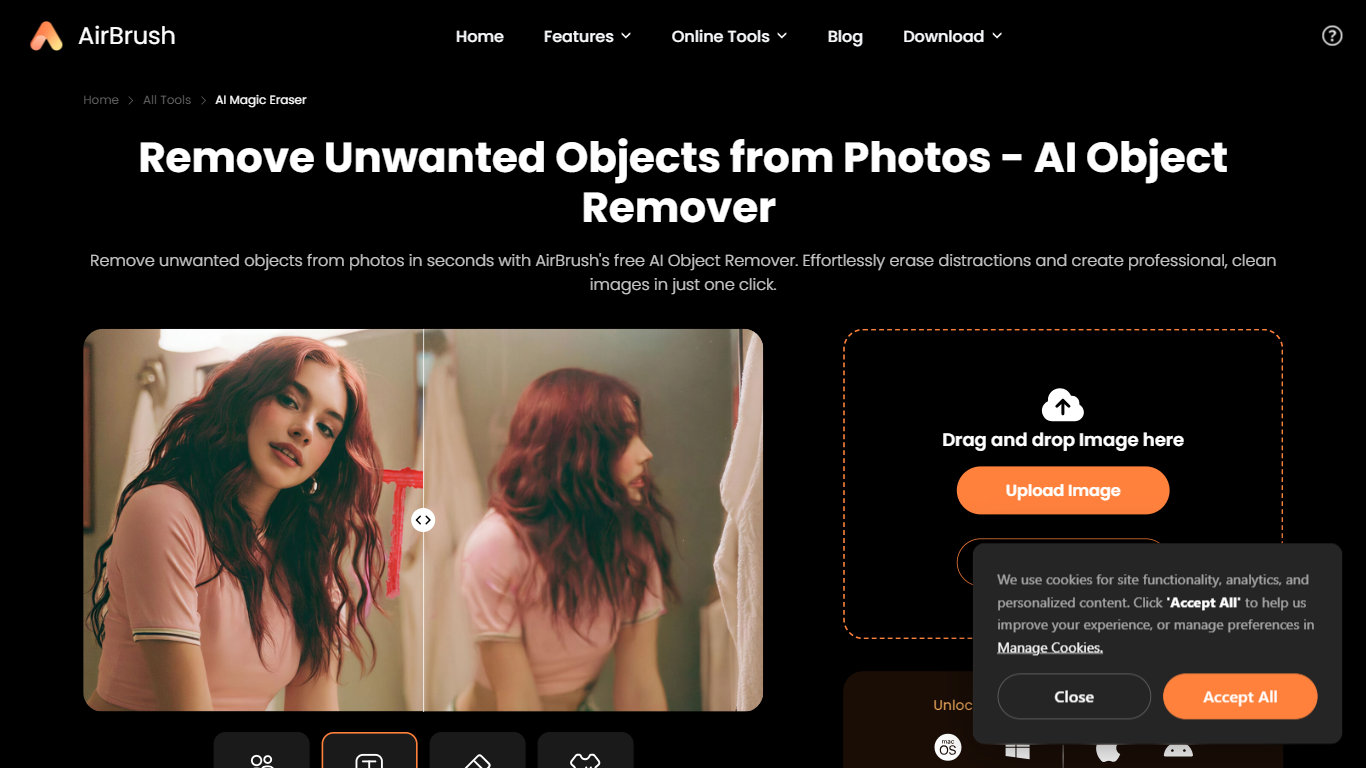
Last updated 10-23-2025
Category:
Reviews:
Join thousands of AI enthusiasts in the World of AI!
AirBrush AI Object Remover
AirBrush AI Object Remover is a free online tool designed to quickly and easily remove unwanted objects or people from photos. It uses AI technology to erase distractions in images with just a few clicks, producing clean and professional results. The tool is suitable for both beginners and professionals who want to streamline their photo editing workflow without spending time on complex manual edits.
This tool targets users who need fast and effective photo cleanup, including marketers, e-commerce sellers, social media creators, and photographers. By removing unwanted elements, users can enhance the visual appeal of their images, making them more polished and suitable for various purposes such as advertising, product listings, or personal use.
AirBrush AI Object Remover stands out by offering a simple interface that requires no signup or technical skills. Its AI-powered magic eraser quickly identifies and removes objects, saving users time and effort. The tool integrates into a broader suite of AirBrush AI editing features, including background removal, image enhancement, and face editing, providing a comprehensive photo editing experience.
The technology behind the tool leverages advanced AI algorithms to detect and erase objects seamlessly, maintaining the natural look of the photo. Users highlight the unwanted object with a brush tool, and the AI fills in the area realistically. This approach ensures fast processing and high-quality output without visible traces of editing.
Overall, AirBrush AI Object Remover offers a user-friendly, efficient solution for anyone needing to clean up photos quickly. It supports various image formats and works well on mobile devices, making it accessible for editing on the go. The tool is part of the AirBrush app ecosystem, which includes many other AI-powered photo and video editing tools.
✨ Magic Eraser AI: Quickly erase unwanted objects from photos with just a few clicks, saving time and effort.
⏱️ Fast Processing: Remove distractions in seconds, ideal for users needing quick edits without complex tools.
📱 Mobile Friendly: Use the tool on smartphones without signup, making on-the-go photo cleanup easy.
🖌️ Brush Tool Highlighting: Simply highlight objects to remove, allowing precise and easy editing.
🛍️ E-Commerce Optimization: Clean product photos by removing distracting items, enhancing sales appeal.
Easy to use with no signup required, suitable for beginners and professionals alike.
Fast AI-powered object removal delivers clean, professional results quickly.
Supports mobile devices, enabling editing anywhere without installing software.
Part of a larger suite of AI editing tools, offering extended photo and video editing options.
Helps improve marketing and e-commerce visuals by removing distractions efficiently.
No explicit mention of batch processing support, which may limit workflow for large volumes.
Limited detailed technical information about AI algorithms and supported image formats.
No clear information on advanced manual editing controls beyond the brush tool.
How do I remove an object from a photo using AirBrush AI Object Remover?
You highlight the unwanted object in your photo using the brush tool, then the AI erases it automatically, leaving a clean image.
Can AirBrush AI Object Remover help improve marketing images?
Yes, it removes distractions and unwanted items from photos, making visuals more professional and polished for marketing use.
Is the AirBrush AI Object Remover tool suitable for beginners?
Absolutely. The tool is designed to be simple and fast, requiring no technical skills or signup to use.
Does the tool support mobile devices?
Yes, AirBrush AI Object Remover works well on smartphones, allowing users to edit photos on the go.
How long does it take to remove objects from a photo?
The AI-powered tool removes unwanted objects in just a few seconds, making editing quick and efficient.
Can I use AirBrush AI Object Remover for e-commerce product photos?
Yes, it helps optimize e-commerce images by removing distracting items, ensuring clear and professional product photos.
Is there a limit to how many images I can process at once?
The content does not specify batch processing capabilities, so it is likely designed for single image edits at a time.
