Top 5 Makeup Removal AI tools in 2026
If you’ve ever tried to scrub away lipstick in Photoshop and ended up erasing half a face, this list is for you. Today’s AI can do in seconds what used to take a dozen masks and a prayer: peel back heavy eyeliner, dial down overdrawn lips, and restore believable skin texture without turning people into plastic mannequins. From one-tap mobile apps to pro-grade plugins, the “no-makeup” look is now a workflow, not a weekend.
A quick heads-up: not all “remove makeup” tools work the same way. Some regenerate clean skin by inpainting over pigment you brush on the lips and eyes. Others apply trained face-retouch models that smooth, rebalance tones, and rebuild details with far less hassle than manual healing. Even mainstream editors now ship AI erasers that can convincingly replace what you paint away.
There’s also context. Years ago, a viral “makeup removal” app got dragged for producing gloomy, inaccurate “without makeup” results and for the message it sent. That episode pushed the space toward tools that focus on craft, consent, and realism rather than shock value. Keep that in mind as you choose what to use and how to use it.
In the roundup below, we’ll highlight 10 makeup-removal AI tools that actually help: fast one-tap apps for quick bare-face previews, browser tools you can use anywhere, and serious plugins that slot into a pro workflow. We’ll call out where each shines, what to watch for (over-smoothing, color shifts), and simple steps to get the most natural results. Let’s clean up those portraits—without scrubbing away the person.
Cleanup Pictures By Pixelcut
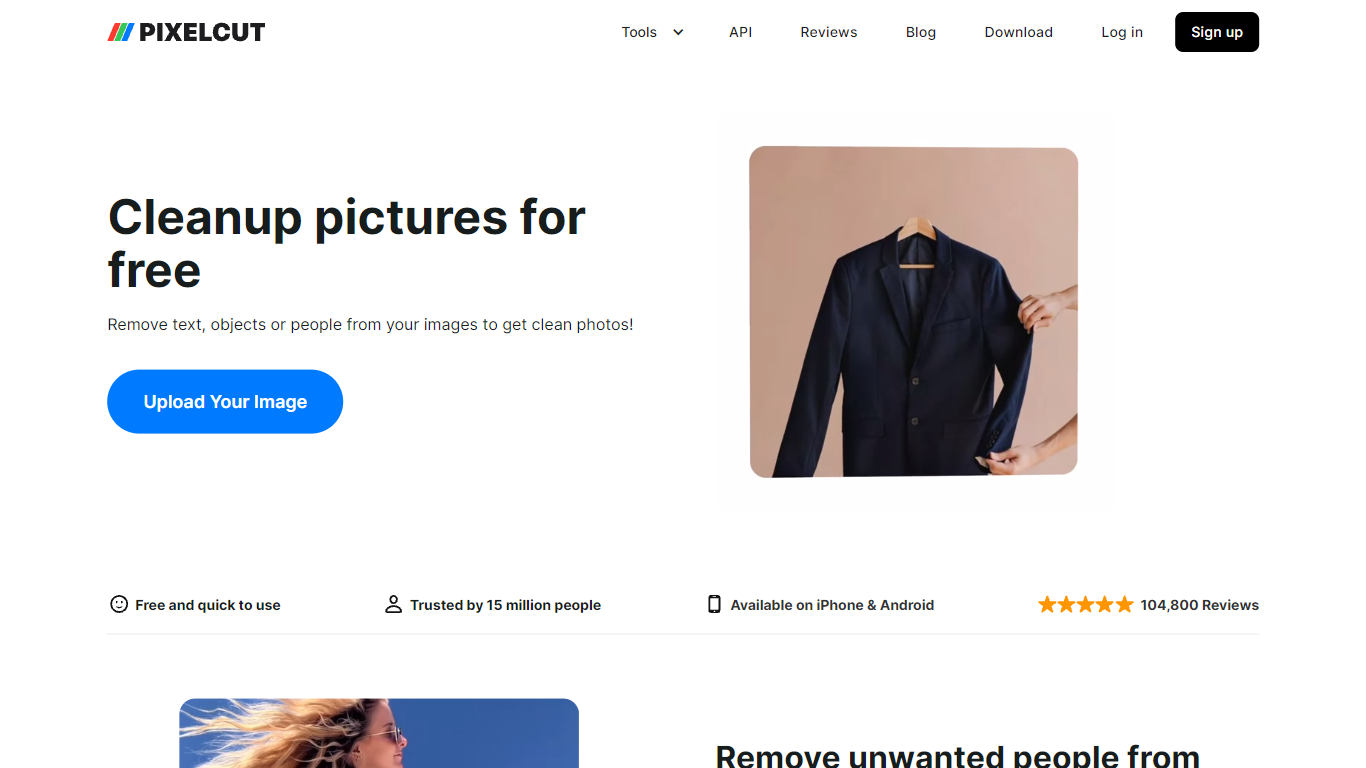
How does Cleanup Pictures By Pixelcut work?
Cleanup Pictures by Pixelcut is an easy-to-use online photo editor focused on removing unwanted objects, people, and text from images. Its Magic Eraser tool lets users swipe over elements they want gone, and the AI fills in the background naturally, leaving no traces behind. This tool is ideal for anyone from casual photo editors to professionals who want quick, clean results without complex software.
Beyond object removal, Cleanup Pictures supports multiple image formats including JPG, PNG, and HEIC, making it versatile for different users. It also offers batch processing for editing several photos at once, saving time for users managing large image sets. The tool’s interface is designed to be intuitive, so even beginners can achieve polished edits with minimal effort.
Pixelcut has integrated advanced AI technology that not only removes objects but also smooths skin blemishes and erases text or watermarks without damaging the photo quality. This makes it a handy tool for social media creators, online sellers, and photographers who want to enhance images quickly.
The platform is part of the broader Pixelcut suite, which includes background removal, AI background generation, and template options, allowing users to create professional-looking images for marketing, e-commerce, or personal use. The app is available on mobile and desktop, providing flexibility to edit photos anywhere.
Privacy is a priority; uploaded photos are handled securely and not shared with third parties. Users can download their cleaned images immediately after editing. For those needing more features, Pixelcut offers Pro plans with additional tools like HD exports, unlimited background removals, and team collaboration.
Overall, Cleanup Pictures stands out for its simplicity, speed, and effective AI-powered editing, making it a valuable tool for anyone looking to clean up photos without hassle.
🖼️ Easy Object Removal: Swipe over unwanted items or people and watch them disappear cleanly.
👥 AI Person Remover: Specifically targets and removes people from photo backgrounds effortlessly.
📝 Text & Watermark Eraser: Remove text or watermarks without smudging or damaging the image.
⚡ Batch Processing: Edit multiple photos at once to save time on repetitive tasks.
🌈 AI Background Generator: Replace backgrounds with AI-created scenes or solid colors for a professional look.
FaceApp
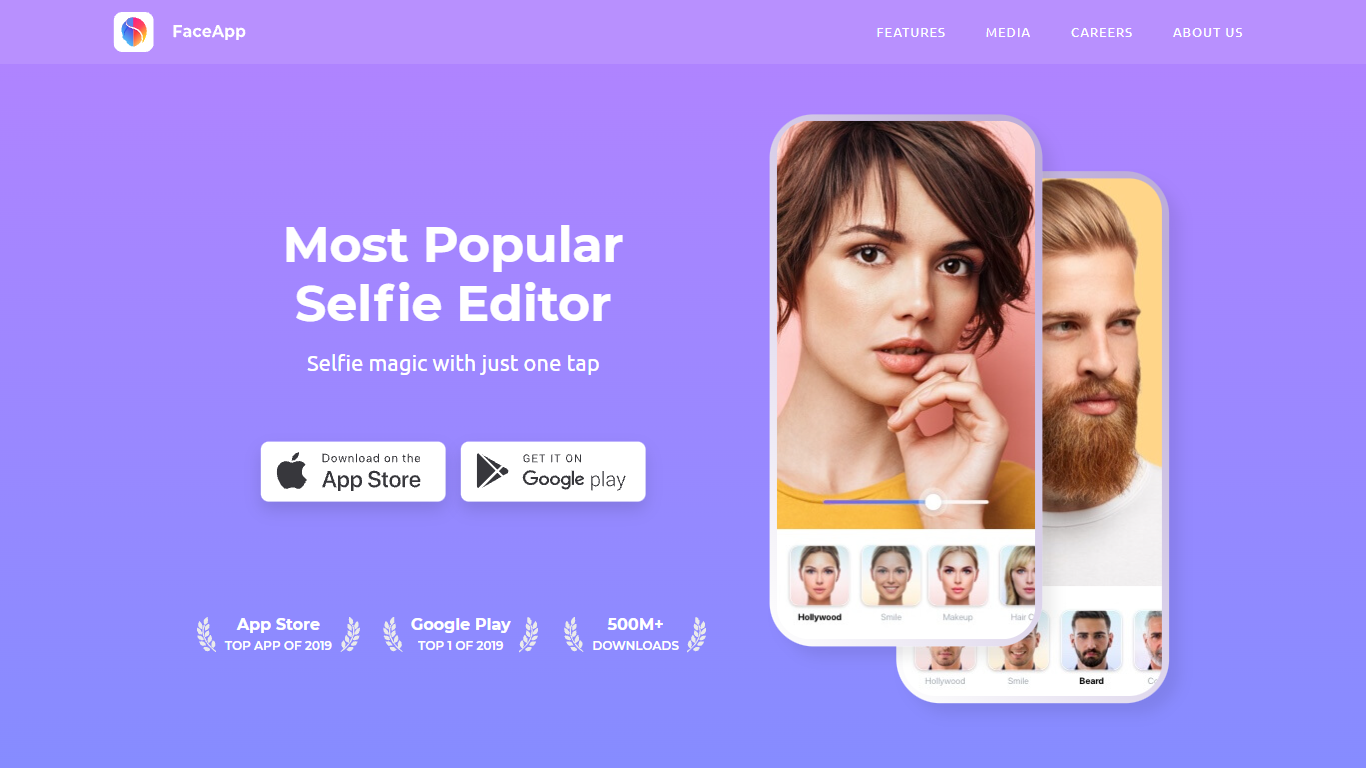
What is FaceApp?
FaceApp is a widely popular mobile photo editing app that uses AI to enhance and transform selfies with ease. It offers over 60 photorealistic filters and tools that let users retouch skin, change hairstyles, add makeup, and experiment with facial features.
The app is designed for anyone looking to improve their photos quickly without complex software. It has evolved to focus solely on photo editing, removing video editing features to concentrate on delivering high-quality face transformations.
Users can explore fun effects like aging, gender swaps, and weight changes, making it both a practical editor and a playful tool. FaceApp’s simple interface and one-tap edits make it accessible for casual users and social media enthusiasts alike.
The app also provides direct sharing options to popular social platforms, helping users showcase their enhanced images effortlessly. With over a billion downloads and recognition as a top app in 2024, FaceApp remains a leader in AI-powered selfie editing.
🎨 Impression Filters: Apply realistic makeovers that highlight your best features instantly.
✨ Retouch Tools: Remove blemishes, smooth wrinkles, and perfect skin tone with one tap.
💄 Makeup Effects: Try professional makeup looks without any mess or skill needed.
💇♂️ Hairstyle & Color: Change hair color, style, and add volume to find your perfect look.
🔄 Fun Transformations: Explore aging, gender swaps, and weight changes for playful edits.
Erase Makeup From Photo Eraser
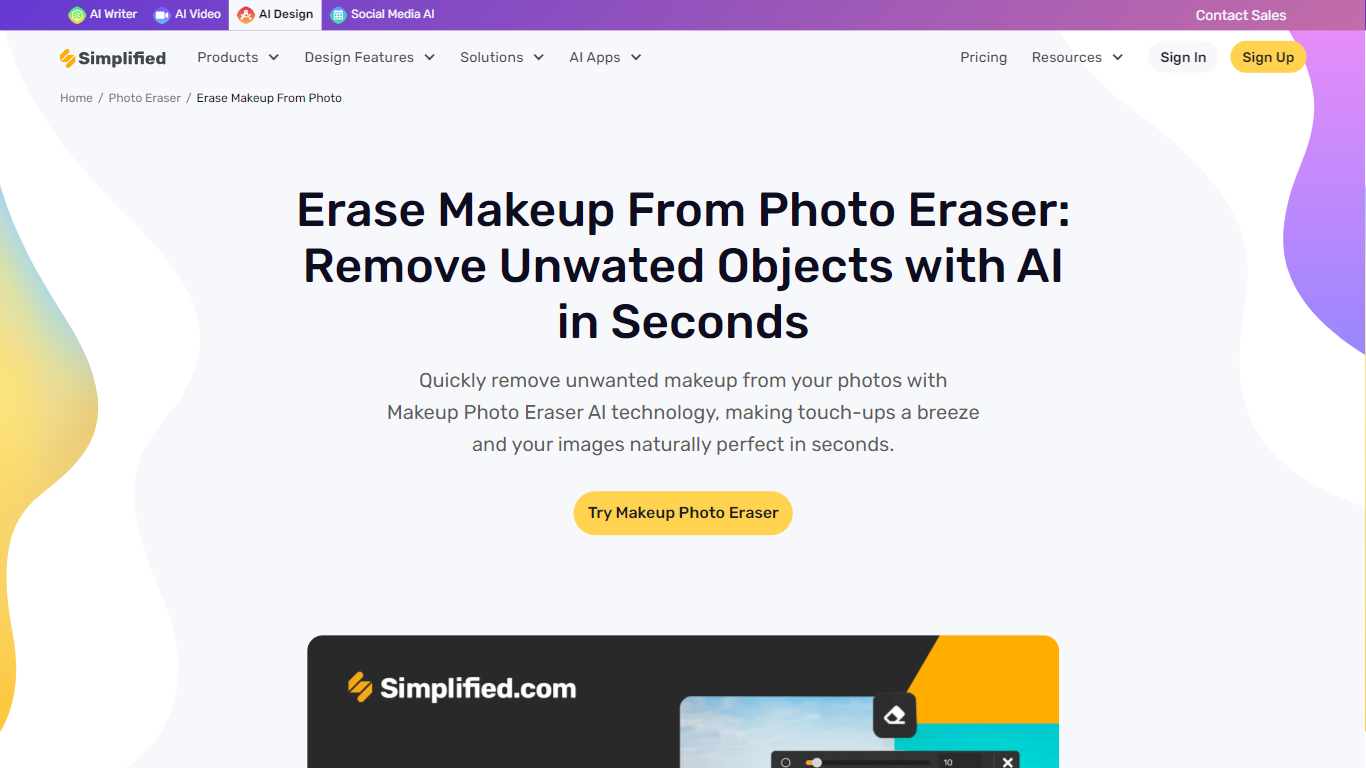
What is Erase Makeup From Photo Eraser? and how does it work?
Makeup Photo Eraser is an AI-powered tool designed to remove unwanted makeup and objects from photos quickly and easily. It targets influencers, professional photographers, and casual selfie enthusiasts who want to refine their images and achieve a flawless look without complex editing software. The tool simplifies photo touch-ups by allowing users to erase makeup or other distractions in seconds, enhancing the natural appearance of their images.
This tool stands out by supporting high-resolution images and multiple image formats, enabling users to work with various photo types without compatibility issues. It offers one-click removal of unwanted elements, making the editing process fast and accessible even for users with limited technical skills. Features like adjustable brush size, precision editing, undo/redo functionality, and automatic retouching provide users with control and flexibility to perfect their photos.
Makeup Photo Eraser is integrated within a broader AI design app, accessible under the 'Quick Tools' section as the 'Eraser Tool.' Users can drag and drop images, adjust brush sizes, and erase unwanted elements with ease. The tool also supports background removal and other photo enhancements, making it a versatile option for image editing needs.
The AI technology behind the tool enables seamless object removal without leaving watermarks, ensuring clean and professional results. Its user-friendly interface and straightforward workflow make it suitable for both beginners and experienced users. Additionally, a free trial with 5 credits allows new users to test the tool before committing.
Overall, Makeup Photo Eraser offers a practical solution for anyone looking to improve their photos by removing unwanted makeup or objects quickly, supporting a variety of image formats and resolutions, and providing precise editing features within an easy-to-use platform.
🖌️ Adjustable Brush Size: Customize the brush to erase small or large areas precisely, helping you edit photos exactly how you want.
⚡ One-Click Removal: Quickly remove unwanted makeup or objects from photos with a single click, saving time and effort.
🔄 Undo/Redo Functionality: Easily correct mistakes during editing without starting over, making the process smooth and forgiving.
📁 Supports Multiple Image Formats: Work with various photo types without worrying about compatibility issues.
🚫 No Watermarks: Edit high-resolution images without any distracting watermarks, ensuring professional-looking results.
Makeup Removal AI
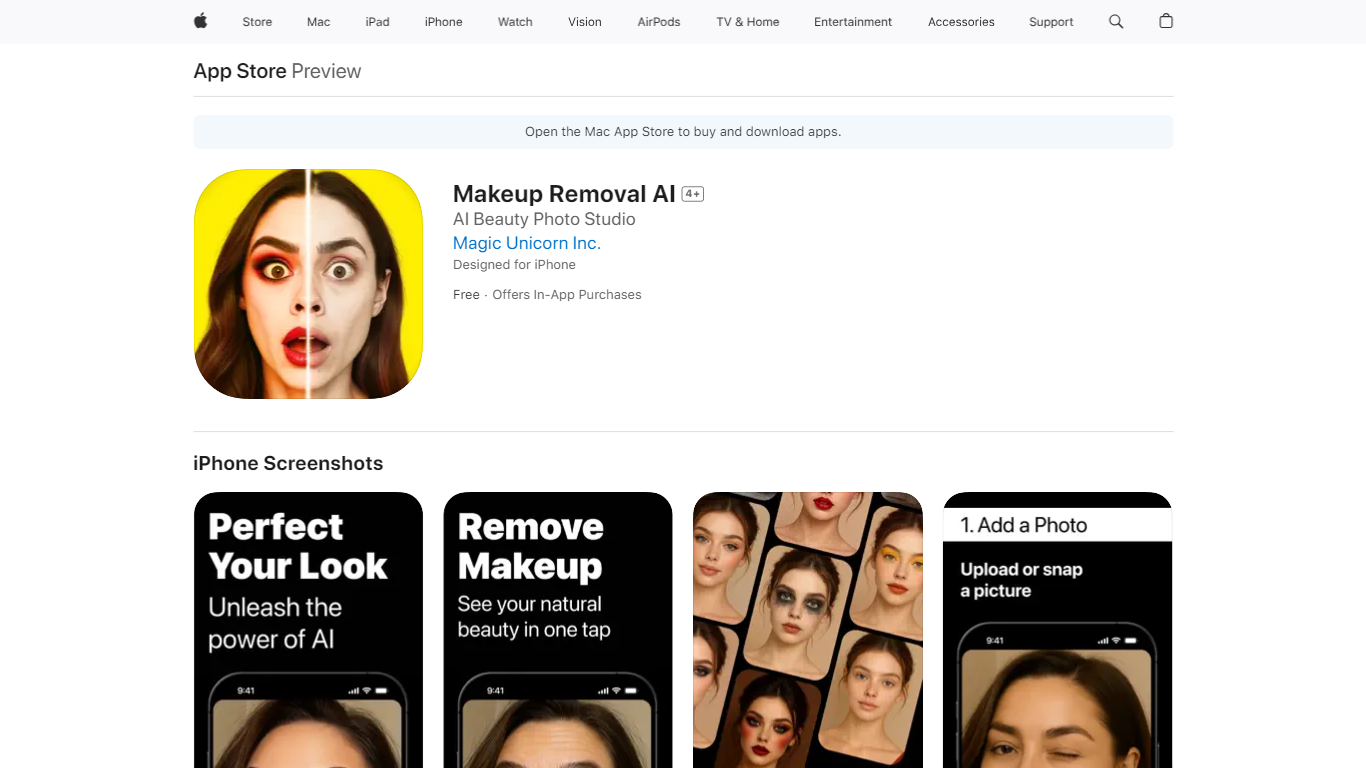
Why use Makeup Removal AI? and how does it work?
Makeup Removal AI is a mobile application designed to serve as a virtual beauty assistant. It uses advanced AI technology to allow users to instantly remove or apply virtual makeup on any portrait photo. This capability helps users visualize their natural look or experiment with different makeup styles without physically applying any products.
The app targets a wide audience including beauty enthusiasts, professional makeup artists, social media influencers, and anyone curious about how they look with or without makeup. It is especially useful for those who want to preview makeup styles before events or simply explore new looks digitally.
What sets Makeup Removal AI apart is its ability to provide realistic and accurate transformations using smart face detection technology. This ensures that makeup removal or application looks natural and convincing, enhancing user confidence in the results.
Users can upload existing photos or take new portrait shots directly within the app. They then choose between removing makeup or applying virtual makeup filters, with options ranging from natural to bold styles. The app also supports easy saving and sharing of before-and-after images on social media platforms.
The app operates on a subscription model to unlock premium features such as AI makeup removal and virtual makeup filters. Pricing and terms may vary by region. Privacy is respected as the developer does not collect user data from the app.
Overall, Makeup Removal AI offers a simple, interactive way to explore beauty looks digitally, making it a practical tool for personal use or professional makeup planning.
🎨 AI Makeup Removal – Instantly see your natural face without makeup for a clear, filter-free look.
💄 Virtual Makeup Filters – Try on different makeup styles virtually to find your perfect look.
🌈 Multiple Styles – Choose from a range of looks, from subtle natural tones to bold, dramatic makeup.
👁️ Smart Face Detection – Ensures makeup changes fit your face accurately for realistic results.
📤 Save & Share – Easily save your transformed photos and share them with friends or on social media.
AirBrush AI Object Remover
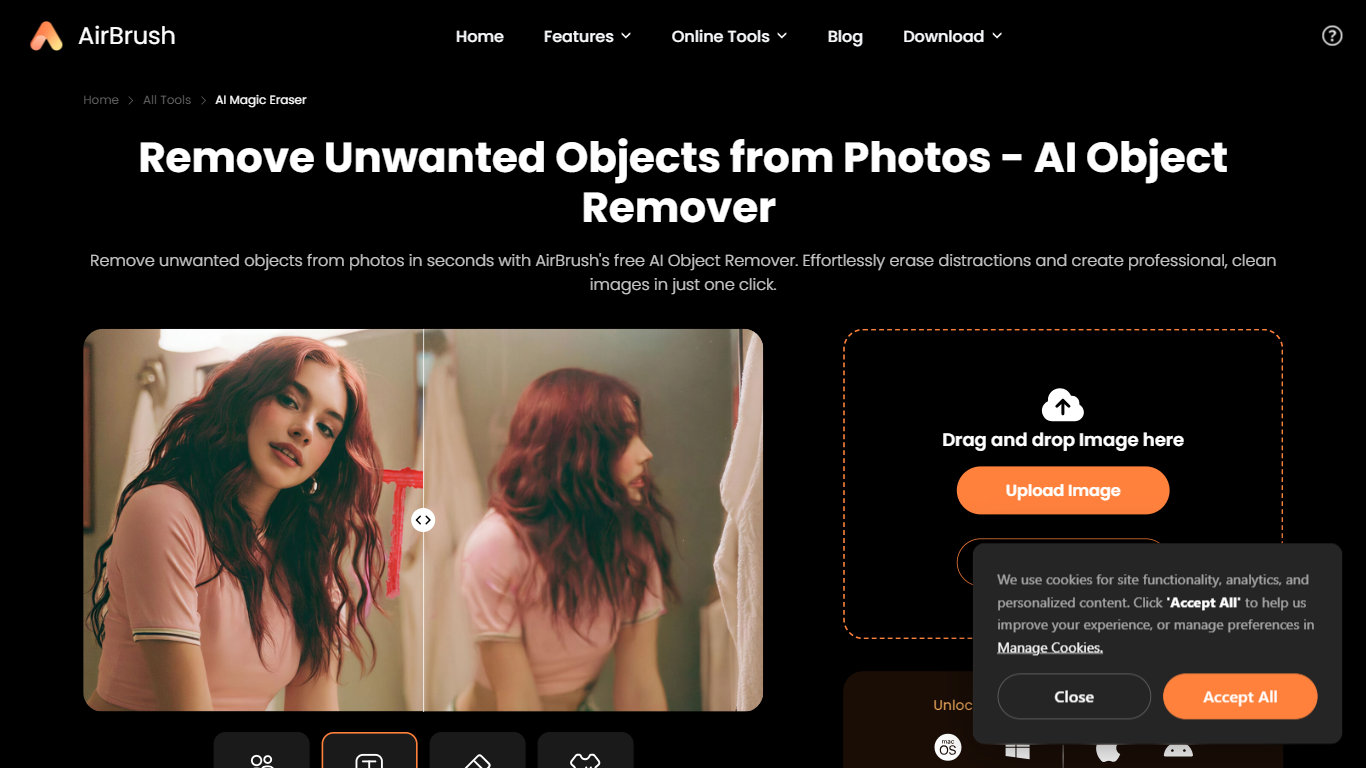
Why choose AirBrush AI Object Remover? and how does it work?
AirBrush AI Object Remover is a free online tool designed to quickly and easily remove unwanted objects or people from photos. It uses AI technology to erase distractions in images with just a few clicks, producing clean and professional results. The tool is suitable for both beginners and professionals who want to streamline their photo editing workflow without spending time on complex manual edits.
This tool targets users who need fast and effective photo cleanup, including marketers, e-commerce sellers, social media creators, and photographers. By removing unwanted elements, users can enhance the visual appeal of their images, making them more polished and suitable for various purposes such as advertising, product listings, or personal use.
AirBrush AI Object Remover stands out by offering a simple interface that requires no signup or technical skills. Its AI-powered magic eraser quickly identifies and removes objects, saving users time and effort. The tool integrates into a broader suite of AirBrush AI editing features, including background removal, image enhancement, and face editing, providing a comprehensive photo editing experience.
The technology behind the tool leverages advanced AI algorithms to detect and erase objects seamlessly, maintaining the natural look of the photo. Users highlight the unwanted object with a brush tool, and the AI fills in the area realistically. This approach ensures fast processing and high-quality output without visible traces of editing.
Overall, AirBrush AI Object Remover offers a user-friendly, efficient solution for anyone needing to clean up photos quickly. It supports various image formats and works well on mobile devices, making it accessible for editing on the go. The tool is part of the AirBrush app ecosystem, which includes many other AI-powered photo and video editing tools.
✨ Magic Eraser AI: Quickly erase unwanted objects from photos with just a few clicks, saving time and effort.
⏱️ Fast Processing: Remove distractions in seconds, ideal for users needing quick edits without complex tools.
📱 Mobile Friendly: Use the tool on smartphones without signup, making on-the-go photo cleanup easy.
🖌️ Brush Tool Highlighting: Simply highlight objects to remove, allowing precise and easy editing.
🛍️ E-Commerce Optimization: Clean product photos by removing distracting items, enhancing sales appeal.