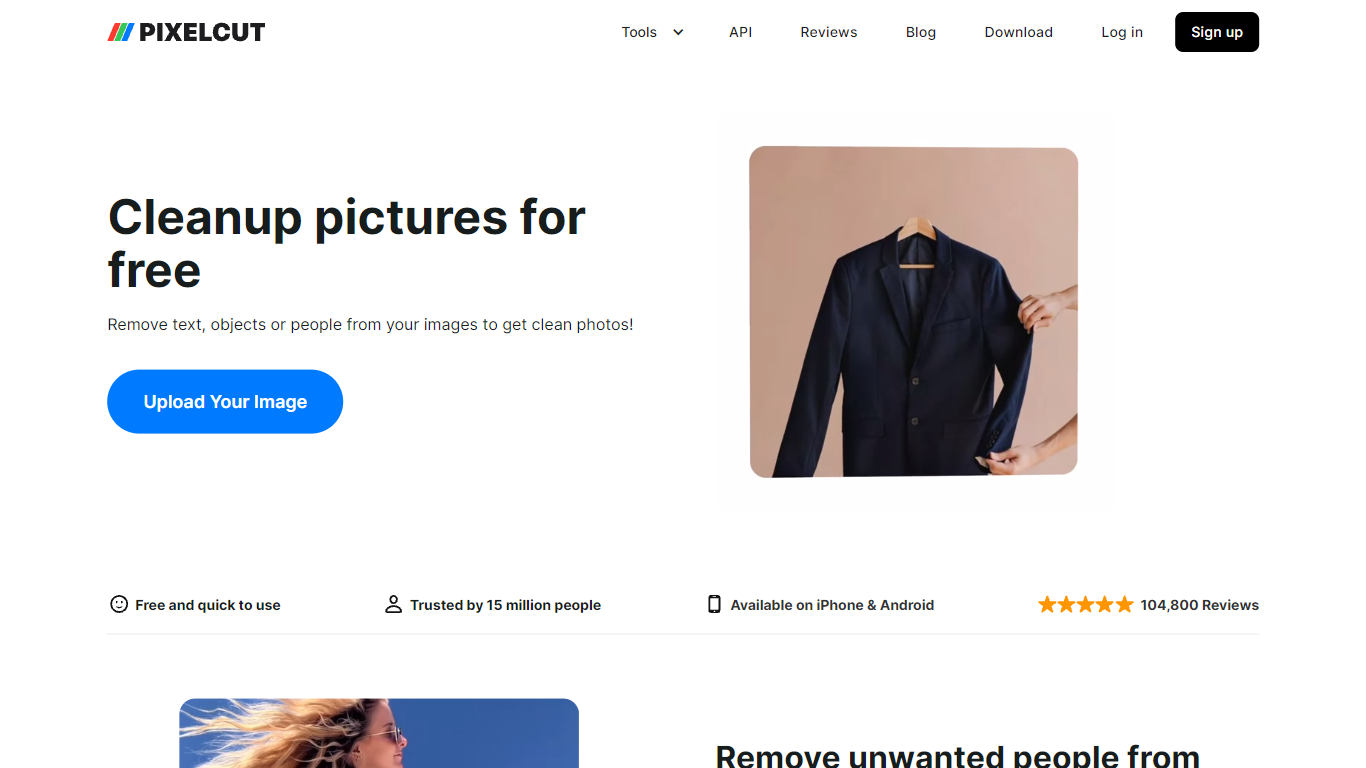Cleanup Pictures By Pixelcut
Cleanup Pictures by Pixelcut is an easy-to-use online photo editor focused on removing unwanted objects, people, and text from images. Its Magic Eraser tool lets users swipe over elements they want gone, and the AI fills in the background naturally, leaving no traces behind. This tool is ideal for anyone from casual photo editors to professionals who want quick, clean results without complex software.
Beyond object removal, Cleanup Pictures supports multiple image formats including JPG, PNG, and HEIC, making it versatile for different users. It also offers batch processing for editing several photos at once, saving time for users managing large image sets. The tool’s interface is designed to be intuitive, so even beginners can achieve polished edits with minimal effort.
Pixelcut has integrated advanced AI technology that not only removes objects but also smooths skin blemishes and erases text or watermarks without damaging the photo quality. This makes it a handy tool for social media creators, online sellers, and photographers who want to enhance images quickly.
The platform is part of the broader Pixelcut suite, which includes background removal, AI background generation, and template options, allowing users to create professional-looking images for marketing, e-commerce, or personal use. The app is available on mobile and desktop, providing flexibility to edit photos anywhere.
Privacy is a priority; uploaded photos are handled securely and not shared with third parties. Users can download their cleaned images immediately after editing. For those needing more features, Pixelcut offers Pro plans with additional tools like HD exports, unlimited background removals, and team collaboration.
Overall, Cleanup Pictures stands out for its simplicity, speed, and effective AI-powered editing, making it a valuable tool for anyone looking to clean up photos without hassle.
🖼️ Easy Object Removal: Swipe over unwanted items or people and watch them disappear cleanly.
👥 AI Person Remover: Specifically targets and removes people from photo backgrounds effortlessly.
📝 Text & Watermark Eraser: Remove text or watermarks without smudging or damaging the image.
⚡ Batch Processing: Edit multiple photos at once to save time on repetitive tasks.
🌈 AI Background Generator: Replace backgrounds with AI-created scenes or solid colors for a professional look.
Simple and intuitive interface suitable for all skill levels
Powerful AI removes objects, people, text, and blemishes cleanly
Supports batch editing to speed up workflows
Available on mobile and desktop for flexible editing
Includes AI background generation and templates for enhanced creativity
Advanced features require a paid subscription
Some edits depend on image quality and clear subject edges
How do I remove unwanted objects from my photo using Cleanup Pictures?
Upload your image, then swipe your finger over the objects you want to remove. The AI will erase them and fill in the background naturally.
Can I remove people from the background of my photos?
Yes, Cleanup Pictures includes an AI person remover that lets you highlight and remove unwanted people from your images easily.
Is it possible to remove text or watermarks from images without damaging the background?
Yes, the text remover uses AI to cleanly erase text or watermarks while preserving the rest of the photo’s background.
What image formats does Cleanup Pictures support?
You can upload JPG, PNG, and HEIC files for editing.
Does Cleanup Pictures offer batch processing for multiple images?
Yes, batch processing is available in the Pro plans, allowing you to edit multiple photos at once.
Can I use Cleanup Pictures on mobile devices?
Yes, Pixelcut’s app is available for iPhone and Android, and you can also use the tool on desktop browsers.
How does the subscription billing work and can I cancel anytime?
Subscriptions auto-renew monthly or yearly depending on your plan, and you can cancel anytime before the renewal to avoid charges.