AI Image Upscaler on AI Image Enlarger vs Cleanup Pictures By Pixelcut
In the contest of AI Image Upscaler on AI Image Enlarger vs Cleanup Pictures By Pixelcut, which AI Photo Editing tool is the champion? We evaluate pricing, alternatives, upvotes, features, reviews, and more.
If you had to choose between AI Image Upscaler on AI Image Enlarger and Cleanup Pictures By Pixelcut, which one would you go for?
When we examine AI Image Upscaler on AI Image Enlarger and Cleanup Pictures By Pixelcut, both of which are AI-enabled photo editing tools, what unique characteristics do we discover? The upvote count is neck and neck for both AI Image Upscaler on AI Image Enlarger and Cleanup Pictures By Pixelcut. Join the aitools.fyi users in deciding the winner by casting your vote.
You don't agree with the result? Cast your vote to help us decide!
AI Image Upscaler on AI Image Enlarger
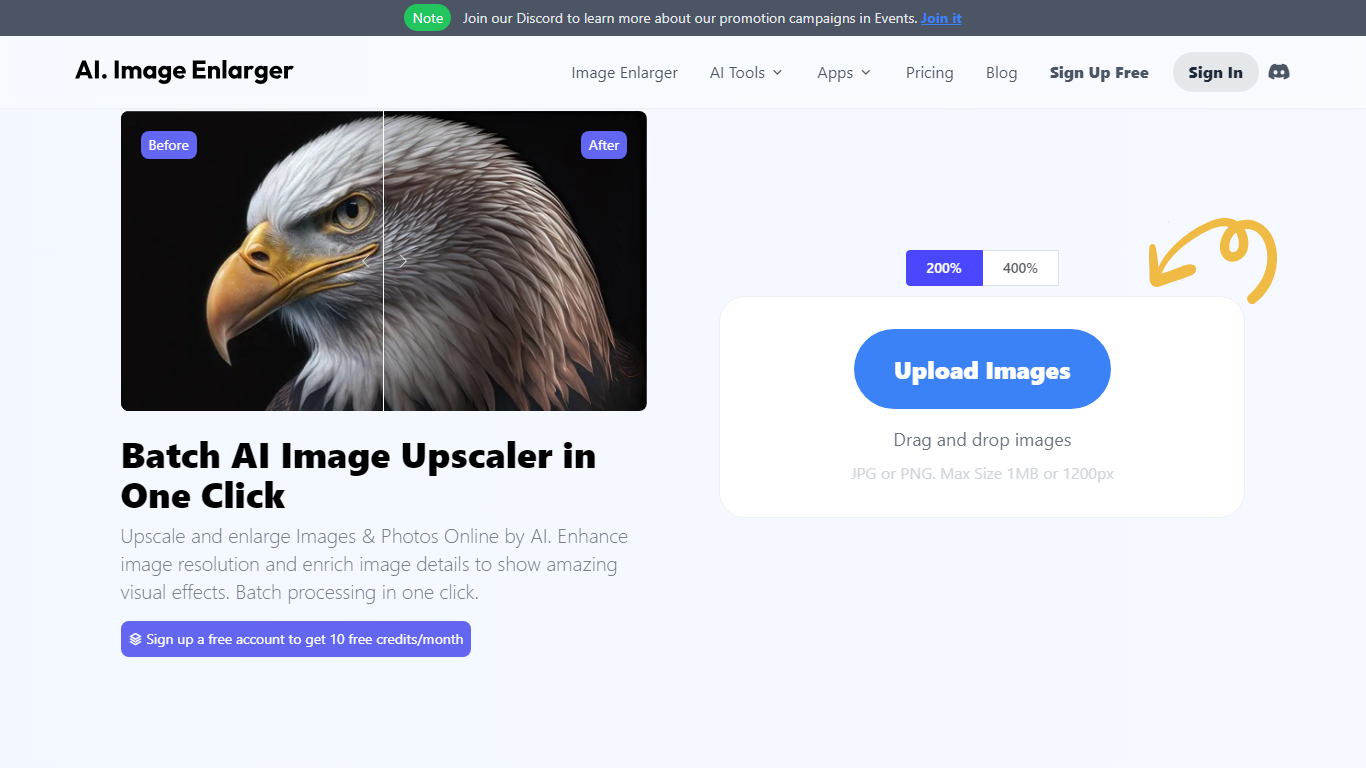
What is AI Image Upscaler on AI Image Enlarger?
Enhance your visual content with precision using the AI Image Upscaler, the ultimate online tool for upscaling images in batch for free. Transform your cartoon and anime pictures, and any other images, into stunning 4K wallpapers with ease. Our advanced upscaling technology ensures that your enlarged images maintain impeccable quality, bringing out the intricacies in high resolution.
With just a click, you can scale your photos up to 200%, 400%, or even 800% without compromising on sharpness or clarity. Our platform supports JPG and PNG formats, offering a maximum size of 1MB or 1200px for effortless uploading and processing. Our service is lauded by professionals and tech enthusiasts alike, who commend the output quality, speed, and efficiency of our AI-driven tools.
Signing up is a breeze, and with a free account, you're rewarded with 10 free credits each month. Utilize a host of AI-powered tools, including image denoising, sharpening, colorizing, face retouching, and background removal, to revamp your photos and boost your productivity.
Cleanup Pictures By Pixelcut
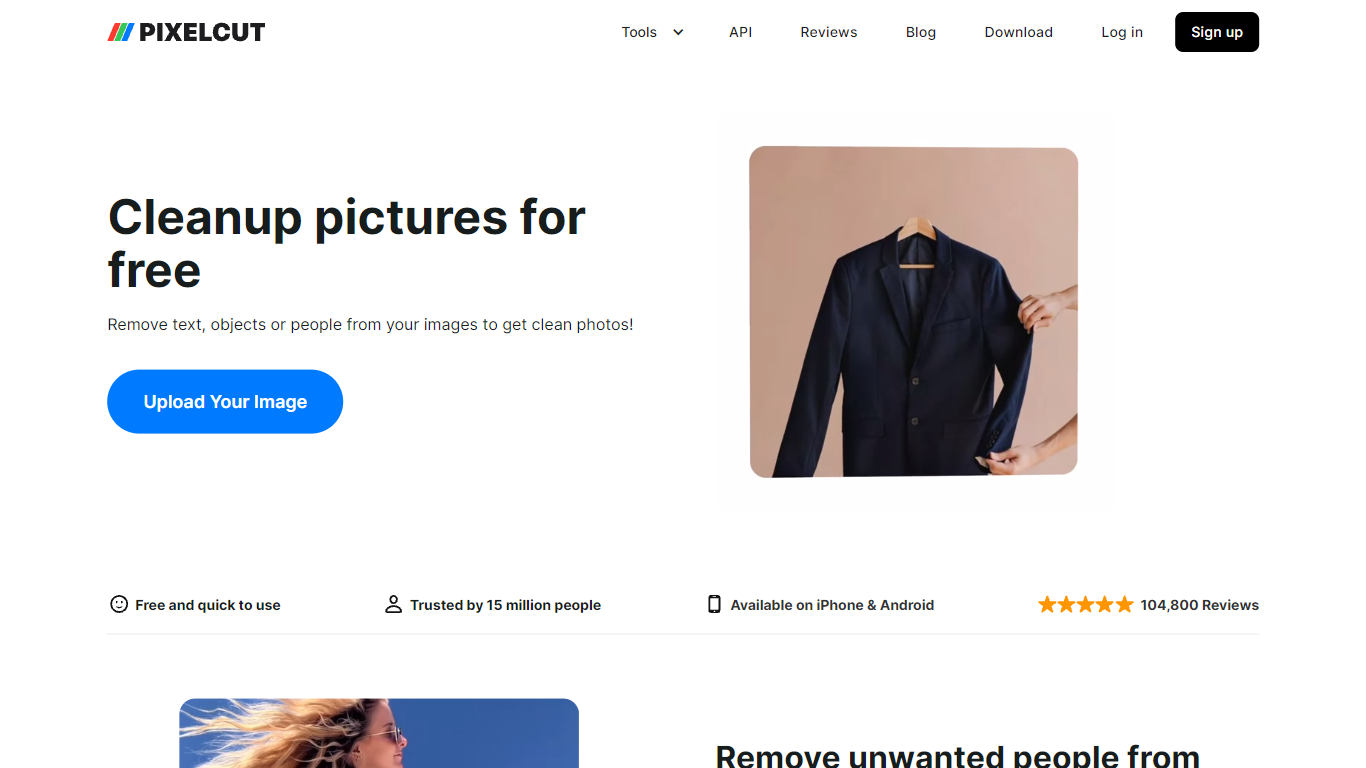
What is Cleanup Pictures By Pixelcut?
Cleanup Pictures by Pixelcut is an easy-to-use online photo editor focused on removing unwanted objects, people, and text from images. Its Magic Eraser tool lets users swipe over elements they want gone, and the AI fills in the background naturally, leaving no traces behind. This tool is ideal for anyone from casual photo editors to professionals who want quick, clean results without complex software.
Beyond object removal, Cleanup Pictures supports multiple image formats including JPG, PNG, and HEIC, making it versatile for different users. It also offers batch processing for editing several photos at once, saving time for users managing large image sets. The tool’s interface is designed to be intuitive, so even beginners can achieve polished edits with minimal effort.
Pixelcut has integrated advanced AI technology that not only removes objects but also smooths skin blemishes and erases text or watermarks without damaging the photo quality. This makes it a handy tool for social media creators, online sellers, and photographers who want to enhance images quickly.
The platform is part of the broader Pixelcut suite, which includes background removal, AI background generation, and template options, allowing users to create professional-looking images for marketing, e-commerce, or personal use. The app is available on mobile and desktop, providing flexibility to edit photos anywhere.
Privacy is a priority; uploaded photos are handled securely and not shared with third parties. Users can download their cleaned images immediately after editing. For those needing more features, Pixelcut offers Pro plans with additional tools like HD exports, unlimited background removals, and team collaboration.
Overall, Cleanup Pictures stands out for its simplicity, speed, and effective AI-powered editing, making it a valuable tool for anyone looking to clean up photos without hassle.
AI Image Upscaler on AI Image Enlarger Upvotes
Cleanup Pictures By Pixelcut Upvotes
AI Image Upscaler on AI Image Enlarger Top Features
Batch Upscaling: Upscale multiple images online for free.
High-Quality Preservation: Maintain image quality when increasing resolution with support for up to 4K.
User-Friendly Interface: Easily upload and process images with a simple drag-and-drop feature.
Additional AI Tools: Access a variety of AI tools to enhance denoise sharpen and colorize images.
Multi-Platform Support: Compatible with Windows Mac iOS and Android platforms.
Cleanup Pictures By Pixelcut Top Features
🖼️ Easy Object Removal: Swipe over unwanted items or people and watch them disappear cleanly.
👥 AI Person Remover: Specifically targets and removes people from photo backgrounds effortlessly.
📝 Text & Watermark Eraser: Remove text or watermarks without smudging or damaging the image.
⚡ Batch Processing: Edit multiple photos at once to save time on repetitive tasks.
🌈 AI Background Generator: Replace backgrounds with AI-created scenes or solid colors for a professional look.
AI Image Upscaler on AI Image Enlarger Category
- Photo Editing
Cleanup Pictures By Pixelcut Category
- Photo Editing
AI Image Upscaler on AI Image Enlarger Pricing Type
- Freemium
Cleanup Pictures By Pixelcut Pricing Type
- Freemium
