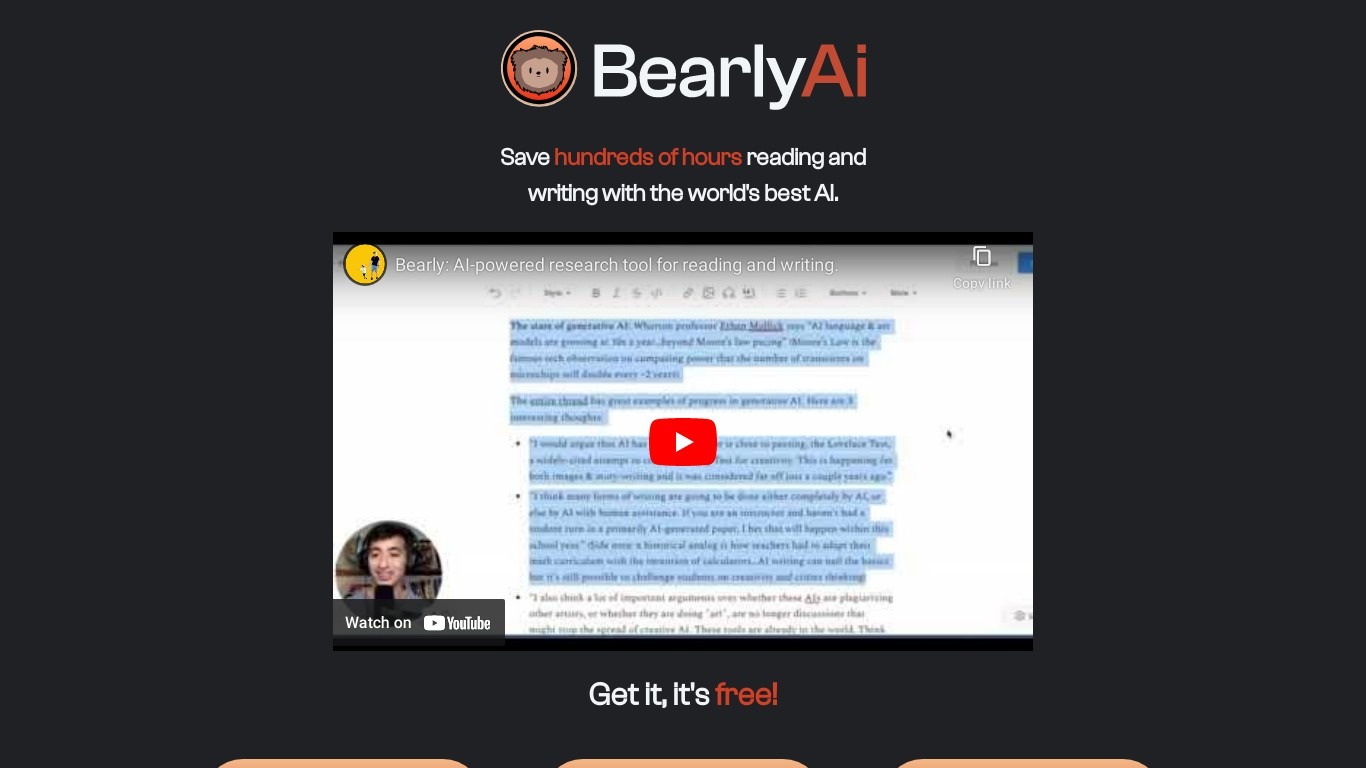
Last updated 10-23-2025
Category:
Reviews:
Join thousands of AI enthusiasts in the World of AI!
Bearly AI
Bearly AI is an app that helps you write, read and change text with just a click. It is available for Windows, Linux, and Mac as well. You can simply download it and use it from your desktop by hitting CTRL+SHIFT+P.
This great tool provides all the features of ChatGPT. You can also summarize, paraphrase and solve grammar mistakes in your writing. It can also write text for you.
What does Bearly AI do?
Bearly AI is an AI-powered tool that can read and summarize content as well as write great content for you with just one click. The desktop app for Windows, Mac, and Linux can save hours of work with an AI research assistant. Also, the Chrome extension can automatically use the AI model like a Pro while you browse to draft content.
What kind of content can be written?
This artificial intelligence platform can write blog posts, articles, ad copy, product descriptions, and more with the help of artificial intelligence. It’s a Pro research assistant to get your hours of work done in minutes. It also can generate images with the help of StableDiffusion and Dall-E.
How does the Chrome Extension work?
The Chrome extension can prepare executive summaries from any page. It can summarize product reviews from Amazon and other e-commerce websites. Get YouTube content summaries for your new video ideas. And perform many other tasks to save hours for you.
What is the shortcut for Bearly AI?
CTRL+SHIFT+P is the default shortcut key to open Bearly on the desktop app.
Does Bearly AI cost money?
Bearly is a free tool to use. You can download the Bearly Apps for Windows, Mac, and Linux for free.
