Craiyon AI Image Generator: A Free Alternative to Midjourney
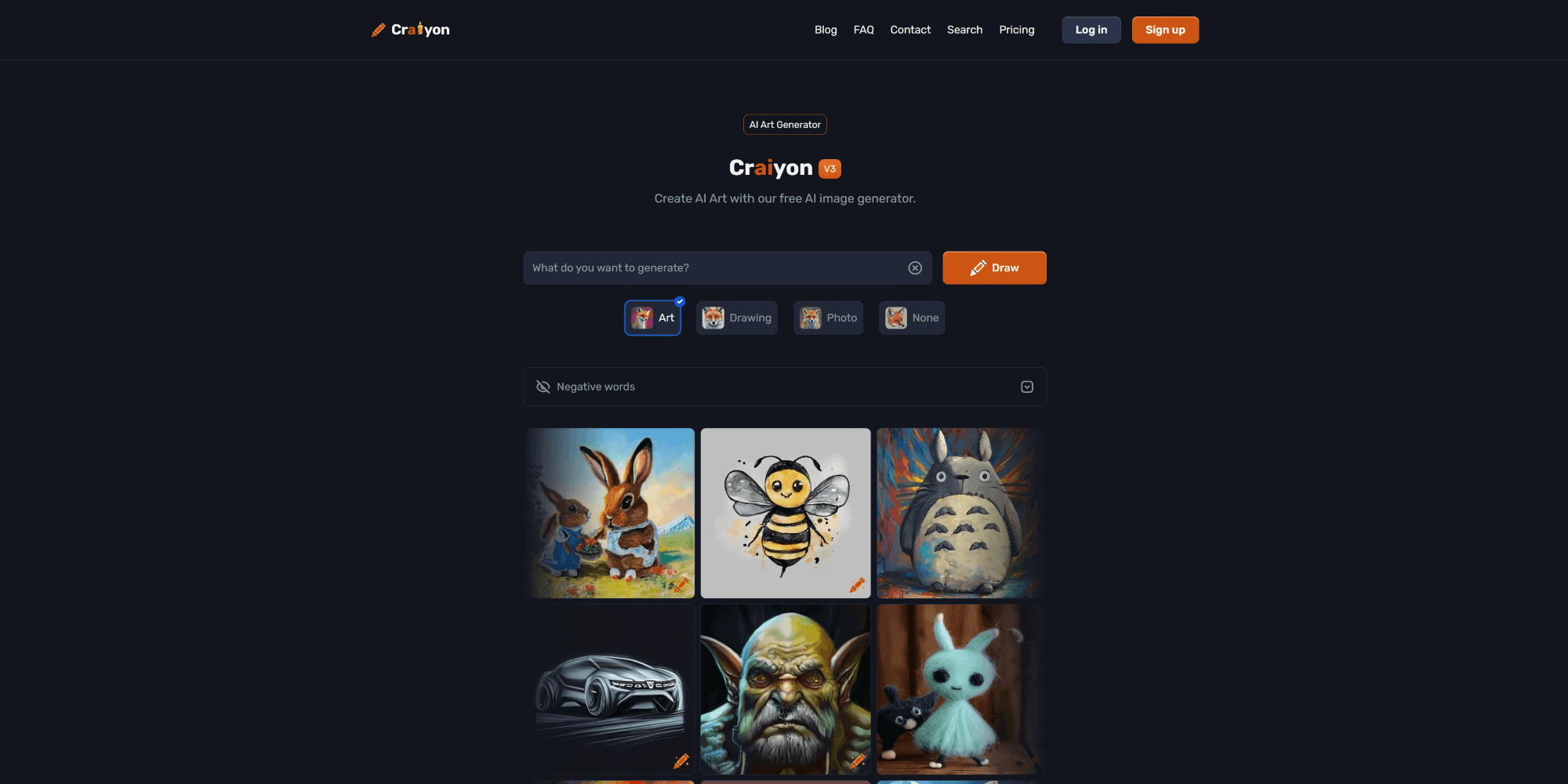
Craiyon is a revolutionary tool designed to transform your graphic design experience. It leverages the power of artificial intelligence to effortlessly generate top-notch images, making it an essential tool for beginners and seasoned professionals. Whether you're a content creator, graphic designer, social media manager, or someone looking to enhance your visual storytelling, Craiyon makes the process straightforward, boosting your creativity and productivity. It’s one of the best free alternatives to Midjourney.
Say goodbye to the days of wrestling with complicated graphic design software or spending endless hours perfecting your designs. Craiyon's user-friendly interface and intelligent algorithms make creating visually stunning content a breeze. It's time to bid farewell tedious tasks and embrace a world where your imagination is the only limit.
So, what are you waiting for? Embrace your inner artist with the Craiyon AI image generator and see how this groundbreaking tool transforms your graphic design process. Prepare to elevate your designs to a whole new level!
What is Craiyon?
Craiyon is a free alternative to Midjourney to create eye-catching images for your business or personal brand. You can select various modes and generate the desired ideas using negative prompts.
However, Craiyon offers the Pro Plan to generate unlimited visual content quickly with no watermark or ads. With state-of-the-art artificial intelligence technology and an easy-to-use interface, this potent tool empowers you to craft spectacular images in mere moments.
Whether your goal is to design a logo for your enterprise, create graphics for your social media accounts, or inject some visual dynamism into your website, the Craiyon AI Image Generator is your reliable companion.
It boasts a vast collection of pre-existing images and the flexibility to use prompt engineering to create stunning photos. Crafting the ideal image is a cakewalk with the Craiyon AI Image Generator. You have complete autonomy to design elements to make your image pop.
Moreover, with the option to upscale and download your creation, you can utilize it wherever you desire. Its sophisticated features, intuitive design, and limitless creative potential make it the ultimate tool for everyone.
Don't procrastinate. Please test it out today and unlock the full potential of the Craiyon AI Image Generator based on DALL-E Mini!
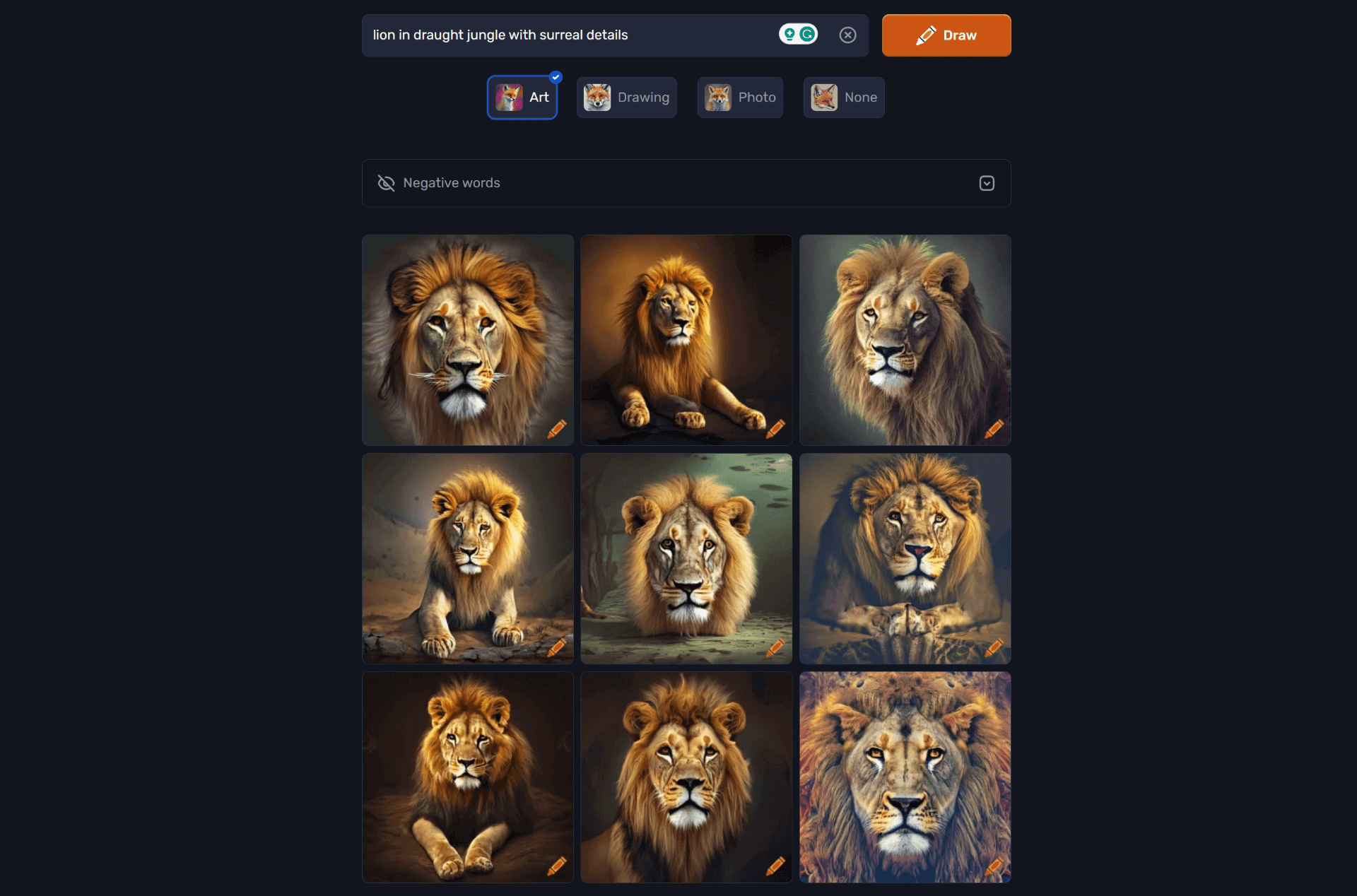
How Does Free Craiyon AI Image Generator Work?
The free Craiyon AI Image Generator works using a combination of advanced artificial intelligence technology and user input. It does have four modes to generate the AI artwork, which creates the various versions of graphics that suit your needs.
Input Text Prompt: The user starts by entering a text prompt into the generator. These prompts can be anything from a detailed description of the image you want to create. You can also add negative prompts to get more accurate results.
AI Processing: The AI model then processes these prompts and generates images based on the input. It uses a vast library of pre-existing images and design elements to create new, unique images that match the user's prompt.
Customization Modes: While the Craiyon free version has customization limitations, it can create beautiful images. You can select “Art, Drawing, Photo, or None” modes to generate various image types.
Image Upscaling: Craiyon generates 9 versions of low-quality images from a single prompt. But you can choose the one from 9 and upscale the image with a free Craiyon AI image creator.
Download: Once you are satisfied with the created image, download it in PNG format with a 1:1 or 1024x1024 pixels image ratio.
The free Craiyon AI Image Generator user-friendly design can help beginners and professionals create stunning images easily. The advanced AI technology handles the heavy lifting, while the user can focus on prompts to add a personal touch to the image.
Craiyon Features and Benefits
Craiyon's free AI image generator is a great tool to create stunning images in minutes. With features like AI art generation, prompt ideas, basic customizations, and a vibrant community, it offers a user-friendly and creative platform for beginners and professionals.
Craiyon Features:
AI Art Generation: Create unique and visually appealing images by inputting a text prompt into the free AI Art Generator.
User-Friendly Interface: Craiyon AI Image Generator features an intuitive interface, making it incredibly easy for beginners and professionals.
Basic Customization: Multiple presets like Art, Drawing, Photo, and None (no presets) to generate stunning images.
Watermarked Images: Download your created images with a watermark. This watermark is removed in the Pro version.
Limited Download Options: Download your creations in selected file formats. The Pro version may offer more file format options.
Craiyon Benefits:
Time and Cost Savings: Instead of spending hours designing images from scratch, Craiyon AI Image Generator allows you to create professional-looking visuals in seconds. This is particularly beneficial for digital marketing agencies and businesses looking to create a large volume of high-quality visuals on a tight schedule.
Improved Image Quality: The advanced AI technology of Craiyon ensures that images are visually appealing with vibrant colors that make them stand out.
Increased Efficiency: The simple-to-use and intuitive design of the Craiyon image generator makes it easy for even beginners to create stunning images. This streamlines your design process and frees time to focus on other essential tasks.
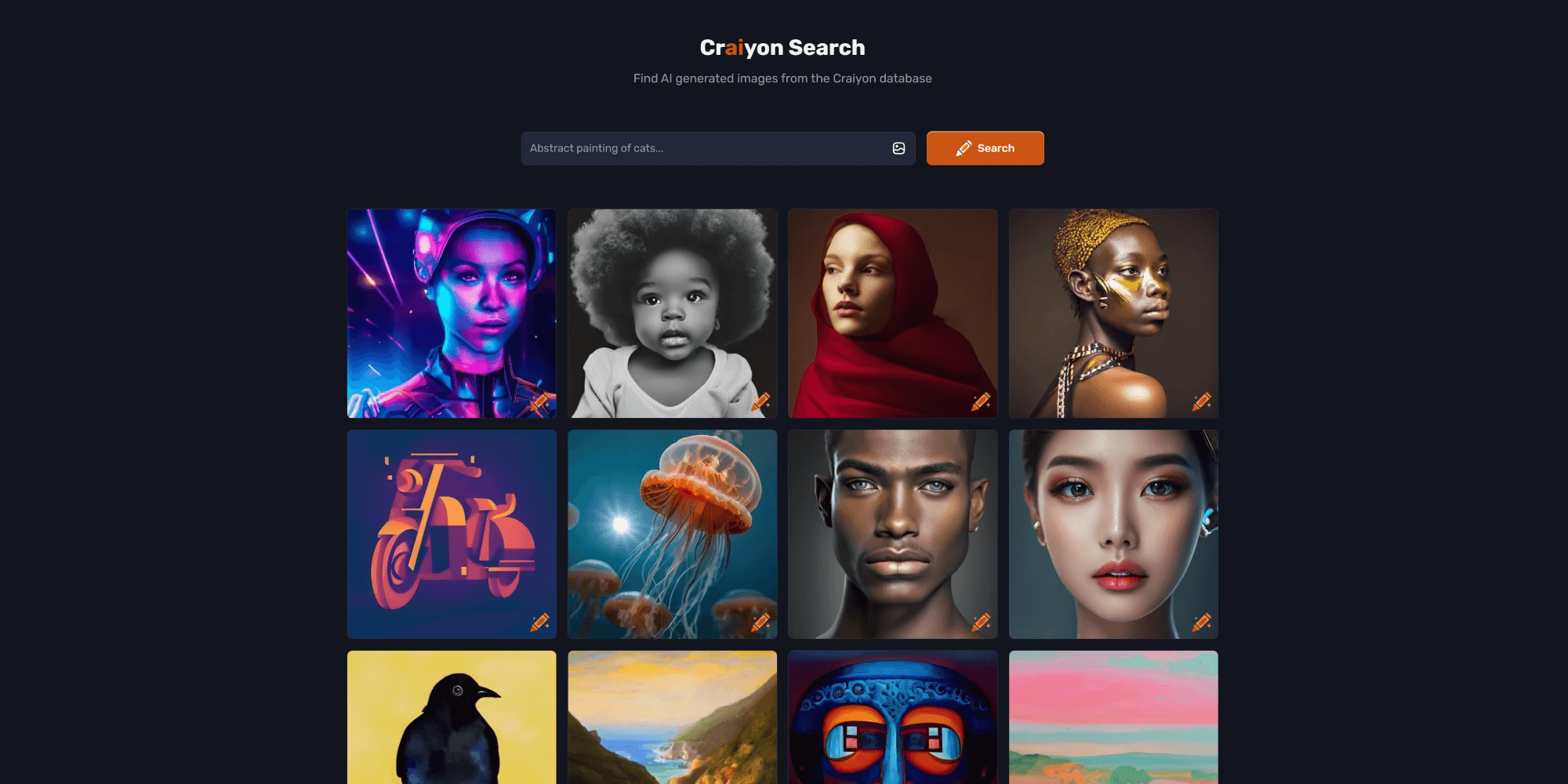
Pros and Cons of Craiyon
Craiyon Pros:
Accessibility: Craiyon is free to use AI tool, so you don't have to worry about the budget.
Text to Image: You can create unique and visually appealing images by inputting a textual prompt.
Image Style: Users can select multiple image generation styles, like drawings or photos, to meet their needs.
Time-Saver: Whether you want to create an image for a social media post or greeting cards, the Craiyon AI image generator can generate it within a few seconds. So you can save time and effort, unlikely other image editing software.
Craiyon Cons:
Watermarked Images: Images created with the free version come with a watermark.
Limited Customization: The Craiyon free image generator offers basic customization, which is more limited than the Pro version.
Fewer File Format Options: The free version may offer fewer file format options for downloading your creations.
No Multiple Images: The free version does not allow generating multiple images quickly, a feature available in the Pro version.
Use Cases of Free Craiyon AI Image Generator
Anyone can use Craiyon's free AI image generator in a variety of scenarios across different industries and professions:
Content Creators: Bloggers, YouTubers, and social media influencers can use Craiyon to create eye-catching thumbnails, banners, and other visual content.
Digital Marketers: Marketers can use Craiyon to create compelling images for digital marketing, social media posts, and email marketing campaigns.
Graphic Designers: Designers can use Craiyon as a starting point to generate initial design concepts, which can be further refined and customized.
Small Business Owners: Small business owners can use Craiyon to create professional-looking logos, business cards, and promotional materials without advanced design skills.
Educators: Teachers and educators can use Craiyon to create visual aids, infographics, and educational materials to enhance their teaching.
Students: Students can use Craiyon to create images for presentations, projects, and assignments.
Artists: Artists can use Craiyon to generate creative ideas and inspiration for their artwork projects.
Social Media Managers: Social media managers can use Craiyon to create visually appealing graphics for posts and updates across various social media platforms.
Website Developers: Web developers can use Craiyon to create website images and graphics.
Event Organizers: Event organizers can use Craiyon to create promotional materials, invitations, and event graphics.
Free Craiyon AI Image Generator Tips to Get Better Results
To get better results with the free Craiyon AI image generator, consider the following tips:
Be Specific with Your Prompt: The more specific and detailed your text prompt is, the better the AI can generate an image that matches your vision. For example, instead of just entering "sunset," try "sunset over a mountain with a river in the foreground."
Experiment with Different Prompts: Sometimes, the AI may interpret your prompts in a way you didn't expect. Feel free to experiment with different prompts and see what results you get.
Review and Refine: Don’t settle for the first image the AI generates. Review the picture and see if you can make any adjustments or refinements to improve it.
Use High-Quality Prompts: The quality of the image generated is often influenced by the quality of the prompts. Try to use high-quality, descriptive prompts to get the best results.
Be Patient: The free version of Craiyon may take a bit longer to generate images compared to the Pro version. Be patient and give the AI time to work its magic.
Seek Feedback: Share your generated images with friends, colleagues, or the Craiyon community to get feedback and suggestions for improvement.
Exploring Free Alternatives to Craiyon AI Image Generator
Craiyon has gained popularity for its impressive AI technology that takes your visual content to the next level. However, exploring alternatives before settling on a particular platform is always wise. Let's take a closer look at some other options available in the market.
Canva
Canva is a popular online design tool alternative to Craiyon's AI image generator. It is a comprehensive platform that allows subscribers to create a wide range of visual content, from social media graphics and presentations to posters, documents, and even videos.
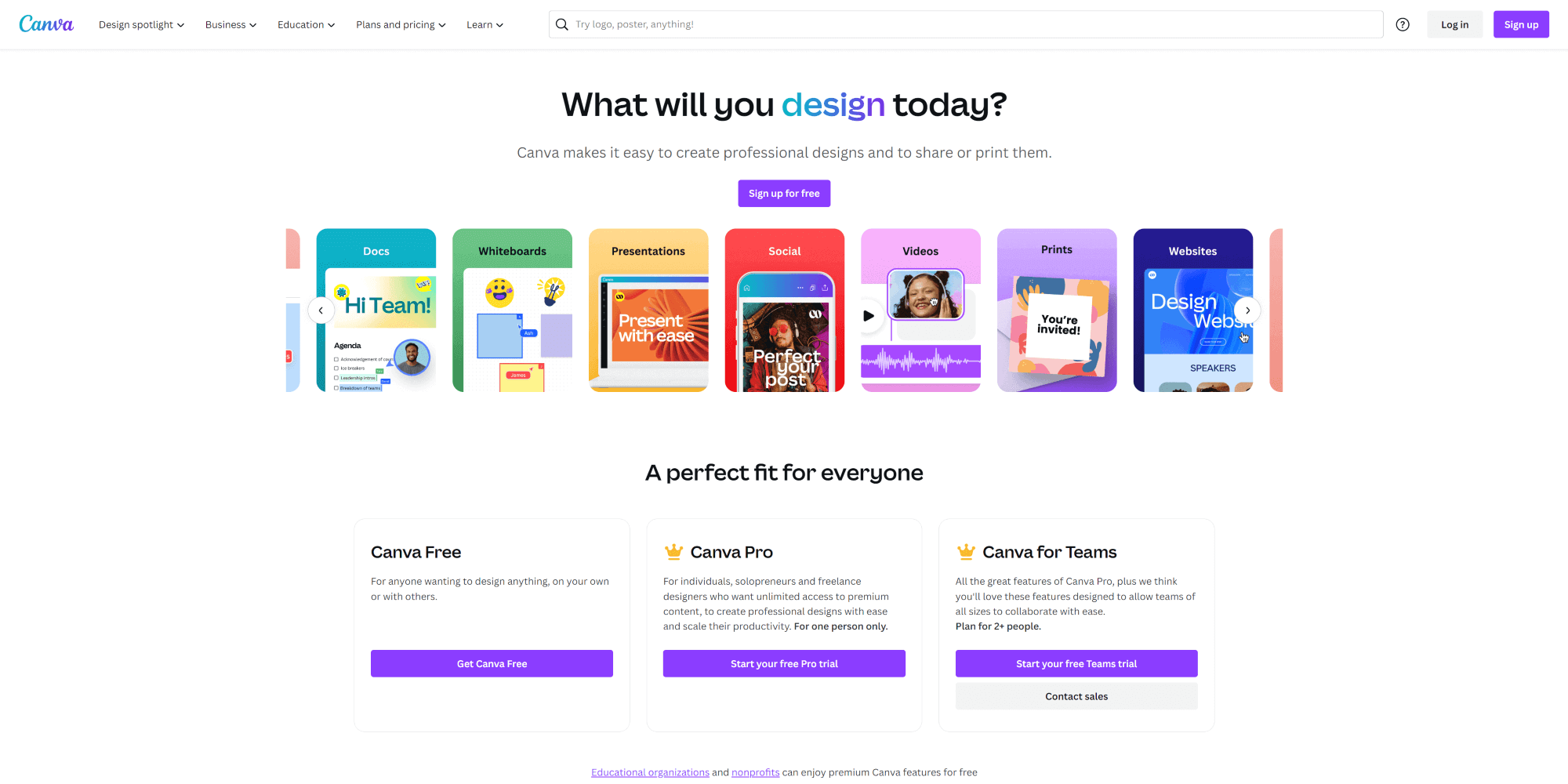
Here are some key features of Canva:
User-Friendly Interface: Canva is known for its intuitive and user-oriented interface, making it easy for newbies and professionals to create stunning visual content.
Templates: Canva offers a vast library of customizable templates for various purposes, such as social media posts, presentations, flyers, and more.
Design Elements: You can access a wide range of design elements, including images, fonts, shapes, and icons, to customize designs.
Collaboration: Canva allows multiple users to collaborate on a design in real-time, making it easier to work with team projects.
Cross-Platform: Canva is available on web browsers and has mobile apps for iOS and Android, allowing users to create designs on any device.
Free and Paid Versions: Canva offers a free version with basic features and a Pro version with advanced features like custom branding, resizable designs, and access to premium stock images.
Stock Images: Canva provides access to a vast library of stock images, some of which are free, and others are available for a small fee.
Export Options: It’s easy to download designs in various file formats, including JPG, PNG, PDF, and GIF.
Adobe Express (Formerly Adobe Spark)
Adobe Express is another free alternative to Craiyon AI art generator that offers a suite of design tools to create visual content for various purposes. It was developed by Adobe, a company well-known for its professional design software.
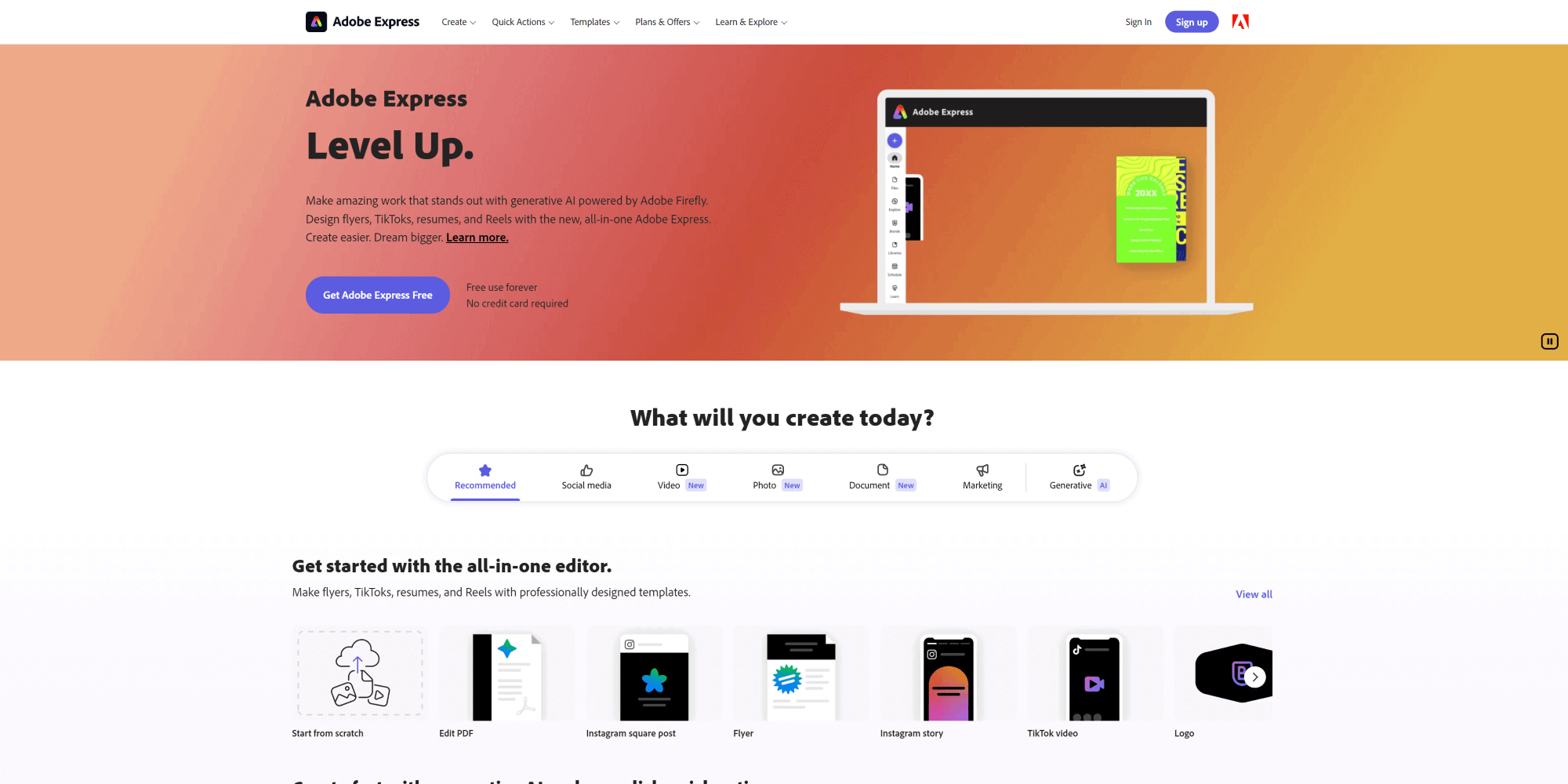
Here are some key features of Adobe Express (Formerly Adobe Spark):
Templates: Adobe Express offers a wide range of professionally designed templates for social media posts, web pages, videos, and more.
Design Customization: Users can customize their designs by adding text, images, videos, icons, and logos. There are also options to customize the color palette, font, and layout.
Branding: Adobe Express allows you to add branding to your designs, including logos, colors, and fonts.
Web Pages: Besides creating images and videos, Adobe Express allows you to create web pages with various multimedia elements.
Video Creation: Adobe Express includes a video creation tool that allows users to create videos with text, images, music, and voiceovers.
Mobile and Web: Adobe Express is available on web browsers and has mobile apps for iOS and Android, allowing users to create designs on any device.
Free and Paid Versions: Adobe Express offers a free version with basic features and a premium version with advanced features like custom branding and premium templates.
Collaboration: Adobe Express allows subscribers to share their projects with others and collaborate on designs in real-time.
Pixlr
Pixlr is a free alternative to Craiyon AI image generator that provides a set of online photo editing tools with a range of features suitable for beginners and professionals. It's a free AI-powered image generator with many features to enhance your graphics creativity.
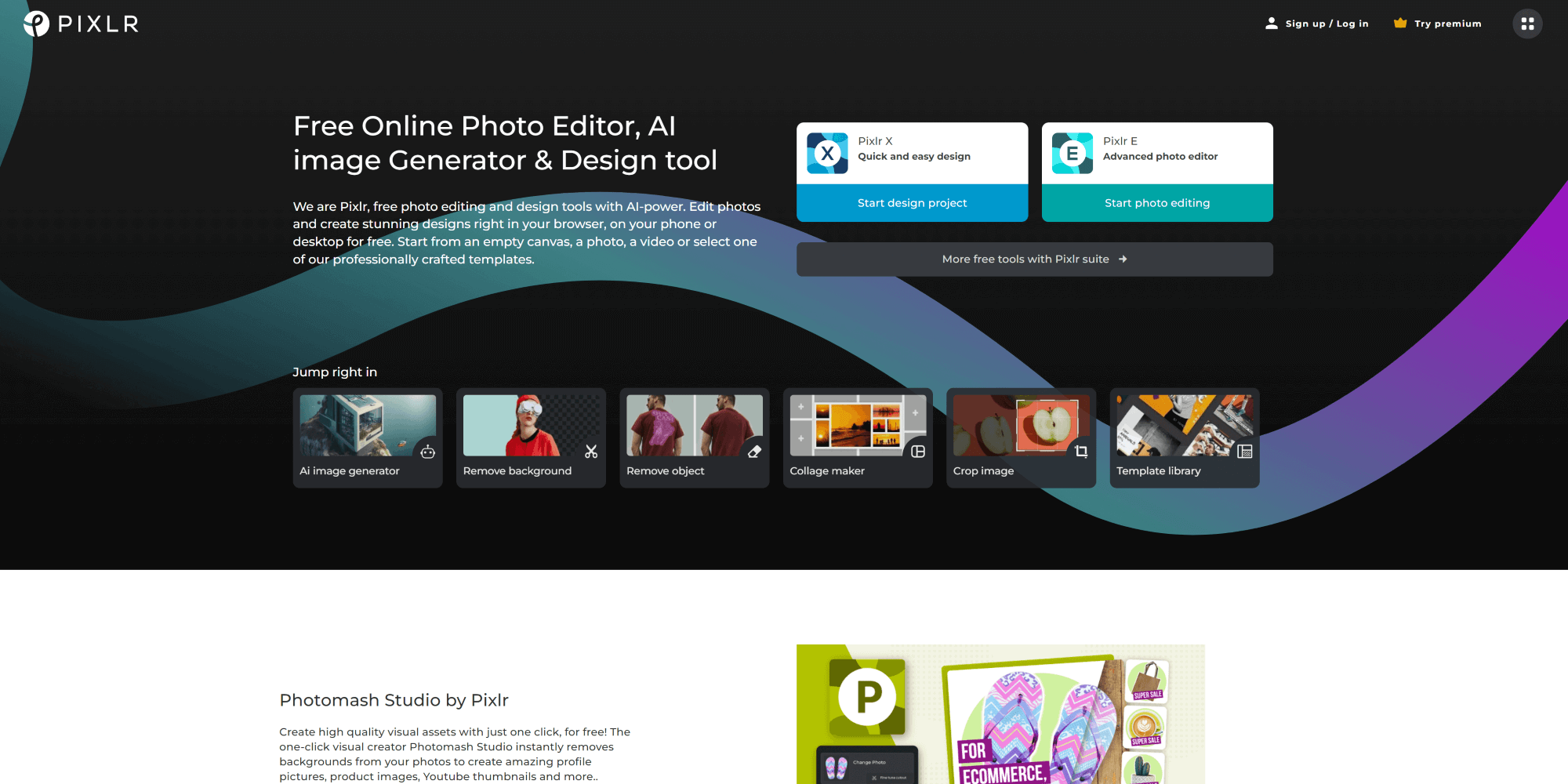
Here are some key features of Pixlr:
User-Friendly Interface: Pixlr offers a clean and intuitive interface that makes it easy for everyone to navigate and edit images.
AI Image Generator: Pixlr X free AI image creator can create a painting, sketch, or realistic style images in minutes with textual prompts.
Photo Editing Tools: Pixlr provides a comprehensive set of photo editing tools, including crop, resize, rotate, adjust brightness or contrast, and apply filters and effects.
Layers and Masks: Users can play with layers and masks to create complex compositions and apply advanced editing techniques.
Text and Stickers: Add text and stickers to your images to create personalized designs.
Retouching Tools: Pixlr includes various retouching tools to remove blemishes, red-eye, and other imperfections from photos.
Mobile and Web: Pixlr is available on web browsers and has Android and iOS mobile apps, allowing you to edit photos on any device.
Free and Paid Versions: Pixlr offers a free version with basic features and a premium version with advanced features like AI cutout, additional effects, and higher resolution output.
While each alternative has its strengths and weaknesses, comparing them against Craiyon can help you find the best fit for your specific needs.
Conclusion
Craiyon is a groundbreaking tool that revolutionizes the graphics design landscape by harnessing artificial intelligence to generate high-quality images effortlessly. It is an indispensable asset for novices and seasoned professionals in content creation, graphics design, and visual storytelling.
With its user-friendly interface, smart algorithms, and the ability to transform text prompts into visually stunning images, Craiyon not only simplifies the design process but also amplifies creativity and productivity.
Whether you are a small business owner, a digital marketer, a content creator, or someone looking to enhance your visual content, the Craiyon Free AI Image Generator is a game-changer that elevates your designs to new heights without needing advanced design skills.
Check out Top AI Image Generation Tools
FAQs
Can I use the free Craiyon AI Image Generator for commercial purposes?
Yes, you can use the free Craiyon AI Image Generator for personal and commercial purposes as long as you follow their Terms of Use.
Is there a limit on the number of images I can generate with the free Craiyon AI image generator?
There is no specific limit on the number of images you can generate with Craiyon AI Image Generator. You can create as many images as you need with a free plan.
What are the benefits of Craiyon paid plans over the free AI art generator?
The Craiyon Pro Plan offers several benefits over the free version, including no watermarks, faster results, no ads, unlimited images, advanced customizations, higher resolution output, more file format options, and priority support. It is ideal for users seeking a more professional, efficient, and advanced experience.

Rishit Patel
Sat Sep 02 2023