Xpapers ChatGPT Plugin: Unlocking arXiv Database Secret
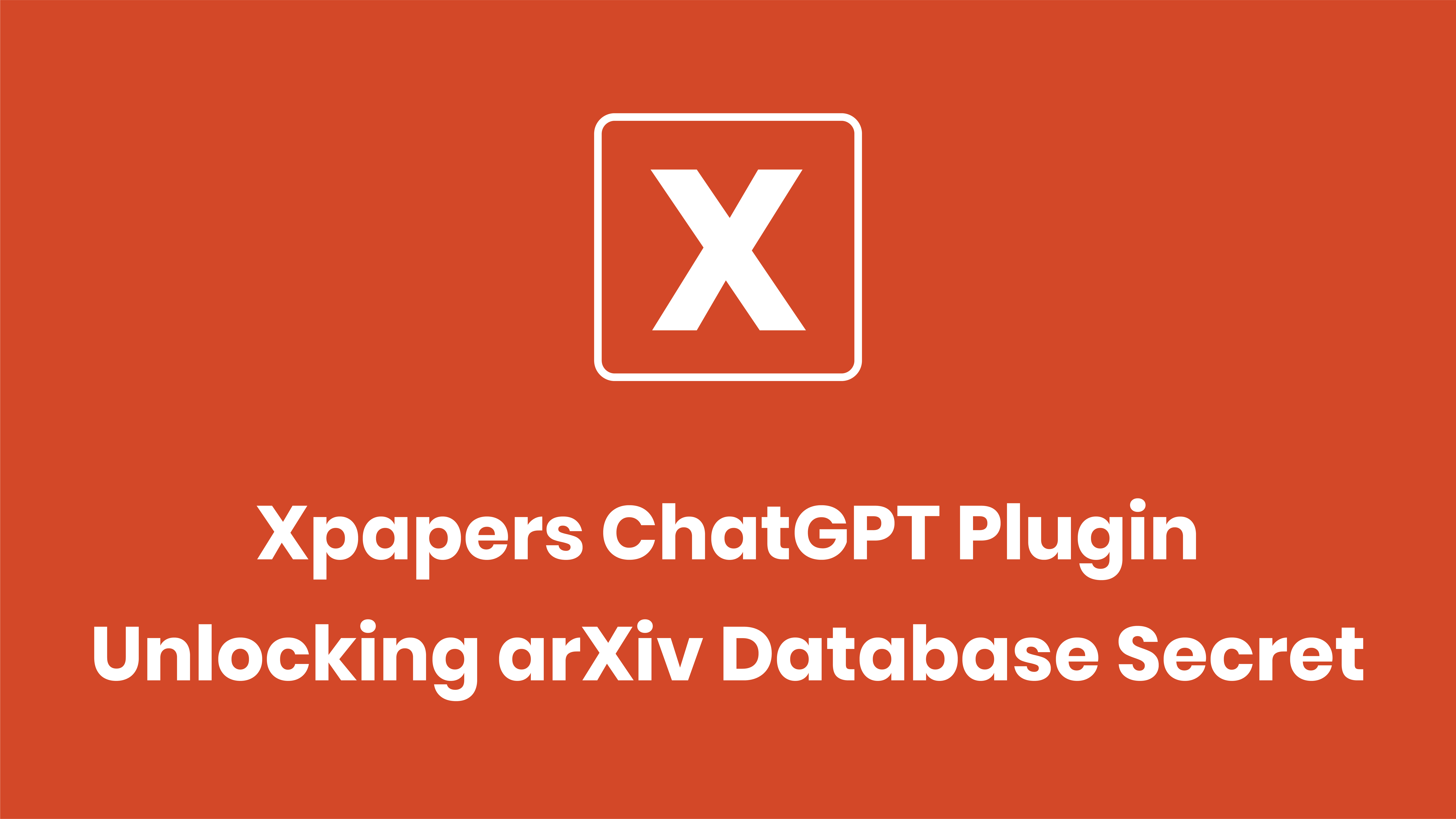
Hey, fellow knowledge seekers! Ever found yourself lost in the vast maze of the arXiv database, wishing for a magic tool to pinpoint that one paper you need? Meet Xpapers ChatGPT plugin - your new best friend in academic research. With its super-smart features like atomic conditions and boolean assembly, it's like having a personal librarian who knows exactly where everything is.
But that's not all. Xpapers doesn't just help you find academic papers; it lets you dive deep into abstracts, check out references, and even snag those public PDF URLs. Whether you're a seasoned researcher or a curious student, this tool is a game-changer.
What Xpapers ChatGPT Plugin can do?
Xpapers ChatGPT plugin can find papers related to your queries with research information and PDF links. It can help you with academic papers, citation tracking and provide informative insights.
With the Xpapers plugin installed and enabled on ChatGPT, you can ask for anything with a simple prompt. And it can provide you with the best possible results or research papers links in no time.
How to Use Xpapers ChatGPT Plugin
Xpapers is like a super-smart search tool for finding unique papers. It uses "conditions" and "boolean" to help you search better. You can use these conditions or booleans in prompts to get desired response with proper citation links.
Think of "conditions" as clues. For example:
If you want to find research documents by their title, you use 'ti'. So, if you're looking for papers about "dinosaurs", you'd type 'ti:dinosaurs'.
If you want to find who wrote the paper, you use 'au'. So, for papers by someone named "Dr. Smith", you'd type 'au:Dr. Smith'.
Now, "boolean" is like combining these clues. For example:
Want research papers about "stars" by the author "Dr. Luna"? You'd type 'ti:stars+AND+au:Dr. Luna'.
But if you want papers about "stars" OR "planets", you'd type 'ti:stars+OR+ti:planets'.
With Xpapers, you can mix and match these clues in prompts to find the exact papers you're curious about!
10 Prompts you need to know for Xpapers ChatGPT Plugin
"Find me papers with the title 'Quantum Mechanics' from the last 5 years."
"Show me the latest research by Dr. Jane Doe on 'Neural Networks'."
"Can you list papers that discuss both 'Artificial Intelligence' AND 'Healthcare'?"
"I'm interested in the 'cs.AI' category. What are the top 5 papers from this month?"
"Search for abstracts that mention 'Climate Change' and 'Sustainable Solutions'."
"Which papers have the keywords 'Mars Exploration' in their abstracts?"
"I need references from the paper with the ID 'arXiv:2105.00001'."
"Show me papers in the 'stat.AP' category from January 2022."
"Can you find research that talks about 'Deep Learning' but NOT 'Neural Networks'?"
“I'm curious about 'Quantum Computing'. Can you suggest some introductory papers for beginners?"
These prompts are designed to showcase the versatility of the Xpapers ChatGPT Plugin and help users navigate the vast arXiv database effectively.
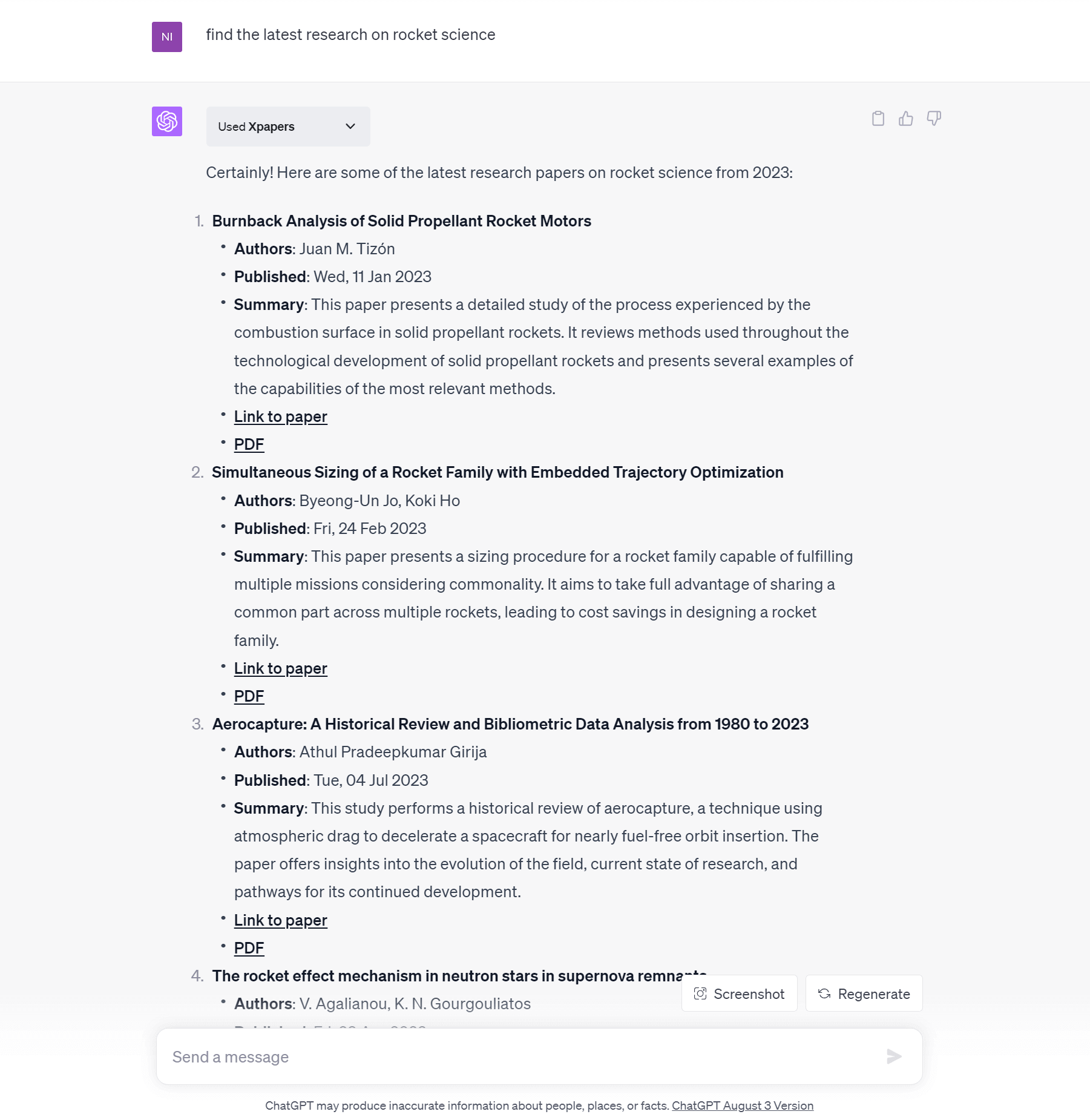
Xpapers ChatGPT Plugin Use Cases
1. Rapid Research for Thesis Writing
Scenario: Sarah, a postgraduate student, is working on her thesis. She needs to find relevant papers on quantum computing from the last three years.
Use Case: Using the Xpapers ChatGPT Plugin, Sarah types in 'ti:quantum computing' with a date filter for the last three years, quickly getting a list of the most relevant papers.
2. Interdisciplinary Study
Scenario: Dr. Lee is a biologist interested in how artificial intelligence can be applied to genomics.
Use Case: Dr. Lee uses the plugin to search for papers that mention both 'Artificial Intelligence' AND 'Genomics', allowing him to explore the intersection of these fields.
3. Seminar Preparation
Scenario: Professor Philip is preparing a seminar on the latest advancements in renewable energy.
Use Case: He uses the Xpapers plugin to fetch the top-cited papers from the past year's 'renewable energy' category, ensuring his seminar content is up-to-date.
4. Curiosity-Driven Exploration
Scenario: Mia, a high school student, recently learned about black holes and wants to read more about them.
Use Case: Mia uses the Xpapers ChatGPT Plugin to find introductory papers on black holes, helping her satisfy her curiosity.
5. Collaborative Research
Scenario: A team of researchers is exploring the effects of climate change on marine life. They want to ensure they don't duplicate existing research.
Use Case: The team uses the Xpapers plugin to search for recent papers on the same topic, ensuring their research brings new insights to the field.
6. Citation Tracking
Scenario: Dr. Smith has just published research papers and wants to see if other researchers cite his work.
Use Case: Dr. Smith uses the Xpapers ChatGPT Plugin to periodically search for his paper's title and check the 'cited by' section, keeping track of his paper's impact.
7. Exploring a New Field
Scenario: Alex, an engineer, is considering transitioning to biotechnology and wants to understand the foundational papers in the field.
Use Case: Alex uses the Xpapers plugin to search for the most cited papers in biotechnology, giving him a solid starting point.
How to Install Xpapers ChatGPT Plugin
It’s easy to install any plugin in ChatGPT from the plugin store. Below is the step-by-step guide to install Xpapers or any other plugins to ChatGPT.
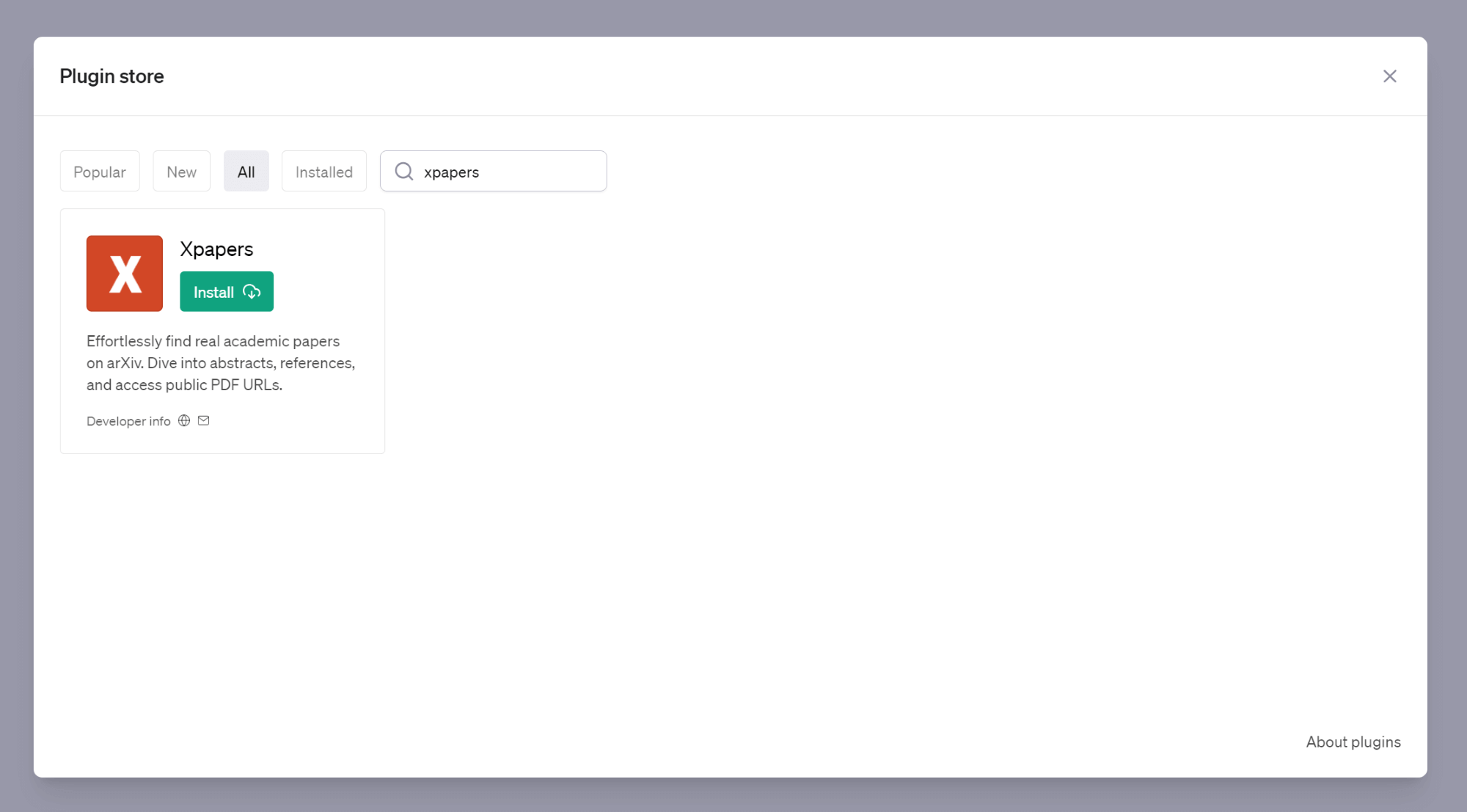
Open and sign in to the ChatGPT on any web browser.
Enable “Plugins“ from your ChatGPT account settings under “Beta Features“.
Open a “New Chat“ from the top left corner.
Select "GPT-4" and click "Plugin Store" from the dropdown.
Search for “Xpapers“ and click on the “Install“ button.
NOTE: The ChatGPT plugin store is available for “ChatGPT Plus” users and the “GPT-4“ version as of August 2023.
Troubleshooting Guide for Xpapers ChatGPT Plugin
Common Issues Encountered with Xpapers ChatGPT Plugin
Technical glitches can sometimes hinder the smooth usage of the Xpapers ChatGPT Plugin.
Users may face compatibility issues and experience performance optimization problems.
Step-by-Step Troubleshooting Guide for Xpapers ChatGPT Plugin
Check your internet connection to ensure it is stable and functioning correctly.
Verify that you have installed the latest version of Xpapers ChatGPT Plugin.
Restart your device and try using the plugin again.
Clear your browser cache and cookies to eliminate any potential conflicts.
Disable any conflicting browser extensions or add-ons that may interfere with the plugin's functionality.
Conclusion
In the vast expanse of the arXiv database, the Xpapers ChatGPT Plugin emerges as a beacon for researchers and students alike. It's a revolution in academic research, combining the prowess of ChatGPT with intuitive search features.
Whether you're a veteran in the field or just starting your academic journey, Xpapers ensures you find the right paper, delve into its depths, and easily access invaluable resources. The provided prompts further simplify the process, making it almost conversational to fetch the desired research. It's your personal research assistant, always ready to guide you through the maze of academic literature.
FAQs
Does Xpapers ChatGPT Plugin findings are reliable?
Yes! It is helping you to find research papers and other information with reference document links, so they are mostly reliable and genuine sources. However, it is always recommended to verify the fact with multiple sources.
Is Xpapers ChatGPT Plugin free to use?
Yes! Xpapers ChatGPT Plugin is free to use. But it is currently available for only ChatGPT Plus users.
Can I export documents from Xpapers?
Yes! Xpapers can provide you with research information websites and PDF links. And you can save the data offline for future reference.
Is my data secure when using Xpapers?
Yes! Xpapers plugin is part of ChatGPT and will only share your data if you manually input it for specific research. So best to use general prompts for your academic findings and avoid personal data insertions.

Rishit Patel
Sat Aug 19 2023