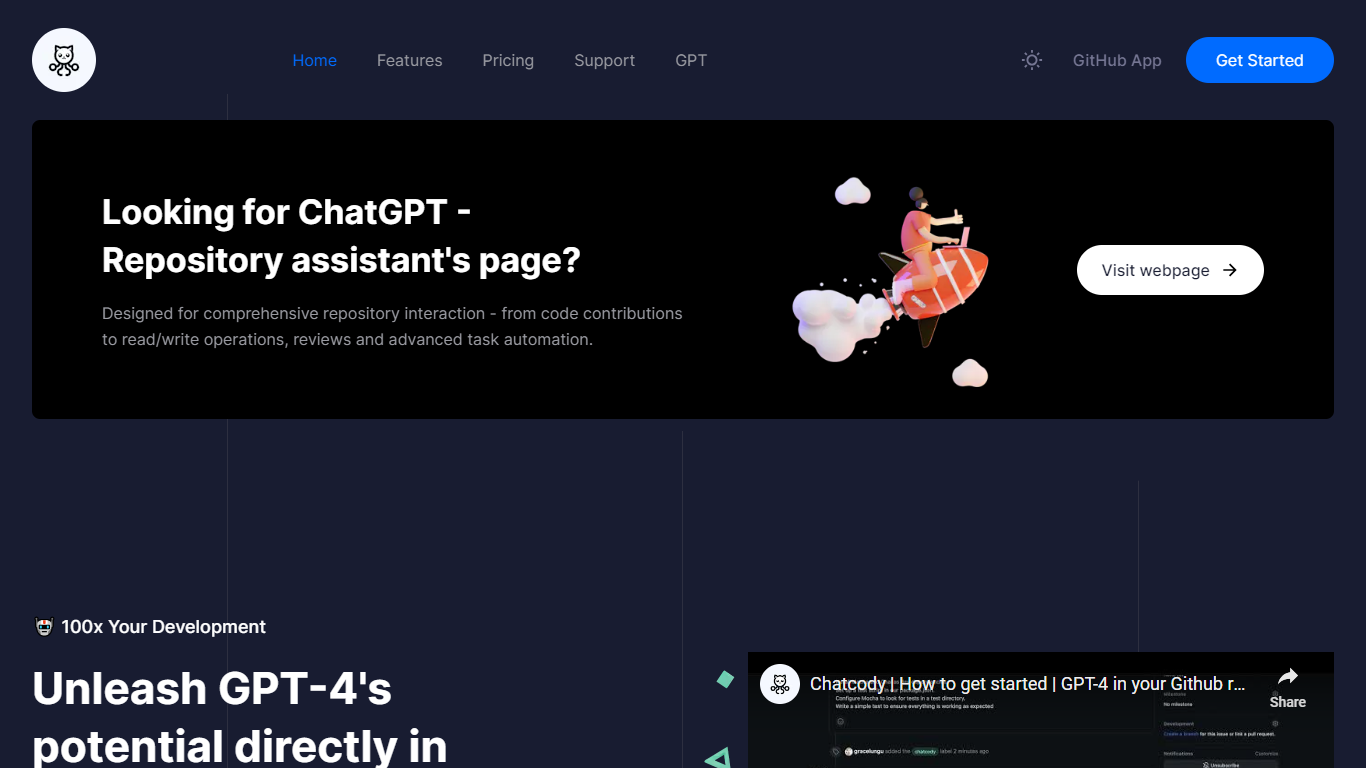
Last updated 10-23-2025
Category:
Reviews:
Join thousands of AI enthusiasts in the World of AI!
ChatCody
ChatCody brings an innovative way to bolster your productivity by embedding an AI engineer right into your GitHub repositories. With the integration of the powerful GPT-4 directly into your collaborative platform, ChatCody offers an enhanced development experience that not only accelerates your project timelines but also instills precision and quality in your code management.
Experience an unprecedented level of efficiency with ChatCody's seamless GitHub integration. The AI seamlessly intermingles with your existing workflow, providing interactive issue resolution, meticulous pull request (PR) reviews, and dynamic PR conversations—all while ensuring your code remains private and secure. Unleash the full potential of GPT-4's capabilities as ChatCody transforms the mundane coding tasks into a streamlined process so you can focus on creative and complex challenges without the hassle.
Available 24/7, ChatCody is your on-demand AI contributor, from squashing simple bugs to crafting new code snippets effortlessly. Indulge in a new realm of coding where efficiency meets modern security standards, and rest assured that ChatCody has your workflow covered.
Seamless GitHub Integration: Integrates AI capabilities into your GitHub repository for real-time coding enhancements.
Interactive Issue Resolution: Utilizes AI to efficiently resolve issues within your repository.
Meticulous PR Reviews: Conducts comprehensive, AI-powered code reviews to ensure quality.
Dynamic PR Conversations: Facilitates deep, AI-driven conversations for optimizing pull requests.
Rapid Development Boost: Accelerates development timelines with AI-generated code snippets and refactoring.
How do I activate ChatCody on my pull requests or issues?
Simply add the 'ChatCody' label to your pull requests or issues. ChatCody will then provide assistance and valuable feedback automatically.
Are there size limitations for issues or pull requests ChatCody can handle?
There are size limitations due to the AI's context window. It's advised to break down large issues and pull requests into smaller, manageable parts for effectiveness.
How can I get the best results from ChatCody?
Provide issues with clear and well-defined descriptions, instructions, expected outcomes, or specific requirements to help ChatCody deliver the best assistance.
What exactly is an 'event' in ChatCody?
An 'event' is any user action that triggers the AI assistant, like creating an issue, submitting a pull request, or replying to comments, leading ChatCody to assist.
