123RF vs Figflow
Dive into the comparison of 123RF vs Figflow and discover which AI Design tool stands out. We examine alternatives, upvotes, features, reviews, pricing, and beyond.
When comparing 123RF and Figflow , which one rises above the other?
When we compare 123RF and Figflow , two exceptional design tools powered by artificial intelligence, and place them side by side, several key similarities and differences come to light. The upvote count reveals a draw, with both tools earning the same number of upvotes. Since other aitools.fyi users could decide the winner, the ball is in your court now to cast your vote and help us determine the winner.
Want to flip the script? Upvote your favorite tool and change the game!
123RF
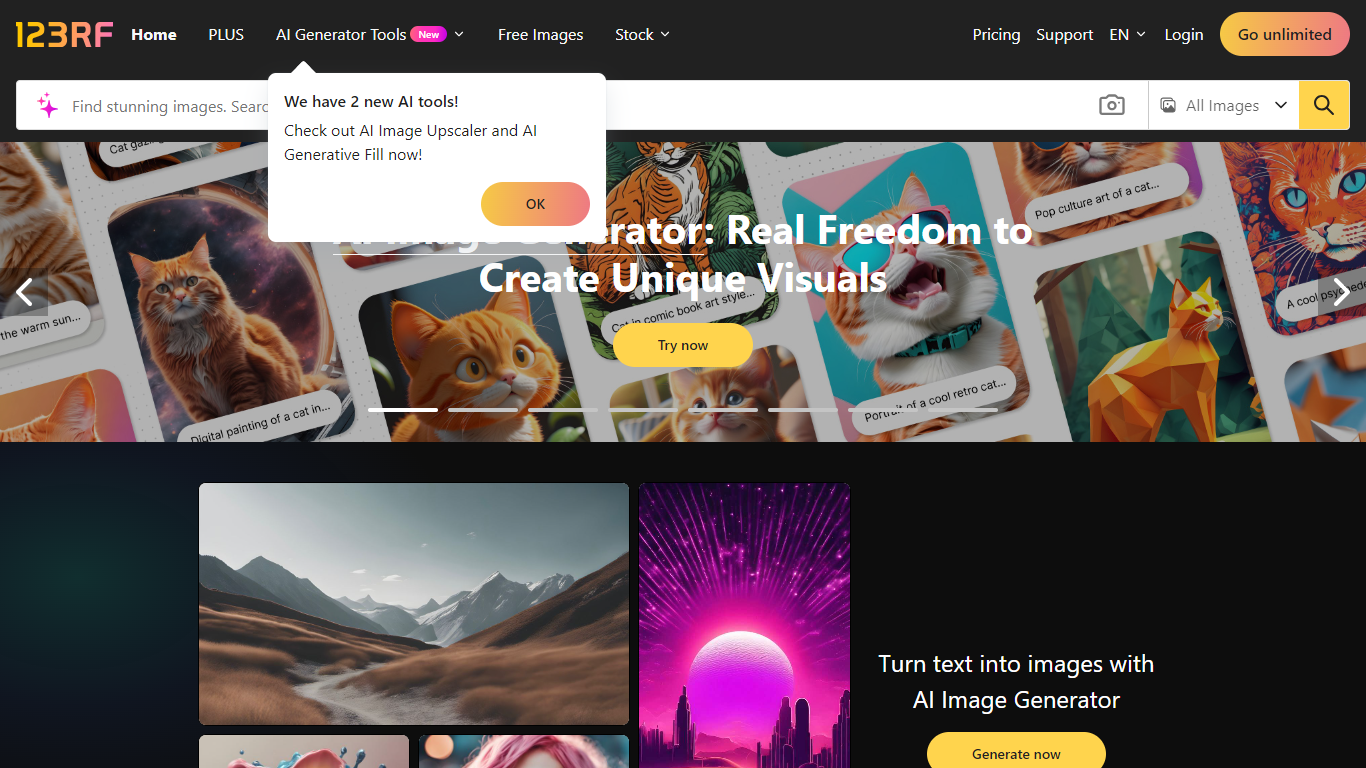
What is 123RF?
123RF is a comprehensive digital library offering a vast collection of royalty-free stock images, vectors, and illustrations perfect for all kinds of creative projects. With an extensive range of HD stock photos and cliparts, users have the freedom to explore and download high-quality visuals that cater to various applications.
The website also provides state-of-the-art AI tools, including an AI Image Generator, AI Image Upscaler, AI Generative Fill, AI Background Blur, and AI Background Remover, among others, to enhance the creative process. With the ability to search for images by dragging and dropping a file into the search box, finding the right image has never been easier.
Leveraging AI technology, 123RF offers features like removing unwanted backgrounds with ease, scaling images up to 4 times with a click, and creating professional backgrounds for products. These tools enable users to modify and personalize visuals to fit their specific requirements, delivering creativity at their imagination. Additionally, 123RF offers a PLUS subscription, providing unlimited access to over 100 million PLUS images and an AI suite of creative tools, making it a cost-effective solution for those who need high volumes of stock visuals. A 7-day free trial is available to explore the PLUS features.
Figflow

What is Figflow ?
Figflow is an innovative tool designed to simplify the process of creating user stories from design files. It's perfect for product owners, product managers, and product designers who want to save time and enhance collaboration in product development. With Figflow, you can convert your Figma design files into comprehensive product backlogs within minutes, streamlining your sprint planning and execution. This no-hassle solution empowers teams to focus on building, minimizing the tedious task of writing user stories and preparing for development sprints. Whether you're refining user stories for clarity, gathering product requirements, or ensuring that your design smoothly transitions into development, Figflow assists every step of the way. Get ready to enhance your workflow and join the waitlist today—no credit card required!
123RF Upvotes
Figflow Upvotes
123RF Top Features
Rich Library: Access to over 100 million high-quality stock images, vectors, and illustrations.
AI Image Tools: A suite of AI tools for generating, enhancing, and editing images.
Subscription Benefits: Unlimited downloads with 123RF PLUS and a 7-day free trial.
Creative Flexibility: Tools to remove and replace objects, blur and remix backgrounds, and upscale images effortlessly.
Multilingual Support: Website available in multiple languages for a global user base.
Figflow Top Features
User Stories Creation: Transforms Figma files into collaborative product backlogs in minutes.
Manual Work Reduction: Refines user stories to streamline sprint planning and execution.
Insights Gathering: Helps product managers easily collect product requirements and communicate with stakeholders.
Design to Development Transition: Seamlessly generates user stories from Figma files for a smooth process.
No Credit Card Required: Join the waitlist without any upfront payment requirement.
123RF Category
- Design
Figflow Category
- Design
123RF Pricing Type
- Freemium
Figflow Pricing Type
- Freemium
