9 Patch Editor vs InsightFace
Compare 9 Patch Editor vs InsightFace and see which AI Image Editing tool is better when we compare features, reviews, pricing, alternatives, upvotes, etc.
Which one is better? 9 Patch Editor or InsightFace?
When we compare 9 Patch Editor with InsightFace, which are both AI-powered image editing tools, The upvote count is neck and neck for both 9 Patch Editor and InsightFace. Since other aitools.fyi users could decide the winner, the ball is in your court now to cast your vote and help us determine the winner.
Think we got it wrong? Cast your vote and show us who's boss!
9 Patch Editor

What is 9 Patch Editor?
The 9 Patch Editor is an online WYSIWYG tool designed to help users create 9 patch images, which are essential for developing flexible user interfaces. This tool allows users to convert bitmap images into stretchable graphics that can automatically resize based on the content and screen size. By using indicators drawn within the image, users can scale specific parts of the image both horizontally and vertically, ensuring that their designs adapt seamlessly to various display conditions.
Targeted primarily at developers and designers, the 9 Patch Editor serves those who need to create adaptable UI elements for applications, particularly in the Android ecosystem. It simplifies the process of creating 9 patch images, which are crucial for ensuring that applications look good on different devices and screen sizes. The tool is user-friendly, making it accessible even for those who may not have extensive technical backgrounds.
One of the unique value propositions of the 9 Patch Editor is its WYSIWYG (What You See Is What You Get) interface, which allows users to see real-time previews of their graphics as they make adjustments. This immediate feedback helps users understand how their changes will affect the final output, making the design process more intuitive and efficient. Additionally, the tool is web-based, meaning users can access it from anywhere without the need for installation.
Key differentiators include its focus on 9 patch image creation specifically, as opposed to general image editing tools. The 9 Patch Editor provides specialized features that cater to the unique requirements of creating stretchable graphics, such as the ability to define stretchable regions and content areas directly within the interface. This targeted functionality sets it apart from more generic graphic design tools.
In terms of technical implementation, the 9 Patch Editor operates entirely online, allowing for easy access and collaboration. Users can upload standard PNG files and create 9 patch images without needing to download any software. The tool also includes helpful guidelines, such as ensuring that stretchable regions are at least 2x2 pixels in size, to prevent issues during scaling. Overall, the 9 Patch Editor is a valuable resource for anyone looking to create responsive and visually appealing user interfaces.
InsightFace
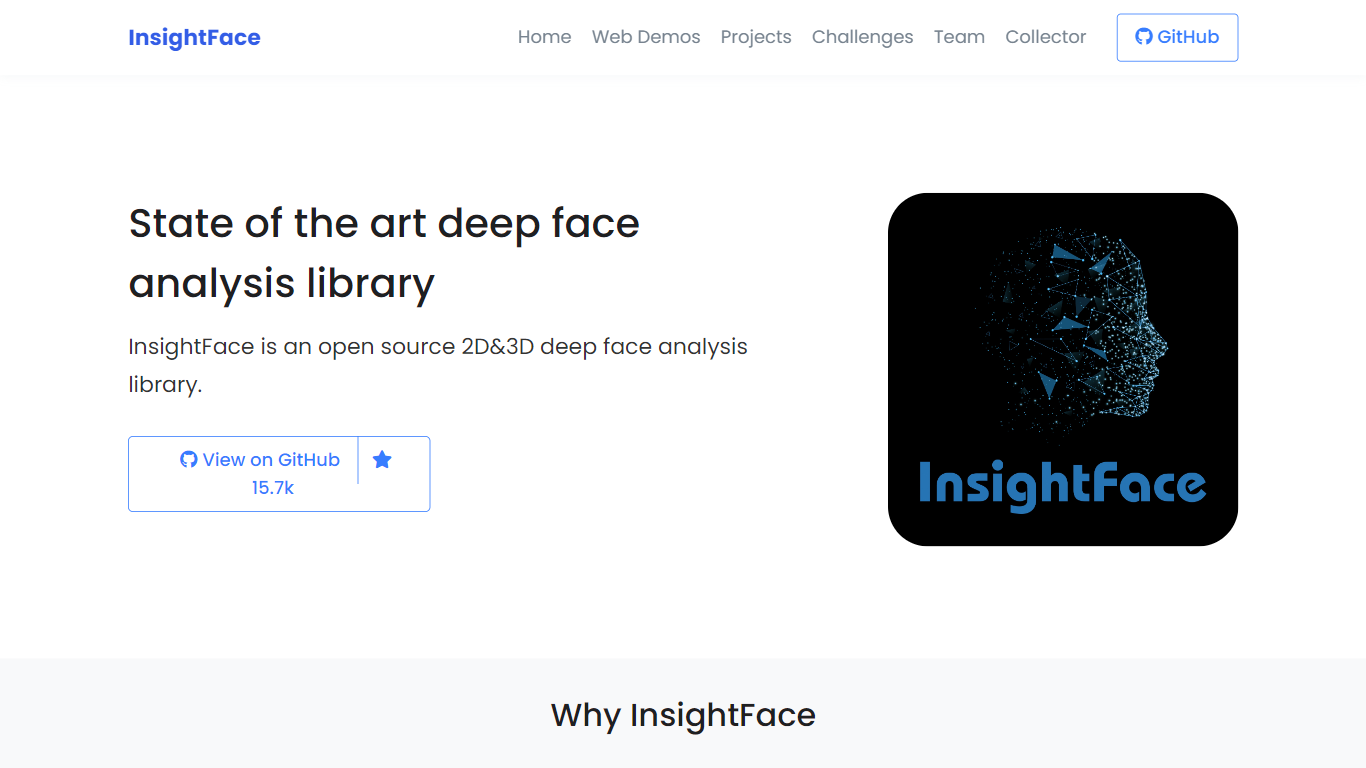
What is InsightFace?
InsightFace is a highly efficient and integrated open-source library providing robust 2D and 3D face analysis. Developed for Python 3.6 and higher, it brings state-of-the-art algorithms of face recognition, face detection, and face alignment into one seamless package. With its roots in cutting-edge research, InsightFace is optimized for both academic development and practical deployment across various platforms.
The library boasts a range of algorithms underpinned by powerful deep learning techniques that have secured it accolades in several international challenges. InsightFace can serve as a foundational tool for institutions and companies focusing on biometric security, interactive media, smart surveillance, and a variety of other applications that require precise and reliable face analysis.
9 Patch Editor Upvotes
InsightFace Upvotes
9 Patch Editor Top Features
WYSIWYG Interface: Users can see real-time previews of their images as they edit, making it easier to create the desired look without guesswork.
Stretchable Regions: The tool allows users to define specific areas of the image that can stretch, ensuring that the graphics adapt to different screen sizes.
Content Area Definition: Users can specify content areas within the image, which helps in managing how text and other elements are displayed.
Easy Upload: Users can upload standard PNG files to create 9 patch images without needing to install any software.
Guidelines for Scaling: The tool provides helpful tips, such as ensuring stretchable regions are at least 2x2 pixels, to avoid issues during scaling.
InsightFace Top Features
State of the Art: Implements a variety of state-of-the-art algorithms for face recognition, detection, and alignment.
Versatility: Suitable for both 2D and 3D face analysis, catering to a broad range of use cases.
Open Source: Accessible and modifiable codebase, hosted on GitHub with 15.7k stars attesting to its credibility and utility.
Award-Winning: Recognized as a leading solution in international competitions and by prominent institutions.
Optimized for Deployment: Designed for efficient operation in real-world environments, whether in academic research or industrial applications.
9 Patch Editor Category
- Image Editing
InsightFace Category
- Image Editing
9 Patch Editor Pricing Type
- Free
InsightFace Pricing Type
- Freemium
