Aftershoot vs Background Remover - Stockphotos.com
In the contest of Aftershoot vs Background Remover - Stockphotos.com, which AI Photo Editing tool is the champion? We evaluate pricing, alternatives, upvotes, features, reviews, and more.
If you had to choose between Aftershoot and Background Remover - Stockphotos.com, which one would you go for?
When we examine Aftershoot and Background Remover - Stockphotos.com, both of which are AI-enabled photo editing tools, what unique characteristics do we discover? The community has spoken, Background Remover - Stockphotos.com leads with more upvotes. Background Remover - Stockphotos.com has 8 upvotes, and Aftershoot has 6 upvotes.
Disagree with the result? Upvote your favorite tool and help it win!
Aftershoot
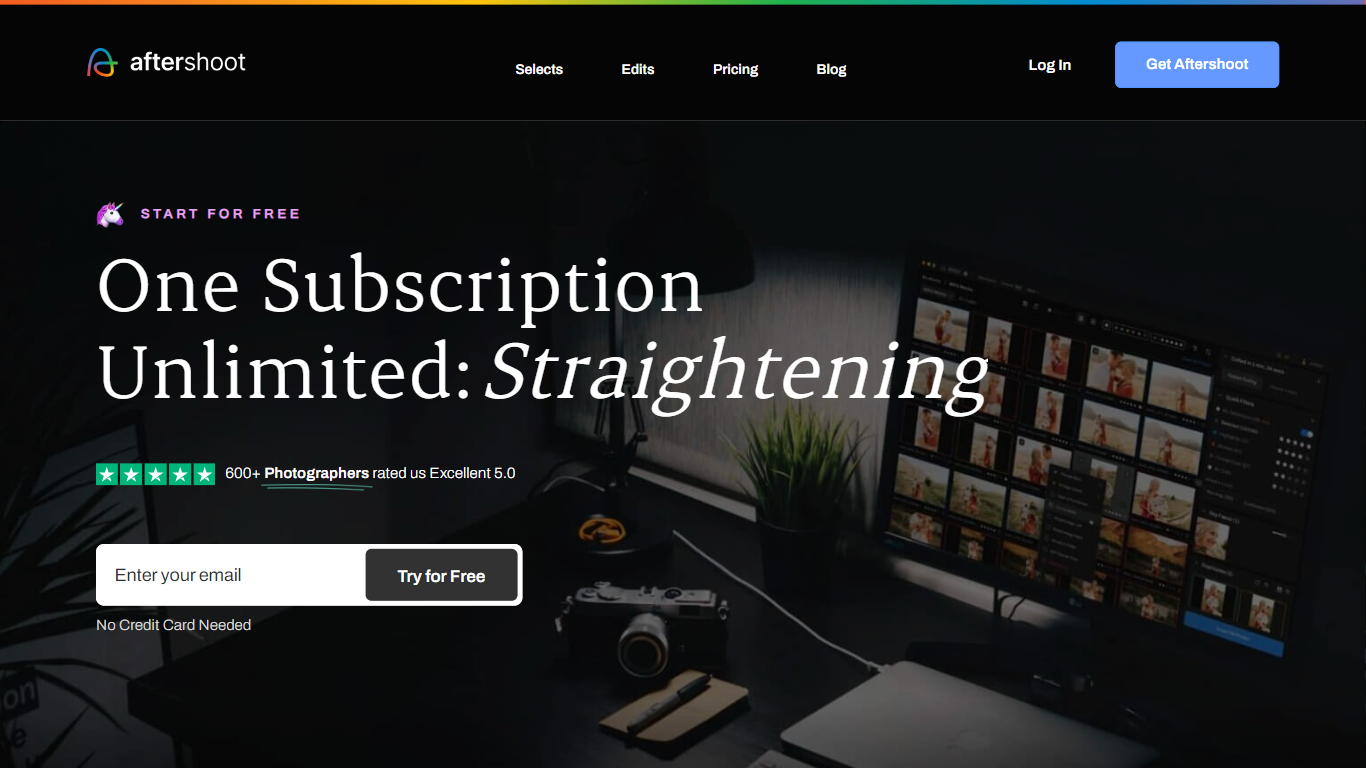
What is Aftershoot?
Aftershoot introduces a revolutionary AI-powered culling and editing solution for professional photographers, designed to maximize efficiency without sacrificing quality. The software is adept at rapidly analyzing thousands of photos, utilizing advanced artificial intelligence to pinpoint the premier selections. Photographers can now rejoice in the luxury of having their best shots highlighted swiftly for hassle-free selection and export. With Aftershoot, the process of photo culling and editing is transformed into a seamless, expedited experience, giving photographers the edge they need to stay competitive in the bustling photography market. The software promises a significant reduction in editing time, enabling professionals to focus on creative endeavors and business growth. Whether faced with the pressures of deadlines or the challenge of managing vast quantities of images, Aftershoot stands out as the quintessential tool for professionals committed to delivering excellence in their photographic projects.
Background Remover - Stockphotos.com
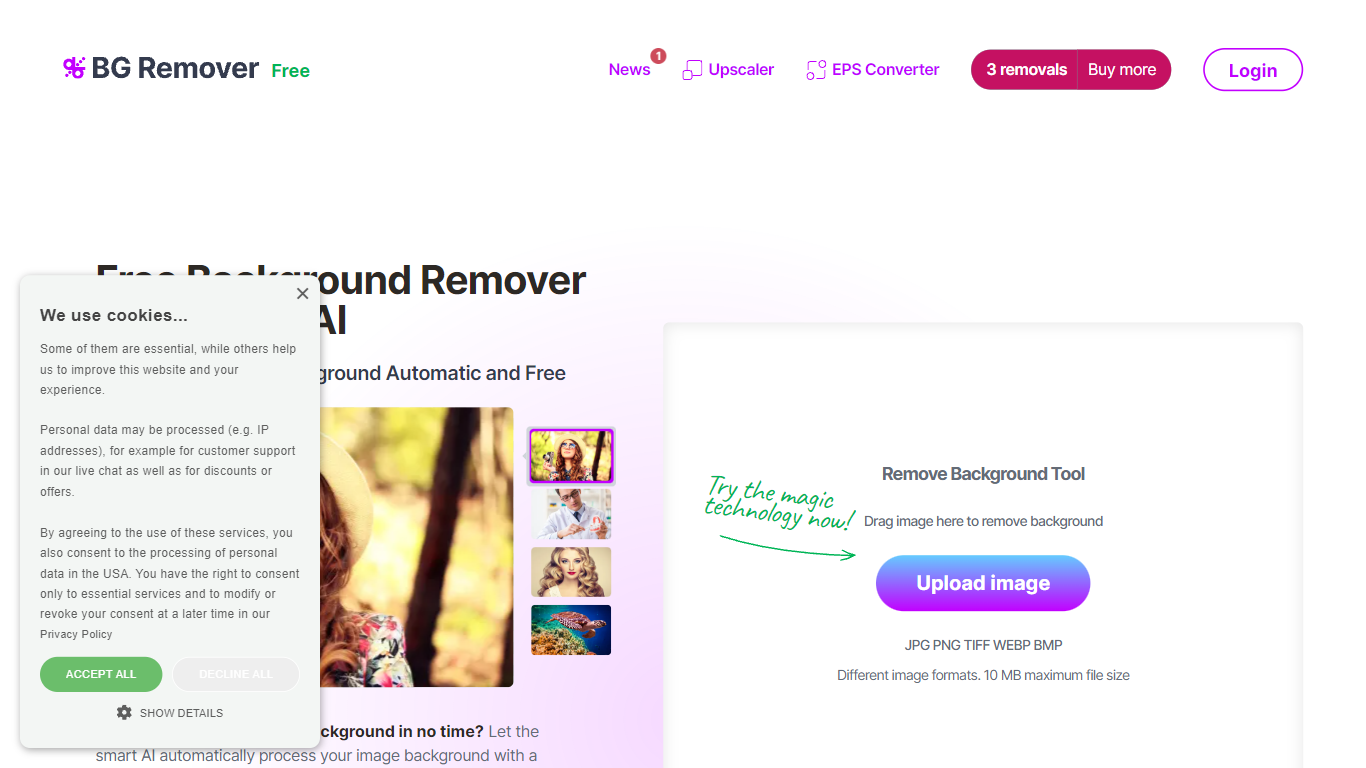
What is Background Remover - Stockphotos.com?
Discover the effortless way to remove image backgrounds with Stockphotos.com's AI Image Background Remover. This free online tool utilizes advanced artificial intelligence to swiftly and accurately extract objects from images, erasing backgrounds in an impressive 8 seconds per image. Compatible with multiple image formats such as JPG, PNG, TIFF, WEBP, and BMP, the tool simplifies the task without the need for manual image manipulation.
Enhance your creative process with capabilities like replacing backgrounds with ease, creating transparent PNG files, and upscaling images for finer detail. The AI technology seamlessly smoothens edges and ensures no pixelation, providing you a clean slate to place any new background. Furthermore, Stockphotos.com offers an API for easy integration into various web and mobile applications, expanding its use into e-commerce and designers' toolsets.
Aftershoot Upvotes
Background Remover - Stockphotos.com Upvotes
Aftershoot Top Features
AI-Powered Culling: Automatically analyzes and selects the best shots from thousands of images.
Quick Processing: Reviews and highlights top photos in minutes for fast selection and export.
Professional Focus: Tailored for professional photographers to streamline their workflow.
Efficiency Boost: Significantly reduces photo editing time allowing for focus on creative work.
High-Quality Results: Delivers excellent results ensuring the finest shots are chosen without compromise.
Background Remover - Stockphotos.com Top Features
Automatic Removal: AI-powered removal process that clears backgrounds in seconds.
File Format Support: Works with a wide range of image formats including JPG PNG TIFF WEBP and BMP.
Free to Use: Offers 3 free removals with additional perks like 10 free upscales for image enlargement.
API for Integration: An accessible API to integrate background removal in other products and workflows.
Instant Download: Create and download images with new backgrounds or transparent PNGs immediately.
Aftershoot Category
- Photo Editing
Background Remover - Stockphotos.com Category
- Photo Editing
Aftershoot Pricing Type
- Freemium
Background Remover - Stockphotos.com Pricing Type
- Free
