AI Background Remover on AI Image Enlarger vs Instant AI for Google Slides
In the battle of AI Background Remover on AI Image Enlarger vs Instant AI for Google Slides, which AI Photo Editing tool comes out on top? We compare reviews, pricing, alternatives, upvotes, features, and more.
Between AI Background Remover on AI Image Enlarger and Instant AI for Google Slides, which one is superior?
Upon comparing AI Background Remover on AI Image Enlarger with Instant AI for Google Slides, which are both AI-powered photo editing tools, The upvote count favors Instant AI for Google Slides, making it the clear winner. Instant AI for Google Slides has received 7 upvotes from aitools.fyi users, while AI Background Remover on AI Image Enlarger has received 6 upvotes.
Feeling rebellious? Cast your vote and shake things up!
AI Background Remover on AI Image Enlarger
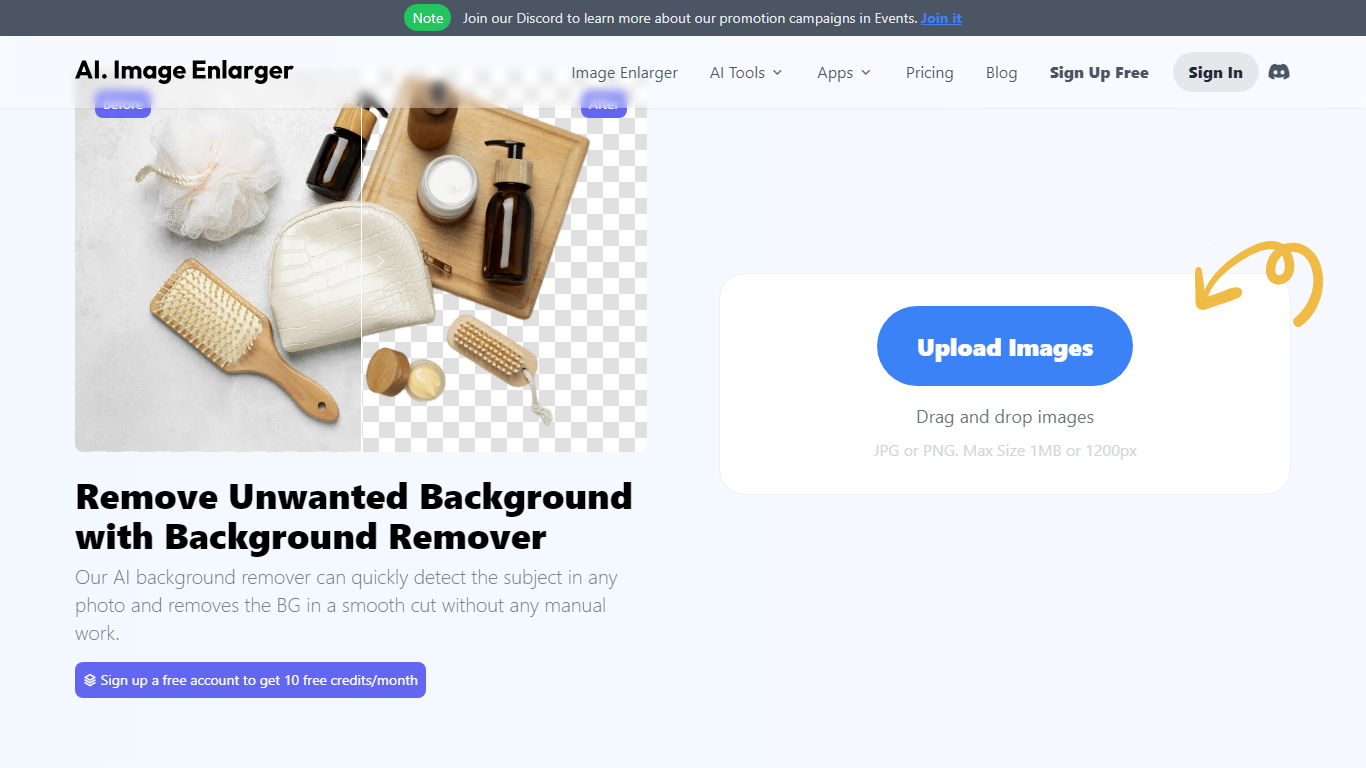
What is AI Background Remover on AI Image Enlarger?
Elevate your image editing with AI Background Remover—an innovative online tool designed to seamlessly remove backgrounds from images in bulk, providing you with crisp, transparent backgrounds at the click of a button. The platform supports JPG and PNG formats, accommodating images up to 1MB or 1200px, ensuring broad usability.
Our AI-driven technology guarantees impressive quality, preserving the integrity of your original image while delivering stunning before and after results. An easy drag-and-drop interface streamlines the background removal process, making it accessible to individuals and professionals alike. Sign up now and enjoy 10 free credits per month.
AI Background Remover not only excels in its primary function but is also part of a suite of AI-enhanced image tools. Each tool is developed with the same attention to quality and detail, aiming to boost your productivity in various image processing tasks.
Instant AI for Google Slides

What is Instant AI for Google Slides?
Use our AI presentation tool to create fully-editable slides directly in Google Slides™. Skip the learning curve and automagically create slides in a familiar workflow. Simply type in your topic, and let Instant handle the rest!
Whether you're pitching investors, delivering a speech, or making a sales presentation, Instant AI has you covered. Simply enter your topic, presentation type, and desired slide length and our AI-powered tool will handle the heavy lifting.
Unlike other AI tools that create generic, boring, text-heavy layouts, Instant AI leverages a growing library of 100+ professionally-designed slide templates to automatically create diagrams, flowcharts and infographics that drive home your message.
Getting started is simple and quick: • Install the app from the Google Workspace™ by clicking the "Install" button. • Enter your presentation topic, type, and length • Choose your fonts & colors to match your brand • Click Generate and Instant AI will write & design your slides!
Don't waste time on tedious slide creation. Try Instant today and create captivating presentations in a matter of minutes!
AI Background Remover on AI Image Enlarger Upvotes
Instant AI for Google Slides Upvotes
AI Background Remover on AI Image Enlarger Top Features
Bulk Image Processing: Conveniently remove backgrounds from multiple images simultaneously.
High-Quality Results: AI technology ensures the preservation of image quality after background removal.
User-Friendly Interface: Intuitive drag-and-drop functionality for easy operation.
Free Monthly Credits: Register for a free account to receive 10 free credits every month.
Versatile Format Support: Compatible with popular image formats JPG and PNG.
Instant AI for Google Slides Top Features
No top features listedAI Background Remover on AI Image Enlarger Category
- Photo Editing
Instant AI for Google Slides Category
- Photo Editing
AI Background Remover on AI Image Enlarger Pricing Type
- Freemium
Instant AI for Google Slides Pricing Type
- Paid
