AI Color vs Instant AI for Google Slides
Compare AI Color vs Instant AI for Google Slides and see which AI Photo Editing tool is better when we compare features, reviews, pricing, alternatives, upvotes, etc.
Which one is better? AI Color or Instant AI for Google Slides?
When we compare AI Color with Instant AI for Google Slides, which are both AI-powered photo editing tools, Neither tool takes the lead, as they both have the same upvote count. You can help us determine the winner by casting your vote and tipping the scales in favor of one of the tools.
Not your cup of tea? Upvote your preferred tool and stir things up!
AI Color
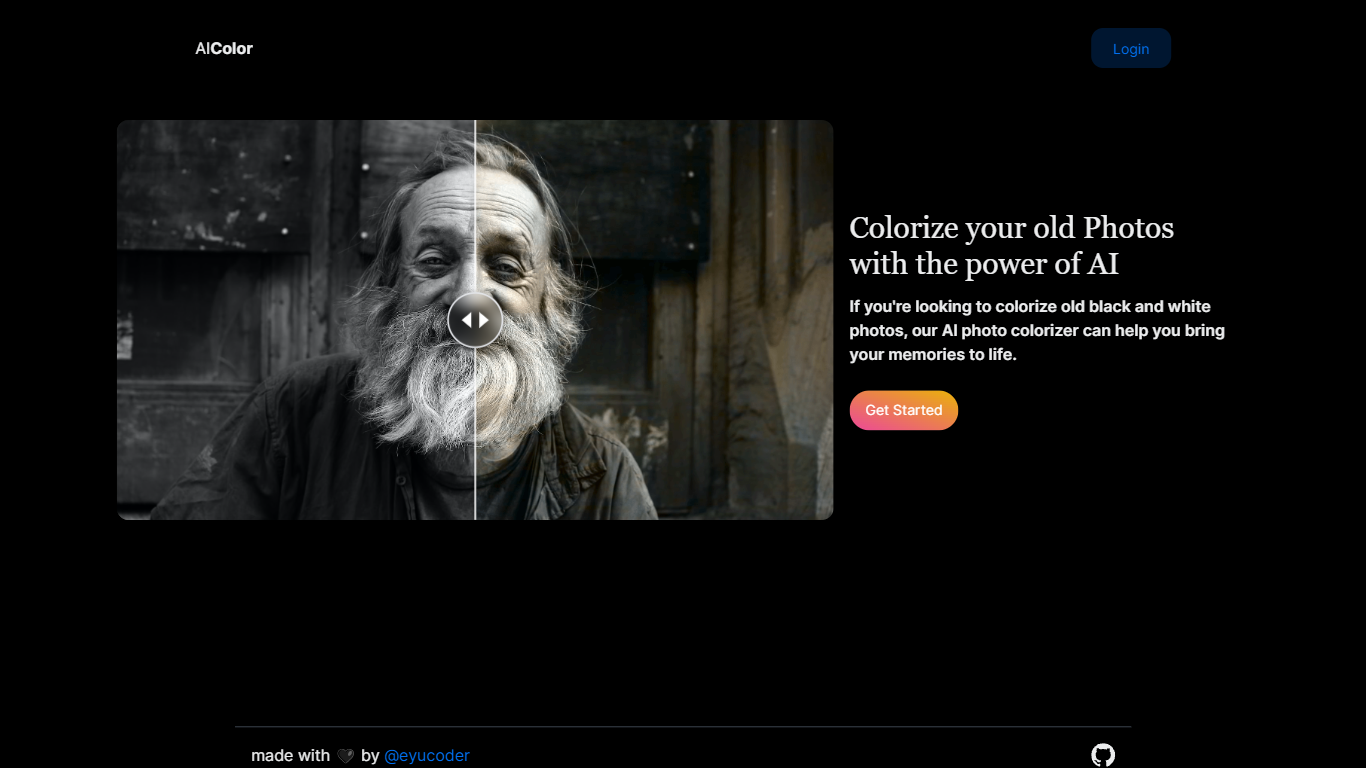
What is AI Color?
Revitalize your cherished memories with our advanced AI Color tool, designed to breathe life into your old black and white photos. Utilizing cutting-edge artificial intelligence, AI Color allows you to effortlessly transform monochromatic images into vibrant, colorized photographs. Our user-friendly interface ensures a seamless process from start to finish, making it accessible for anyone to colorize their vintage photos. Experience the magic of seeing your historical images in color, revealing details and bringing a new dimension to your visual legacy. Simply login and let our AI-powered photo colorizer guide you through an easy-to-use journey of rediscovery. Made with dedication and 🖤 by @eyucoder, our tool is your gateway to preserving your past in beautiful color.
Instant AI for Google Slides

What is Instant AI for Google Slides?
Use our AI presentation tool to create fully-editable slides directly in Google Slides™. Skip the learning curve and automagically create slides in a familiar workflow. Simply type in your topic, and let Instant handle the rest!
Whether you're pitching investors, delivering a speech, or making a sales presentation, Instant AI has you covered. Simply enter your topic, presentation type, and desired slide length and our AI-powered tool will handle the heavy lifting.
Unlike other AI tools that create generic, boring, text-heavy layouts, Instant AI leverages a growing library of 100+ professionally-designed slide templates to automatically create diagrams, flowcharts and infographics that drive home your message.
Getting started is simple and quick: • Install the app from the Google Workspace™ by clicking the "Install" button. • Enter your presentation topic, type, and length • Choose your fonts & colors to match your brand • Click Generate and Instant AI will write & design your slides!
Don't waste time on tedious slide creation. Try Instant today and create captivating presentations in a matter of minutes!
AI Color Upvotes
Instant AI for Google Slides Upvotes
AI Color Top Features
AI-Powered Colorization: Harness the power of artificial intelligence to add color to black and white photos with precision.
User Accessibility: Designed with a simple user interface making the colorization process easy for non-tech-savvy individuals.
Photo Restoration: Give a new lease of life to old photographs uncovering hidden details through color.
Memory Preservation: Relive and share your restored colorized memories with friends and family.
Made with Love: Created by @eyucoder with passion ensuring a product built with care and attention to user needs.
Instant AI for Google Slides Top Features
No top features listedAI Color Category
- Photo Editing
Instant AI for Google Slides Category
- Photo Editing
AI Color Pricing Type
- Freemium
Instant AI for Google Slides Pricing Type
- Paid
