AI Face Generator By Fotor vs Getimg AI
In the battle of AI Face Generator By Fotor vs Getimg AI, which AI Image Generation tool comes out on top? We compare reviews, pricing, alternatives, upvotes, features, and more.
Between AI Face Generator By Fotor and Getimg AI, which one is superior?
Upon comparing AI Face Generator By Fotor with Getimg AI, which are both AI-powered image generation tools, Neither tool takes the lead, as they both have the same upvote count. You can help us determine the winner by casting your vote and tipping the scales in favor of one of the tools.
Disagree with the result? Upvote your favorite tool and help it win!
AI Face Generator By Fotor
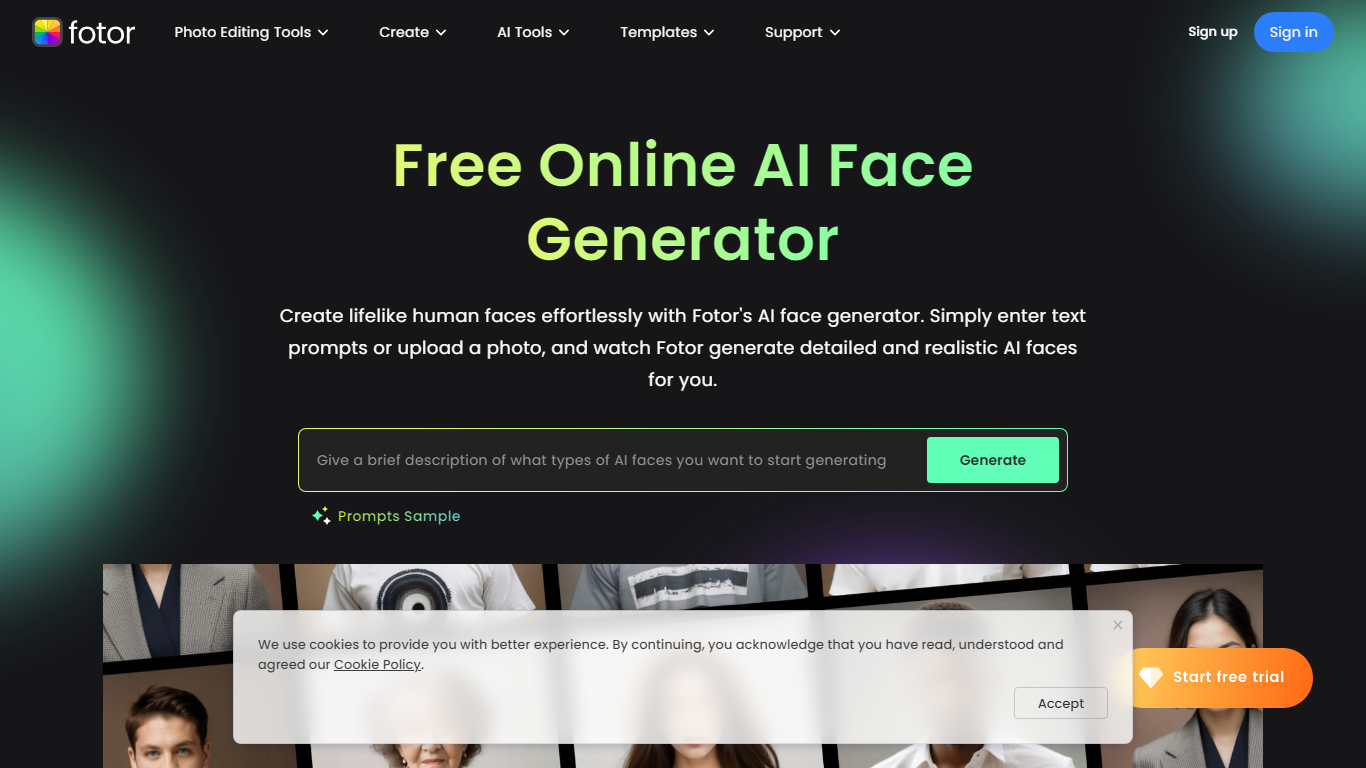
What is AI Face Generator By Fotor?
Unlock the potential of AI-generated imagery with Fotor's AI Face Generator. Effortlessly create realistic human faces by simply entering text prompts or uploading a photo. This powerful tool offers instant generation of lifelike faces that cater to your specifications on facial features, ethnicity, accessories, and more—perfect for a variety of applications, from app development to maintaining online privacy.
The AI Face Generator is also a treasure chest of artistry, allowing you to select from a range of styles like 3D, anime, and cyberpunk to craft the exact vision you have in mind. Not just that, but Fotor's AI suite extends beyond faces, enabling full-body character creation and headshots, among others. High-quality results and easy customization make it accessible for all users.
The use of state-of-the-art AI ensures excellence in face enhancement without manual editing hassle. Download the AI face pictures in high resolution and integrate them into your projects seamlessly. Whether you're on-the-go or at your desk, Fotor's range of apps and software meets all your image editing and generation needs, making it a whole lot more than just a face generator platform.
Getimg AI
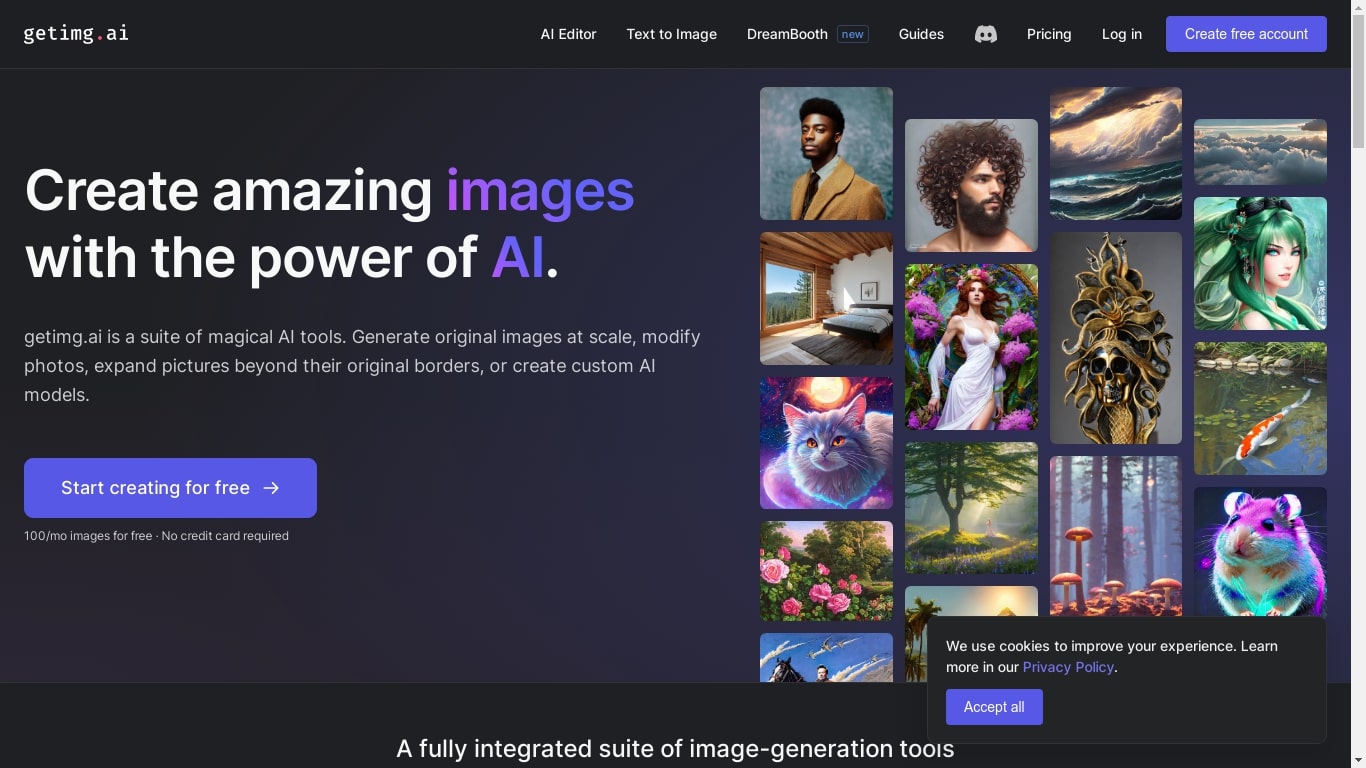
What is Getimg AI?
Getimg.ai offers an extensive suite of AI-powered image creation and editing tools designed to transform text into stunning visuals. With the website's AI art tools, users can effortlessly generate original images, modify existing ones, and even expand them beyond their original borders. The platform provides a variety of functionalities, including the ability to animate images, train custom AI models, and instantly create images guided by simple text input.
Whether you're looking to create artworks at scale using various art styles, edit photos with descriptive words, or prototype ideas with real-time feedback, Getimg.ai has you covered. The website boasts an impressive number of over 205 million AI-generated images, showcasing its widespread adoption and effectiveness.
Within its range of tools, Getimg.ai includes an AI Generator for text-to-image creation, an Image to Video converter for short video clips, an Image Editor with AI-driven editing capabilities, AI Canvas for infinite canvas compositions, Real-Time rapid image generation, and DreamBooth for custom AI model training.
The website aims to streamline the creative process and enhance productivity by providing an array of powerful AI generators and editors that cater to various use cases including architecture, character generation, realistic art, animation, and more. With Getimg.ai, the power to create is limitless, and it's only a click away.
AI Face Generator By Fotor Upvotes
Getimg AI Upvotes
AI Face Generator By Fotor Top Features
Effortless AI Face Creation: Immediate generation of realistic faces from text prompts or photos.
Customizable Features: In-depth customization of hair accessories skin tone and more.
Multiple Art Styles: Variety of styles including 3D anime and cyberpunk for diverse project needs.
Professional-Grade Enhancement: One-click AI-powered face enhancement without manual effort.
High-Resolution Downloads: Download lifelike faces in high quality for any use.
Getimg AI Top Features
AI Generator: Convert text prompts into unique images with a choice of over 60 community-trained models.
Image to Video: Transform static images into 4-second animated video clips using AI.
Image Editor: Use AI to edit and modify images with tools like inpainting to remove or alter elements.
AI Canvas: Utilize outpainting on an infinitely sized canvas to create expansive artworks.
DreamBooth: Customize AI models quickly by uploading images for personalized creations.
AI Face Generator By Fotor Category
- Image Generation
Getimg AI Category
- Image Generation
AI Face Generator By Fotor Pricing Type
- Freemium
Getimg AI Pricing Type
- Freemium
