AI Face Retouch on AI Image Enlarger vs Lightricks
Dive into the comparison of AI Face Retouch on AI Image Enlarger vs Lightricks and discover which AI Photo Editing tool stands out. We examine alternatives, upvotes, features, reviews, pricing, and beyond.
In a comparison between AI Face Retouch on AI Image Enlarger and Lightricks, which one comes out on top?
When we compare AI Face Retouch on AI Image Enlarger and Lightricks, two exceptional photo editing tools powered by artificial intelligence, and place them side by side, several key similarities and differences come to light. Both tools have received the same number of upvotes from aitools.fyi users. Join the aitools.fyi users in deciding the winner by casting your vote.
Not your cup of tea? Upvote your preferred tool and stir things up!
AI Face Retouch on AI Image Enlarger
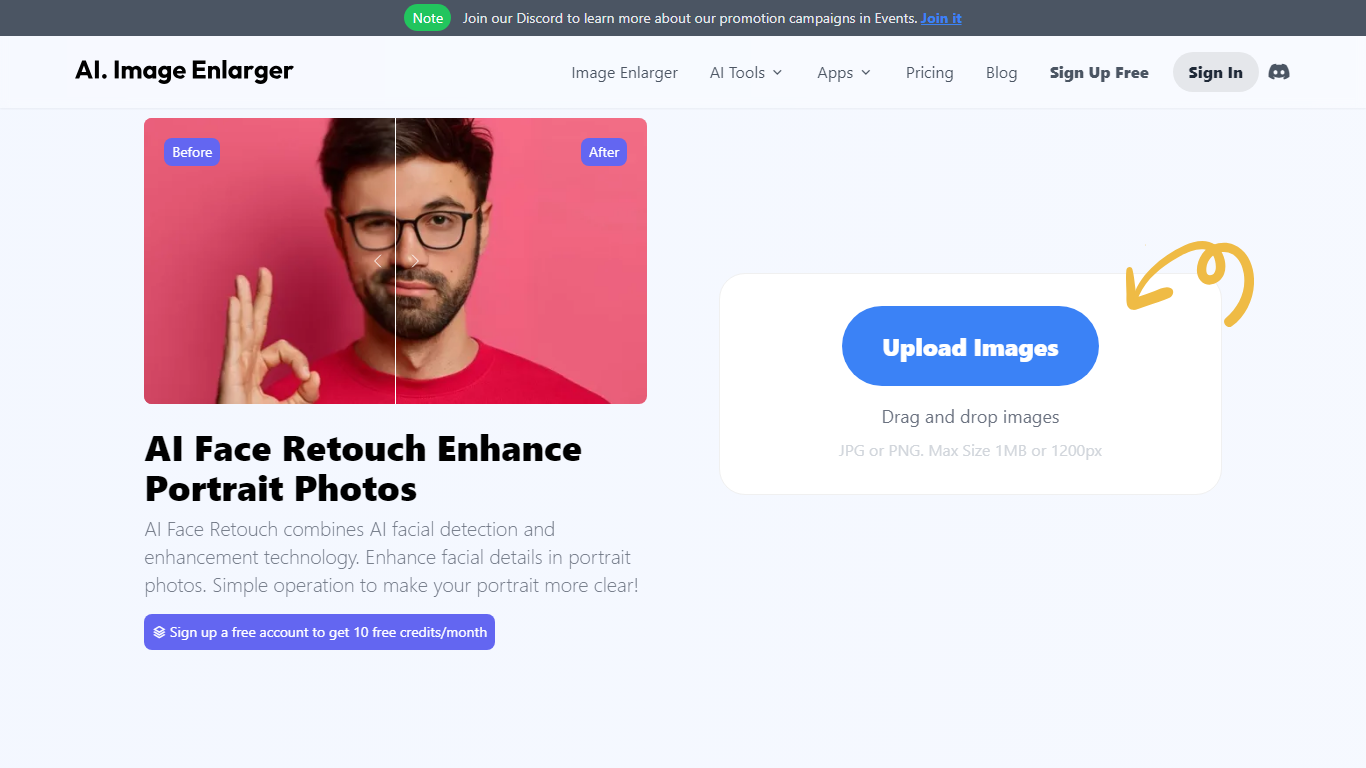
What is AI Face Retouch on AI Image Enlarger?
Revolutionize your online portraits with AI Face Retouch, the free online enhancer that leverages advanced AI technology to skillfully retouch and correct blurry faces in photos. The tool promises a restoration of clarity, automatically bringing life to your images without compromising their original essence. Join a community of happy customers worldwide and tap into the potential of AI-powered image improvement. Upload your JPG or PNG images with ease and witness a transformation with the free account that offers 10 credits monthly. Appreciate the before and after results showcasing impeccable quality that enriches your image's details at an astonishing resolution.
Lightricks
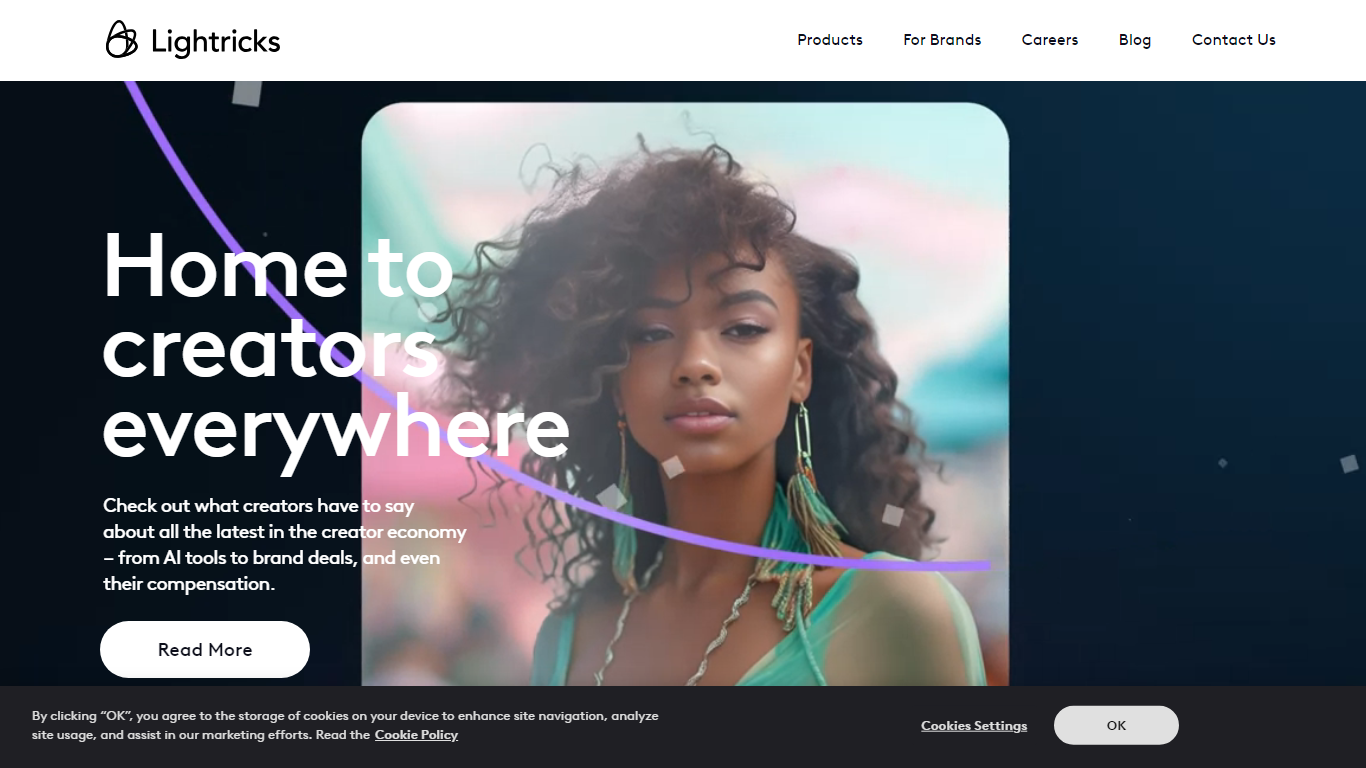
What is Lightricks?
Unlock your creative potential with Lightricks, the ultimate destination for creators seeking intuitive and innovative tools. Dive into our award-winning suite of apps designed to enhance photo and video artistry for users at every level. Our applications, including Facetune 2, Videoleap, Photoleap, and more, are crafted to simplify the creative process, enabling you to bring your vision to life with ease. Whether you're a casual enthusiast or a dedicated content creator, our tools are tailored to fire up your imagination and transform your content. Discover how Lightricks is empowering the creator economy with advanced technology that streamlines design, research, and engineering. Join a community where creativity knows no bounds and your digital presence can thrive.
AI Face Retouch on AI Image Enlarger Upvotes
Lightricks Upvotes
AI Face Retouch on AI Image Enlarger Top Features
Free Online Tool: Empower your imagery with a robust AI-driven online tool that enhances portraits for free.
Automatic Retouch: Fixes and sharpens blurry faces using advanced AI technology requiring no manual input.
User-Friendly Interface: Easy upload and processing of images (JPG or PNG) with a maximum size of 1MB or 1200px.
Quality Preservation: Scales images up to 800% while maintaining high-resolution output and preserving source image quality.
Accessible on Multiple Platforms: Available across various operating systems including iOS Android Mac and Windows.
Lightricks Top Features
Intuitive Apps: Crafted for creators of all skill levels to easily turn curiosity into engaging content.
Award-Winning Design: Recognized with the 2017 Apple Design Award for exceptional app design and functionality.
AI-Powered Tools: Incorporating cutting-edge academic research to deliver magical image generation capabilities.
Robust Community: Connect share and learn from creators globally about brand deals AI tools and compensation in the creator economy.
Marketing Excellence: A blend of data and creative strategy drives successful optimized ad campaigns.
AI Face Retouch on AI Image Enlarger Category
- Photo Editing
Lightricks Category
- Photo Editing
AI Face Retouch on AI Image Enlarger Pricing Type
- Freemium
Lightricks Pricing Type
- Freemium
