AI Face Retouch on AI Image Enlarger vs Photoleap
In the battle of AI Face Retouch on AI Image Enlarger vs Photoleap, which AI Photo Editing tool comes out on top? We compare reviews, pricing, alternatives, upvotes, features, and more.
Between AI Face Retouch on AI Image Enlarger and Photoleap, which one is superior?
Upon comparing AI Face Retouch on AI Image Enlarger with Photoleap, which are both AI-powered photo editing tools, The upvote count favors Photoleap, making it the clear winner. Photoleap has garnered 10 upvotes, and AI Face Retouch on AI Image Enlarger has garnered 6 upvotes.
You don't agree with the result? Cast your vote to help us decide!
AI Face Retouch on AI Image Enlarger
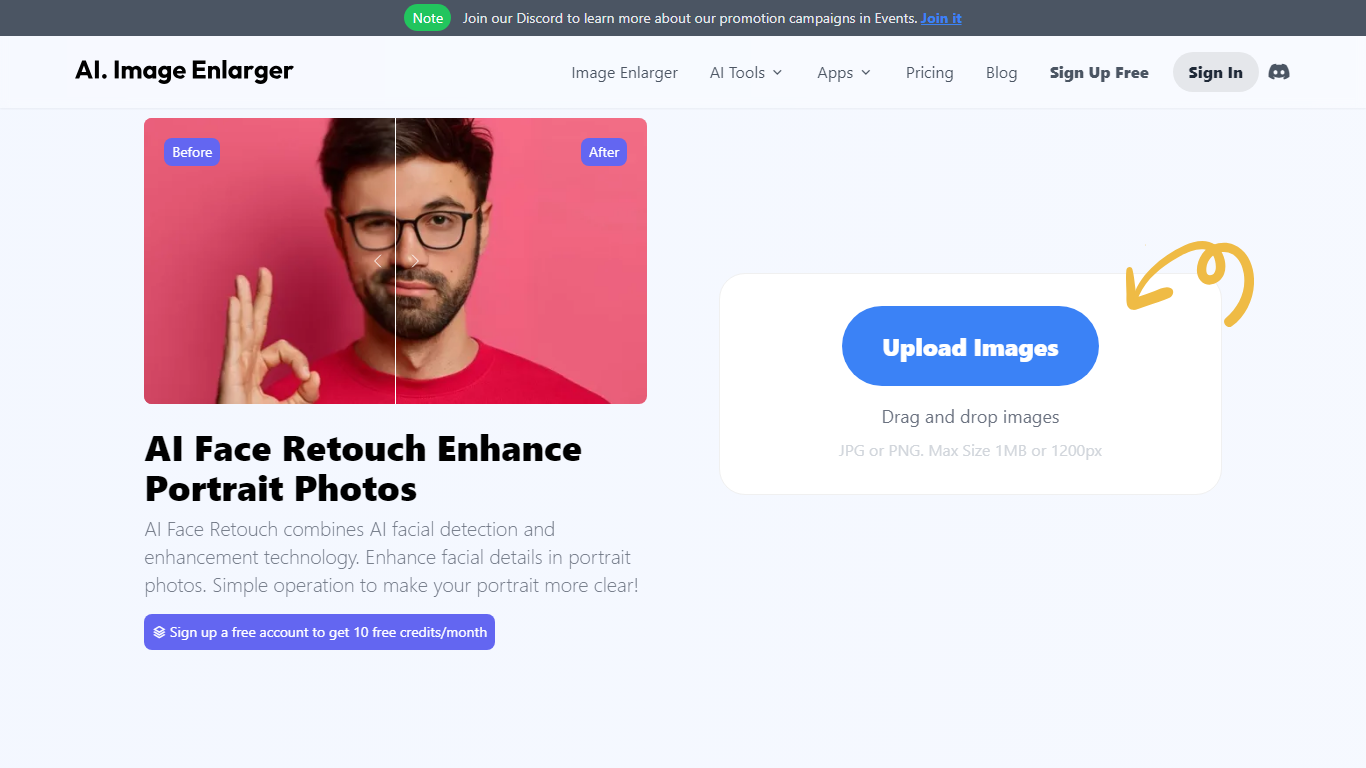
What is AI Face Retouch on AI Image Enlarger?
Revolutionize your online portraits with AI Face Retouch, the free online enhancer that leverages advanced AI technology to skillfully retouch and correct blurry faces in photos. The tool promises a restoration of clarity, automatically bringing life to your images without compromising their original essence. Join a community of happy customers worldwide and tap into the potential of AI-powered image improvement. Upload your JPG or PNG images with ease and witness a transformation with the free account that offers 10 credits monthly. Appreciate the before and after results showcasing impeccable quality that enriches your image's details at an astonishing resolution.
Photoleap
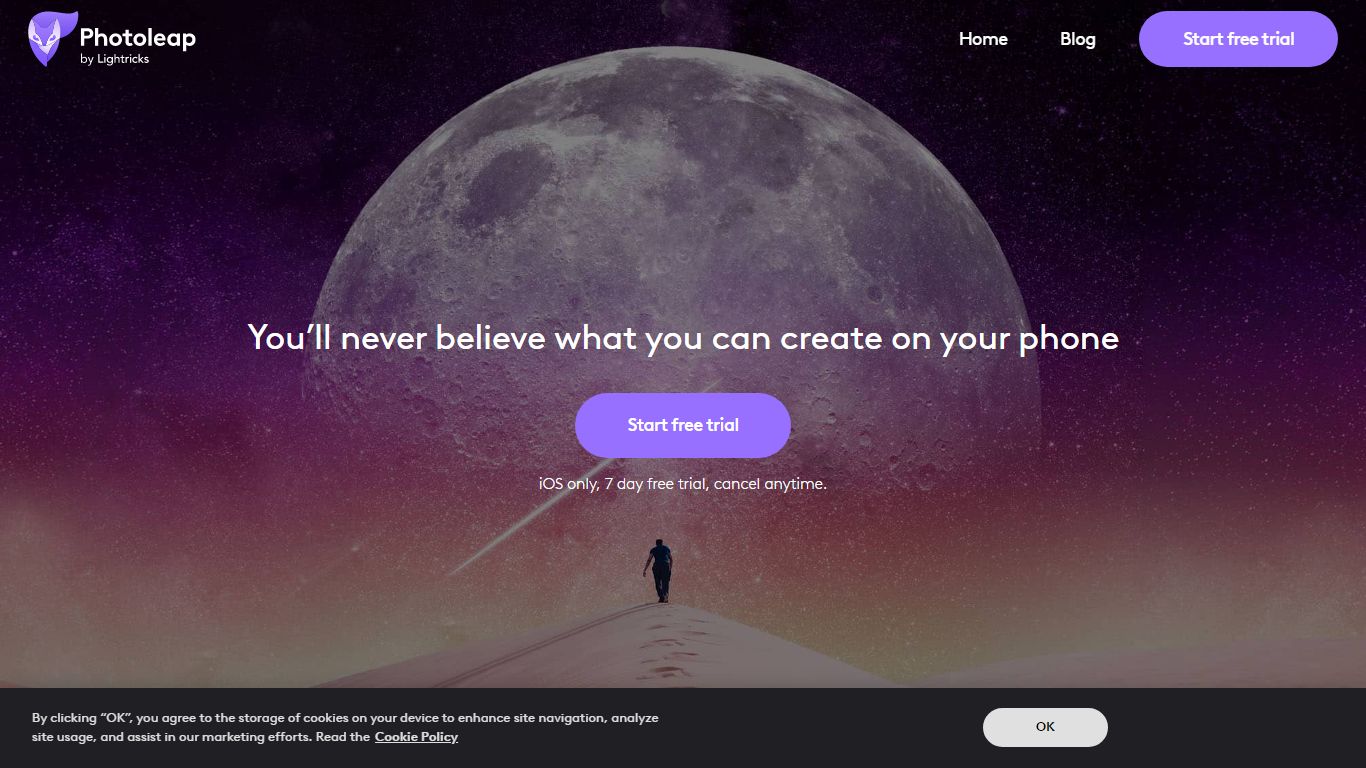
What is Photoleap?
Unleash your creativity with Photoleap, a state-of-the-art photo editing app designed for the modern creator. Dive into a world where your imagination is the only limit. With Photoleap, you can transform landscapes, interiors, and even your simple selfies into mesmerizing works of art. The app's AI-driven tools allow you to effortlessly change scenes, backgrounds, and objects, ensuring every photo tells a captivating story.
But Photoleap is more than just a photo editor. It's a platform that elevates your entire creative process. From turning text descriptions into stunning images to converting sketches into detailed photos, the app's AI capabilities are nothing short of magical. And with features like Motionleap integration, you can animate static images, creating engaging GIFs and videos. Whether you're a professional or just someone looking to enhance their photos, Photoleap offers a comprehensive suite of tools to bring your visions to life.
AI Face Retouch on AI Image Enlarger Upvotes
Photoleap Upvotes
AI Face Retouch on AI Image Enlarger Top Features
Free Online Tool: Empower your imagery with a robust AI-driven online tool that enhances portraits for free.
Automatic Retouch: Fixes and sharpens blurry faces using advanced AI technology requiring no manual input.
User-Friendly Interface: Easy upload and processing of images (JPG or PNG) with a maximum size of 1MB or 1200px.
Quality Preservation: Scales images up to 800% while maintaining high-resolution output and preserving source image quality.
Accessible on Multiple Platforms: Available across various operating systems including iOS Android Mac and Windows.
Photoleap Top Features
Transformaciones de escena impulsadas por IA
Eliminación de fondos y objetos
Generación de texto a imagen
Conversión de boceto a imagen
Animar imágenes estáticas
Capacidades integradas de Motionleap
Herramientas de edición profesionales
Efectos artísticos con un solo toque
AI Face Retouch on AI Image Enlarger Category
- Photo Editing
Photoleap Category
- Photo Editing
AI Face Retouch on AI Image Enlarger Pricing Type
- Freemium
Photoleap Pricing Type
- Freemium
