AI Infographic Generator vs Timebolt
Compare AI Infographic Generator vs Timebolt and see which AI Video Editing tool is better when we compare features, reviews, pricing, alternatives, upvotes, etc.
Which one is better? AI Infographic Generator or Timebolt?
When we compare AI Infographic Generator with Timebolt, which are both AI-powered video editing tools, The community has spoken, Timebolt leads with more upvotes. Timebolt has attracted 18 upvotes from aitools.fyi users, and AI Infographic Generator has attracted 6 upvotes.
You don't agree with the result? Cast your vote to help us decide!
AI Infographic Generator
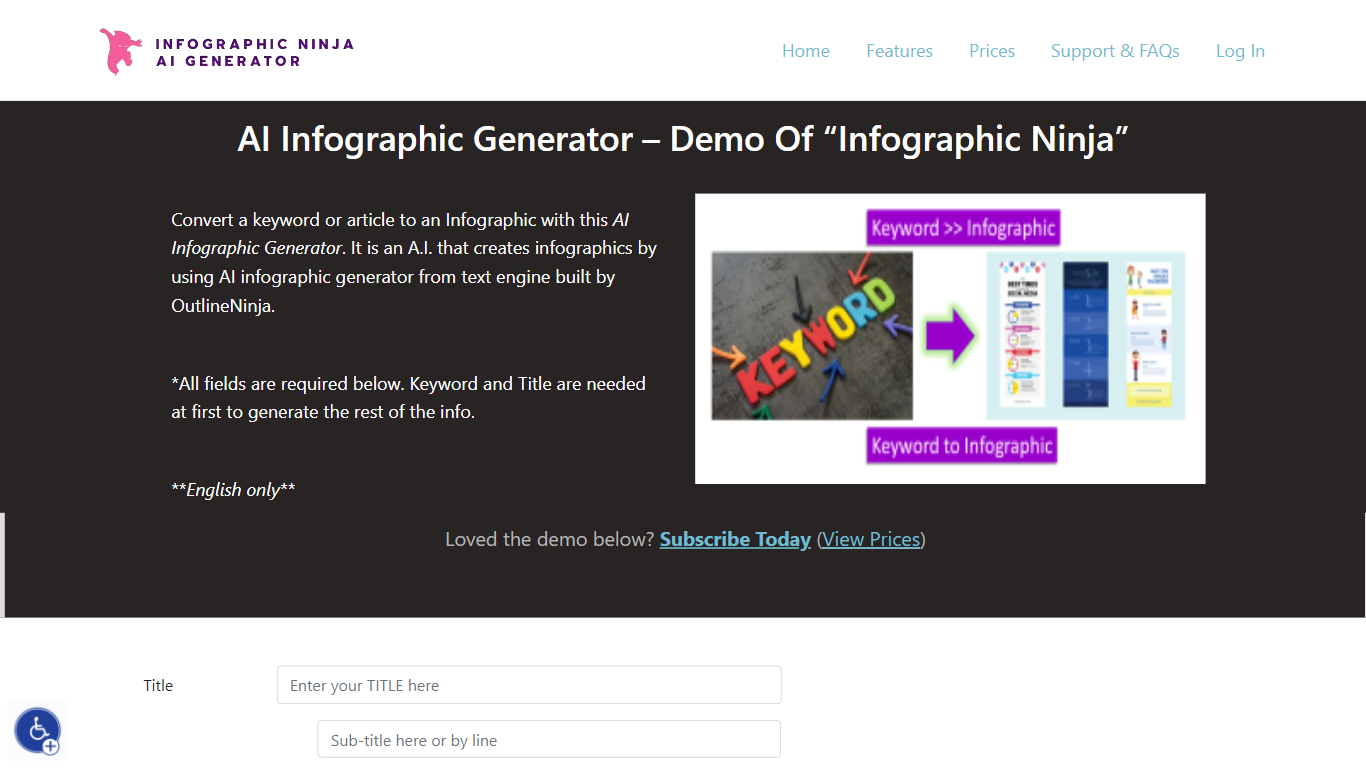
What is AI Infographic Generator?
The AI Infographic Generator is a powerful tool that utilizes advanced artificial intelligence technology to convert keywords or articles into visually stunning infographics. With this AI-infused generator, you can transform any written content into eye-catching and informative graphics that are perfect for presentations, social media, and websites.
This innovative AI tool takes your selected keyword or article and analyzes its content to create a visually appealing infographic. It automatically organizes and presents the information in a clear and concise manner, making it easy for viewers to understand and engage with the data. From charts and graphs to illustrations and icons, the AI Infographic Generator incorporates various visual elements to enhance the visual appeal and effectiveness of the infographic.
One of the key highlights of the AI Infographic Generator is its ability to generate infographics rapidly. Using artificial intelligence algorithms, it quickly processes and transforms the content into a professionally designed graphic. This saves you valuable time and effort, allowing you to focus on other important tasks.
Moreover, the AI Infographic Generator offers a range of customization options to suit your specific needs. You can choose from various templates, color schemes, fonts, and layouts to create a personalized infographic that aligns with your brand or project requirements. The tool also allows you to add your own images, logos, and branding elements to further enhance the visual identity of the infographic.
Whether you are a marketer, content creator, business owner, or educator, the AI Infographic Generator provides a convenient and efficient way to convey information in a visually appealing format. By harnessing the power of artificial intelligence, you can effortlessly transform complex data into engaging visuals that captivate and inform your audience.
Timebolt

What is Timebolt?
Experience the future of video editing with TimeBolt.io. Automatically jump-cut videos to eliminate silences and awkward pauses, transforming lengthy content into engaging masterpieces. Whether you're editing podcasts or videos, TimeBolt ensures a seamless and rapid editing process, making you talk like a superhuman without the burnout.
AI Infographic Generator Upvotes
Timebolt Upvotes
AI Infographic Generator Top Features
No top features listedTimebolt Top Features
Elimina automáticamente el silencio de vídeos y podcasts
Editor de vídeo rápido para Windows y MAC
Detección automática de silencio en vídeos.
Esculpir: Corta o conserva cualquier palabra o escena.
Opciones de exportación: Premiere, Final Cut Pro, DaVinci Resolve y Camtasia
Elimina las palabras de relleno automáticamente con Umcheck
AI Infographic Generator Category
- Video Editing
Timebolt Category
- Video Editing
AI Infographic Generator Pricing Type
- Paid
Timebolt Pricing Type
- Paid
