AI Photo Editor vs Instant AI for Google Slides
Explore the showdown between AI Photo Editor vs Instant AI for Google Slides and find out which AI Photo Editing tool wins. We analyze upvotes, features, reviews, pricing, alternatives, and more.
When comparing AI Photo Editor and Instant AI for Google Slides, which one rises above the other?
When we contrast AI Photo Editor with Instant AI for Google Slides, both of which are exceptional AI-operated photo editing tools, and place them side by side, we can spot several crucial similarities and divergences. The community has spoken, AI Photo Editor leads with more upvotes. AI Photo Editor has been upvoted 17 times by aitools.fyi users, and Instant AI for Google Slides has been upvoted 7 times.
Want to flip the script? Upvote your favorite tool and change the game!
AI Photo Editor
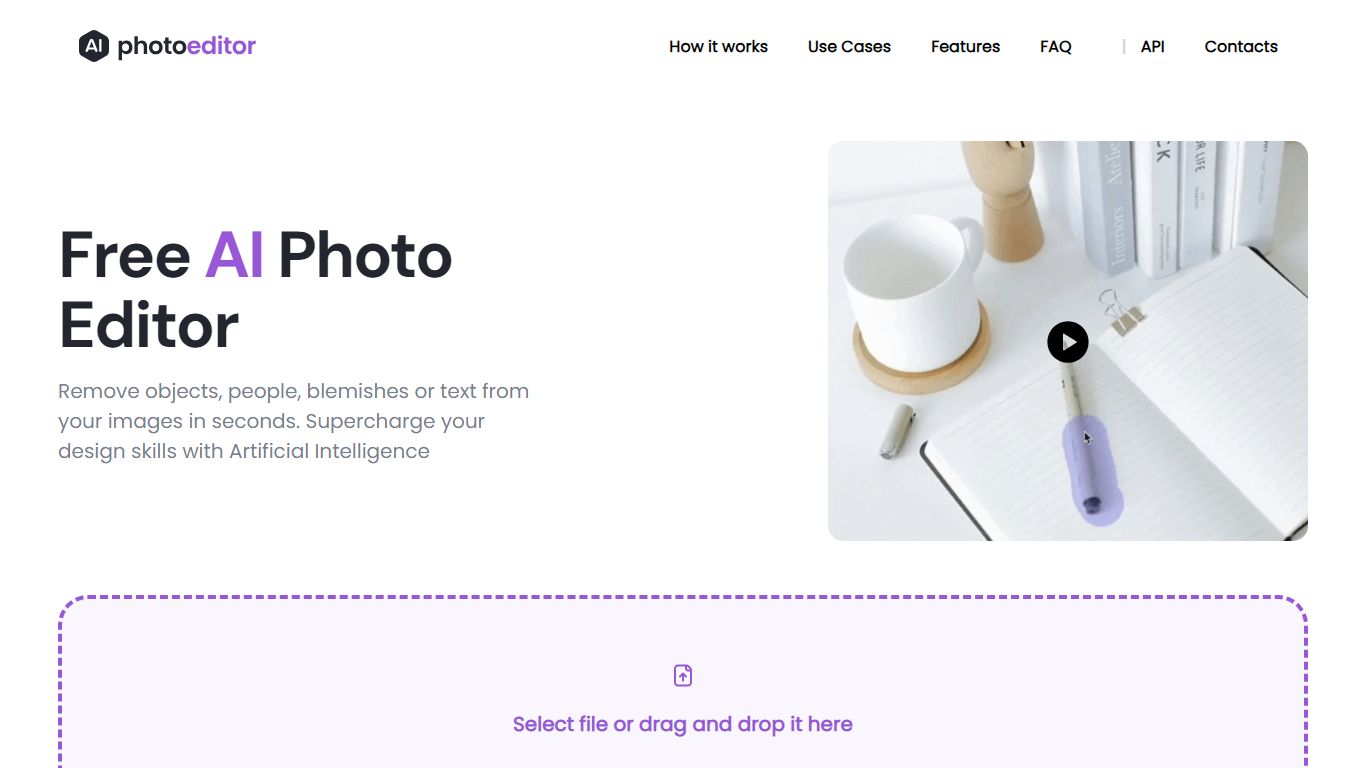
What is AI Photo Editor?
AI Photo Editor provides a set of photo editing tools that can seamlessly remove unwanted objects, people, or text from images, it allows you to keep only what matters most in your photos. It can effortlessly enhance image quality, making your photos clearer and more vivid than ever before. Fix image imperfections, and transform your photos into sharp, high-quality pictures. The AI Photo Editor is a versatile and user-friendly tool, built to elevate the photo editing experience and help to create stunning photos without design skills.
Instant AI for Google Slides

What is Instant AI for Google Slides?
Use our AI presentation tool to create fully-editable slides directly in Google Slides™. Skip the learning curve and automagically create slides in a familiar workflow. Simply type in your topic, and let Instant handle the rest!
Whether you're pitching investors, delivering a speech, or making a sales presentation, Instant AI has you covered. Simply enter your topic, presentation type, and desired slide length and our AI-powered tool will handle the heavy lifting.
Unlike other AI tools that create generic, boring, text-heavy layouts, Instant AI leverages a growing library of 100+ professionally-designed slide templates to automatically create diagrams, flowcharts and infographics that drive home your message.
Getting started is simple and quick: • Install the app from the Google Workspace™ by clicking the "Install" button. • Enter your presentation topic, type, and length • Choose your fonts & colors to match your brand • Click Generate and Instant AI will write & design your slides!
Don't waste time on tedious slide creation. Try Instant today and create captivating presentations in a matter of minutes!
AI Photo Editor Upvotes
Instant AI for Google Slides Upvotes
AI Photo Editor Top Features
Remove any unwanted foreground or background objects from your photos with just a few clicks
Remove any text overlays, watermarks, prints or unwanted captions to clean up your photos
Say goodbye to blemishes, wrinkles, and imperfections. Enhance your facial features instantly
Works on web and mobile out of the box. Edit your photos at home, office or on the go
Download results in 1024px resolution for free. No more 720px limitations or clunky sliders
PhotoEditor is free and easy tool - no downloads required. AI automatically segments objects to remove
Instant AI for Google Slides Top Features
No top features listedAI Photo Editor Category
- Photo Editing
Instant AI for Google Slides Category
- Photo Editing
AI Photo Editor Pricing Type
- Free
Instant AI for Google Slides Pricing Type
- Paid
