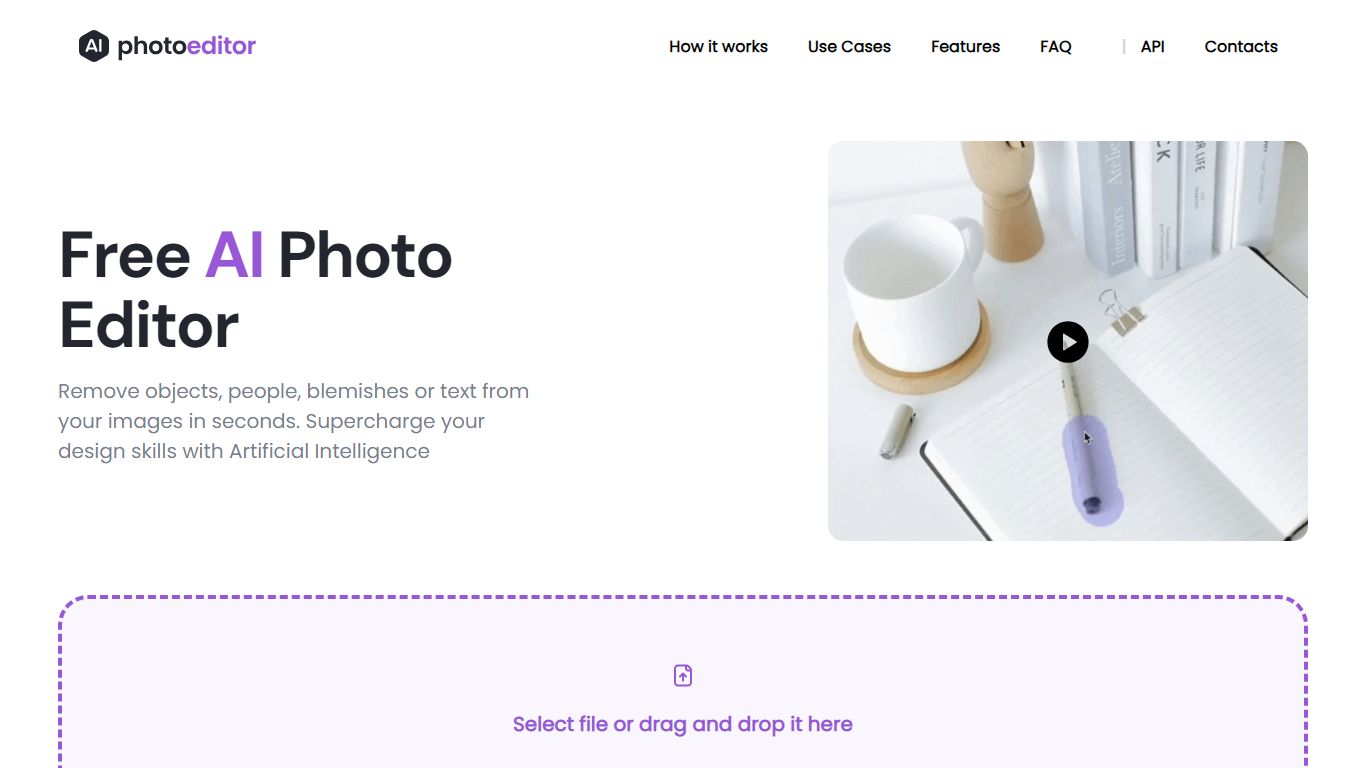
Last updated 10-23-2025
Category:
Reviews:
Join thousands of AI enthusiasts in the World of AI!
AI Photo Editor
AI Photo Editor provides a set of photo editing tools that can seamlessly remove unwanted objects, people, or text from images, it allows you to keep only what matters most in your photos. It can effortlessly enhance image quality, making your photos clearer and more vivid than ever before. Fix image imperfections, and transform your photos into sharp, high-quality pictures. The AI Photo Editor is a versatile and user-friendly tool, built to elevate the photo editing experience and help to create stunning photos without design skills.
Remove any unwanted foreground or background objects from your photos with just a few clicks
Remove any text overlays, watermarks, prints or unwanted captions to clean up your photos
Say goodbye to blemishes, wrinkles, and imperfections. Enhance your facial features instantly
Works on web and mobile out of the box. Edit your photos at home, office or on the go
Download results in 1024px resolution for free. No more 720px limitations or clunky sliders
PhotoEditor is free and easy tool - no downloads required. AI automatically segments objects to remove
What is PhotoeEditor.ai?
PhotoEditor.ai is a cutting-edge visual AI platform powered by Artificial Intelligence that completely changes the way we edit photos. With our inpainting technology, you can easily remove unwanted objects, text or people from images, achieving exceptional results compared to traditional methods. It is similar to Photoshop clone tool but provides way better results and easier to use.
What technologies do you exactly use?
PhotoEditor.ai is powered by a modular neural network that utilises powerful Artificial Intelligence algorithms for Machine Learning. It contains algorithms for neural networks, for reinforcement learning (and the combination of the two), for unsupervised learning, and evolution. In short this technology is called Inpainting. Inpainting is an advanced image editing technique used to remove undesired objects or elements from images. By analyzing the surrounding pixels and context of masked area, it seamlessly fills in the removed areas, resulting in natural-looking results and simplifying the process of retouching and enhancing photos.
How to remove people from a photo?
You can remove people from photos in seconds for free with PhotoEditor.ai. Just upload your image and brush over the people you want to remove from image. Also make sure you brush over the shadows too for our algorithm to better understand the context.
How to remove unwanted objects/text from a photo?
PhotoEditor.ai automatically segments and understands objects and text present in the image. Just upload your image and brush over the area with text or object you want to remove and wait a few seconds until the object is removed.
What resolution does PhotoeEditor.ai exports?
You can upload and edit any kind of image (JPG, PNG, WEBP, HEIC) up to 5mb. The export results are limited to 1024px but this is usually more than enough for common use cases.
