AI PowerPoint Slides vs Plus AI
In the face-off between AI PowerPoint Slides vs Plus AI, which AI Presentation tool takes the crown? We scrutinize features, alternatives, upvotes, reviews, pricing, and more.
In a face-off between AI PowerPoint Slides and Plus AI, which one takes the crown?
If we were to analyze AI PowerPoint Slides and Plus AI, both of which are AI-powered presentation tools, what would we find? Plus AI is the clear winner in terms of upvotes. The upvote count for Plus AI is 15, and for AI PowerPoint Slides it's 7.
Feeling rebellious? Cast your vote and shake things up!
AI PowerPoint Slides
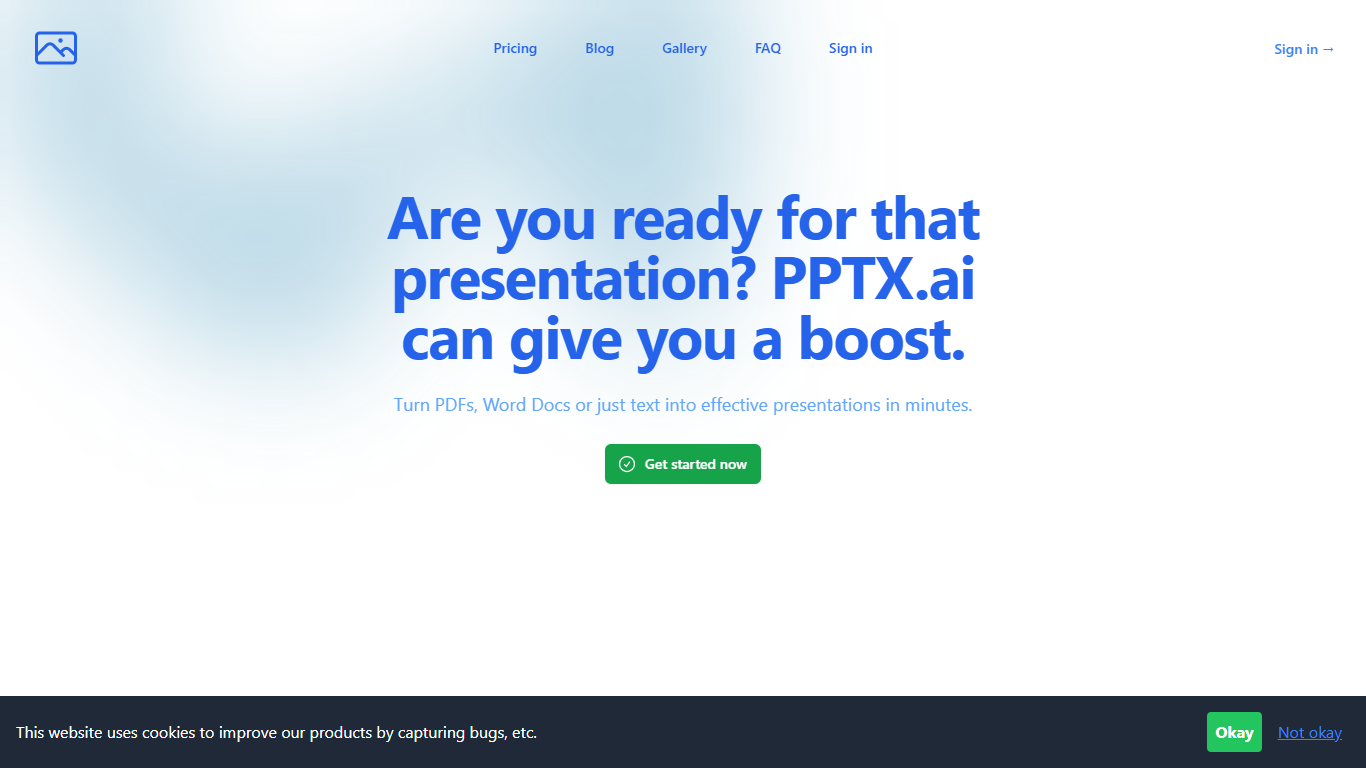
What is AI PowerPoint Slides?
Artificial Intelligence has transformed the way we create and present PowerPoint slides, making it possible to achieve beautifully designed presentations with minimal effort. This innovative application of AI in PowerPoint slides can assist users in generating aesthetically pleasing layouts, choosing color schemes, and even suggesting content. The use of Artificial Intelligence ensures that every slide is not only visually appealing but also effectively communicates the intended message.
With the integration of AI, users can focus on the content of their presentations while the software handles the design elements, automatically adjusting to ensure readability and audience engagement. Whether for business presentations, educational lectures, or any other purpose, Artificial Intelligence for PowerPoint slides is designed to enhance the user's ability to create professional and captivating slideshows quickly and conveniently.
Plus AI
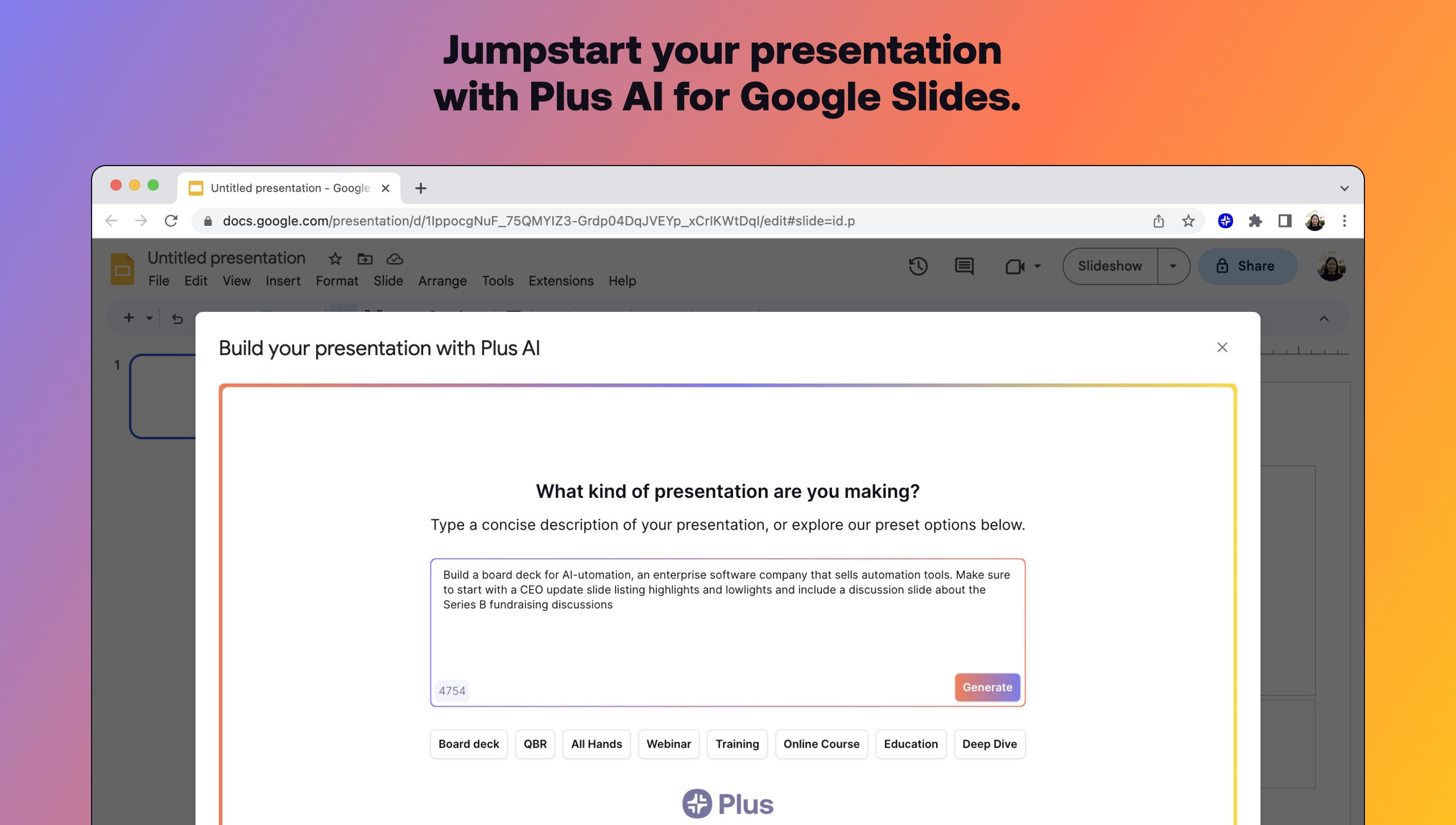
What is Plus AI?
Build presentations in minutes with Plus AI. Starting with a blank deck is one of the most challenging parts of building a presentation. Plus AI helps you create an outline, build a first draft, and suggest additional edits to your slides.
In addition to AI slide generation, Plus AI allows you to use your data in the presentations through our Snapshot technology. Snapshots let you grab charts from any app/tool, embed them in your slide, and refresh the data with the click of a button whenever data changes.
AI PowerPoint Slides Upvotes
Plus AI Upvotes
AI PowerPoint Slides Top Features
Automated Design Assistance: AI aids in crafting visually appealing PowerPoint slides, adjusting layouts and design elements.
Content Suggestions: AI provides content recommendations to enhance the presentation's message.
Color Scheme Selection: Intelligent color palette suggestions for a cohesive slide design.
Effective Communication: AI ensures that slides are not just attractive but also communicate the intended message clearly.
User-Friendly Interface: The AI integration is designed to seamlessly work with user input, simplifying the creation process.
Plus AI Top Features
Snapshots always reflect the latest data from your tools.
Every version of every Snapshot is at your fingertips.
Embed Snapshots in tools like Notion, Slack, Coda, Confluence, and more.
AI PowerPoint Slides Category
- Presentation
Plus AI Category
- Presentation
AI PowerPoint Slides Pricing Type
- Freemium
Plus AI Pricing Type
- Freemium
