AI Test Automation | mabl vs Prisma Editor
In the contest of AI Test Automation | mabl vs Prisma Editor, which AI Developer tool is the champion? We evaluate pricing, alternatives, upvotes, features, reviews, and more.
If you had to choose between AI Test Automation | mabl and Prisma Editor, which one would you go for?
When we examine AI Test Automation | mabl and Prisma Editor, both of which are AI-enabled developer tools, what unique characteristics do we discover? Neither tool takes the lead, as they both have the same upvote count. You can help us determine the winner by casting your vote and tipping the scales in favor of one of the tools.
Disagree with the result? Upvote your favorite tool and help it win!
AI Test Automation | mabl
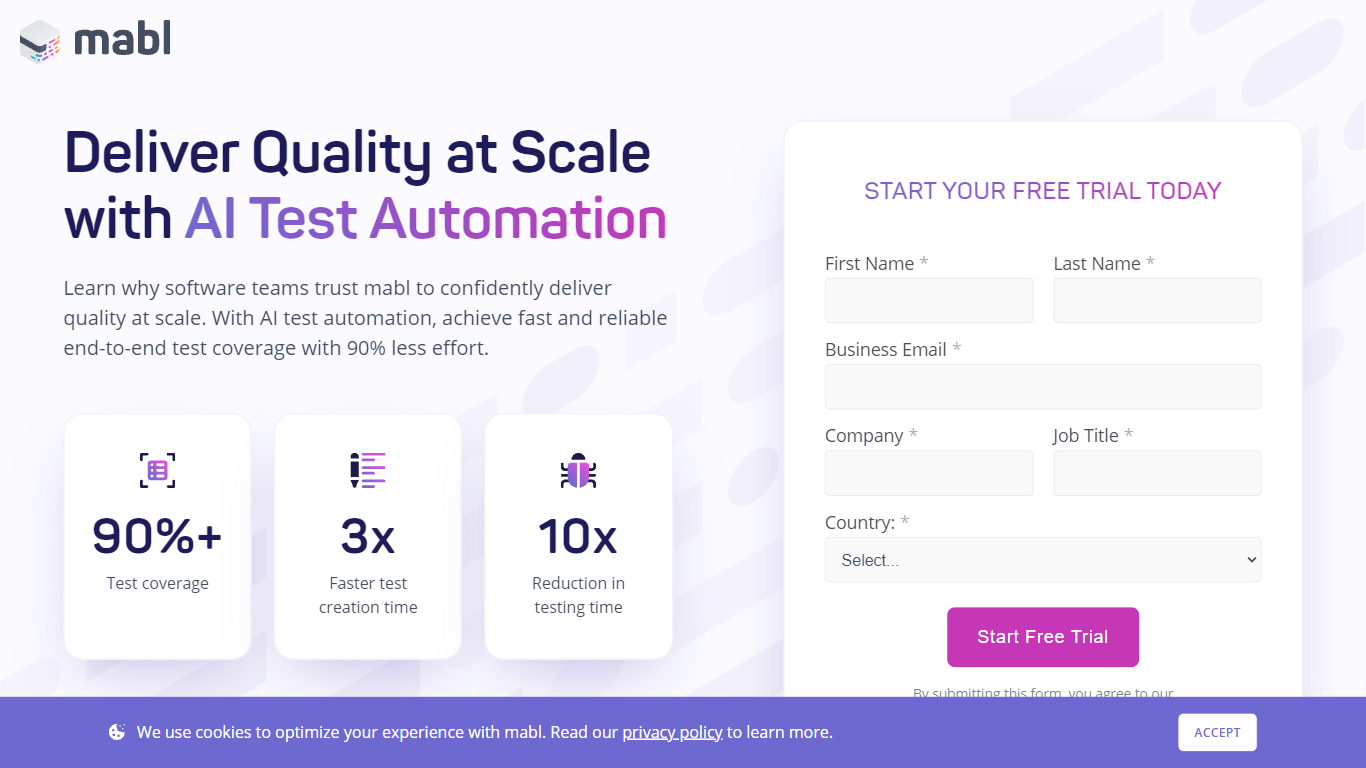
What is AI Test Automation | mabl?
Experience the future of testing with Mabl's AI Test Automation. Tailored for swift deployment cycles, Mabl offers a seamless integration of AI with automated end-to-end testing solutions, enabling teams to accelerate the expansion of test coverage rapidly and with high reliability. This innovative platform is designed to optimize testing processes, enhancing efficiency and reducing the manual effort by up to 90%. By adopting AI-driven automation, Mabl ensures that test suites not only become more resilient with each execution but also simplifies test creation with its low-code trainer. Embrace a comprehensive testing strategy that encompasses API, accessibility, and performance tests while enjoying seamless integration with development workflows and tools such as Jira, Slack, and MS Teams. With high-velocity software teams placing their trust in Mabl, you can ensure quality at scale. Take advantage of an all-inclusive test automation platform and get started with a free 14-day trial to experience Mabl's capabilities firsthand.
Prisma Editor
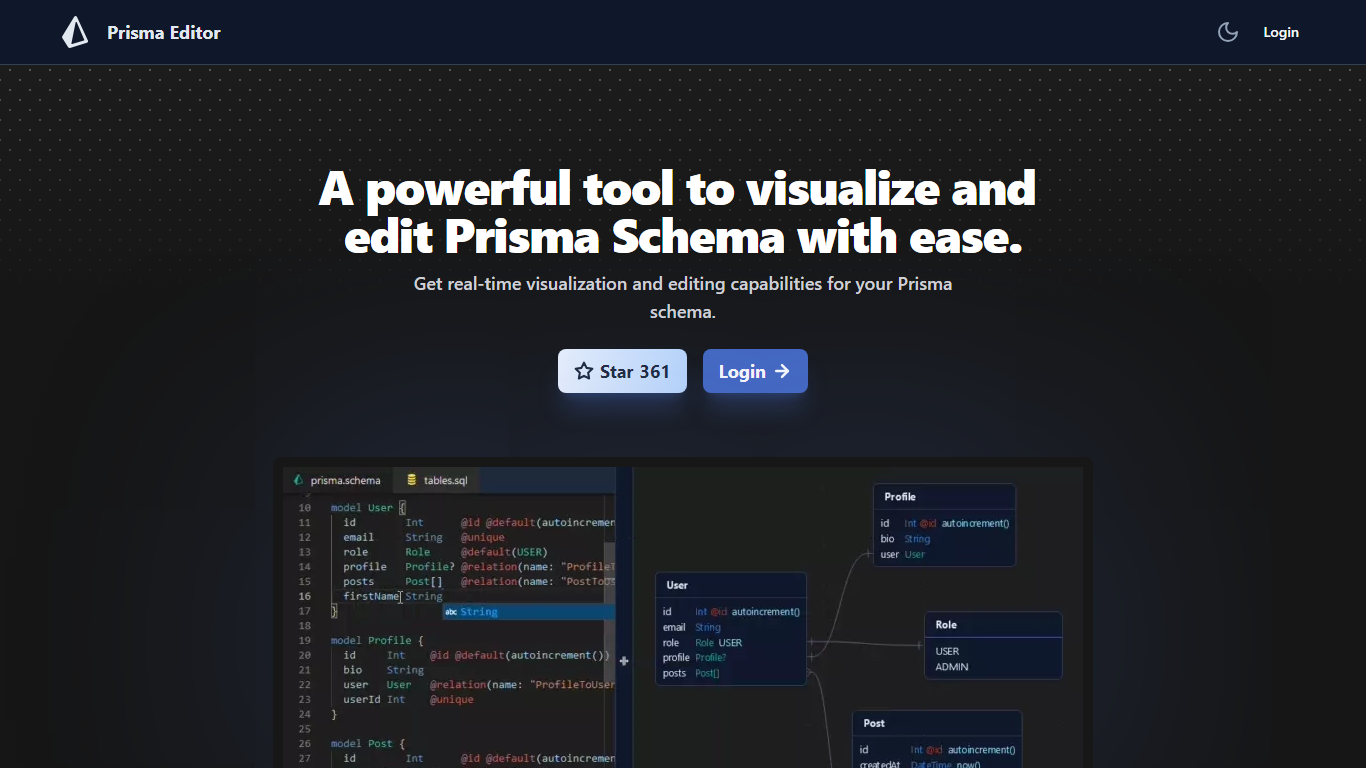
What is Prisma Editor?
Prisma Editor is an innovative web-based tool that serves as a Prisma Schema Editor, offering visualization and editing capabilities to streamline the database schema management process. It allows users to interact with their database structures in real-time, facilitating immediate feedback and adjustments to their Prisma schema.
The user-friendly interface of the Prisma Editor makes it accessible to both novices and professionals alike, emphasizing ease of use and efficient schema management. With features like direct schema editing from the graph, SQL code generation, and OpenAI integration for schema code generation using natural language prompts, it significantly simplifies database setup and maintenance tasks.
Furthermore, the Prisma Editor is a community project, not officially associated with Prisma, but it stands out by providing an array of features that complement the open-source ORM Prisma, which is known for its type safety and auto-generated query builder for TypeScript & Node.js. The editor also promotes collaboration by allowing users to share schema links, strengthening teamwork in development environments.
AI Test Automation | mabl Upvotes
Prisma Editor Upvotes
AI Test Automation | mabl Top Features
AI-Powered Automation: Mabl's integration of AI makes your testing process more efficient and robust reducing the need for manual effort significantly.
End-to-End Test Coverage: Achieve broad and reliable test coverage for your applications ensuring high software quality.
Low-Code Test Creation: Utilize the low-code trainer for easy and quick creation of end-to-end UI tests.
Multi-Dimensional Testing: Extend your test strategy to include API accessibility and performance testing with ease.
Seamless Integrations: Embed AI test automation seamlessly into your development pipelines and popular collaboration tools like Jira Slack and MS Teams.
Prisma Editor Top Features
Real-Time Visualization: See database structures change as you edit them.
Direct Schema Editing: Edit Prisma Schema directly from the visual graph.
Collaboration: Share your schema with a link for team collaboration.
User-Friendly Interface: Intuitive design for easy management.
OpenAI Integration: Generate schema code using natural language prompts.
AI Test Automation | mabl Category
- Developer
Prisma Editor Category
- Developer
AI Test Automation | mabl Pricing Type
- Freemium
Prisma Editor Pricing Type
- Free
