AI Text-To-Video - Filmora vs Pictory AI
In the clash of AI Text-To-Video - Filmora vs Pictory AI, which AI Video Generation tool emerges victorious? We assess reviews, pricing, alternatives, features, upvotes, and more.
When we put AI Text-To-Video - Filmora and Pictory AI head to head, which one emerges as the victor?
Let's take a closer look at AI Text-To-Video - Filmora and Pictory AI, both of which are AI-driven video generation tools, and see what sets them apart. The users have made their preference clear, Pictory AI leads in upvotes. The upvote count for Pictory AI is 41, and for AI Text-To-Video - Filmora it's 6.
Not your cup of tea? Upvote your preferred tool and stir things up!
AI Text-To-Video - Filmora
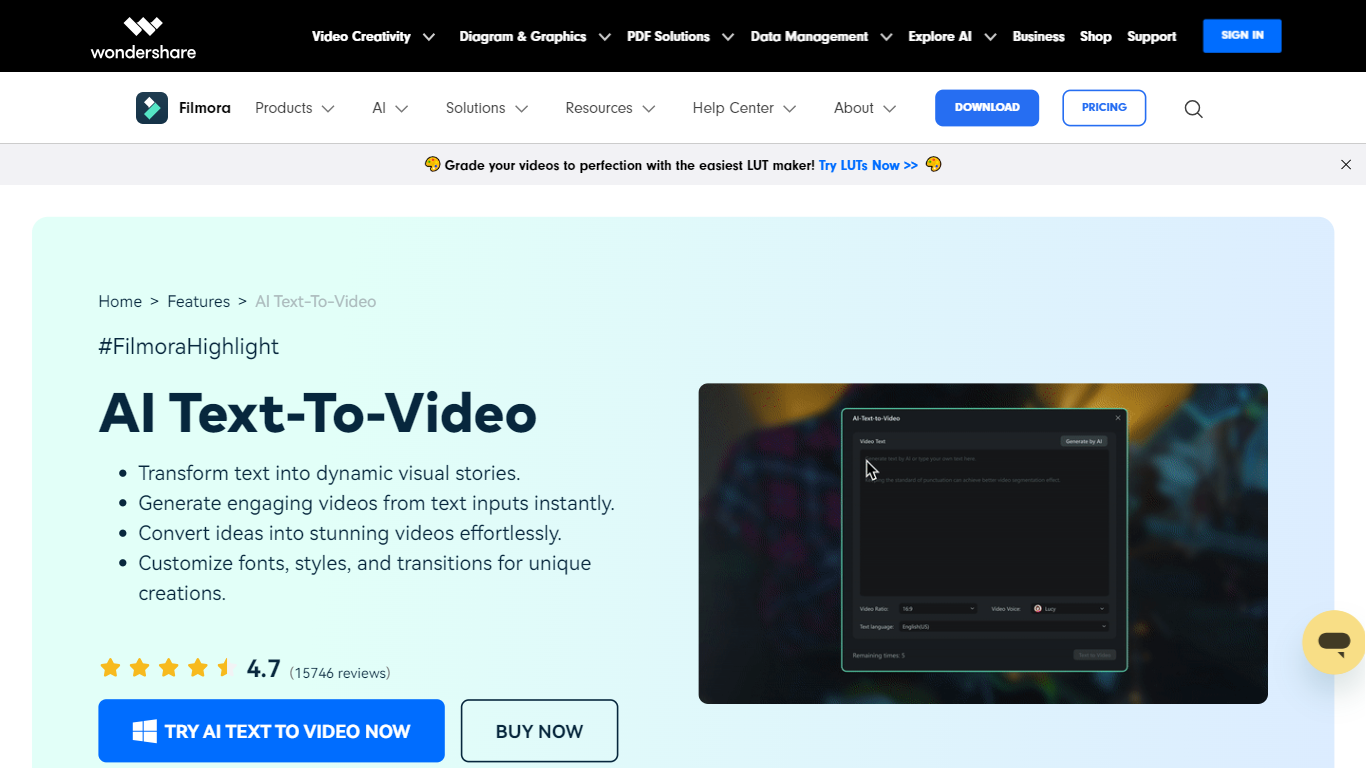
What is AI Text-To-Video - Filmora?
Transform your text into engaging visual content with Filmora's AI Text-to-Video tool. Just input your text, and it will generate videos with customizable fonts, styles, and transitions. This tool is perfect for social media posts, educational tutorials, business presentations, and personal vlogs, delivering professional-quality results quickly and easily.
Filmora's AI Text-to-Video tool supports multiple languages and offers user-friendly features, ensuring smooth transitions and animations. It's easy to use, making it accessible for both beginners and professionals.
Unlock the power of AI with Filmora's AI Text-to-Video editor. This tool analyzes your text, selects suitable stock media, and creates high-quality videos with visual and audio enhancements. Whether you're new to video editing or an experienced creator, Filmora's AI Video Editor helps you produce captivating video content effortlessly.
Pictory AI
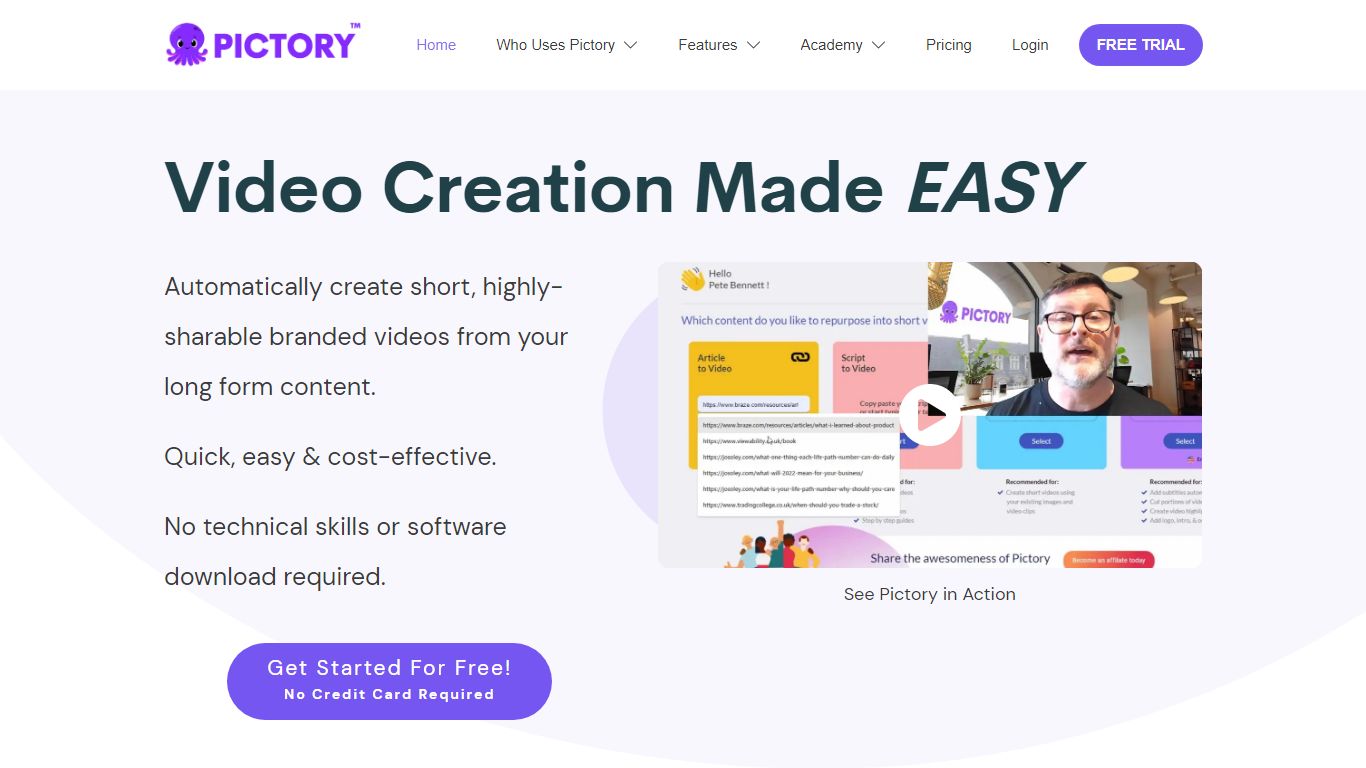
What is Pictory AI?
Pictory AI is a platform for creating marketing videos from long-form content. It is easy, automatic, and cost-effective. You can use the collection of stock images to easily add to a video to make it look more professional.
One more important feature Pictory AI software has is that it can automatically extract 'Golden Nuggets' to create short video content from your long videos like Zoom meetings, recordings, or webinars to post on social media platforms. You can get stunning visual content in minutes with the help of this user-friendly and valuable tool.
With Pictory AI technology, you can make money by creating business over social media and more. This great user-friendly platform has efficiency and various options to edit video content in no time
AI Text-To-Video - Filmora Upvotes
Pictory AI Upvotes
AI Text-To-Video - Filmora Top Features
Effortless Text-To-Video Conversion: Convert your written content into visually engaging videos with ease.
Advanced AI Algorithms: Utilize sophisticated AI to analyze text and curate matching media.
Stock Media Integration: Access a wide range of stock images and videos to enhance your content.
High-Quality Video Output: Produce dynamic videos with high-quality visual and audio elements.
User-Friendly Editing: Edit your videos faster, smarter, and easier with an intuitive interface.
Pictory AI Top Features
Script to Video in Minutes: Convert your script into professional quality videos with AI voices, footage, and music with a few clicks.
Blog to Video: Transform blog posts into captivating videos to enhance SEO and retain visitor engagement.
Engaging Social Media Clips: Automatically create short, branded video snippets from long-form content for social media use.
Automatic Captions: Increase reach and watch time by adding captions to videos, as most social media videos are watched on mute.
Collaborative Teams Plan: Share assets and ideas among team members and external collaborators seamlessly.
AI Text-To-Video - Filmora Category
- Video Generation
Pictory AI Category
- Video Generation
AI Text-To-Video - Filmora Pricing Type
- Freemium
Pictory AI Pricing Type
- Paid
