AID-Photo vs Instant AI for Google Slides
Compare AID-Photo vs Instant AI for Google Slides and see which AI Photo Editing tool is better when we compare features, reviews, pricing, alternatives, upvotes, etc.
Which one is better? AID-Photo or Instant AI for Google Slides?
When we compare AID-Photo with Instant AI for Google Slides, which are both AI-powered photo editing tools, Instant AI for Google Slides stands out as the clear frontrunner in terms of upvotes. Instant AI for Google Slides has been upvoted 7 times by aitools.fyi users, and AID-Photo has been upvoted 6 times.
Feeling rebellious? Cast your vote and shake things up!
AID-Photo
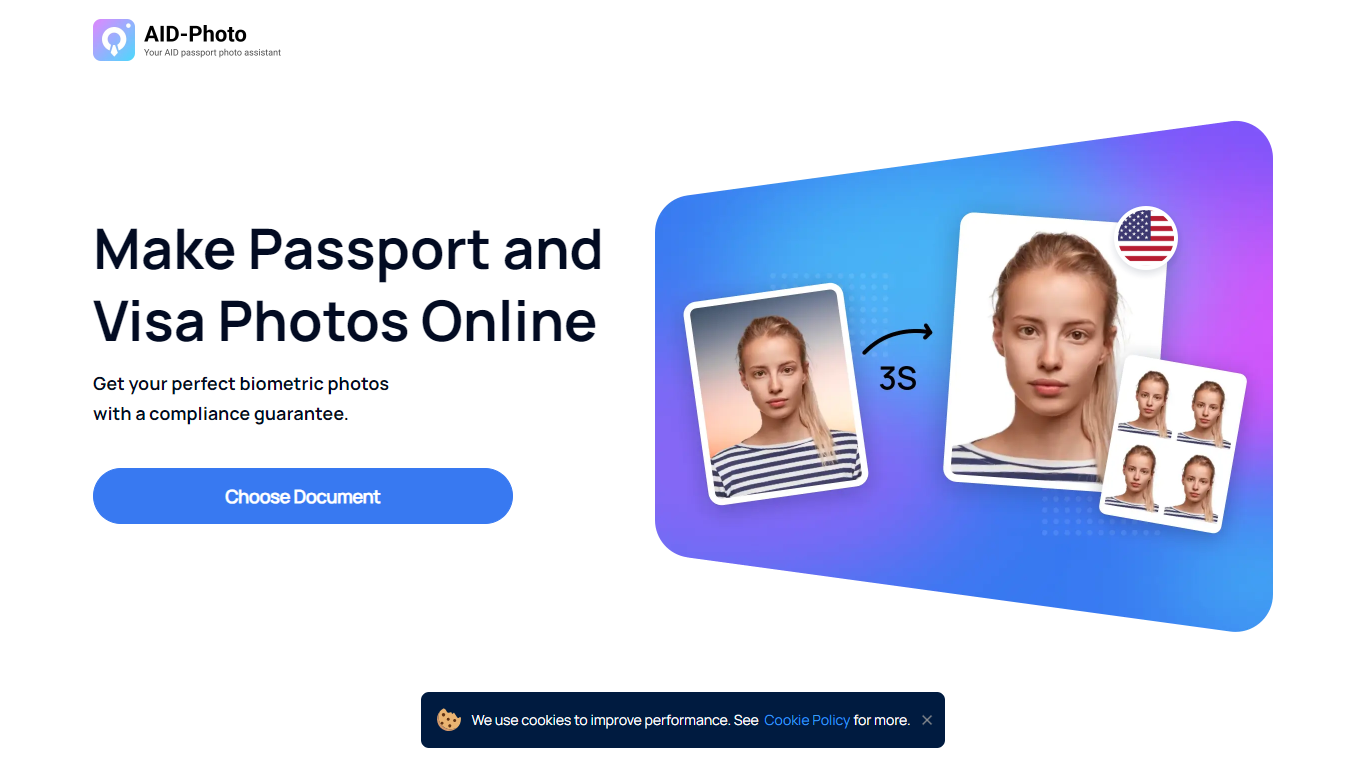
What is AID-Photo?
Easily create a perfect biometric passport photo that meets official requirements with AiPassportPhotos, an online tool powered by AI technology. This platform allows you to generate passport and visa photos from the comfort of your home in just 3 seconds, providing a compliance guarantee for a hassle-free experience.
The user-friendly interface streamlines the process: simply upload an image, and the AI photo tool will automatically crop to the correct size and provide a printable template. AiPassportPhotos supports a wide range of document standards, including US passports, baby passport photos, various visa photos, and photos for other official IDs. Additionally, the website offers practical FAQs and customer testimonials underscoring the ease and effectiveness of the service.
Instant AI for Google Slides

What is Instant AI for Google Slides?
Use our AI presentation tool to create fully-editable slides directly in Google Slides™. Skip the learning curve and automagically create slides in a familiar workflow. Simply type in your topic, and let Instant handle the rest!
Whether you're pitching investors, delivering a speech, or making a sales presentation, Instant AI has you covered. Simply enter your topic, presentation type, and desired slide length and our AI-powered tool will handle the heavy lifting.
Unlike other AI tools that create generic, boring, text-heavy layouts, Instant AI leverages a growing library of 100+ professionally-designed slide templates to automatically create diagrams, flowcharts and infographics that drive home your message.
Getting started is simple and quick: • Install the app from the Google Workspace™ by clicking the "Install" button. • Enter your presentation topic, type, and length • Choose your fonts & colors to match your brand • Click Generate and Instant AI will write & design your slides!
Don't waste time on tedious slide creation. Try Instant today and create captivating presentations in a matter of minutes!
AID-Photo Upvotes
Instant AI for Google Slides Upvotes
AID-Photo Top Features
Compliance Guarantee: Provides compliant biometric photos suitable for official documents.
AI Photo Tool: Utilizes AI technology to automatically crop uploaded images to the correct size.
Wide Range of Document Support: Offers customizable photo guidelines for various official documents.
User-Friendly Interface: Simplifies the photo creation process, making it faster and more accessible.
Printable Photo Templates: Generates templates that users can print out at popular photocopying stores.
Instant AI for Google Slides Top Features
No top features listedAID-Photo Category
- Photo Editing
Instant AI for Google Slides Category
- Photo Editing
AID-Photo Pricing Type
- Freemium
Instant AI for Google Slides Pricing Type
- Paid
