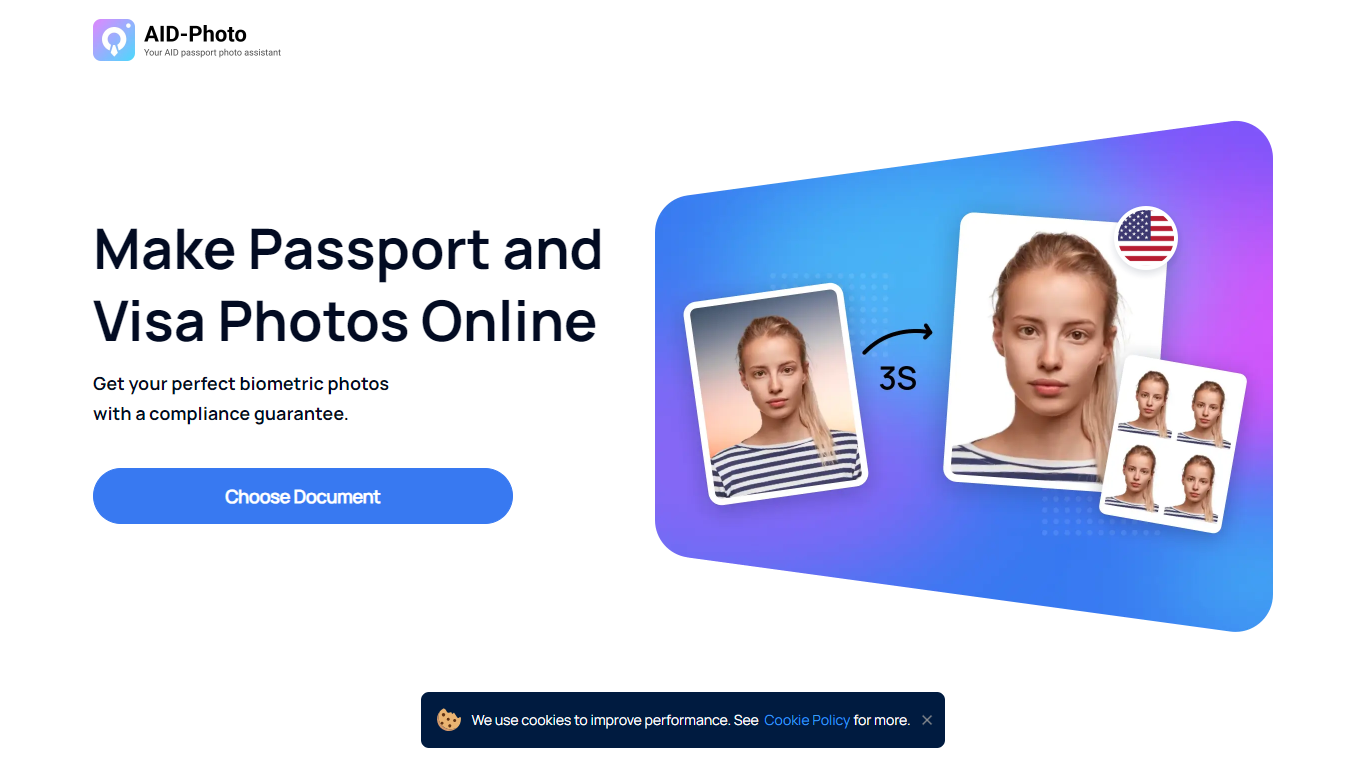
Last updated 10-23-2025
Category:
Reviews:
Join thousands of AI enthusiasts in the World of AI!
AID-Photo
Easily create a perfect biometric passport photo that meets official requirements with AiPassportPhotos, an online tool powered by AI technology. This platform allows you to generate passport and visa photos from the comfort of your home in just 3 seconds, providing a compliance guarantee for a hassle-free experience.
The user-friendly interface streamlines the process: simply upload an image, and the AI photo tool will automatically crop to the correct size and provide a printable template. AiPassportPhotos supports a wide range of document standards, including US passports, baby passport photos, various visa photos, and photos for other official IDs. Additionally, the website offers practical FAQs and customer testimonials underscoring the ease and effectiveness of the service.
Compliance Guarantee: Provides compliant biometric photos suitable for official documents.
AI Photo Tool: Utilizes AI technology to automatically crop uploaded images to the correct size.
Wide Range of Document Support: Offers customizable photo guidelines for various official documents.
User-Friendly Interface: Simplifies the photo creation process, making it faster and more accessible.
Printable Photo Templates: Generates templates that users can print out at popular photocopying stores.
What is AiPassportPhotos?
Powered by cutting-edge AI technology, AiPassportPhotos is an online tool that acts like a photo booth for creating compliant photos for passports, visas, ID cards, driver’s licenses, and more from home.
Can I take passport photos with my own smartphone?
Absolutely! You can take a passport photo with your smartphone or digital camera, upload it to the website, and the system will assist in automating the cropping and verification to ensure it is compliant.
How do I ensure my passport photo is accepted?
The intelligent AI-backed photo tool on the website scans each photo uploaded, notifies you of the compliance status, and provides feedback or suggestions if the photo is inadequate.
Where can I print my digital passport photos?
After using the website's cropping tool and getting a digital passport photo template, you can print it out at various popular photo-copying stores such as Walmart, Walgreens, Rite Aid, or Costco.
What kind of clothing should I wear in a passport photo?
Avoid pure white or black clothing that interferes with the photo's contrast. Smart-casual clothing is recommended for a professional appearance, and religious attire is acceptable.
