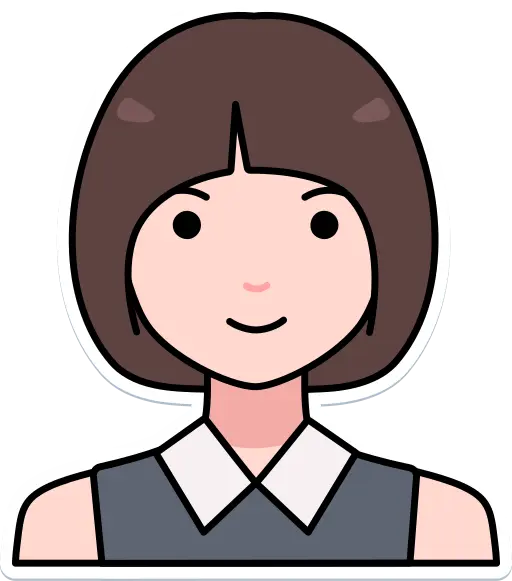autoRetouch vs AI Logo Maker
In the contest of autoRetouch vs AI Logo Maker, which AI Design tool is the champion? We evaluate pricing, alternatives, upvotes, features, reviews, and more.
If you had to choose between autoRetouch and AI Logo Maker, which one would you go for?
When we examine autoRetouch and AI Logo Maker, both of which are AI-enabled design tools, what unique characteristics do we discover? There's no clear winner in terms of upvotes, as both tools have received the same number. Every vote counts! Cast yours and contribute to the decision of the winner.
Think we got it wrong? Cast your vote and show us who's boss!
autoRetouch
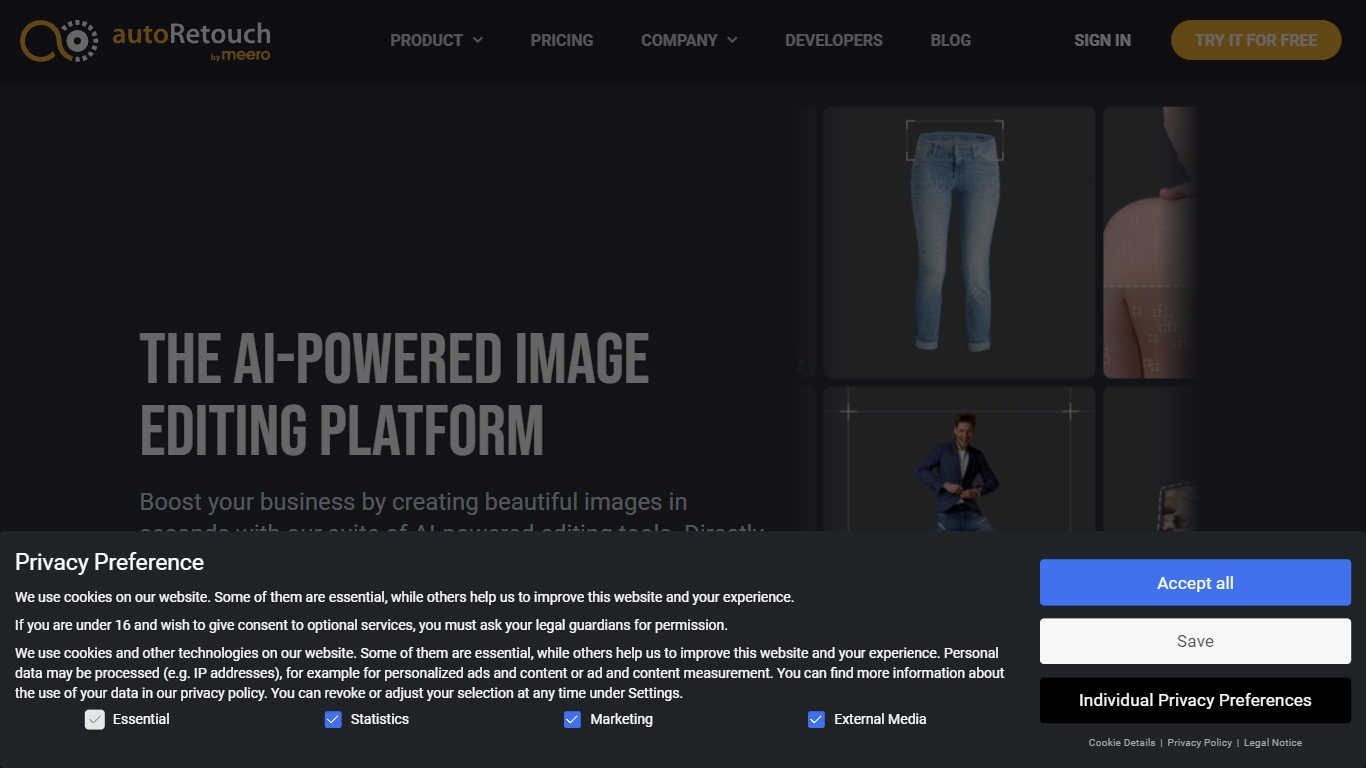
What is autoRetouch?
The website offers an AI-powered image editing platform that allows users to create beautiful images in seconds. With a suite of AI-powered editing tools, users can easily edit their images directly in their browser or via API. The platform is designed to boost businesses by providing high-quality, professional-looking images while saving time and money. It is perfect for tasks such as retouching product images in bulk, creating ghost mannequins for fashion products, increasing ecommerce purchases, and making adjustments for online marketplaces. The platform also offers batch editing capabilities, allowing users to define specifications once and apply edits to thousands of images simultaneously. Additionally, the website provides customer testimonials, showcasing the positive impact of the platform on various businesses.
AI Logo Maker
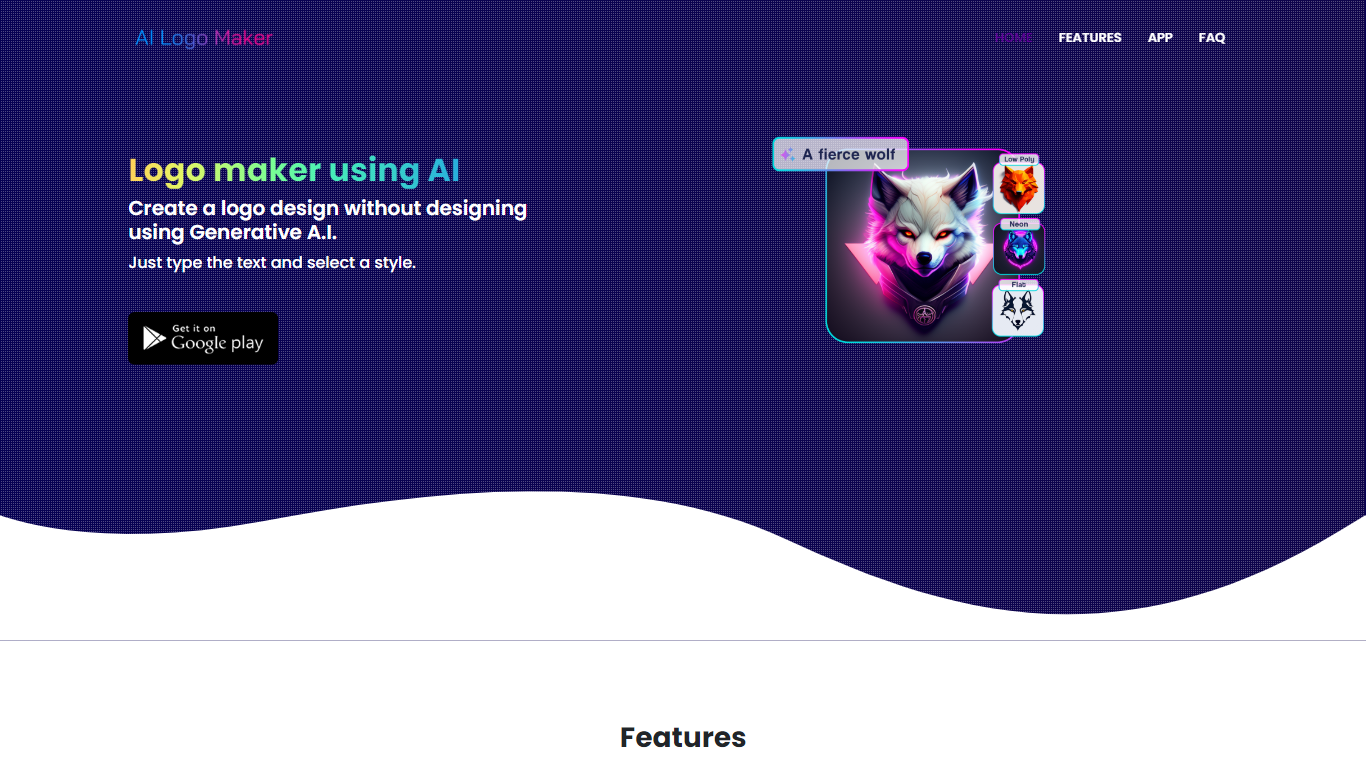
What is AI Logo Maker?
Our AI Logo Maker App is the ultimate AI tool for logo design. Whether you're a seasoned designer or a beginner , our AI Logo Maker is designed to make the logo creation journey smooth and hassle-free. All you need to do is input your business name and tagline or slogan and it will work its magic to effortlessly transform your ideas into captivating visual representations. This powerful tool offers a range of logo types to choose from, including icons, symbols, wordmarks, lettermarks, and initials.
If you opt for an icon-type logo, our AI Logo Maker allows you to describe your concept, style, and color preferences. Once the logo is generated, you can easily customize it using our intuitive logo editor. You have options to adjust colors, fonts, and shapes effortlessly to make it uniquely yours.
With our AI Logo Maker, you can create logos for various purposes, including business branding, YouTube channels, Instagram profiles, and social media pages. Witness your vision come to life effortlessly, and say goodbye to the complexities of manual logo design. Embrace the future of logo creation and try our AI Logo Maker today!
autoRetouch Upvotes
AI Logo Maker Upvotes
autoRetouch Top Features
AI-Powered Editing Tools: Easily create beautiful images in seconds with the help of AI-powered editing tools.
Bulk Image Retouching: Save time and effort by retouching product images in bulk.
Ghost Mannequin Creator: Bring fashion products to life with fully automated ghost mannequin and neck-joint effect creation software.
Enhanced Ecommerce Purchases: Increase sales and build trust with consistent and clean product imagery that engages customers.
Batch Editing: Define specifications once and apply edits to thousands of images at the same time reducing post-production time and hassle.
AI Logo Maker Top Features
Turn words into logo using Artificial intelligence
Design any type of logos from different styles
Easy-to-use logo editor
Preview your design with logo mock-up
Save Logo files
autoRetouch Category
- Design
AI Logo Maker Category
- Design
autoRetouch Pricing Type
- Freemium
AI Logo Maker Pricing Type
- Free