Background Remover - Stockphotos.com vs BgSub
In the clash of Background Remover - Stockphotos.com vs BgSub, which AI Photo Editing tool emerges victorious? We assess reviews, pricing, alternatives, features, upvotes, and more.
When we put Background Remover - Stockphotos.com and BgSub head to head, which one emerges as the victor?
Let's take a closer look at Background Remover - Stockphotos.com and BgSub, both of which are AI-driven photo editing tools, and see what sets them apart. Background Remover - Stockphotos.com stands out as the clear frontrunner in terms of upvotes. The number of upvotes for Background Remover - Stockphotos.com stands at 8, and for BgSub it's 6.
Disagree with the result? Upvote your favorite tool and help it win!
Background Remover - Stockphotos.com
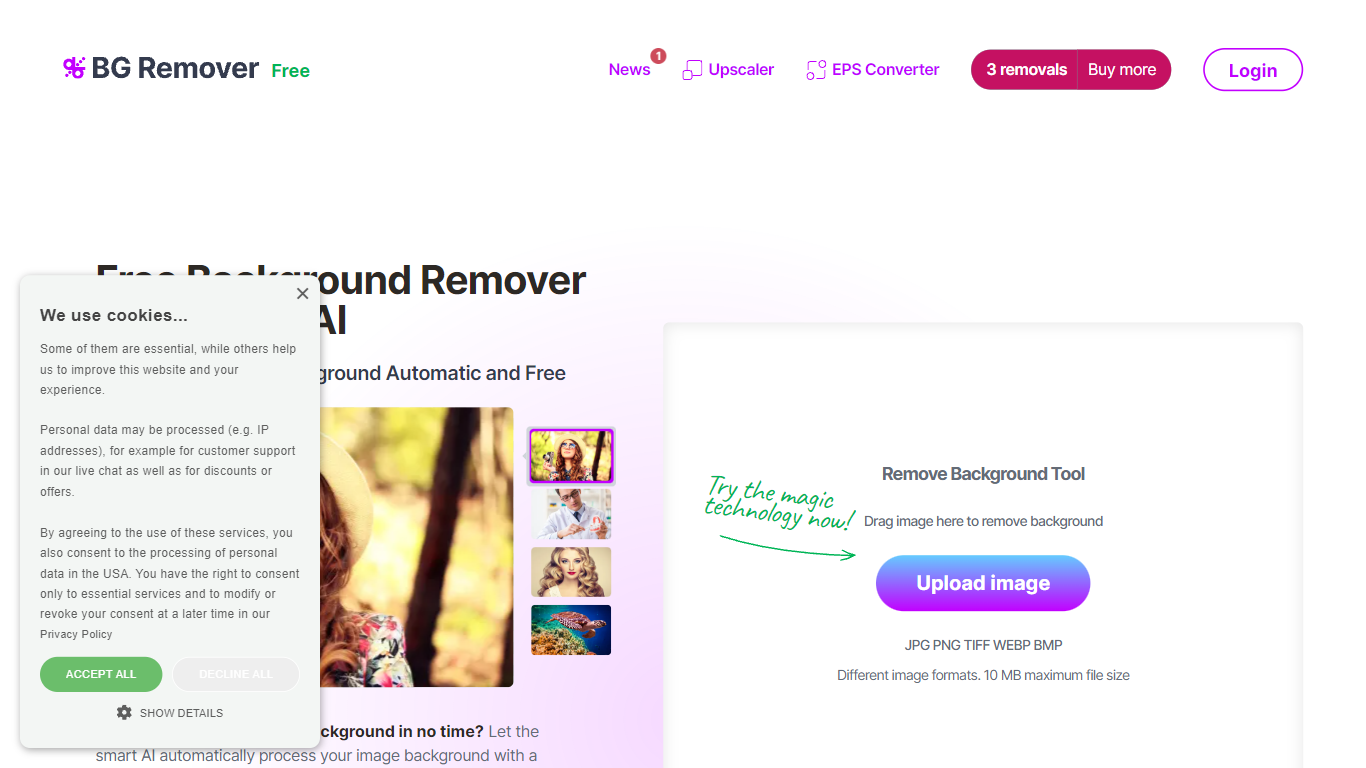
What is Background Remover - Stockphotos.com?
Discover the effortless way to remove image backgrounds with Stockphotos.com's AI Image Background Remover. This free online tool utilizes advanced artificial intelligence to swiftly and accurately extract objects from images, erasing backgrounds in an impressive 8 seconds per image. Compatible with multiple image formats such as JPG, PNG, TIFF, WEBP, and BMP, the tool simplifies the task without the need for manual image manipulation.
Enhance your creative process with capabilities like replacing backgrounds with ease, creating transparent PNG files, and upscaling images for finer detail. The AI technology seamlessly smoothens edges and ensures no pixelation, providing you a clean slate to place any new background. Furthermore, Stockphotos.com offers an API for easy integration into various web and mobile applications, expanding its use into e-commerce and designers' toolsets.
BgSub
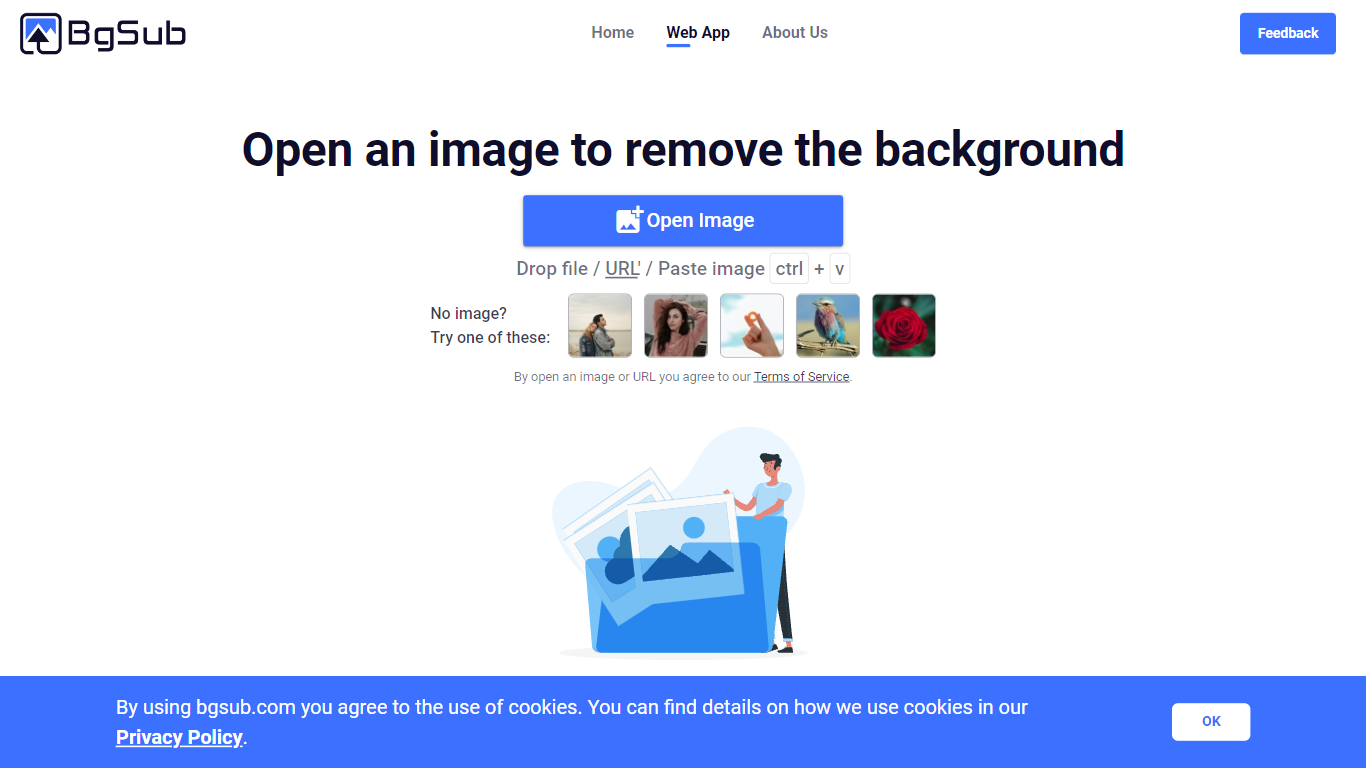
What is BgSub?
The website provides a convenient and efficient solution for removing or replacing backgrounds from images without the need to upload them. With just a few simple clicks, users can remove backgrounds or intelligently adjust colors in their images, all directly in the browser. This innovative tool saves users valuable time and effort by eliminating the need to transfer and upload images to external platforms or software.
By utilizing advanced AI technology, the website ensures accurate and seamless background removal or replacement, delivering high-quality results in just 5 seconds. The intelligent algorithms analyze the image and identify the foreground and background elements, allowing users to easily separate and modify them according to their preferences.
In addition to background removal, the website also offers an intuitive color adjustment feature. Users can conveniently enhance or modify the colors in their images without the need for complex editing software. This functionality allows for creative freedom and customization, making it an ideal tool for photographers, designers, and anyone who wants to enhance their images' visual appeal.
With its browser-based interface, the website ensures accessibility and convenience for users. There's no need to install any additional software or plugins, as everything can be done directly within the browser. This makes it a versatile tool that can be used on various devices and operating systems without any compatibility issues.
The website prioritizes user privacy and data security. Since there is no requirement to upload images, users can confidently edit their images without worrying about potential data breaches or unauthorized access to their personal information.
Overall, the website offers a seamless and efficient solution for removing or replacing image backgrounds, with added features for color adjustment. By providing a user-friendly, browser-based interface and ensuring privacy and data security, it caters to the needs of professionals and individuals alike, offering a valuable tool for enhancing image aesthetics.
Background Remover - Stockphotos.com Upvotes
BgSub Upvotes
Background Remover - Stockphotos.com Top Features
Automatic Removal: AI-powered removal process that clears backgrounds in seconds.
File Format Support: Works with a wide range of image formats including JPG PNG TIFF WEBP and BMP.
Free to Use: Offers 3 free removals with additional perks like 10 free upscales for image enlargement.
API for Integration: An accessible API to integrate background removal in other products and workflows.
Instant Download: Create and download images with new backgrounds or transparent PNGs immediately.
BgSub Top Features
No top features listedBackground Remover - Stockphotos.com Category
- Photo Editing
BgSub Category
- Photo Editing
Background Remover - Stockphotos.com Pricing Type
- Free
BgSub Pricing Type
- Freemium
