Background Remover - Stockphotos.com vs Imagen
In the face-off between Background Remover - Stockphotos.com vs Imagen, which AI Photo Editing tool takes the crown? We scrutinize features, alternatives, upvotes, reviews, pricing, and more.
In a face-off between Background Remover - Stockphotos.com and Imagen, which one takes the crown?
If we were to analyze Background Remover - Stockphotos.com and Imagen, both of which are AI-powered photo editing tools, what would we find? In the race for upvotes, Imagen takes the trophy. The upvote count for Imagen is 9, and for Background Remover - Stockphotos.com it's 8.
Want to flip the script? Upvote your favorite tool and change the game!
Background Remover - Stockphotos.com
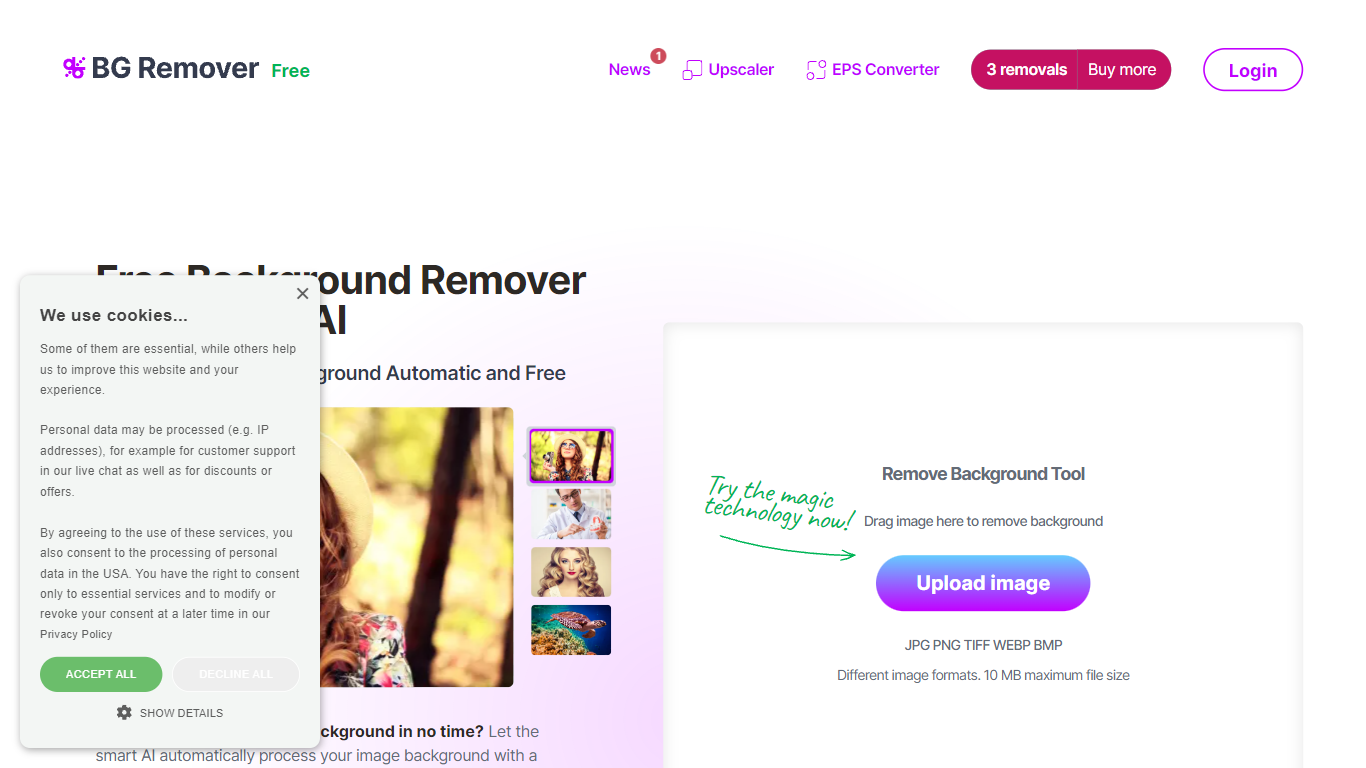
What is Background Remover - Stockphotos.com?
Discover the effortless way to remove image backgrounds with Stockphotos.com's AI Image Background Remover. This free online tool utilizes advanced artificial intelligence to swiftly and accurately extract objects from images, erasing backgrounds in an impressive 8 seconds per image. Compatible with multiple image formats such as JPG, PNG, TIFF, WEBP, and BMP, the tool simplifies the task without the need for manual image manipulation.
Enhance your creative process with capabilities like replacing backgrounds with ease, creating transparent PNG files, and upscaling images for finer detail. The AI technology seamlessly smoothens edges and ensures no pixelation, providing you a clean slate to place any new background. Furthermore, Stockphotos.com offers an API for easy integration into various web and mobile applications, expanding its use into e-commerce and designers' toolsets.
Imagen
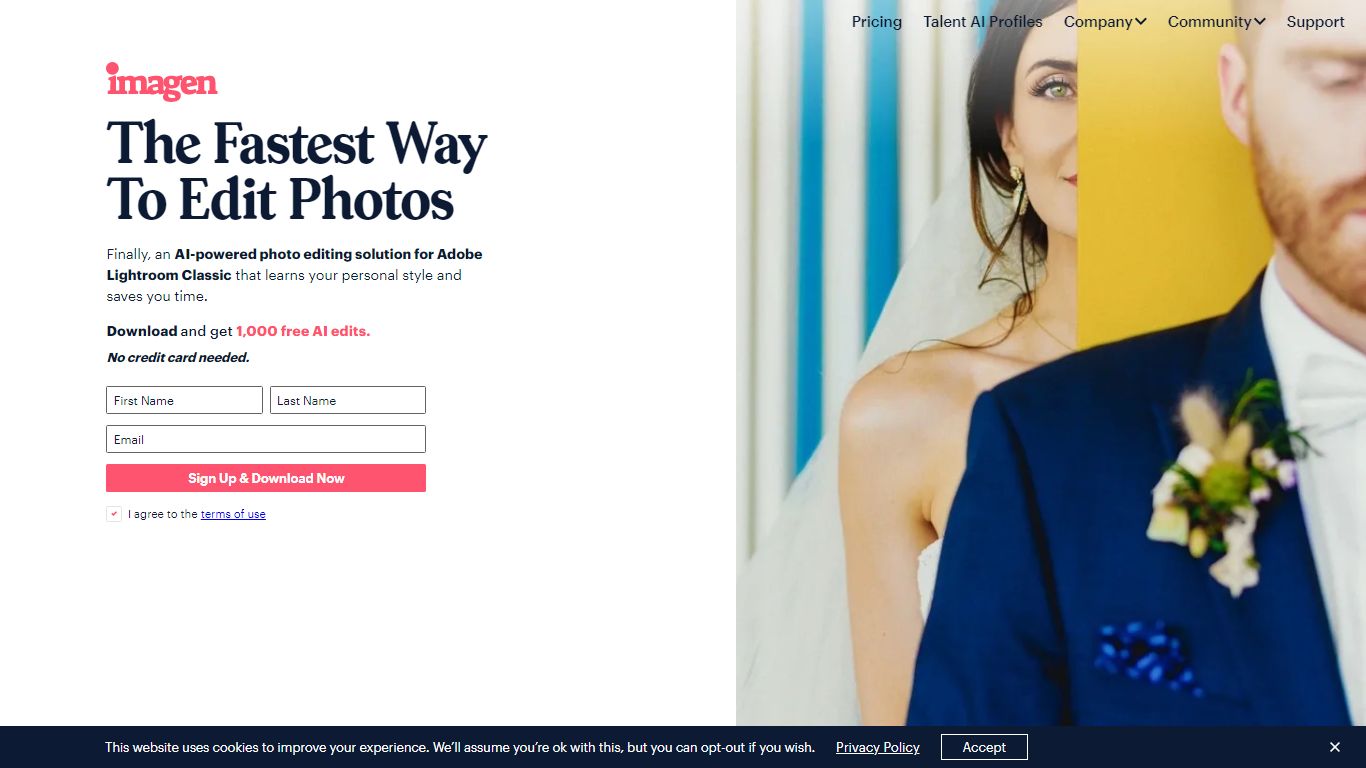
What is Imagen?
Imagen is an AI-powered photo editing solution, that works on Adobe Lightroom Classic (desktop app). The proprietary AI learns and analyzes from previous edits to create a personalized editing AI Profile, which in turn, applies the edit across Lightroom catalog/s at a fraction of the time, clearing photographers' time so they can focus on what they love.
The AI Profile analyzes the photos that need to be edited and adjusts the different parameters in relation to the chosen editing profile and the unique setting of each individual photo, taking into account white-balance, exposure, color correction, and more.
There are two ways of editing using Imagen’s AI editing software; by creating a Personal AI Profile (based on a minimum of 3,000 previously edited photos), or using an pre-created Talent AI Profile, created by top photographers from around the world, such as Susan Stripling, Fer Juaristi, Charmi Patel-Pena, John Branch IV, Sarah Edmunds, and more. With extremely high levels of accuracy and consistency,and an editing speed of under ½ a second per photo, Imagen boosts photographers workflow by 96%.
Background Remover - Stockphotos.com Upvotes
Imagen Upvotes
Background Remover - Stockphotos.com Top Features
Automatic Removal: AI-powered removal process that clears backgrounds in seconds.
File Format Support: Works with a wide range of image formats including JPG PNG TIFF WEBP and BMP.
Free to Use: Offers 3 free removals with additional perks like 10 free upscales for image enlargement.
API for Integration: An accessible API to integrate background removal in other products and workflows.
Instant Download: Create and download images with new backgrounds or transparent PNGs immediately.
Imagen Top Features
No top features listedBackground Remover - Stockphotos.com Category
- Photo Editing
Imagen Category
- Photo Editing
Background Remover - Stockphotos.com Pricing Type
- Free
Imagen Pricing Type
- Freemium
