BashSenpai vs Prisma Editor
In the battle of BashSenpai vs Prisma Editor, which AI Developer tool comes out on top? We compare reviews, pricing, alternatives, upvotes, features, and more.
Between BashSenpai and Prisma Editor, which one is superior?
Upon comparing BashSenpai with Prisma Editor, which are both AI-powered developer tools, In the race for upvotes, BashSenpai takes the trophy. The number of upvotes for BashSenpai stands at 7, and for Prisma Editor it's 6.
You don't agree with the result? Cast your vote to help us decide!
BashSenpai
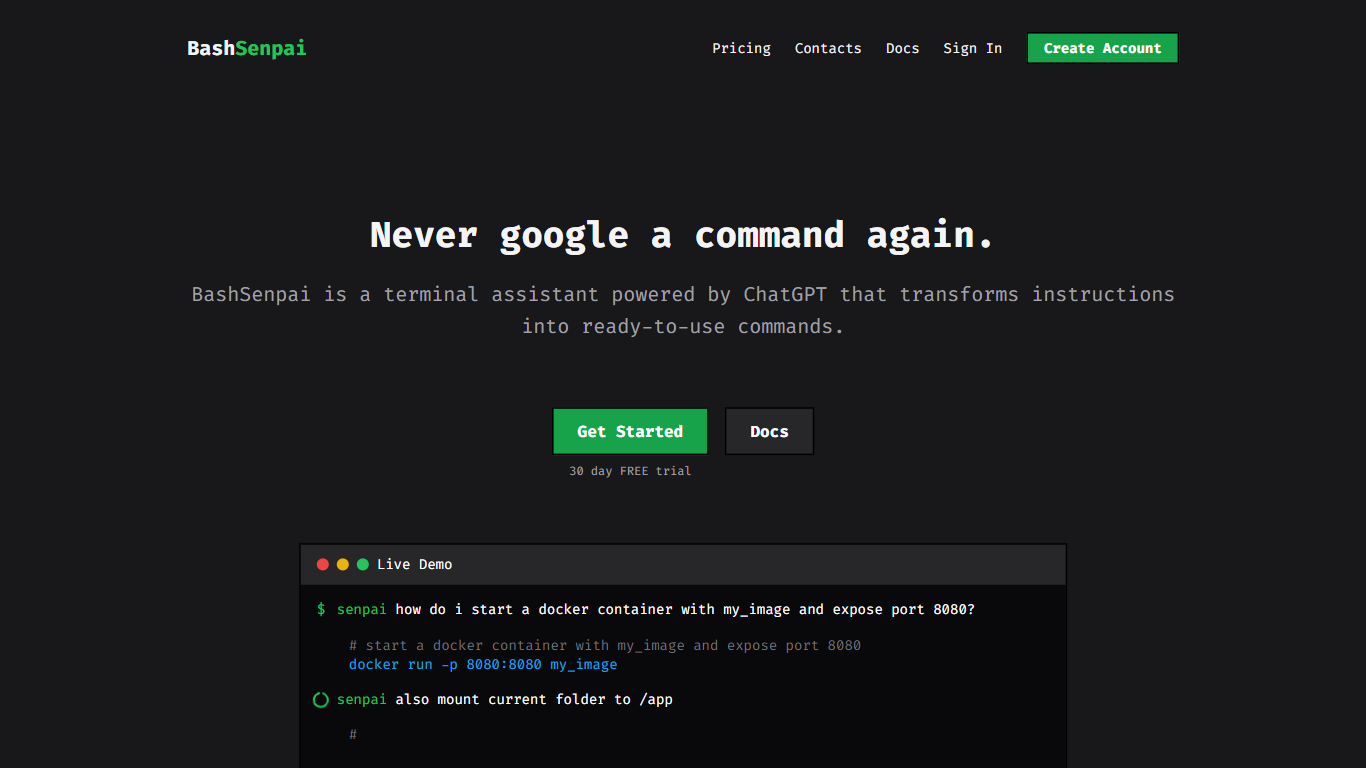
What is BashSenpai?
BashSenpai revolutionizes the terminal experience by harnessing the power of ChatGPT to instantly generate commands from user instructions, offering the ultimate solution for developers and IT professionals. This smart terminal assistant eliminates the need to repeatedly search online for commands, saving time and enhancing productivity. With BashSenpai, users receive the benefits of convenience and context-specific answers, all from within their terminal environment. Additionally, a self-reflection mechanism ensures the continual improvement of responses to commands. Users can easily personalize their BashSenpai to give it an enjoyable and unique voice, choosing from various characters like an angry pirate or a creative old-time writer. BashSenpai offers a seamless integration with a 30-day free trial, no credit card is required, and various pricing options are available for extended use.
Prisma Editor
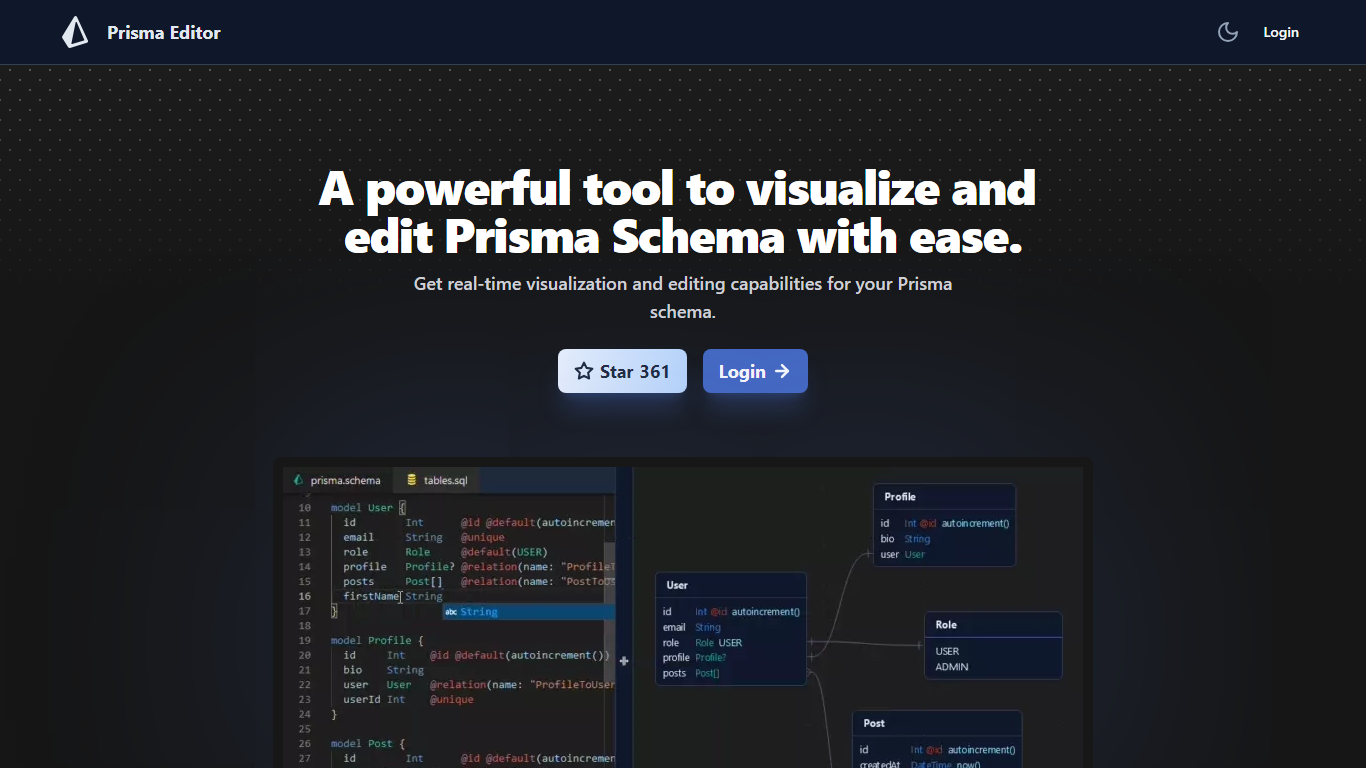
What is Prisma Editor?
Prisma Editor is an innovative web-based tool that serves as a Prisma Schema Editor, offering visualization and editing capabilities to streamline the database schema management process. It allows users to interact with their database structures in real-time, facilitating immediate feedback and adjustments to their Prisma schema.
The user-friendly interface of the Prisma Editor makes it accessible to both novices and professionals alike, emphasizing ease of use and efficient schema management. With features like direct schema editing from the graph, SQL code generation, and OpenAI integration for schema code generation using natural language prompts, it significantly simplifies database setup and maintenance tasks.
Furthermore, the Prisma Editor is a community project, not officially associated with Prisma, but it stands out by providing an array of features that complement the open-source ORM Prisma, which is known for its type safety and auto-generated query builder for TypeScript & Node.js. The editor also promotes collaboration by allowing users to share schema links, strengthening teamwork in development environments.
BashSenpai Upvotes
Prisma Editor Upvotes
BashSenpai Top Features
Convenience: Immediate responses in your terminal without searching the web.
Contextual Answers: Tailored responses based on the context of your questions.
Self-Reflection: Enhanced quality of answers thanks to a multi-step self-improvement process.
Personalization: Customize your assistant's personality for an engaging experience.
Free Trial: Test drive BashSenpai for 30 days without requiring a credit card.
Prisma Editor Top Features
Real-Time Visualization: See database structures change as you edit them.
Direct Schema Editing: Edit Prisma Schema directly from the visual graph.
Collaboration: Share your schema with a link for team collaboration.
User-Friendly Interface: Intuitive design for easy management.
OpenAI Integration: Generate schema code using natural language prompts.
BashSenpai Category
- Developer
Prisma Editor Category
- Developer
BashSenpai Pricing Type
- Paid
Prisma Editor Pricing Type
- Free
