Befront vs AutoDraw
Compare Befront vs AutoDraw and see which AI Design tool is better when we compare features, reviews, pricing, alternatives, upvotes, etc.
Which one is better? Befront or AutoDraw?
When we compare Befront with AutoDraw, which are both AI-powered design tools, AutoDraw stands out as the clear frontrunner in terms of upvotes. AutoDraw has attracted 16 upvotes from aitools.fyi users, and Befront has attracted 6 upvotes.
Not your cup of tea? Upvote your preferred tool and stir things up!
Befront
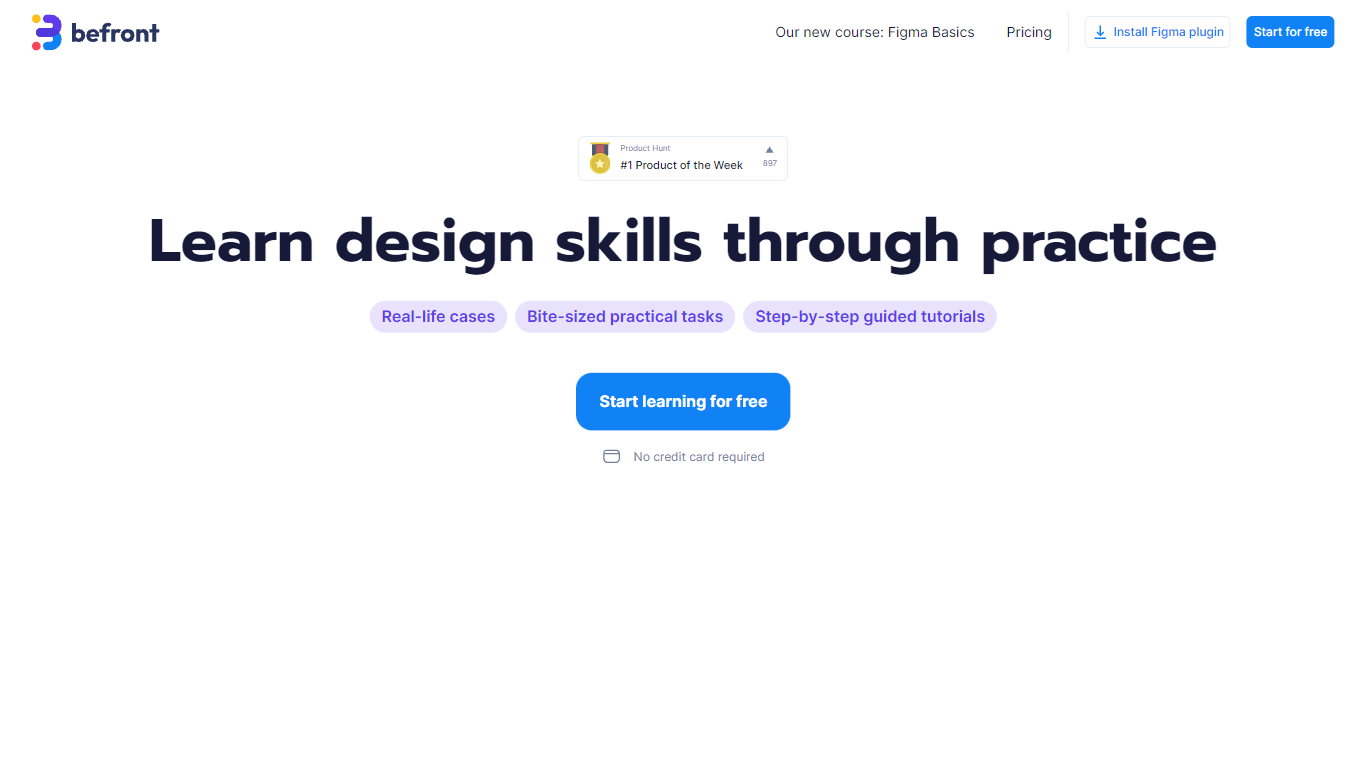
What is Befront?
Befront is a state-of-the-art Interactive UI/UX Design Simulator that brings digital design concepts to life. It offers a unique and immersive experience that enables users to create, test, and iterate on user interface and user experience designs in a dynamic, real-time environment. With Befront, designers, product teams, and educators can explore design variations quickly and efficiently, making the design process more intuitive and collaborative. By simulating various user interactions and visual layouts, Befront helps in crafting interactive components and flows that are both aesthetically pleasing and functionally robust. Its user-friendly interface and powerful simulation capabilities make it an essential tool for modern UI/UX design development, ensuring that your digital products are crafted to meet the highest standards of usability and design excellence. Streamline your design workflow and unlock creative potential with Befront, the ultimate companion for innovative UI/UX exploration.
AutoDraw
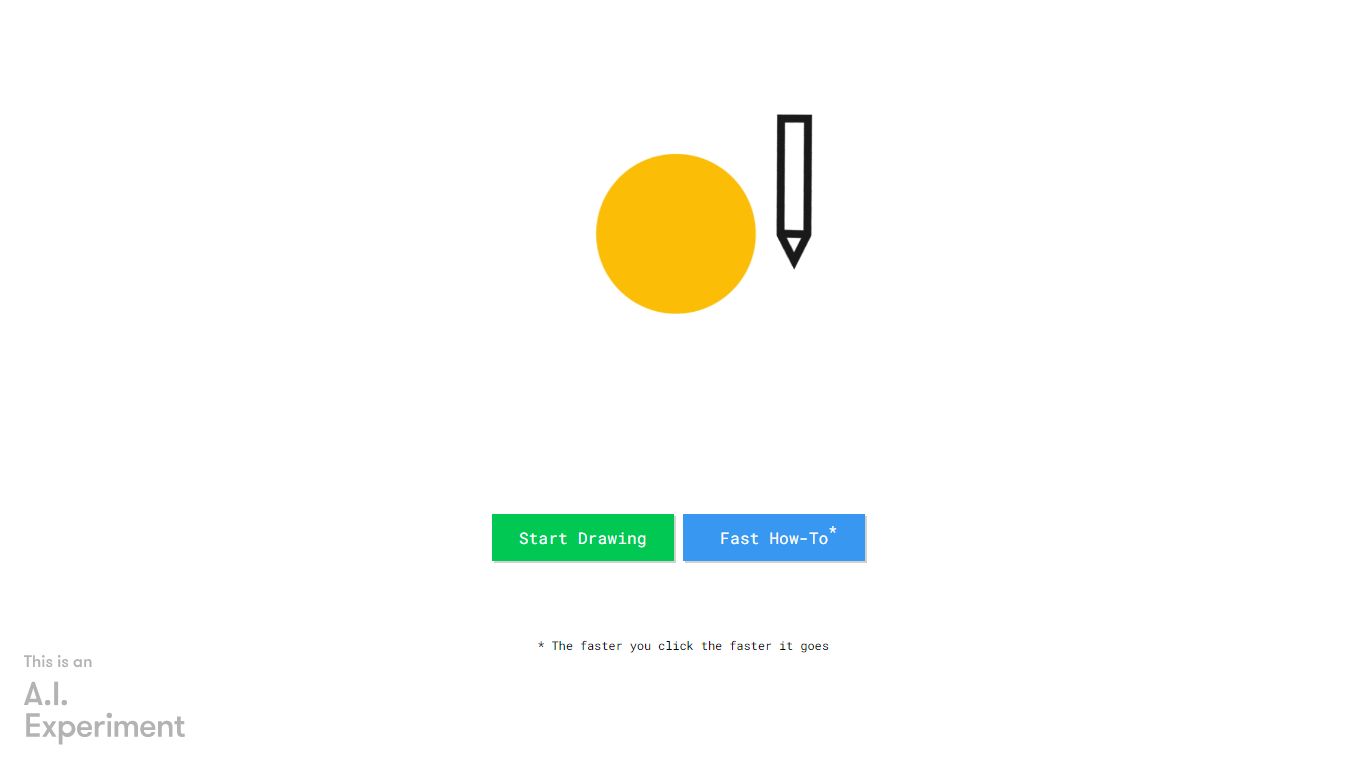
What is AutoDraw?
AutoDraw is a new kind of drawing tool. It pairs machine learning with drawings from talented artists to help everyone create anything visual, fast. There’s nothing to download. Nothing to pay for. And it works anywhere: smartphone, tablet, laptop, desktop, etc.
AutoDraw’s suggestion tool uses the same technology used in QuickDraw, to guess what you’re trying to draw. Right now, it can guess hundreds of drawings and we look forward to adding more over time. If you are interested in creating drawings for others to use with AutoDraw, contact us here.
We hope AutoDraw will help make drawing and creating a little more accessible and fun for everyone.
Built by Dan Motzenbecker and Kyle Phillips with friends at Google Creative Lab.
Befront Upvotes
AutoDraw Upvotes
Befront Top Features
Real-time Design Simulation: Quickly visualize and test UI/UX concepts in a dynamic environment.
Intuitive User Interface: Easy-to-navigate interface that simplifies the design process.
Interactive Components: Develop and prototype interactive elements to assess functionality.
Collaborative Workflow: Enhance teamwork with tools designed for multiple users to co-create designs.
Aesthetic and Functional: Balance visual appeal with user-friendly experience during the design phase.
AutoDraw Top Features
No top features listedBefront Category
- Design
AutoDraw Category
- Design
Befront Pricing Type
- Paid
AutoDraw Pricing Type
- Free
