Befront vs Clipdrop
Explore the showdown between Befront vs Clipdrop and find out which AI Design tool wins. We analyze upvotes, features, reviews, pricing, alternatives, and more.
When comparing Befront and Clipdrop, which one rises above the other?
When we contrast Befront with Clipdrop, both of which are exceptional AI-operated design tools, and place them side by side, we can spot several crucial similarities and divergences. Both tools are equally favored, as indicated by the identical upvote count. Every vote counts! Cast yours and contribute to the decision of the winner.
Feeling rebellious? Cast your vote and shake things up!
Befront
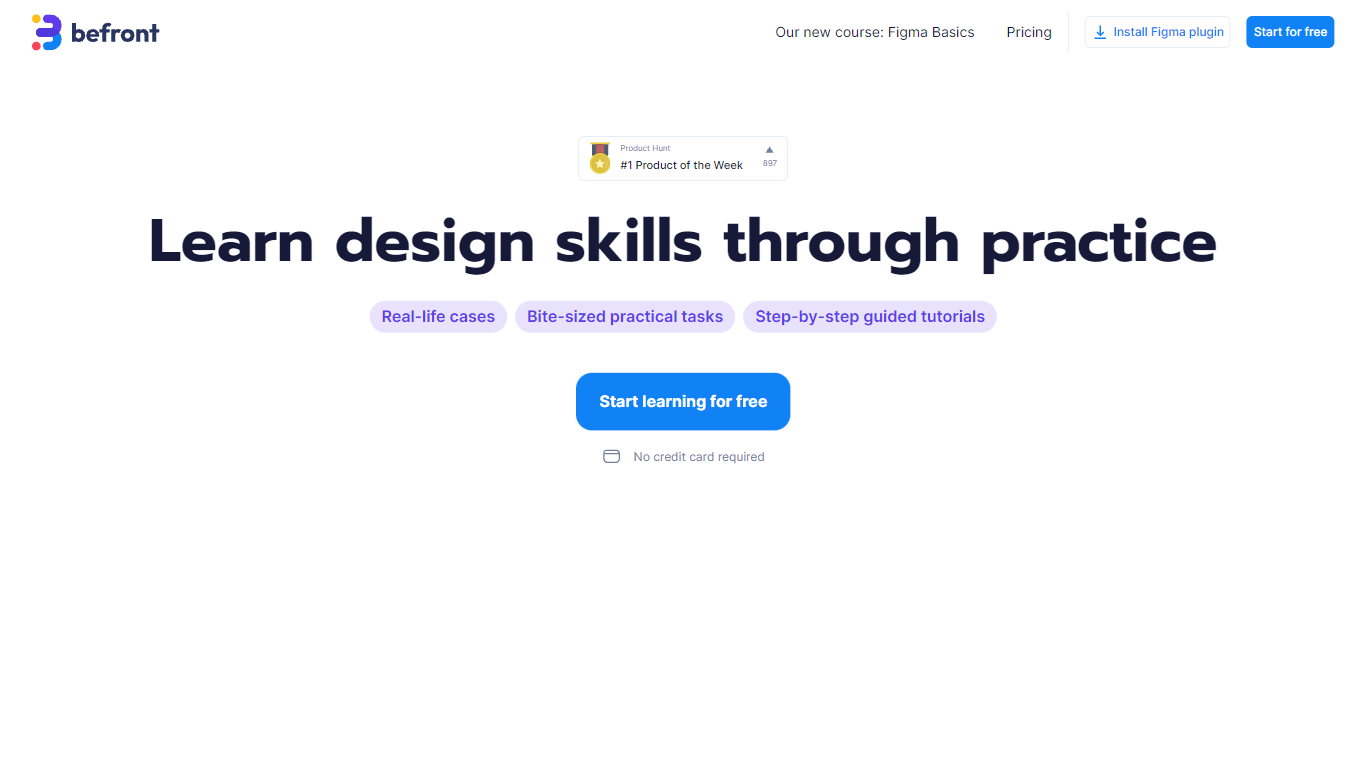
What is Befront?
Befront is a state-of-the-art Interactive UI/UX Design Simulator that brings digital design concepts to life. It offers a unique and immersive experience that enables users to create, test, and iterate on user interface and user experience designs in a dynamic, real-time environment. With Befront, designers, product teams, and educators can explore design variations quickly and efficiently, making the design process more intuitive and collaborative. By simulating various user interactions and visual layouts, Befront helps in crafting interactive components and flows that are both aesthetically pleasing and functionally robust. Its user-friendly interface and powerful simulation capabilities make it an essential tool for modern UI/UX design development, ensuring that your digital products are crafted to meet the highest standards of usability and design excellence. Streamline your design workflow and unlock creative potential with Befront, the ultimate companion for innovative UI/UX exploration.
Clipdrop
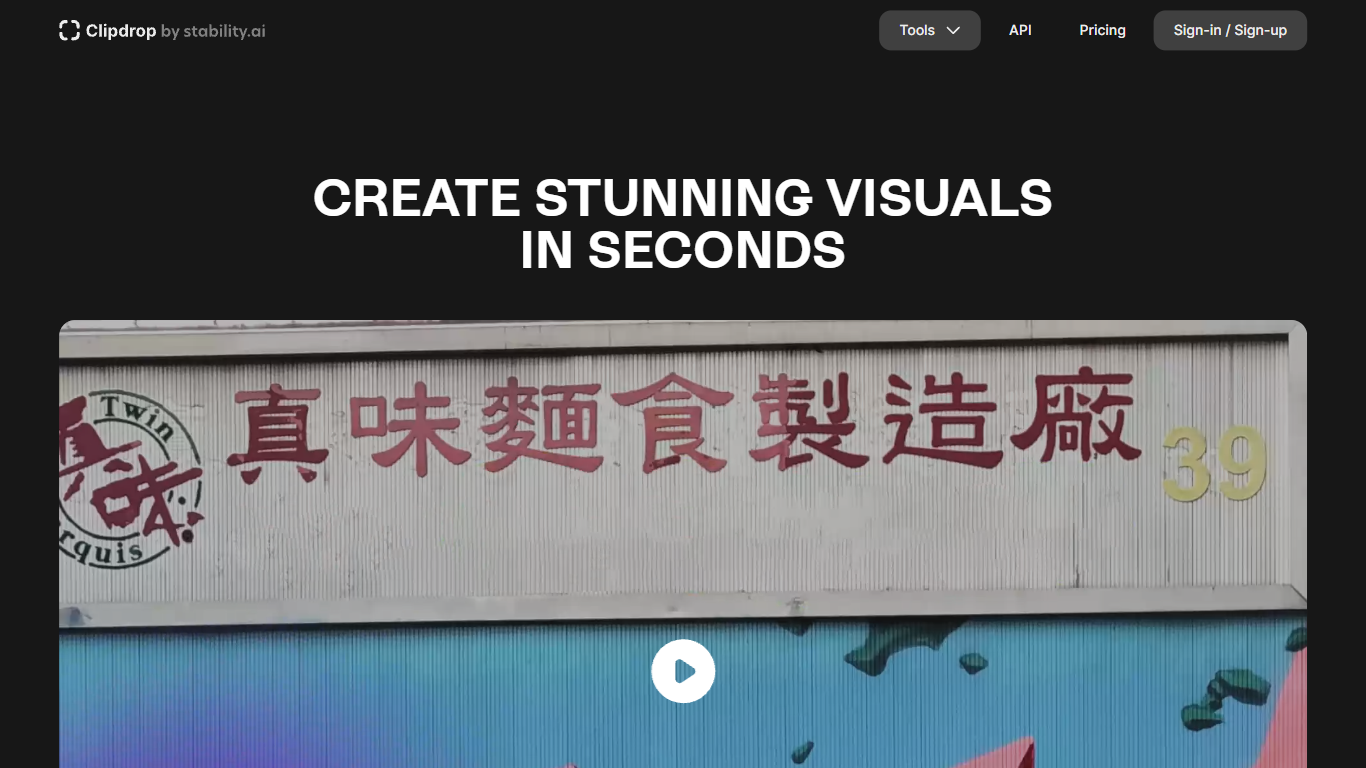
What is Clipdrop?
Create stunning visuals in seconds with AI. This website offers a range of tools that utilize AI technology to generate high-quality visuals effortlessly. With tools like image edition, stable diffusion, portrait edition, and more, users can enhance their images in various ways. Whether you need to remove the background, replace objects or people, upscale images, or add beautiful lights to your visuals, this website has you covered. Additionally, there is an API available for those who want to integrate AI into their own applications. With user-friendly apps for both iOS and Android, anyone can easily take advantage of the powerful AI tools provided by this website.
Befront Upvotes
Clipdrop Upvotes
Befront Top Features
Real-time Design Simulation: Quickly visualize and test UI/UX concepts in a dynamic environment.
Intuitive User Interface: Easy-to-navigate interface that simplifies the design process.
Interactive Components: Develop and prototype interactive elements to assess functionality.
Collaborative Workflow: Enhance teamwork with tools designed for multiple users to co-create designs.
Aesthetic and Functional: Balance visual appeal with user-friendly experience during the design phase.
Clipdrop Top Features
Create stunning visuals in seconds: Utilize the AI-powered tools on this website to generate high-quality visuals effortlessly.
Image edition: Enhance your images with various editing options such as object removal text removal and defect removal.
Stable diffusion: Generate high-resolution realistic images with AI using the stable diffusion tool on this website.
Background removal: Extract the main subject from a picture with incredible accuracy and remove the background effortlessly.
Image upscaling: Upscale your images by 2x or 4x in seconds while removing noise and recovering beautiful details.
Befront Category
- Design
Clipdrop Category
- Design
Befront Pricing Type
- Paid
Clipdrop Pricing Type
- Freemium
