Befront vs Genie for Figma
When comparing Befront vs Genie for Figma, which AI Design tool shines brighter? We look at pricing, alternatives, upvotes, features, reviews, and more.
Between Befront and Genie for Figma, which one is superior?
When we put Befront and Genie for Figma side by side, both being AI-powered design tools, Both tools have received the same number of upvotes from aitools.fyi users. The power is in your hands! Cast your vote and have a say in deciding the winner.
Feeling rebellious? Cast your vote and shake things up!
Befront
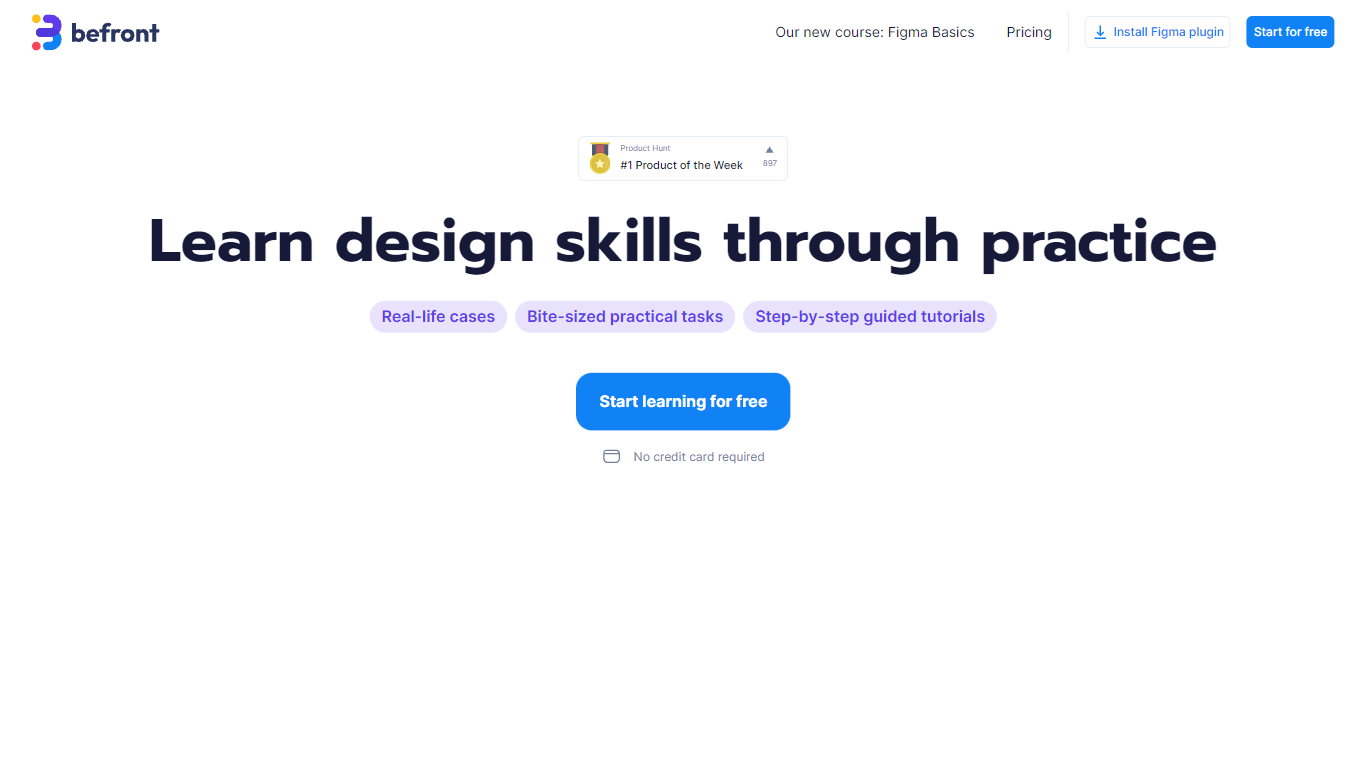
What is Befront?
Befront is a state-of-the-art Interactive UI/UX Design Simulator that brings digital design concepts to life. It offers a unique and immersive experience that enables users to create, test, and iterate on user interface and user experience designs in a dynamic, real-time environment. With Befront, designers, product teams, and educators can explore design variations quickly and efficiently, making the design process more intuitive and collaborative. By simulating various user interactions and visual layouts, Befront helps in crafting interactive components and flows that are both aesthetically pleasing and functionally robust. Its user-friendly interface and powerful simulation capabilities make it an essential tool for modern UI/UX design development, ensuring that your digital products are crafted to meet the highest standards of usability and design excellence. Streamline your design workflow and unlock creative potential with Befront, the ultimate companion for innovative UI/UX exploration.
Genie for Figma
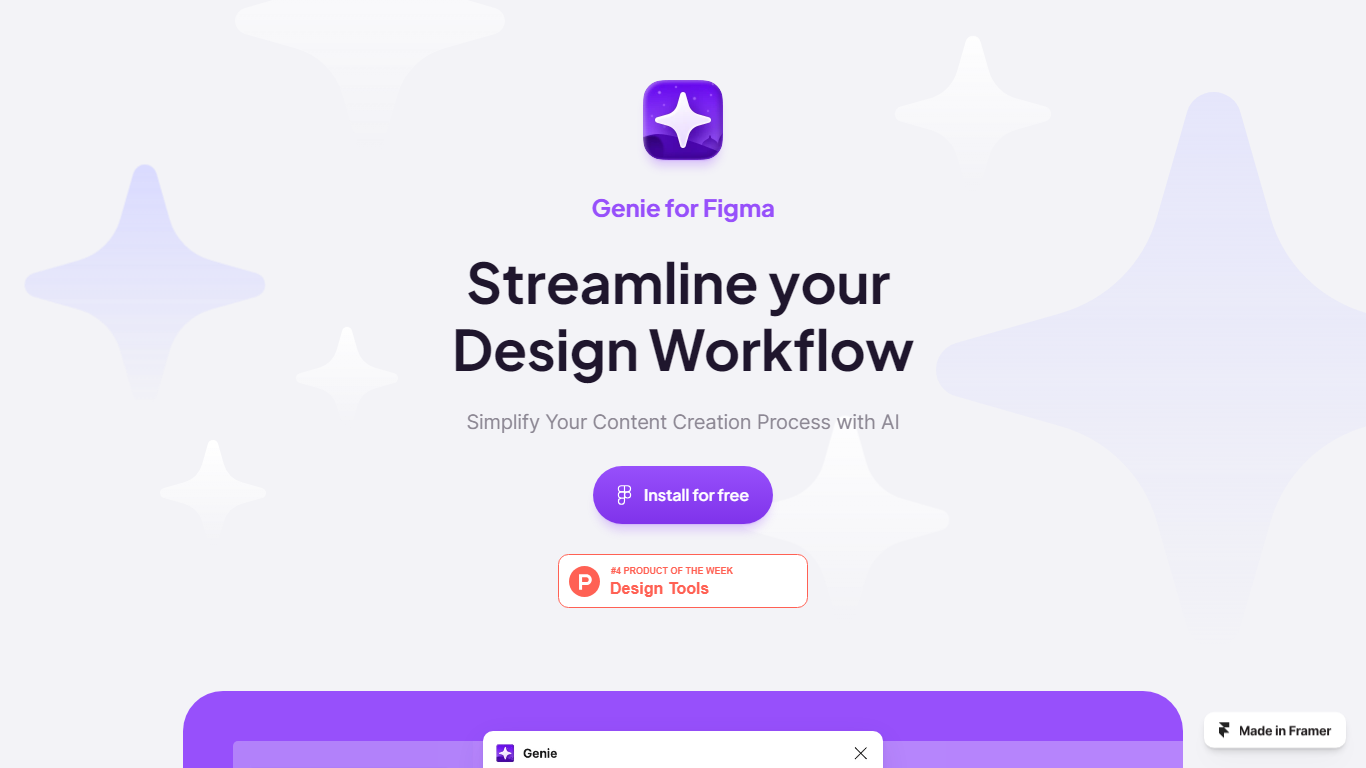
What is Genie for Figma?
Transform your Figma design experience with Genie, the AI-powered plugin designed to enhance your creative process. Genie uses advanced artificial intelligence to help you generate both text and image content rapidly within Figma, ensuring that your design workflow is more efficient than ever. With features to improve writing, fix grammar, and adopt various tones such as casual or confident, Genie is the companion you need for straightforward content creation. What's more, you can switch between languages effortlessly, breaking down the barriers to global communication. Additionally, Genie empowers you to store and organize your generated content in a Library for easy future access without relying on repetitive calls to Open AI's services. Experience the innovative DALL·E integration to create unique images that match your design's context. Start with a 7-day free trial, and continue with an affordable subscription to unlock the full potential of Genie for Figma. All these robust features are intuitively designed by Duy Luong for a seamless integration with your design environment.
Befront Upvotes
Genie for Figma Upvotes
Befront Top Features
Real-time Design Simulation: Quickly visualize and test UI/UX concepts in a dynamic environment.
Intuitive User Interface: Easy-to-navigate interface that simplifies the design process.
Interactive Components: Develop and prototype interactive elements to assess functionality.
Collaborative Workflow: Enhance teamwork with tools designed for multiple users to co-create designs.
Aesthetic and Functional: Balance visual appeal with user-friendly experience during the design phase.
Genie for Figma Top Features
AI-Generated Content: Rapidly create text and image content directly within Figma.
Writing Assistance: Improve your writing and grammar with the ability to adopt different tones.
Multi-Language Support: Easily translate content to break the language barrier.
Content Library: Store and access generated content efficiently.
DALL·E Integration: Generate contextually appropriate images using AI.
Befront Category
- Design
Genie for Figma Category
- Design
Befront Pricing Type
- Paid
Genie for Figma Pricing Type
- Freemium
