Befront vs Smudge
In the face-off between Befront vs Smudge, which AI Design tool takes the crown? We scrutinize features, alternatives, upvotes, reviews, pricing, and more.
In a face-off between Befront and Smudge, which one takes the crown?
If we were to analyze Befront and Smudge, both of which are AI-powered design tools, what would we find? There's no clear winner in terms of upvotes, as both tools have received the same number. Your vote matters! Help us decide the winner among aitools.fyi users by casting your vote.
Think we got it wrong? Cast your vote and show us who's boss!
Befront
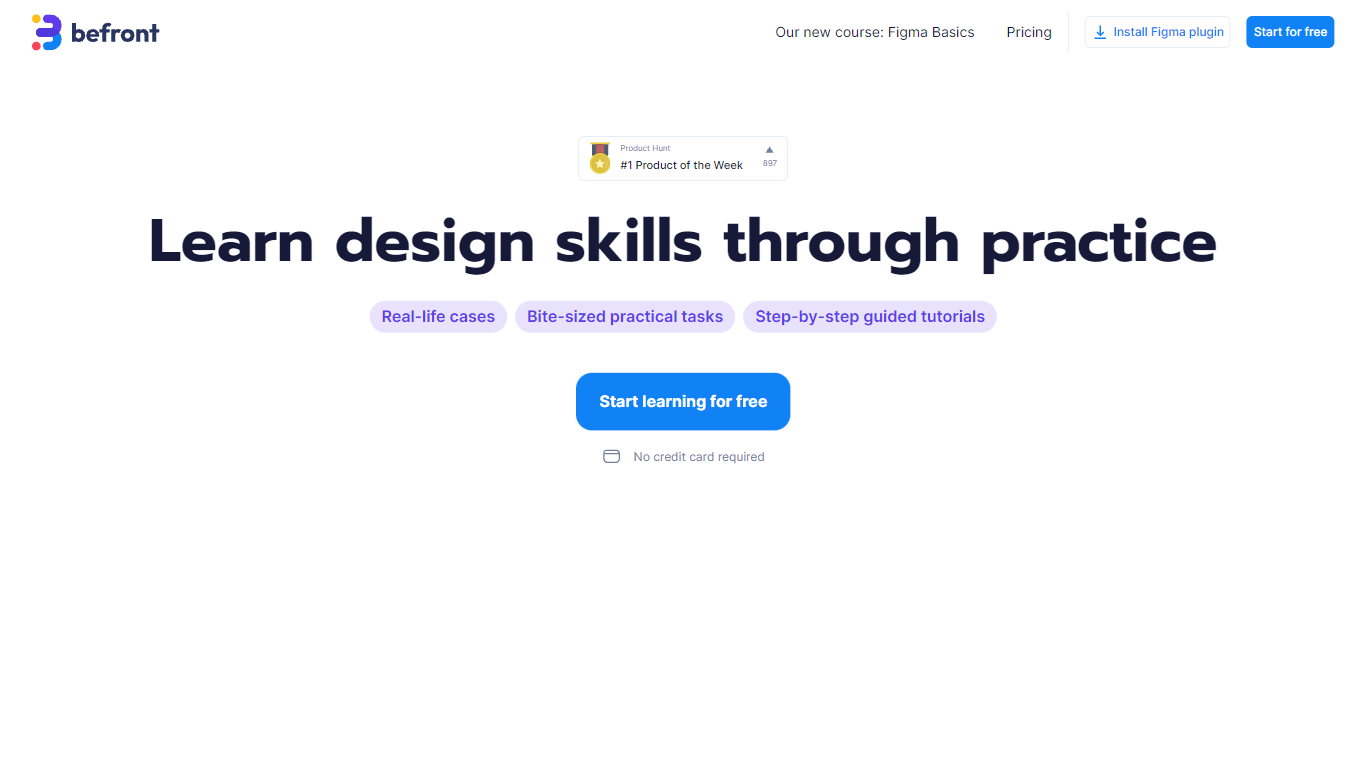
What is Befront?
Befront is a state-of-the-art Interactive UI/UX Design Simulator that brings digital design concepts to life. It offers a unique and immersive experience that enables users to create, test, and iterate on user interface and user experience designs in a dynamic, real-time environment. With Befront, designers, product teams, and educators can explore design variations quickly and efficiently, making the design process more intuitive and collaborative. By simulating various user interactions and visual layouts, Befront helps in crafting interactive components and flows that are both aesthetically pleasing and functionally robust. Its user-friendly interface and powerful simulation capabilities make it an essential tool for modern UI/UX design development, ensuring that your digital products are crafted to meet the highest standards of usability and design excellence. Streamline your design workflow and unlock creative potential with Befront, the ultimate companion for innovative UI/UX exploration.
Smudge

What is Smudge?
Unlock the full potential of your design workflow with Smudge, the ultimate colour palette app tailored for developers. Our innovative AI assistant will revolutionize how you choose, convert, and organize colours for your projects. Say goodbye to mundane tasks and embrace efficiency by harnessing the power of our built-in colour picker, which translates your selections into HEX, RGB, and Swift code with a single tap.
Effortlessly manage multiple colour palettes and sync them across all your Apple devices, ensuring seamless collaboration and consistency. Share your palettes with team members or clients and establish custom permissions, streamlining your design process. Plus, immerse yourself in the groundbreaking features of AI-driven colour extraction and palette generation for a truly dynamic and inspired designing experience.
Whether you're at your desk or on the go, Smudge is your companion for all things colour, available on iPhone, iPad, and Mac. Download now from the App Store and elevate your developer toolkit.
Befront Upvotes
Smudge Upvotes
Befront Top Features
Real-time Design Simulation: Quickly visualize and test UI/UX concepts in a dynamic environment.
Intuitive User Interface: Easy-to-navigate interface that simplifies the design process.
Interactive Components: Develop and prototype interactive elements to assess functionality.
Collaborative Workflow: Enhance teamwork with tools designed for multiple users to co-create designs.
Aesthetic and Functional: Balance visual appeal with user-friendly experience during the design phase.
Smudge Top Features
Colour Conversions: Instantly convert colours to HEX RGB and Swift codes with a built-in colour picker.
Palette Organisation: Seamlessly group colours into palettes for various projects and sync across all your Apple devices.
Palette Sharing: Share your colour palettes with teammates or clients and manage their permissions for collaboration.
AI Colour Extraction: Utilize the AI to extract dominant colours from an image and instantly create a new colour palette.
AI Palette Generation: Generate custom colour palettes inspired by objects or scenes using the AI Palette Assistant with descriptive naming.
Befront Category
- Design
Smudge Category
- Design
Befront Pricing Type
- Paid
Smudge Pricing Type
- Freemium
