Bluedot vs ChadView
In the clash of Bluedot vs ChadView, which AI Meeting Assistant tool emerges victorious? We assess reviews, pricing, alternatives, features, upvotes, and more.
When we put Bluedot and ChadView head to head, which one emerges as the victor?
Let's take a closer look at Bluedot and ChadView, both of which are AI-driven meeting assistant tools, and see what sets them apart. In the race for upvotes, Bluedot takes the trophy. Bluedot has attracted 8 upvotes from aitools.fyi users, and ChadView has attracted 6 upvotes.
Does the result make you go "hmm"? Cast your vote and turn that frown upside down!
Bluedot
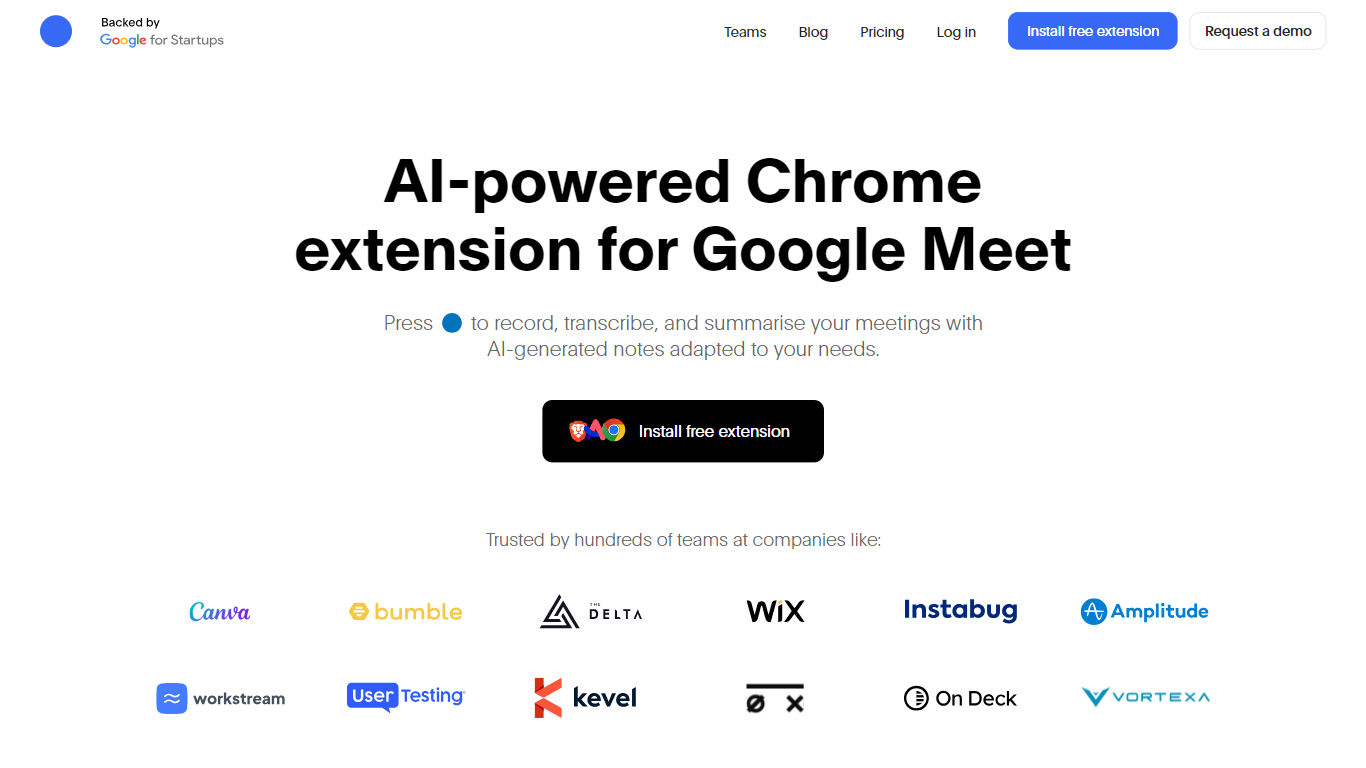
What is Bluedot?
Bluedot is an innovative AI-powered Chrome extension designed to enhance your meeting experience on Google Meet by automating the recording, transcription, and summarizing process. With a simple press of the blue button, you can effortlessly record your meetings, generate AI-generated notes tailored to various use cases like customer calls and all-hands meetings, and share the results seamlessly with your team via integration with Slack, Notion, or your preferred CRM. Additionally, Bluedot is built with a bot-free approach and prioritizes privacy with GDPR-compliant data protection. By using this tool, professionals can expect significant time savings, reduced subscription costs, and increased productivity by minimizing the number of meetings and reviewing meeting content more efficiently.
ChadView
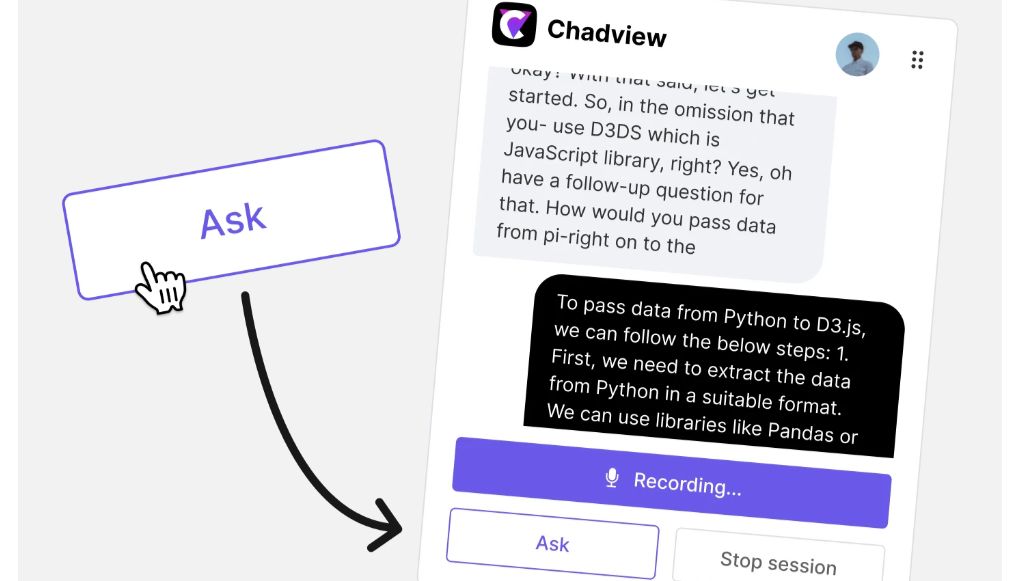
What is ChadView?
ChatGPT real-time meetings assistant for job interviews. Our extension listens to your Zoom, Google Meet and Teams call in real-time and answers any questions instantly.
Install Chrome extension
Use our Chrome extension for Zoom, Microsoft Teams, or Google Meet calls. It captures audio directly from your browser, so it's important to conduct your video conference within the browser. Buy a 39 USD subscription and unlimited monthly access to the service.
Bluedot Upvotes
ChadView Upvotes
Bluedot Top Features
🎞️ Meeting recorder: Record and transcribe your Google meet calls.
🤖 AI notes for Google Meet: Generate AI meeting notes adapted to your use case (customer calls, all-hands, etc.)
📽️ Screen recorder: Record your screen and audio.
✨ Meeting highlights: Clip and share meeting moments.
💬 Annotation & comments: Annotate a particular part of your screen and leave time-based comments.
🎞️ Video editing: We transcribe all your recordings and then let you edit your video simply by editing the transcript. Delete an umm, an ah or a whole sentence!
💾 Video hosting: Store and organise all your videos in one place, using collections.
ChadView Top Features
Receive instant answers in real-time: During the video call, simply press the "Ask" button, and our extension will deliver answers to any questions asked. The extension continuously records the conversation. When you press the "Ask" button, it reviews the previous 30 seconds, identifies the question, and generates a suitable response for you in 3-4 seconds.
Power of OpenAI: Our extension is powered by the ChatGPT API, providing you with accurate answers to questions on programming, analytics, and math. Save time by not having to type out answers or research information—simply listen to the interviewer's question, and the answer will appear right before your eyes.
Bluedot Category
- Meeting Assistant
ChadView Category
- Meeting Assistant
Bluedot Pricing Type
- Freemium
ChadView Pricing Type
- Freemium
