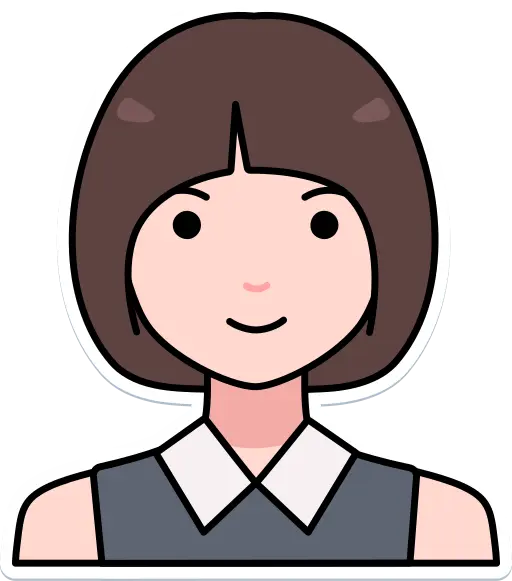BlueWillow vs autoRetouch
In the battle of BlueWillow vs autoRetouch, which AI Design tool comes out on top? We compare reviews, pricing, alternatives, upvotes, features, and more.
Between BlueWillow and autoRetouch, which one is superior?
Upon comparing BlueWillow with autoRetouch, which are both AI-powered design tools, Neither tool takes the lead, as they both have the same upvote count. Since other aitools.fyi users could decide the winner, the ball is in your court now to cast your vote and help us determine the winner.
Don't agree with the result? Cast your vote and be a part of the decision-making process!
BlueWillow
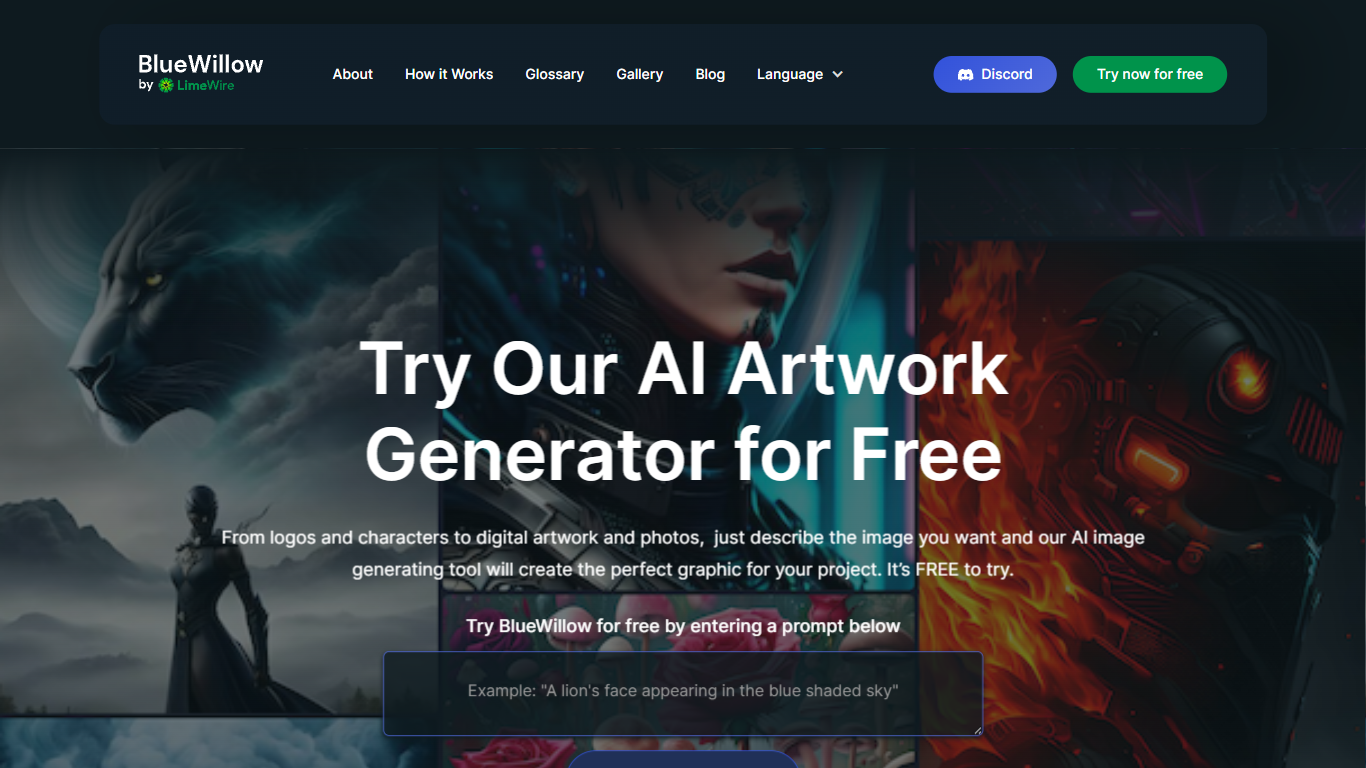
What is BlueWillow?
BlueWillow is an AI tool that offers a personalized AI artwork generator. Whether you need logos, graphics, or photo-realistic images, BlueWillow can create the perfect graphic for your project. With its user-friendly interface, anyone can easily create stunning images by simply entering a prompt. The AI image generating tool will then generate a selection of images based on the prompt. Users can refine or re-generate the artworks and even share them with the BlueWillow community. Stay connected with BlueWillow by signing up for their newsletter to receive updates and tutorials for creating the best AI pictures.
autoRetouch
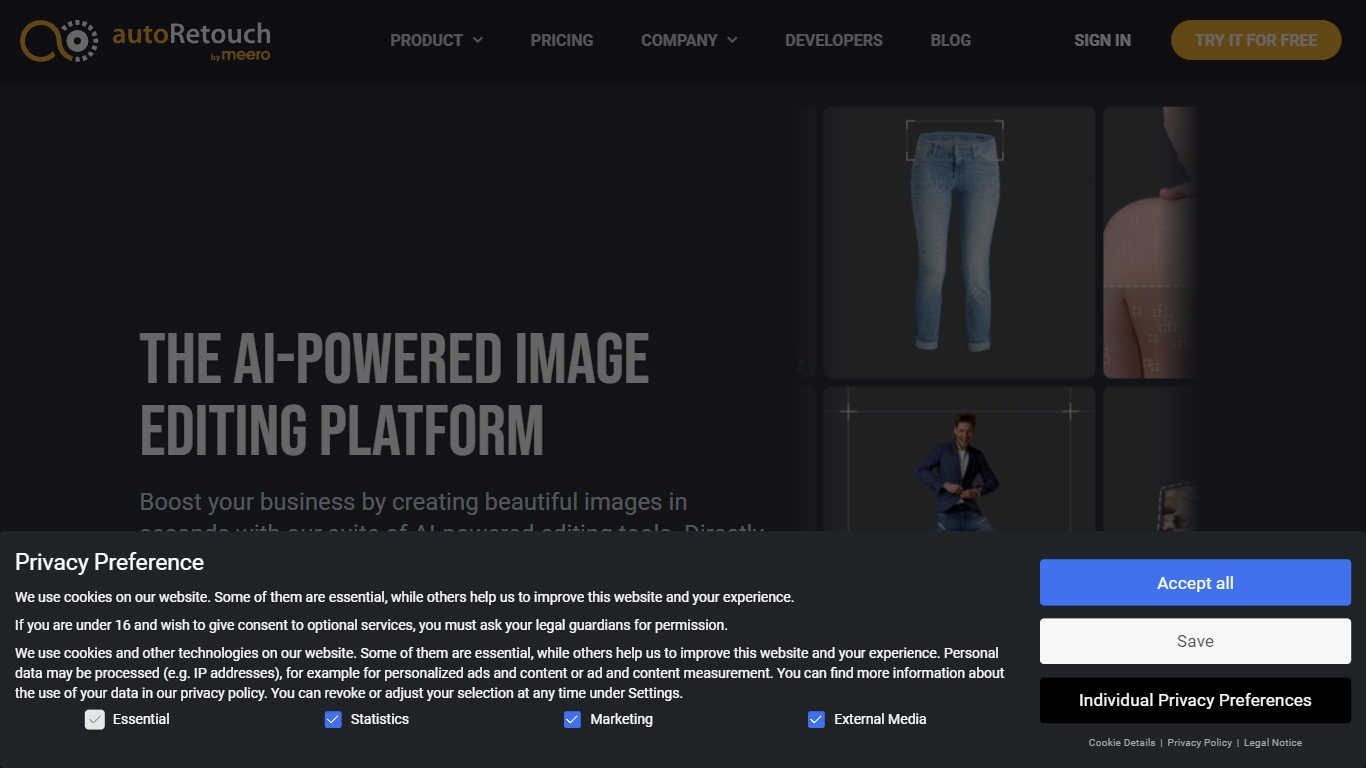
What is autoRetouch?
The website offers an AI-powered image editing platform that allows users to create beautiful images in seconds. With a suite of AI-powered editing tools, users can easily edit their images directly in their browser or via API. The platform is designed to boost businesses by providing high-quality, professional-looking images while saving time and money. It is perfect for tasks such as retouching product images in bulk, creating ghost mannequins for fashion products, increasing ecommerce purchases, and making adjustments for online marketplaces. The platform also offers batch editing capabilities, allowing users to define specifications once and apply edits to thousands of images simultaneously. Additionally, the website provides customer testimonials, showcasing the positive impact of the platform on various businesses.
BlueWillow Upvotes
autoRetouch Upvotes
BlueWillow Top Features
User-friendly AI Studio: BlueWillow's AI Studio is designed to be accessible to everyone regardless of their level of experience or expertise.
Prompt-based Artwork Generation: Simply enter your prompt and BlueWillow's AI will generate a selection of images based on it.
Refine and Re-generate Artworks: Users have the option to refine or re-generate the generated artworks to achieve the desired result.
Share with Community: Users can share their artworks with the BlueWillow community fostering collaboration and creativity.
Newsletter Subscription: Stay updated on the latest developments in BlueWillow and receive tips and tutorials for creating the best AI pictures by signing up for their newsletter.
autoRetouch Top Features
AI-Powered Editing Tools: Easily create beautiful images in seconds with the help of AI-powered editing tools.
Bulk Image Retouching: Save time and effort by retouching product images in bulk.
Ghost Mannequin Creator: Bring fashion products to life with fully automated ghost mannequin and neck-joint effect creation software.
Enhanced Ecommerce Purchases: Increase sales and build trust with consistent and clean product imagery that engages customers.
Batch Editing: Define specifications once and apply edits to thousands of images at the same time reducing post-production time and hassle.
BlueWillow Category
- Design
autoRetouch Category
- Design
BlueWillow Pricing Type
- Free
autoRetouch Pricing Type
- Freemium