Bocca vs Transcript Download
In the battle of Bocca vs Transcript Download, which AI Translation tool comes out on top? We compare reviews, pricing, alternatives, upvotes, features, and more.
Between Bocca and Transcript Download, which one is superior?
Upon comparing Bocca with Transcript Download, which are both AI-powered translation tools, The upvote count is neck and neck for both Bocca and Transcript Download. Your vote matters! Help us decide the winner among aitools.fyi users by casting your vote.
Think we got it wrong? Cast your vote and show us who's boss!
Bocca
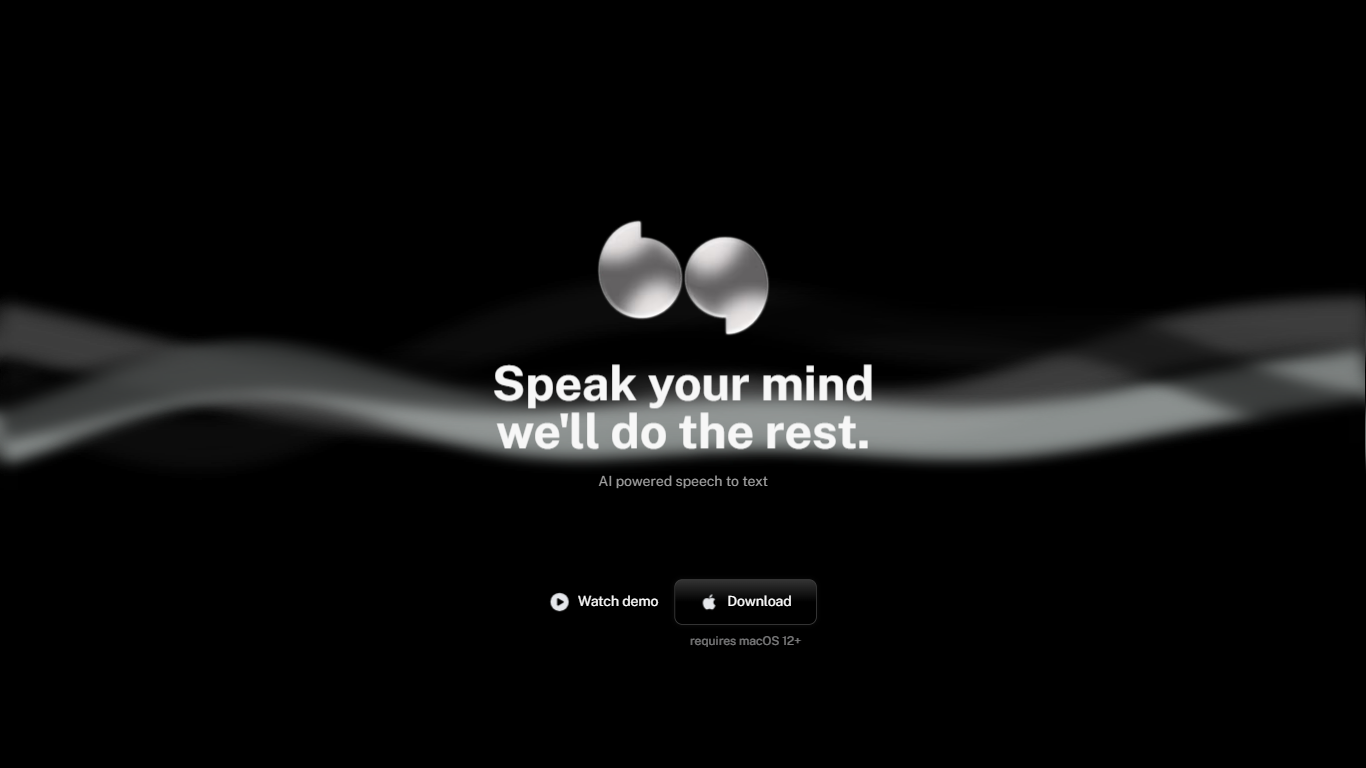
What is Bocca?
Bocca is an AI-powered speech-to-text and push-to-talk tool that transforms your audio into accurate text instantly. It is designed to help professionals and businesses streamline their communication by allowing users to dictate their thoughts and ideas without the need for typing. This tool is particularly beneficial for those who find themselves spending too much time crafting prompts or transcribing meetings, as it can significantly reduce the time spent on these tasks. With Bocca, users can generate text quickly and efficiently, making it an ideal solution for busy professionals.
The target audience for Bocca includes professionals, businesses, and anyone who needs to convert spoken words into written text. This includes content creators, marketers, and individuals who conduct interviews or meetings. By catering to this audience, Bocca positions itself as a valuable tool that enhances productivity and communication. Users can expect to save time and effort, allowing them to focus on more important tasks while Bocca handles the transcription.
Bocca's unique value proposition lies in its ability to work offline, ensuring that users can access its features without needing an internet connection. This is particularly advantageous for those who may be in areas with limited connectivity or who prefer to keep their data private and secure. Additionally, Bocca supports multiple languages, making it accessible to a diverse range of users who communicate in different languages.
Key differentiators of Bocca include its offline functionality, multilingual support, and the promise of privacy and security. Unlike many other transcription tools that rely on cloud processing, Bocca operates directly on the user's device, ensuring that sensitive information remains confidential. This focus on user privacy, combined with its efficiency in generating text from speech, sets Bocca apart from competitors in the market.
In terms of technical implementation, Bocca utilizes advanced AI algorithms to accurately transcribe speech into text. This technology allows for quick processing and high accuracy, making it a reliable choice for users who need precise transcriptions. The app is designed to integrate seamlessly with various applications, allowing users to dictate text wherever they can type or paste, further enhancing its usability.
Transcript Download
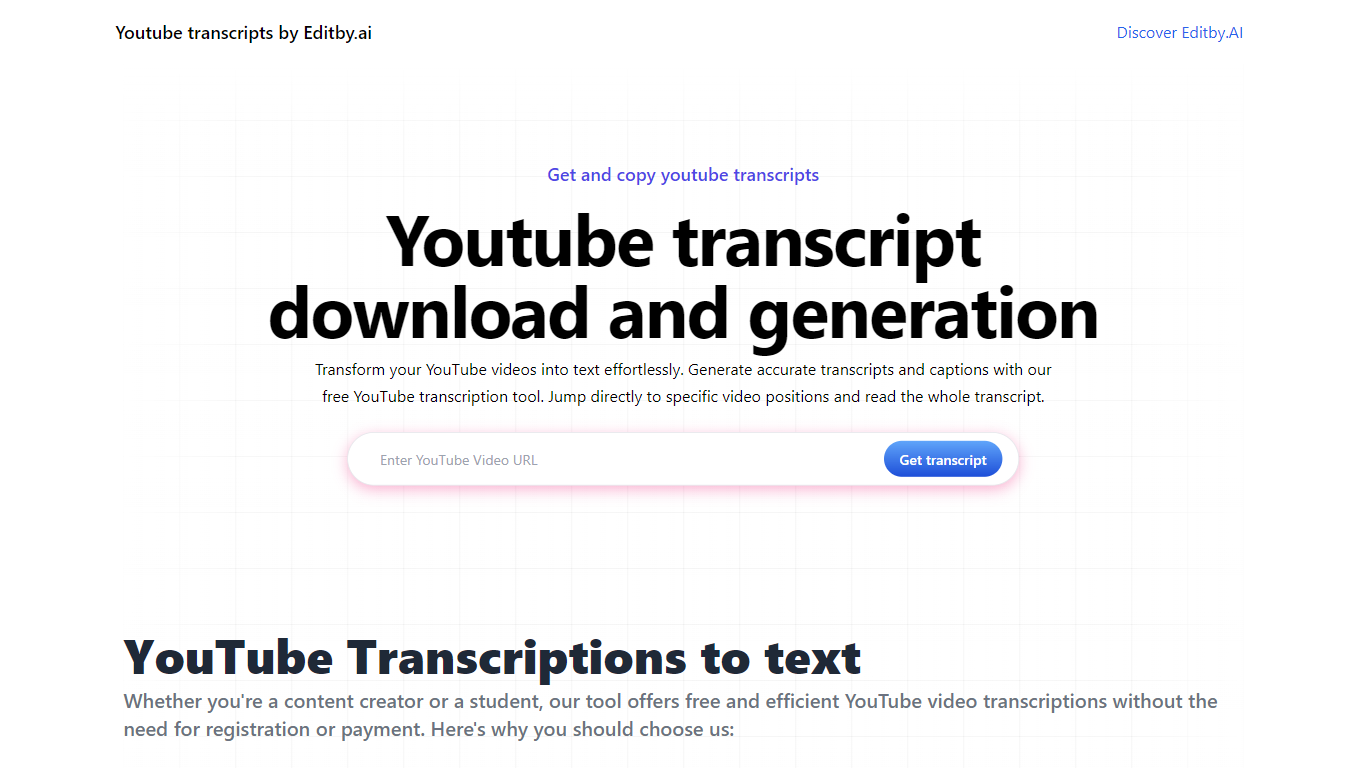
What is Transcript Download?
Unlock the full potential of your YouTube videos with Editby.AI's YouTube Transcription Tool. Our user-friendly platform caters to a range of users including students, researchers, content creators, and SEO professionals by providing an efficient way to generate accurate transcripts and captions. With our tool, there's no need for manual transcription. Simply input a YouTube URL and receive instant transcripts. Highlighted search terms, direct video position jumps, auto-scrolling features, and easy clipboard copying and downloading options streamline your workflow. Our commitment to user privacy is unmatched, requiring no sign-up or personal information. Enhance your productivity and save time with Editby.AI's transcription tool, all at no cost.
Bocca Upvotes
Transcript Download Upvotes
Bocca Top Features
Instant Transcription: Bocca quickly converts your spoken words into text, saving you time and effort when creating documents or notes.
Multilingual Support: You can speak in different languages, making it easier to communicate with a diverse audience.
Offline Functionality: Bocca works without an internet connection, ensuring your data remains private and secure.
Easy Integration: Use Bocca with any app where you can type or paste text, allowing for seamless workflow.
Time Savings: Save significant time on tasks like meeting transcriptions, blog posts, and more, helping you focus on what matters.
Transcript Download Top Features
Instant Transcripts: Paste a YouTube URL and receive transcripts instantly.
Downloadable Transcripts: Easily download transcripts with a single click.
Jump to Video Position: Navigate directly to specific video segments from the transcript.
Autoscroll Transcripts: Enjoy synchronized transcripts that auto-scroll as the video plays.
No Registration Needed: Access the transcription tool without any account or personal details.
Bocca Category
- Translation
Transcript Download Category
- Translation
Bocca Pricing Type
- Freemium
Transcript Download Pricing Type
- Freemium
