CapCut vs AI Video Editing | Clipchamp
Dive into the comparison of CapCut vs AI Video Editing | Clipchamp and discover which AI Video Editing tool stands out. We examine alternatives, upvotes, features, reviews, pricing, and beyond.
In a comparison between CapCut and AI Video Editing | Clipchamp, which one comes out on top?
When we compare CapCut and AI Video Editing | Clipchamp, two exceptional video editing tools powered by artificial intelligence, and place them side by side, several key similarities and differences come to light. Neither tool takes the lead, as they both have the same upvote count. Every vote counts! Cast yours and contribute to the decision of the winner.
Think we got it wrong? Cast your vote and show us who's boss!
CapCut
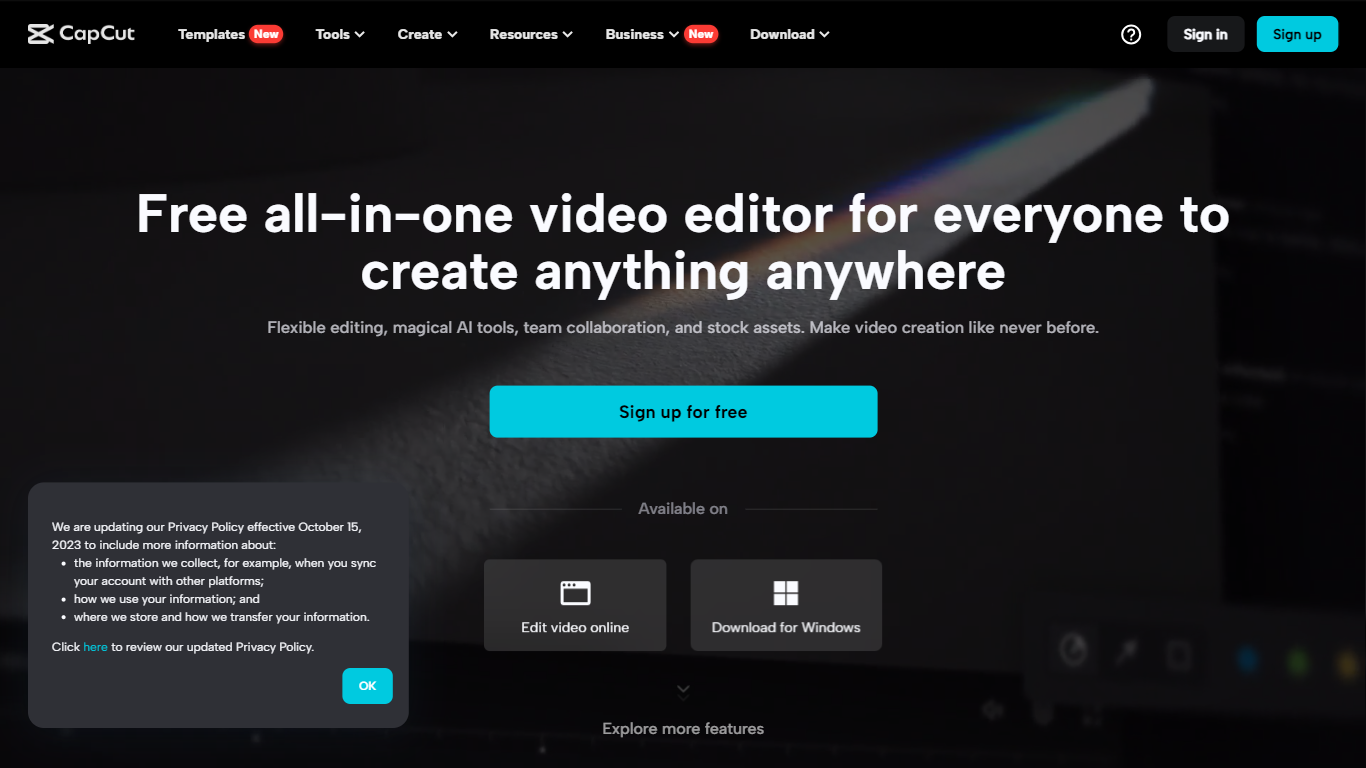
What is CapCut?
CapCut is a versatile, AI-powered all-in-one video editor and graphic design platform that caters to a broad spectrum of creative needs. Available for use on multiple devices, including browsers, Windows, Mac, Android, and iOS, CapCut stands out with its user-friendly interface and range of powerful features. Whether you're looking to edit videos, enhance photos, or produce social media content, CapCut's suite of tools enables both professionals and hobbyists to craft stunning visual content with ease. Its cloud-based storage ensures that your data remains secure, and you can collaborate with team members seamlessly. With CapCut, you gain access to a vast library of stock assets, music, and customizable templates, enhancing your editing process and empowering you to create high-quality content for various purposes.
AI Video Editing | Clipchamp
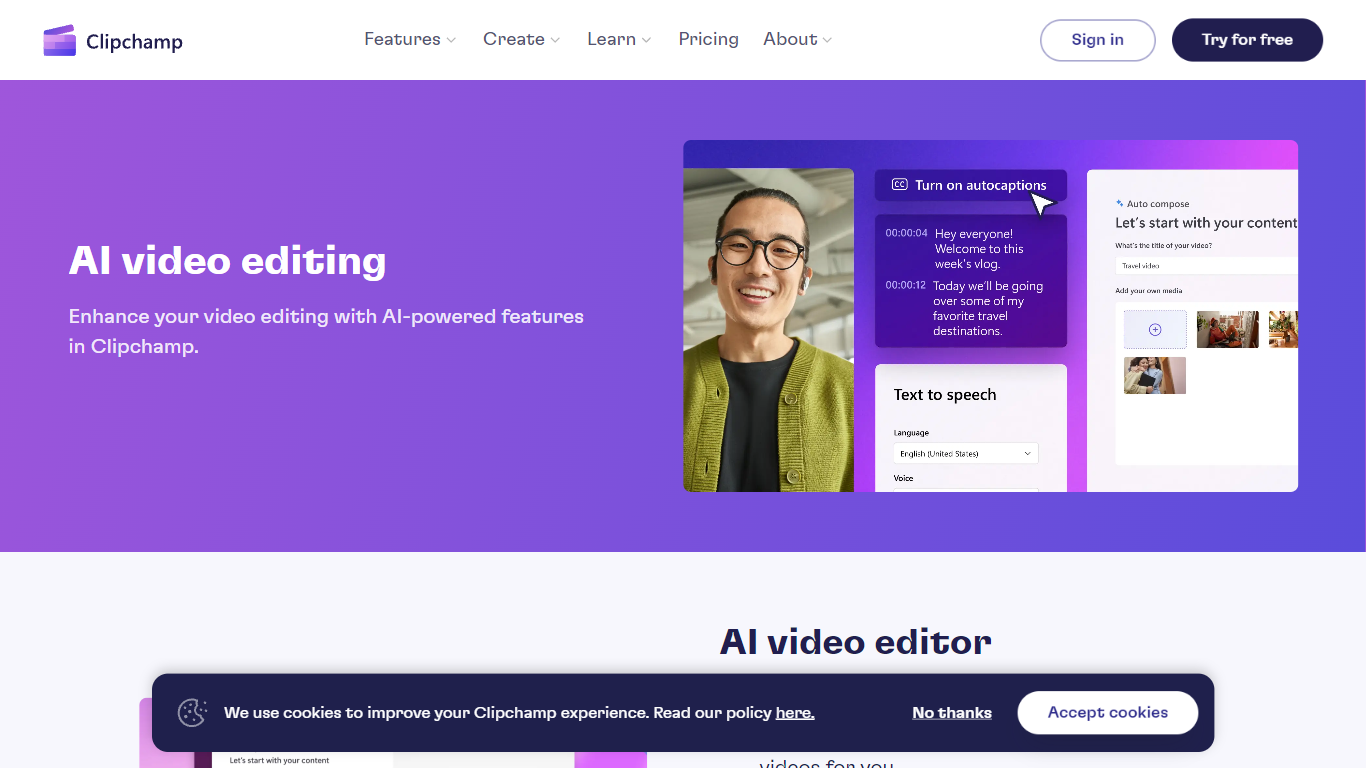
What is AI Video Editing | Clipchamp?
Experience the next level of video editing with Clipchamp's AI Video Editing tools, designed to elevate your creative projects effortlessly. Clipchamp harnesses the power of AI to provide an array of intelligent features that assist you in producing stunning videos without the need for any downloads. It's time to unleash your inner director using the AI video editor and craft short videos that leave a lasting impression. Whether you’re a TikTok enthusiast or a business professional, the AI voiceover maker offers over 400 lifelike voices in various languages and styles to match your video's tone. Autocaptions make your content more accessible, with precise voice detection technology for captions in 140 languages. For those looking to refine their speaking skills, the Speaker Coach offers real-time feedback on your recording sessions. Discover the wealth of AI-powered capabilities at your fingertips with Clipchamp and transform your digital storytelling.
CapCut Upvotes
AI Video Editing | Clipchamp Upvotes
CapCut Top Features
AI-Powered Editing: Use innovative AI tools for tasks like background removal, color correction, and upscaling videos and images.
Cross-Platform Compatibility: CapCut works on browsers, Windows, Mac, Android, and iOS, making it accessible on almost any device.
Creative Asset Library: Access a rich library with over 500,000 music tracks, effects, filters, and more to enhance your video content.
Collaboration: Share ideas, assets, and feedback instantly and securely with team members within the platform.
Data Protection: Enjoy encrypted data transmission and secure cloud storage for your projects, ensuring your privacy is safeguarded.
AI Video Editing | Clipchamp Top Features
AI Video Editor: Simplify the video creation process with an AI editor that can generate engaging short videos automatically.
Text to Speech: Utilize a versatile AI voiceover maker featuring over 400 lifelike voices in a variety of languages.
Autocaptions: Increase accessibility and engagement with precise autocaptions available in 140 languages.
Speaker Coach: Improve your presentation skills with real-time feedback on your speech during recording.
AI Audio Enhancements: Look forward to upcoming features that will further enhance audio quality in your videos.
CapCut Category
- Video Editing
AI Video Editing | Clipchamp Category
- Video Editing
CapCut Pricing Type
- Freemium
AI Video Editing | Clipchamp Pricing Type
- Freemium
