CapCut vs HitPaw Video Enhancer
In the clash of CapCut vs HitPaw Video Enhancer, which AI Video Editing tool emerges victorious? We assess reviews, pricing, alternatives, features, upvotes, and more.
If you had to choose between CapCut and HitPaw Video Enhancer, which one would you go for?
Let's take a closer look at CapCut and HitPaw Video Enhancer, both of which are AI-driven video editing tools, and see what sets them apart. The users have made their preference clear, HitPaw Video Enhancer leads in upvotes. HitPaw Video Enhancer has 7 upvotes, and CapCut has 6 upvotes.
Want to flip the script? Upvote your favorite tool and change the game!
CapCut
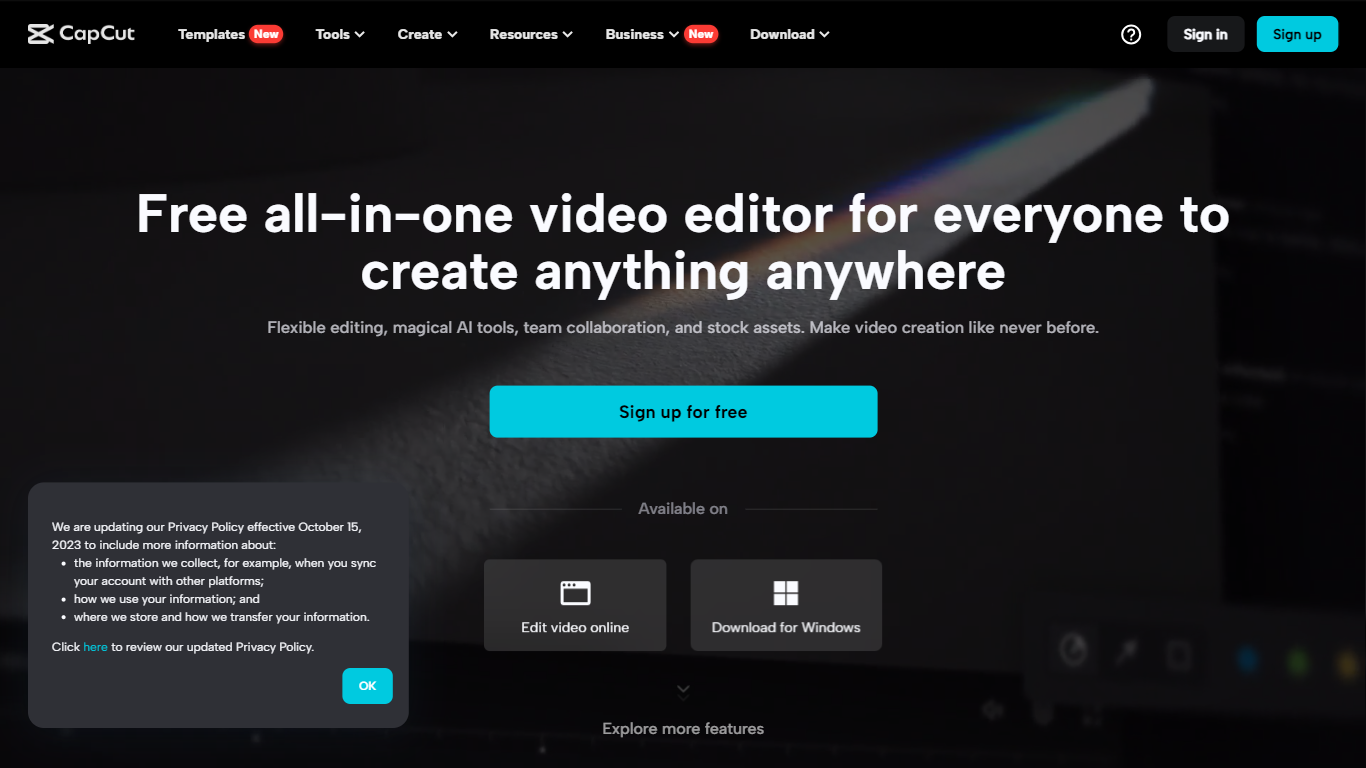
What is CapCut?
CapCut is a versatile, AI-powered all-in-one video editor and graphic design platform that caters to a broad spectrum of creative needs. Available for use on multiple devices, including browsers, Windows, Mac, Android, and iOS, CapCut stands out with its user-friendly interface and range of powerful features. Whether you're looking to edit videos, enhance photos, or produce social media content, CapCut's suite of tools enables both professionals and hobbyists to craft stunning visual content with ease. Its cloud-based storage ensures that your data remains secure, and you can collaborate with team members seamlessly. With CapCut, you gain access to a vast library of stock assets, music, and customizable templates, enhancing your editing process and empowering you to create high-quality content for various purposes.
HitPaw Video Enhancer
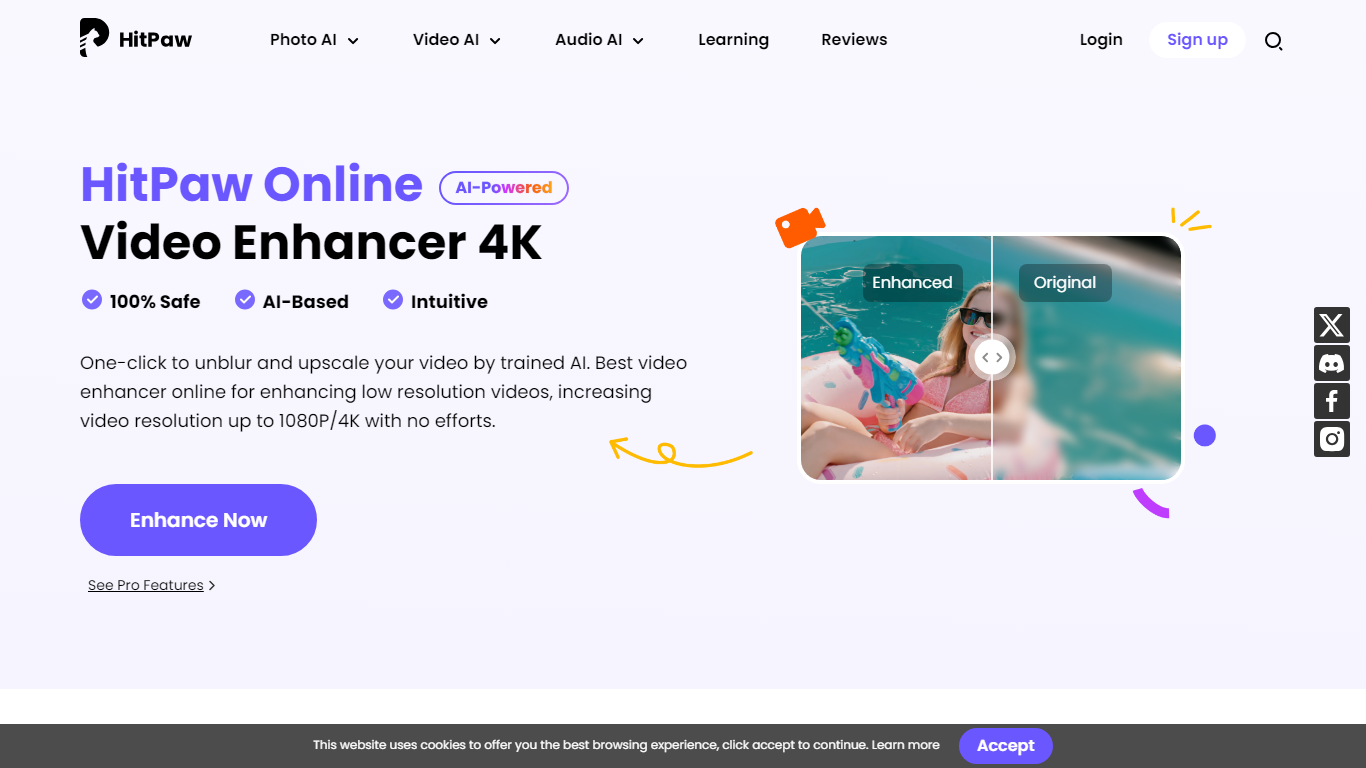
What is HitPaw Video Enhancer?
Elevate your video quality effortlessly with HitPaw Online AI 4K Video Enhancer, designed to be your go-to solution for AI-enhanced video upscaling. Experience the power of advanced technology to transform your videos to stunning 4K resolution in a flash.
Our easy-to-use platform offers a seamless process to enhance and upscale your videos up to 1080P/4K, elevating the viewing experience with crisp, clear visuals. Backed by a 100% safety guarantee, HitPaw ensures a secure enhancement process, so you can focus on the quality without worrying about the security of your content.
The HitPaw Online Toolbox provides a range of features for a comprehensive video enhancement journey. Whether for personal use or professional projects, HitPaw stands as your first and best choice in the realm of AI-powered video quality enhancement. Try it now for free and witness the remarkable difference!
CapCut Upvotes
HitPaw Video Enhancer Upvotes
CapCut Top Features
AI-Powered Editing: Use innovative AI tools for tasks like background removal, color correction, and upscaling videos and images.
Cross-Platform Compatibility: CapCut works on browsers, Windows, Mac, Android, and iOS, making it accessible on almost any device.
Creative Asset Library: Access a rich library with over 500,000 music tracks, effects, filters, and more to enhance your video content.
Collaboration: Share ideas, assets, and feedback instantly and securely with team members within the platform.
Data Protection: Enjoy encrypted data transmission and secure cloud storage for your projects, ensuring your privacy is safeguarded.
HitPaw Video Enhancer Top Features
AI Upscaling: Instantly upscale videos to 1080P/4K resolutions using AI technology.
User-Friendly Interface: Effortlessly enhance videos with an intuitive drag-and-drop system.
Secure Enhancement Process: Guaranteed safety with a platform that prioritizes the security of your content.
Comprehensive Toolbox: Access a variety of AI tools for enhancing video and image quality.
Free Trial: Experience the exceptional quality for yourself with a risk-free trial.
CapCut Category
- Video Editing
HitPaw Video Enhancer Category
- Video Editing
CapCut Pricing Type
- Freemium
HitPaw Video Enhancer Pricing Type
- Paid
