CaptureKit vs GitBrain
When comparing CaptureKit vs GitBrain, which AI Developer tool shines brighter? We look at pricing, alternatives, upvotes, features, reviews, and more.
In a comparison between CaptureKit and GitBrain, which one comes out on top?
When we put CaptureKit and GitBrain side by side, both being AI-powered developer tools, The community has spoken, CaptureKit leads with more upvotes. CaptureKit has received 7 upvotes from aitools.fyi users, while GitBrain has received 6 upvotes.
Does the result make you go "hmm"? Cast your vote and turn that frown upside down!
CaptureKit
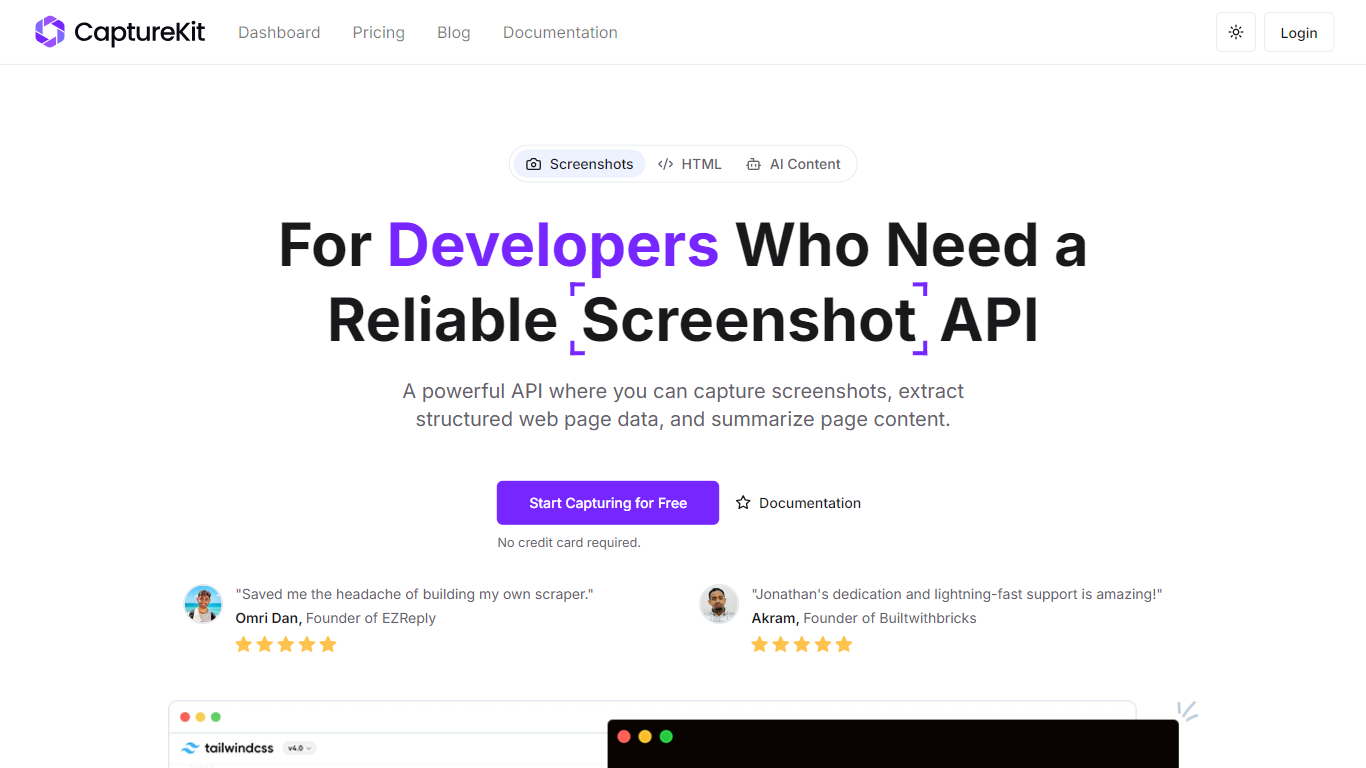
What is CaptureKit?
CaptureKit is a robust API designed to facilitate the capturing of website screenshots, extraction of structured web page data, and summarization of content through straightforward requests. This tool is particularly beneficial for developers and businesses that require a reliable and efficient method for automating the process of obtaining website visuals and data. By streamlining the screenshot process, CaptureKit allows users to integrate this functionality into their workflows without the need for complex setups or extensive coding knowledge.
The target audience for CaptureKit includes developers, digital marketers, and businesses that need to automate the capturing of website content for various purposes, such as documentation, analysis, or content management. The unique value proposition of CaptureKit lies in its ability to provide high-quality, full-page screenshots while also offering additional features like HTML extraction and AI summarization, making it a comprehensive solution for web scraping and data collection.
Key differentiators of CaptureKit include its ability to capture entire web pages, including lazy-loaded content and infinite scrolling, as well as its options to block unwanted elements like cookie banners and ads. Furthermore, users have full control over the screenshot parameters, such as viewport size and output formats, which enhances the customization and usability of the API. With seamless integration options, including automatic uploads to Amazon S3, CaptureKit stands out as a versatile tool for modern web development and automation needs.
GitBrain
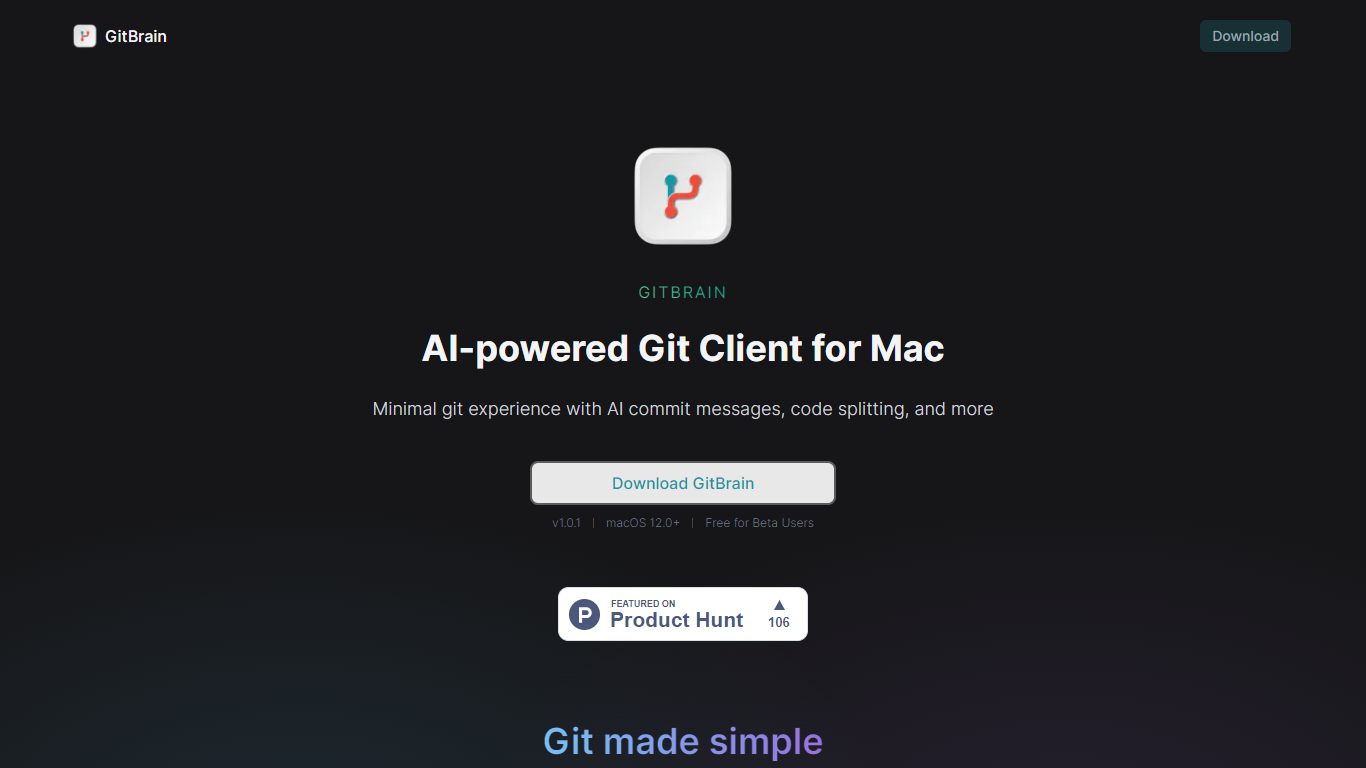
What is GitBrain?
Discover GitBrain, the AI-powered Git client designed exclusively for Mac users, to elevate your coding experience with state-of-the-art git management. GitBrain is crafted to enhance productivity by automating tedious git tasks so you can concentrate on your code. With GitBrain, you can enjoy minimal git operations through AI-assisted commit messages, code splitting, and other cutting-edge features tailored to streamline your workflow.
Its intelligent code change splitting helps you maintain clean commit histories, while the self-code review feature provides automatic summaries to ensure nothing slips through the cracks. GitBrain seamlessly integrates with your favorite IDEs, automatically detecting your current project and enhancing your git operations efficiently. Enjoy the comfort of a keyboard-friendly design, with shortcuts that make git commands a breeze. GitBrain feels at home with your Mac, offering a native interface with optimized performance, including light and dark mode compatibility. Join the beta for free and transform your git experience with GitBrain!
CaptureKit Upvotes
GitBrain Upvotes
CaptureKit Top Features
Full-Page Screenshots: Capture entire webpages, including lazy-loaded content and infinite scrolling, ensuring no part of the page is missed.
Element Control: Use CSS selectors to hide specific elements like pop-ups and ads, resulting in clean and focused screenshots.
Multiple Output Formats: Export screenshots in various formats such as PNG, WebP, JPEG, or PDF, catering to different user needs.
Automatic S3 Upload: Effortlessly upload captured screenshots to Amazon S3 for easy storage and access, streamlining workflow management.
AI Summarization: Generate concise and meaningful summaries of web pages using AI, enhancing content analysis and reporting.
GitBrain Top Features
AI-Assisted Commit Messages: Customizable and editable commits using artificial intelligence to simplify your coding tasks.
Code Splitting Feature: GitBrain's smart ability to divide code changes into manageable, AI-generated commits.
Self-Code Review: Auto-generated summaries for code changes to facilitate review before committing.
IDE Project Detection: Automatically recognizes the project from popular Integrated Development Environments (IDEs).
Keyboard-Friendly Design: A layout that promotes the use of keyboard shortcuts for faster git operation execution.
CaptureKit Category
- Developer
GitBrain Category
- Developer
CaptureKit Pricing Type
- Freemium
GitBrain Pricing Type
- Freemium
